Fill and Sign the Release Lien Form
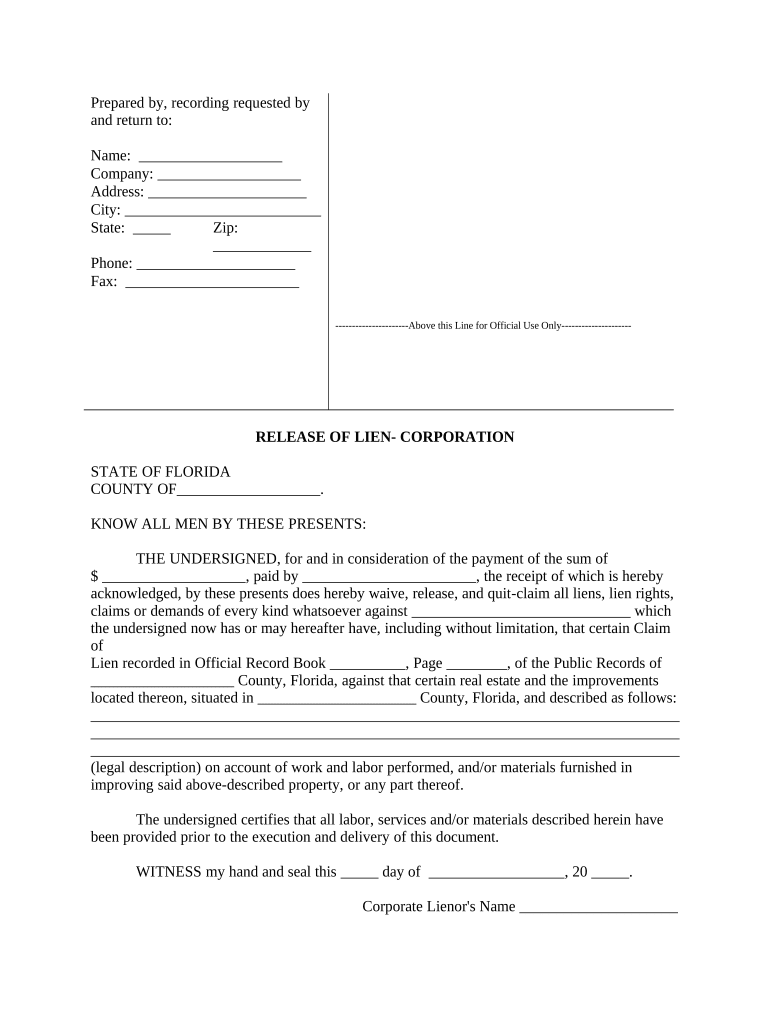
Helpful advice on finishing your ‘Release Lien Form’ online
Are you fed up with the stress of managing paperwork? Look no further than airSlate SignNow, the premier electronic signature solution for individuals and organizations. Bid farewell to the tedious process of printing and scanning documents. With airSlate SignNow, you can effortlessly complete and sign documents online. Utilize the extensive features included in this user-friendly and cost-effective platform and transform your method of document management. Whether you need to sign forms or gather electronic signatures, airSlate SignNow manages it all efficiently, with just a few clicks.
Follow these comprehensive steps:
- Log into your account or initiate a free trial with our service.
- Click +Create to upload a file from your device, cloud storage, or our template library.
- Open your ‘Release Lien Form’ in the editor.
- Click Me (Fill Out Now) to prepare the form on your end.
- Add and designate fillable fields for others (if necessary).
- Continue with the Send Invite options to request eSignatures from others.
- Save, print your copy, or turn it into a reusable template.
Don’t be concerned if you need to collaborate with your colleagues on your Release Lien Form or send it for notarization—our platform offers everything you require to accomplish such tasks. Register with airSlate SignNow today and elevate your document management to a new level!
FAQs
-
What is a Release Lien Form and why do I need it?
A Release Lien Form is a legal document used to release a lien on a property, confirming that the debt related to the lien has been satisfied. This form is crucial for property owners who want to clear their title and facilitate the sale or refinancing of their property. Using airSlate SignNow, you can easily create and eSign a Release Lien Form, streamlining the process and ensuring compliance.
-
How does airSlate SignNow help with creating a Release Lien Form?
airSlate SignNow provides a user-friendly platform that simplifies the creation of a Release Lien Form. You can easily customize templates, add necessary fields, and gather signatures electronically, making the process fast and efficient. This ensures that your Release Lien Form is both legally binding and professionally presented.
-
Is there a cost to use airSlate SignNow for a Release Lien Form?
Yes, airSlate SignNow offers various pricing plans to accommodate different business needs. Each plan includes features for creating and managing documents like a Release Lien Form. You can choose a plan that best fits your budget and usage requirements, ensuring cost-effectiveness.
-
Can I integrate airSlate SignNow with other software for my Release Lien Form?
Absolutely! airSlate SignNow seamlessly integrates with numerous software applications, including CRM systems and cloud storage services. This allows you to manage your Release Lien Form alongside your other business operations, enhancing productivity and organization.
-
What are the benefits of using airSlate SignNow for eSigning a Release Lien Form?
Using airSlate SignNow for eSigning a Release Lien Form offers numerous benefits, including speed, security, and convenience. You can sign documents from anywhere, on any device, which accelerates the process and eliminates the need for physical signatures. Additionally, airSlate SignNow ensures that your documents are encrypted, providing peace of mind.
-
How long does it take to process a Release Lien Form with airSlate SignNow?
The processing time for a Release Lien Form with airSlate SignNow can vary depending on how quickly all parties sign the document. Typically, the electronic signing process is completed within minutes, allowing you to finalize your lien release swiftly. This efficiency is a signNow advantage over traditional paper methods.
-
Are there any storage options for my Release Lien Form on airSlate SignNow?
Yes, airSlate SignNow offers secure cloud storage for all your documents, including your Release Lien Form. This means you can access your documents anytime and from anywhere, ensuring that you have your important paperwork at your fingertips. Additionally, the platform provides organizational tools to help you manage your documents effectively.
The best way to complete and sign your release lien form
Find out other release lien form
- Close deals faster
- Improve productivity
- Delight customers
- Increase revenue
- Save time & money
- Reduce payment cycles















