Fill and Sign the Remodelling Contract Form
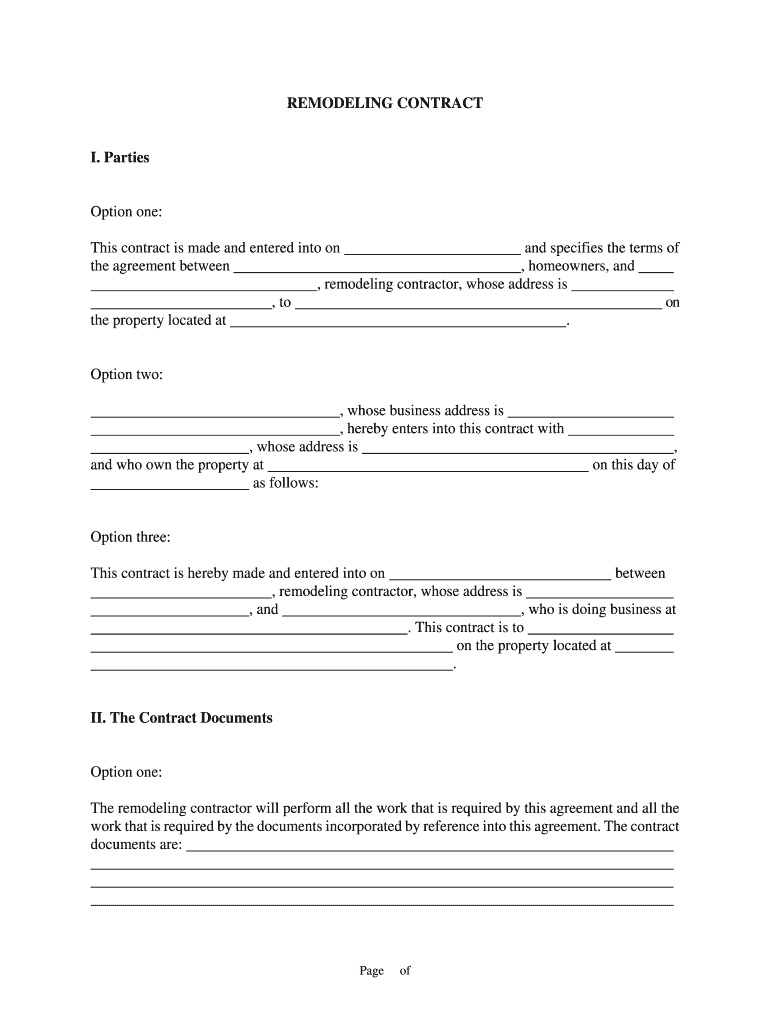
Helpful advice on finishing your ‘Remodelling Contract Form’ online
Are you fed up with the inconvenience of handling paperwork? Look no further than airSlate SignNow, the premier eSignature service for individuals and small businesses. Bid farewell to the monotonous task of printing and scanning documents. With airSlate SignNow, you can effortlessly finalize and sign documents online. Utilize the robust features included in this user-friendly and affordable platform and transform your method of document management. Whether you need to authorize forms or collect signatures, airSlate SignNow makes it all simple, needing just a few clicks.
Adhere to these comprehensive steps:
- Log in to your account or register for a free trial with our service.
- Click +Create to upload a document from your device, cloud storage, or our template collection.
- Open your ‘Remodelling Contract Form’ in the editor.
- Click Me (Fill Out Now) to finalize the document on your end.
- Add and assign fillable fields for other individuals (if needed).
- Proceed with the Send Invite settings to solicit eSignatures from others.
- Download, print your copy, or convert it into a reusable template.
No need to worry if you have to collaborate with others on your Remodelling Contract Form or send it for notarization—our solution offers everything you require to accomplish such tasks. Register with airSlate SignNow today and elevate your document management to new levels!
FAQs
-
What are Contractor Proposal Pdf Forms and how can they benefit my business?
Contractor Proposal Pdf Forms are customizable documents that allow contractors to outline project details, pricing, and terms for potential clients. Utilizing these forms can streamline your proposal process, ensuring that you present a professional image and secure contracts more effectively. By using airSlate SignNow, you can easily create, send, and eSign these forms, enhancing your business's efficiency.
-
How does airSlate SignNow simplify the creation of Contractor Proposal Pdf Forms?
airSlate SignNow offers an intuitive interface that enables users to quickly create Contractor Proposal Pdf Forms without the need for extensive design skills. With customizable templates, you can easily add your company branding and specific project details, making the process fast and straightforward. This simplicity helps contractors focus more on their projects rather than paperwork.
-
Are there any costs associated with using Contractor Proposal Pdf Forms on airSlate SignNow?
Yes, airSlate SignNow offers a variety of pricing plans that accommodate different business sizes and needs. You can choose a plan that suits your budget while still gaining access to essential features for creating and managing Contractor Proposal Pdf Forms. The cost-effective nature of airSlate SignNow makes it an excellent choice for contractors looking to streamline their proposal process.
-
What features does airSlate SignNow provide for Contractor Proposal Pdf Forms?
airSlate SignNow includes features such as customizable templates, electronic signatures, and secure document storage specifically for Contractor Proposal Pdf Forms. Additionally, you can track the status of your proposals in real-time, ensuring that you never miss an opportunity to follow up with potential clients. These features enhance your ability to manage proposals effectively.
-
Can I integrate airSlate SignNow with other tools I use for managing Contractor Proposal Pdf Forms?
Absolutely! airSlate SignNow seamlessly integrates with various business applications, including CRMs and project management tools. This integration allows you to manage your Contractor Proposal Pdf Forms alongside your existing workflows, improving overall efficiency and reducing the need for manual data entry.
-
How secure are Contractor Proposal Pdf Forms created with airSlate SignNow?
Security is a top priority at airSlate SignNow. All Contractor Proposal Pdf Forms are protected with advanced encryption and secure cloud storage, ensuring that your sensitive information remains confidential. Additionally, you can set access permissions for who can view or edit your proposals, providing an extra layer of security.
-
Can I track the status of my Contractor Proposal Pdf Forms sent through airSlate SignNow?
Yes, airSlate SignNow offers tracking features that allow you to see when your Contractor Proposal Pdf Forms have been viewed and signed. This real-time status update helps you stay informed about your proposals and enables you to follow up promptly, increasing your chances of closing deals.
Find out other remodelling contract form
- Close deals faster
- Improve productivity
- Delight customers
- Increase revenue
- Save time & money
- Reduce payment cycles

