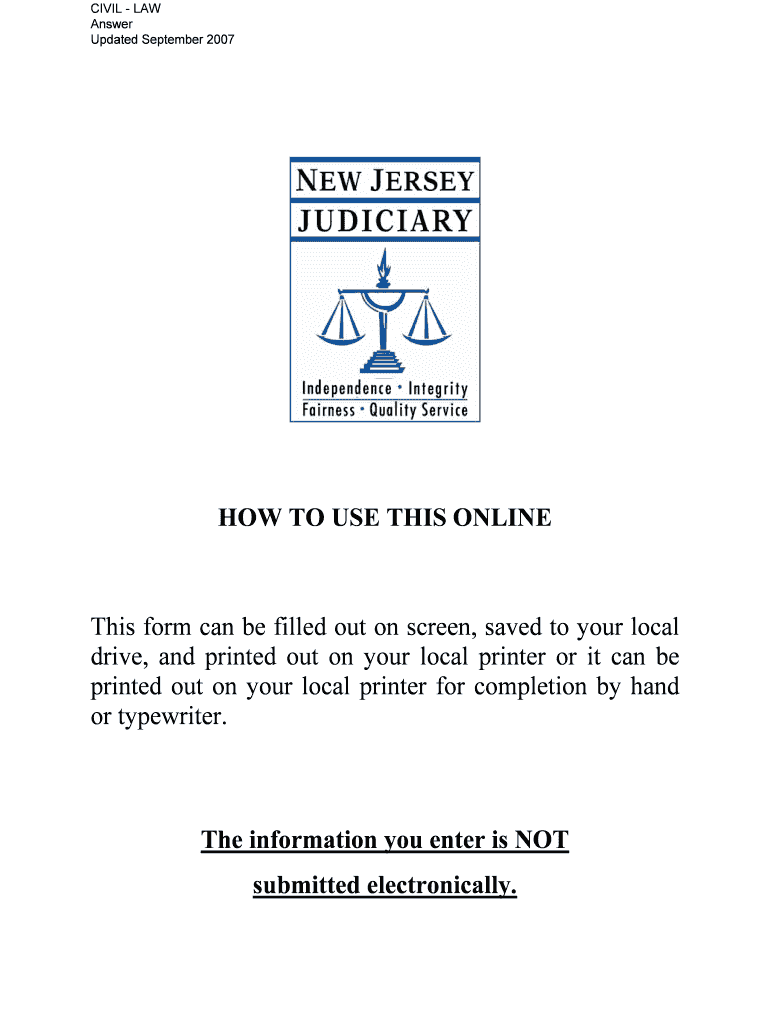HOW TO USE THIS ONLINE
This form can be filled out on screen, saved to your local drive, and printed out on your local printer or it can be
printed out on your local printer for completion by hand or typewriter.
The information you enter is NOT
submitted electronically.
CIVIL - LAW Answer Updated September 2007
HOW TO FILE AN ANSWER TO A COMPLAINT IN
THE SUPERIOR COURT OF NEW JERSEY - LAW
DIVISION – CIVIL PART
WHO SHOULD USE THIS PACKAGE
You may use this package if you have received a summons, complaint, civil case information
statement (CIS), and track assignm ent notice (TAN) notifying you that you are being sued in the
Law Division of the Superior C ourt of New Jersey. In order to avoid having the other party win
the case against you automaticall y, you must file an answer to the complaint along with a CIS
and the appropriate fee within 35 days from the date that you receive the summons. Your answer
should contain any defenses you have to the clai ms made in the complaint and any dispute you
have with the facts as stated in the complaint. If you do not file your answer and CIS within the
35 days, a default judgment can be entered ag ainst you and the County Sheriff may seize your
money, wages or property to pay al l or part of the judgment.
Note: If you believe you have a cl aim against the plaintiff and wish to countersue, you must file
a counterclaim with your answer and CIS. If you believe you have a claim against another
defendant, you must file a cross- claim with your answer and CIS. For information on the
procedure for filing a cross-clai m or counterclaim, consult staff in the civil division clerk’s
office.
Note: These materials have been prepared by the New Jersey Administrative Office of the Courts for use
by self-represented litigants. The guides, instruc tions, and forms will be periodically updated as
necessary to reflect current New Jersey statutes and court rules. The most recent version of the forms will
be available at the county courthouse or on the Judi ciary’s Internet site (www.njcourtsonline.com).
However, you are ultimately responsible for the content of your court papers.
Completed forms are to be submitted to the co unty where you are filing your case. A list of
addresses to locate the appropriate Superior Cour t Office to file your papers is provided at
the end of the packet.
CIVIL - LAW Answer Updated September 2007
Revised 9/1/2007, CN 10554 English, How to File An Answer To A Complaint In The Superior Court Of New Jersey page 2 of 18
THINGS TO THINK ABOUT BEFORE YOU TRY TO REPRESENT YOURSELF IN COURT
TRY TO GET A LAWYER The court system can be confusing and it is a
good idea to get a lawyer if you can. The law, the
proofs necessary to present your case, and the procedural rules governing cases in the Law
Division, Civil Part are complex. Since valuable
claims or potentially heavy judgments may be at
stake, most litigants appearing in the Law
Division, Civil Part have a lawyer. If you are
being sued, please contact your insurance
company to see if they might provide a lawyer for
you. Most likely your opponent will be
represented by a lawyer. It is recommended that
you make every effort to obtain the assistance of a
lawyer. If you cannot afford a lawyer, you may
contact the legal services program in your county
to see if you qualify for free legal services. Their
telephone number can be found in your local
yellow pages under “Legal Aid” or “Legal Services.”
If you do not qualify for free legal services and
need help in locating an attorney, you can contact
the bar association in your county. That number
can also be found in your local yellow pages. Most
county bar associations have a Lawyer Referral
Service. The County Bar Lawyer Referral Service
can supply you with the names of attorneys in
your area willing to handle your particular type of
case and will sometimes consult with you at a reduced fee. There are also organizations of
minority lawyers throughout New Jersey, as well
as organizations of lawyers who handle
specialized types of cases. Ask your county court
staff for a list of lawyer referral services that include these organizations.
If you decide to proceed without an attorney, these
materials explain the procedures that must be
followed to have your pa pers properly filed and
considered by the court. These materials do not
provide information on the law governing your
claims or defenses; information on how to conduct
pretrial discovery; information on alternative
dispute resolution procedures, such as arbitration
or mediation, that may be available or required in
your case; information on the kinds of evidence you need to prove your claims or defense at trial;
or information on other procedural and evidentiary
rules governing civil law suits.
WHAT YOU SHOULD EXPECT IF YOU
REPRESENT YOURSELF
While you have the right to represent yourself in court, yo u should not expect
special treatment, help, or attention from the
court. The following is a list of some things
the court staff can and cannot do for you.
Please read it carefully before asking the court
staff for help. − We can explain and answer questions about
how the court works.
− We can tell you what the requirements are to
have your case considered by the court.
− We can give you some information from your case file.
− We can provide you with samples of court
forms that are available.
− We can provide you with guidance on how
to fill out forms.
− We can usually answer questions about court deadlines.
− We cannot give you legal advice. Only your
lawyer can give you legal advice.
− We cannot tell you whether or not you
should bring your case to court.
− We cannot give you an opinion about what
will happen if you bring your case to court.
− We cannot recommend a lawyer, but we can
provide you with the telephone number of a
local lawyer referral service.
− We cannot talk to the judge for you about
what will happen in your case.
− We cannot let you talk to the judge outside of court.
− We cannot change an order issued by a judge.
KEEP COPIES OF ALL PAPERS Make and keep copies of all completed
forms and documents related to your case.
CIVIL - LAW Answer Updated September 2007
Revised 9/1/2007, CN 10554 English, How to File An Answer To A Complaint In The Superior Court Of New Jersey page 3 of 18
OVERVIEW
A civil suit begins with the filing of a complain t and civil case information statement with the
appropriate filing fee. Within 10 days of the fi ling of the complaint, the plaintiff will receive a
Track Assignment Notice. A case is assigned to one of four tracks depending on the type of case
and the length of tine it shoul d take to complete discovery. The complaint, CIS and TAN must
be served with the summons on all parties. Defendant(s) must file an answer to the complaint along with the appropriate filing f ee within 35 days after service of the complaint. After the
complaint is served and an answer is filed, th e discovery period begins. The time for discovery
depends on what track the case is assigned to. During the discovery period, the parties exchange
information about the case. At any time during the case, a party may make a motion to the court
for certain relief. Prior to a trial, cases may be sent to mediation (a meeting in which a neutral
third party facilitates discussion between the parties to reach a resolution of their differences)
and/or arbitration (a h earing in which parties present their positions to a neutral third party who
makes a recommendation for resolving the case which may be accepted or rejected by the
parties). If mediation and/or ar bitration is unsuccessful, a case wi ll be scheduled for trial. The
trial may take place before the j udge alone or before a judge and a jury. At the trial, both sides
present evidence supporting their positions. The decisi on of the judge and/or jury is contained in
the final judgment. If a party wishes to appeal the final decision, a notice of appeal must be filed
in the Appellate Division within 45 days after the entry of the final judgment.
DEFINITIONS OF WORDS USED IN THIS PACKET
Affirmative Defense - An affirmative defense is what a de fendant offers as a reason why there should
be no judgment against him/her. Examples of affirmative defenses include fraud, contributory
negligence, expiration of the statute of limitations.
Answer - An answer is the document filed by the defe ndant which contains the response to each of the
statements made by the plaintiff and the reasons or circumstances why the defendant is or is not
responsible for any harm claimed by the plaintiff. Caption - A caption is the name of the case; it lists the name of the plaintiff(s) and the defendant(s).
For example, John Jones , Plaintiff v. Mary Smith, Defendant.
Cause of Action - A cause of action refers to the facts that give rise to the lawsuit or claim.
Certification - A certification is statement that certain facts are true to the best of the knowledge of
the person making the statement. It is like an affi davit, but is not sworn before a notary or other
authorized person.
Certification of No Other Actions - A certification of no other actions is a sworn written statement at
the end of the answer in which you state that, to the best of your knowledge, the action about which
you are complaining is not the subject of any other court matter or arbitration, that there are no other
parties that need to be added to this action and that you recognize the obligation to notify all parties
and the court if there are any changes.
Civil Case Information Statement (CIS) The CIS is a form that summarizes your case for the court.
Court rules require that each party file a CIS.
CIVIL - LAW Answer Updated September 2007
Revised 9/1/2007, CN 10554 English, How to File An Answer To A Complaint In The Superior Court Of New Jersey page 4 of 18
Co-defendant - A co-defendant is another defendant who h as been sued by the plaintiff in the
complaint. Complaint - A complaint is a document in which the plaintiff tells the court the facts of a case and
states what relief is sought.
Counterclaim - A counterclaim is a complaint the defendant has against the plaintiff.
Cross-claim - A cross claim is a complaint that on e defendant has against a co-defendant.
Defendant - The defendant is the person being sued.
Discovery – Discovery is the pretrial process by which one party learns of the evidence that will be
presented and relied upon in the trial by the opposing party.
Docket Number - A docket number is the number the court assigns to your case so that it may be
identified and located easily. Once you have a doc ket number, you must include it on all your
communications with the court. File - To file means to give the appropriate forms and fee to the court to begin the court’s handling of
your case.
Jury - A jury in a civil matter is usually a group of six people selected according to law and sworn to
inquire into and decide the facts at issue in a trial.
Motion – A motion is an application to the court for a specific order or ruling to be made in favor of
the party making the motion. Party - A party is any plaintiff or defendant in a case. You must send a copy of everything you send
to the court to every party.
Plaintiff - .The plaintiff is the person who files the first complaint in a lawsuit.
Proof of Mailing - Proof of mailing is the form in which you provide the dates and method you used
to give the other parties copies of th e papers that you filed in court.
Pro se - Pro se is a Latin term that means “on one’s own be half.” A plaintiff or defendant in a law
suit who does not have an attorney is said to be appearing pro se.
Service - Service refers to the delivery of the complaint or any other paper in a suit to the defendant
and other parties. Formal legal service requires that the service be made by an officially authorized
person or by mail.
Team - A team is made up of courthouse staff who are responsible for the processing of your case.
Each team is headed by a team leader who reports to the Civil Division Manager.
Track - Lawsuits in the Civil Division are assigned to one of four tracks. Which track a case is
assigned to usually depends on the type of case and how much time it should take to complete
discovery. On the back of the CIS is a listing of the tracks and the various case types that are included
in each one.
Track Assignment Notice (TAN) - The Track Assignment Notice (TAN) is a document prepared by
the court that tells you what judge and team will be handling your case. It also gives the telephone
number you should call whenever you need to reach the court about your case. The plaintiff is
required to send a copy of the TAN to everyone being sued. Venue - Venue refers to the county where the court th at has jurisdiction to hear your case is located.
CIVIL - LAW Answer Updated September 2007
Revised 9/1/2007, CN 10554 English, How to File An Answer To A Complaint In The Superior Court Of New Jersey page 5 of 18
The numbered steps listed below tell you what forms you will need to fill out and what to
do with them Each form should be typed or printed clearl y on 8 2 x 11" white paper only. Forms may
not be filed on a different size or color paper.
STEPS FOR FILING AN ANSWER
STEP 1: FILL IN ANSWER (FORM A).
The Answer tells the court in short and
simple terms whether you admit or deny the
statements made by the plaintiff in the
complaint and sets forth every defense you
may have to the plaintiff’s claims.
You must respond to each numbered
paragraph in the complaint and either admit the allegation, deny the allegation, or state
that you do not have enough information to know whether the statement is true.
In the area for Affirmative Defenses, you can list the facts which defend your action or
inaction. You may state as many separate defenses as you have an d provide any reasons
you have why the plaintiff should not get the relief requested. For example:
- the plaintiff was negligent (explain how)
- you, the defendant, fulfilled your obligation(explain)
Sign and date the remaining statements on the continuation of Form A. Do not sign
the demand for a trial by jury unless you want to have a jury hear your case.
STEP 2: COMPLETE THE CIVIL CASE
INFORMATION STATEMENT (CIS ).
The civil CIS form with instructions can
be found at the end of this packet. The
completed CIS must be filed with the answer.
Failure to file this required document may result in your answer being returned to you.
STEP 3: MAKE A CHECK OR MONEY
ORDER PAYABLE TO TREASURER,
STATE OF NEW JERSEY.
The fee for filing an answer is $135. Make a check payable to Treasurer, State of New Jersey.
STEP 4: CHECK YOUR COMPLETED FORMS AND MAKE COPIES.
Check your forms to make sure that they
are complete and that you have signed them
in the appropriate places. Make at least six
copies of the completed forms.
Checklist – In Steps 5 and 6 you will be
directed to mail your documents to the court and other parties. The following checklist
will help insure that your package is
complete:
- The original and two copies of the Answer and CIS.
- The filing fee in th e amount of $135. It
must be a money order or check made out to
Treasurer, State of New Jersey .
- A stamped, self-addressed envelope.
- One copy of the CIS and Answer to serve
on each party or, if the party has an attorney,
on the attorney for that party.
STEP 5: MAIL OR DELIVER THE
FORMS TO THE COURT.
You may deliver your papers to the court
in person or you may mail them. The court
address is stamped on the front of this guide or on the Judiciary’s website ,
www.njcourtsonline.com .
If you mail the papers, we recommend
that you use certified mail, return receipt requested.
Mail or deliver to the court the original and 2 copies of the answer and CIS.
CIVIL - LAW Answer Updated September 2007
Revised 9/1/2007, CN 10554 English, How to File An Answer To A Complaint In The Superior Court Of New Jersey page 6 of 18
STEP 6: MAIL CIS AND ANSWER TO ALL
PARTIES. Within 35 days of the date that you
received the summons and complaint, you must send a copy of your answer and CIS to
each party or, if the party has an attorney, to the attorney for that party. You should use
certified mail, return receipt requested and
keep the green card when it is returned to you as proof of service.
CIVIL - LAW Answer Updated September 2007
Revised 9/1/2007, CN 10554 English, How to File An Answer To A Complaint In The Superior Court Of New Jersey page 7 of 18
FORM A - PAGE 1
SUPERIOR COURT OF NEW
JERSEY
LAW DIVISION
County
Your Name (first, middle, last)
Docket Number
Street Address
Town, State, Zip Code
Telephone Number
Plaintiff
V.
Defendant
CIVIL ACTION
Answer
The defendant, ,
answers the
(your name)
plaintiff’s claim as follows:
(State whether you agree or disagree with each paragraph of the plaintiff’s complaint. If
additional room is needed, attach a separate sheet.) 1.
2.
3.
4.
CIVIL - LAW Answer Updated September 2007
Revised 9/1/2007, CN 10554 English, How to File An Answer To A Complaint In The Superior Court Of New Jersey page 8 of 18
FORM A - PAGE 2
5.
WHEREFORE, the defendant demands judgment dismissi ng the complaint with costs.
AFFIRMATIVE DEFENSE(S)
(State the reasons why you disagree with plaint iff’s complaint or why what you did or did
not do is not a matter for court. If addi tional room is needed, attached a separate
sheet.) 1.
2.
3.
CERTIFICATION OF NO OTHER ACTIONS
I certify that this disput e is not the subject of any other action pending in any
other court or a pending arbitr ation proceeding to the best of my knowledge and belief.
Also, to the best of my knowledge and belief, no other action or arbitration proceeding is
contemplated. Further, other than the parties set forth in this complaint, I know of no
other parties that should be m ade a part of this lawsuit. In addition, I recognize my
continuing obligation to file and serv e on all parties and the court an amended
certification if there is a change in the facts stated in this original certification.
Dated: Signature:
CIVIL - LAW Answer Updated September 2007
Revised 9/1/2007, CN 10554 English, How to File An Answer To A Complaint In The Superior Court Of New Jersey page 9 of 18
FORM A - PAGE 3
CERTIFICATION REGARDIN G FILING AND SERVICE
The undersigned hereby certifies that a copy of this pleading was served and
filed within the time permi tted by the court rules.
Dated: Signature:
OPTIONAL: If you would like to have a j udge decide your case, do not include the
following paragraph in your complaint. If you would prefer to have a jury to
decide your case, please sign your name after the following paragraph.
DEMAND FOR TRIAL BY JURY
TAKE NOTICE that the defendant demands a trial by jury on all issues.
Dated: Signature:
CIVIL - LAW Answer Updated September 2007
Revised 9/1/2007, CN 10554 English, How to File An Answer To A Complaint In The Superior Court Of New Jersey page 10 of 18
CIVIL – LAW – 9/1/2007
CASE INFORMATION STATEMENT
HOW TO COMPLETE THE CIVI L CASE INFORMATION
STATEMENT (CIS)
These instructions are intended to guide individuals who are either plaintiffs or defendants in civil cases and who are not represen ted by an attorney in completing the Civil Case
Information Statement (Civil CIS) required by court rules. The Civil CIS must be included with
each party’s first pleading in the Civil part of the Law Division. That is, the plaintiff must file it
with the complaint and the defendant must file it w ith the answer. If it is not included, the papers
will be returned.
The CIS summarizes your case and alerts the court to any special needs you may have
such as the need for an interpreter or the need for a quick trial date because one of your witnesses
is expected to be unavailable. The numbers for the various case types are located on the back of
the form. Enter the number which best describes your complaint. For example, if you are suing
the defendant for a breach of contra ct, your case number would be 599.
After you have completed the CIS, keep it wi th the other papers you are planning to file.
Note: These materials have been prepared by the New Jersey Administrative Office of the Courts for use by self-represented litigants. The guides, instructions,
and forms will be periodically updated as necessary to reflect current New Jersey
statutes and court rules. The most recent version of the forms will be available at
the county courthouse or on th e Judiciary’s Internet site
(www.judiciary.state.nj.us). However, you are ultimately responsible for the
content of your court papers.
CIVIL - LAW Answer Updated September 2007
Revised 9/1/2007, CN 10554 English, How to File An Answer To A Complaint In The Superior Court Of New Jersey Revised Effective 9/1/2007, CN 10517-English page 11 of 18
CIVIL – LAW – 9/1/2007
CASE INFORMATION STATEMENT
INSTRUCTIONS FOR PARTIES NOT REPRESENTED BY AN
ATTORNEY FOR COMPLETI NG THE CIVIL CASE
INFORMATION STATEMENT (CIS)
BOX# INSTRUCTION
1. Print your name.
2. List a telephone number, including ar ea code, where you can be reached during
the day.
3. Insert the name of the county where th e complaint or answer is being filed.
4. Leave the box blank.
5. If you know the docket number of your cas e, insert it in the docket number box.
If the CIS is being filed with a complaint, the court will assign the docket
number before it returns the filed complaint.
6. Enter an address where you wish to receive mail concerning this matter.
7. Document type means the type of pa per you are filing. If you are filing the
complaint, print complaint; if you ar e filing an answer, print answer.
8. Check the box marked “yes” if you have requested that the matter be heard by a
jury. Otherwise, check “no.”
9. Enter your name and indicate whethe r you are the plaintiff or defendant.
10. The caption is the name of the case - the name of the plaintiff(s) v. the name of
the defendant(s). For example: John Do e, Plaintiff v. Mary Smith, Defendant.
Print the name of your case.
11. The Case Type Number identifies the type of case. On the back of the CIS form
is a list of case types. Sometimes it is difficult to pick the number of your case,
but you must fill in this section in orde r for your case to proceed. Choose the
one that best describes what your case is about and enter that number. For
example, if you are the plaintiff or defe ndant in a dispute over fulfilling the
terms of a contract, the case type is 599; if your case concerns a personal injury,
the case type number is 605.
12. If you believe that your case is a pr ofessional malpractice case, check the box
marked “yes” and see N.J.S.A. 2A:53A-27 and applicab le case law regarding
your obligation to file an affidavit of merit.
13. If you believe that you have any other cases involving the same adversary or
arising from the same set of circumstances, check the box marked “yes.” Otherwise, check “no.”
14. If you checked “yes” to the previous que stion, enter the docket number(s) of any
related cases.
15. If you believe you will be adding more parties to the case, check “yes.”
Otherwise, check “no.”
16. If you are the plaintiff and know the name of the defendant’s primary insurance
company enter it in the box. Otherwis e check “unknown.” If you are the
defendant and you have insurance that might cover or partially cover the
damages complained of, enter the name of your insurance company.
CIVIL - LAW Answer Updated September 2007
Revised 9/1/2007, CN 10554 English, How to File An Answer To A Complaint In The Superior Court Of New Jersey Revised Effective 9/1/2007, CN 10517-English page 12 of 18
CIVIL – LAW – 9/1/2007
CASE INFORMATION STATEMENT
17. If you and your adversary knew each other before the event giving rise to the
law suit occurred, check “yes.” Otherwise, check “no.”
If the answer was “yes”, check the box next to the word(s) that best describe the
relationship between the parties.
18. If you believe that the statute governi ng your case provides for payment of fees
by the losing party, (for example, the La w Against Discrimination), check “yes.”
Otherwise, check “no.”
19. If you believe that your case has some unusual circumstance which would require special attention, indicate th e problem in the space provided. For
example, if there is a witness who is ill or who may be unavailable, you should
let the court staff know.
20. If you are requesting any accommodation for a disability, check “yes” and indicate what is needed. Otherwise, check “no.”
21. If you are requesting an interpreter, ch eck “yes” and indicate the language for
which it is needed. Otherwise, check “no.”
22. The person whose name appears in Box 1 must sign the CIS in the space marked
“Attorney Signature.”
CIVIL - LAW Answer Updated September 2007
Revised 9/1/2007, CN 10554 English, How to File An Answer To A Complaint In The Superior Court Of New Jersey Revised Effective 9/1/2007, CN 10517-English page 13 of 18
CIVIL CASE INFORMATION STATEMENT FOR USE BY CLERK’S OFFICE ONLY
(CIS) PAYMENT TYPE: CK CG CA
CHG/CK NO.
AMOUNT:
OVERPAYMENT:
Use for initial Law Division
Civil Part pleadings (not motions) under Rule 4:5-1
Pleading will be rejected for filing, under Rule 1:5-6(c), if information above the black bar is not completed or
if attorney’s signature is not affixed.
BATCH NUMBER:
1. ATTORNEY/PRO SE NAME 2. TELEPHONE NUMBER
( ) 3. COUNTY OF VENUE
4. FIRM NAME (If applicable)
5. DOCKET NUMBER (When available)
7. DOCUMENT TYPE 6. OFFICE ADDRESS 8. JURY DEMAND
YES NO
9. NAME OF PARTY (e.g., John Doe, Plaintiff) 10. CAPTION
11. CASE TYPE NUMBER
(See reverse side for listing)
12. IS THIS A PROFESSIONAL MALPRACTICE CASE? YES
NO
IF YOU HAVE CHECKED “YES,” SEE N.J.S.A. 2A:53A-27 AND APPLICABLE CASE LAW REGARDING
YOUR OBLIGATION TO FILE AN AFFIDAVIT OF MERIT.
13. RELATED CASES PENDING? YES NO 14. IF YES, LIST DOCKET NUMBERS
15. DO YOU ANTICIPATE
ADDING ANY PARTIES (arising
out of same transaction or occurrence)?
YES NO 16. NAME OF DEFENDANT’S PRIMARY INSURANCE COMPANY, IF KNOWN
ONE
N
UNKNOWN
THE INFORMATION PROVIDED ON THIS FORM CANNOT BE INTRODUCED INTO EVIDENCE.
CASE CHARACTERISTICS FOR PURPOSES OF DETERMIN ING IF CASE IS APPROPRIATE FOR MEDIATION
17. A. DO PARTIES HAVE A CURRENT,
PAST OR RECURRENT
RELATIONSHIP? YES NO IF YES, IS THAT
RELATIONSHIP
EMPLOYER-EMPLOYEE FRIEND/NEIGHBOR
OTHER (explain)
FAMILIAL BUSINESS
18. B. DOES THE STATUTE GOVERNING THIS
CASE PROVIDE FOR PAYMENT OF FEES
BY THE LOSING PARTY?
YES NO
19. USE THIS SPACE TO ALERT THE COURT TO
ANY SPECIAL CASE CHARACTERISTICS THAT MAY WARR ANT INDIVIDUAL MANAGEMENT OR ACCELERATED
DISPOSITION:
20. DO YOU OR YOUR CLIENT NEED
ANY DISABILITY ACCOMMODATIONS?
YES NO IF YES, PLEASE IDENTIFY THE
REQUESTED ACCOMMODATION: 21. WILL AN INTERPRETER BE NEEDED?
YES NO
IF YES, FOR WHAT LANGUAGE:
22. ATTORNEY SIGNATURE
CIVIL - LAW Answer Updated September 2007
Revised 9/1/2007, CN 10554 English, How to File An Answer To A Complaint In The Superior Court Of New Jersey Revised Effective 9/1/2007, CN 10517-English page 14 of 18
CIVIL CASE INFORMATION STATEMENT
(CIS)
Use for initial pleadings (not motions) under Rule 4:5-1
CASE TYPES (Choose one and enter number of case type in appropriate space on the reverse side.)
Track I — 150 days' discovery 151 NAME CHANGE
175 FORFEITURE
302 TENANCY
399 REAL PROPERTY (other than Tenancy, Contract, Condemnation, Complex Commercial or Construction)
502 BOOK ACCOUNT (debt collection matters only)
505 OTHER INSURANCE CLAIM (INCLUDING DECLARATORY JUDGMENT ACTIONS)
506 PIP COVERAGE
510 UM or UIM CLAIM
511 ACTION ON NEGOTIABLE INSTRUMENT
512 LEMON LAW
801 SUMMARY ACTION
802 OPEN PUBLIC RECORDS ACT (SUMMARY ACTION)
999 OTHER (Briefly describe nature of action)
Track II — 300 days' discovery 305 CONSTRUCTION
509 EMPLOYMENT (other than CEPA or LAD)
599 CONTRACT/COMMERCIAL TRANSACTION
603 AUTO NEGLIGENCE – PERSONAL INJURY
605 PERSONAL INJURY
610 AUTO NEGLIGENCE – PROPERTY DAMAGE
699 TORT – OTHER
Track III — 450 days' discovery 005 CIVIL RIGHTS
301 CONDEMNATION
602 ASSAULT AND BATTERY
604 MEDICAL MALPRACTICE
606 PRODUCT LIABILITY
607 PROFESSIONAL MALPRACTICE
608 TOXIC TORT
609 DEFAMATION
616 WHISTLEBLOWER / CONSCIENTIOUS EMPLOYEE PROTECTION ACT (CEPA) CASES
617 INVERSE CONDEMNATION
618 LAW AGAINST DISCRIMINATION (LAD) CASES
Track IV — Active Case Management by Individual Judge / 450 days' discovery
156 ENVIRONMENTAL/ENVIRONMENTAL COVERAGE LITIGATION
303 MT. LAUREL
508 COMPLEX COMMERCIAL
513 COMPLEX CONSTRUCTION
514 INSURANCE FRAUD
701 ACTIONS IN LIEU OF PREROGATIVE WRITS
Mass Tort (Track IV) 241 TOBACCO 274 RISPERDAL/SEROQUEL/ZYPREXA
248 CIBA GEIGY 275 ORTHO EVRA
264 PPA 276 DEPO-PROVERA
266 HORMONE REPLACEMENT THERAPY (HRT) 601 ASBESTOS
271 ACCUTANE 619 VIOXX
272 BEXTRA/CELEBREX
If you believe this case requires a track other than that provided above, please indicate the reason on Side 1,
in the space under "Case Characteristics."
Please check off each applicable category:
Verbal Threshold Putative Class Action Title 59
SIDE 2
CIVIL - LAW Answer Updated September 2007
Revised 9/1/2007, CN 10554 English, How to File An Answer To A Complaint In The Superior Court Of New Jersey Revised Effective 9/1/2007, CN 10517-English page 15 of 18
DIRECTORY OF SUPERIOR COURT DEPUTY CLERK’S OFFICES
COUNTY LAWYER REFERRAL AN D LEGAL SERVICES OFFICES
ATLANTIC COUNTY:
Deputy Clerk of the Superior Court
Civil Division, Direct Filing
1201 Bacharach Blvd., First Fl.
Atlantic City, NJ 08401 LAWYER REFERRAL
(609) 345-3444 LEGAL SERVICES
(609) 348-4200
BERGEN COUNTY:
Deputy Clerk of the Superior Court
Case Processing Section, Room 119
Justice Center, 10 Main St.
Hackensack, NJ 07601-0769 LAWYER REFERRAL
(201) 488-0044 LEGAL SERVICES
(201) 487-2166
BURLINGTON COUNTY:
Deputy Clerk of the Superior Court
Central Processing Office
Attn: Judicial Intake
First Fl., Courts Facility
49 Rancocas Rd.
Mt. Holly, NJ 08060 LAWYER REFERRAL
(609) 261-4862 LEGAL SERVICES
(800) 496-4570
CAMDEN COUNTY:
Deputy Clerk of the Superior Court
Civil Processing Office
Hall of Justice
1st Fl., Suite 150
101 South 5 th
Street
Camden, NJ 08103 LAWYER REFERRAL
(856) 964-4520 LEGAL SERVICES
(856) 964-2010
CAPE MAY COUNTY:
Deputy Clerk of the Superior Court
9 N. Main Street
Box DN-209
Cape May Court House, NJ 08210 LAWYER REFERRAL
(609) 463-0313 LEGAL SERVICES
(609) 465-3001
CUMBERLAND COUNTY:
Deputy Clerk of the Superior Court
Civil Case Management Office
Broad & Fayette Sts., P.O. Box 615
Bridgeton, NJ 08302 LAWYER REFERRAL
(856) 692-6207 LEGAL SERVICES
(856) 451-0003
ESSEX COUNTY:
Deputy Clerk of the Superior Court
50 West Market Street
Room 131
Newark, NJ 07102 LAWYER REFERRAL
(973) 622-6207 LEGAL SERVICES
(973) 624-4500
GLOUCESTER COUNTY:
Deputy Clerk of the Superior Court
Civil Case Management Office
Attn: Intake
First Fl., Court House
1 North Broad Street, P.O. Box 750
Woodbury, NJ 08096 LAWYER REFERRAL
(856) 848-4589 LEGAL SERVICES
(856) 848-5360
CIVIL - LAW Answer Updated September 2007
Revised 9/1/2007, CN 10554 English, How to File An Answer To A Complaint In The Superior Court Of New Jersey Revised Effective 9/1/2007, CN 10517-English page 16 of 18
HUDSON COUNTY:
Deputy Clerk of the Superior Court
Superior Court, Civil Records Dept.
Brennan Court House--1st Floor
583 Newark Ave.
Jersey City, NJ 07306 LAWYER REFERRAL
(201) 798-2727 LEGAL SERVICES
(201) 792-6363
HUNTERDON COUNTY:
Deputy Clerk of the Superior Court
Civil Division
65 Park Avenue
Flemington, NJ 08822 LAWYER REFERRAL
(908) 735-2611 LEGAL SERVICES
(908) 782-7979
MERCER COUNTY:
Deputy Clerk of the Superior Court
Local Filing Office, Courthouse
175 S. Broad Street, P.O. Box 8068
Trenton, NJ 08650 LAWYER REFERRAL
(609) 585-6200 LEGAL SERVICES
(609) 695-6249
MIDDLESEX COUNTY:
Deputy Clerk of the Superior Court
Administration Building
Third Floor
1 Kennedy Sq., P.O. Box 2633
New Brunswick, NJ 08903-2633 LAWYER REFERRAL
(732) 828-0053 LEGAL SERVICES
(732) 249-7600
MONMOUTH COUNTY:
Deputy Clerk of the Superior Court
Court House
71 Monument Park
P.O. Box 1269
Freehold, NJ 07728-1269 LAWYER REFERRAL
(732) 431-5544 LEGAL SERVICES
(732) 866-0020
MORRIS COUNTY:
Deputy Clerk of the Superior Court
Civil Division
30 Schuyler Pl., P.O. Box 910
Morristown, NJ 07960-0910 LAWYER REFERRAL
(973) 267-5882 LEGAL SERVICES
(973) 285-6911
OCEAN COUNTY:
Deputy Clerk of the Superior Court
Court House, Room 119
118 Washington Street
Toms River, NJ 08754 LAWYER REFERRAL
(732) 240-3666 LEGAL SERVICES
(732) 341-2727
PASSAIC COUNTY:
Deputy Clerk of the Superior Court
Civil Division
Court House
77 Hamilton Street
Paterson, NJ 07505 LAWYER REFERRAL
(973) 278-9223 LEGAL SERVICES
(973) 523-2900
SALEM COUNTY:
Deputy Clerk of the Superior Court
92 Market Street
P.O. Box 18
Salem, NJ 08079 LAWYER REFERRAL
(856) 678-8363 LEGAL SERVICES
(856) 451-0003
CIVIL - LAW Answer Updated September 2007
Revised 9/1/2007, CN 10554 English, How to File An Answer To A Complaint In The Superior Court Of New Jersey Revised Effective 9/1/2007, CN 10517-English page 17 of 18
SOMERSET COUNTY:
Deputy Clerk of the Superior Court
Civil Division Office
New Court House, 3rd Fl.
P.O. Box 3000
Somerville, NJ 08876 LAWYER REFERRAL
(908) 685-2323 LEGAL SERVICES
(908) 231-0840
SUSSEX COUNTY:
Deputy Clerk of the Superior Court
Sussex County Judicial Center
43-47 High Street
Newton, NJ 07860 LAWYER REFERRAL
(973) 267-5882 LEGAL SERVICES
(973) 383-7400
UNION COUNTY:
Deputy Clerk of the Superior Court
1st Fl., Court House
2 Broad Street
Elizabeth, NJ 07207-6073 LAWYER REFERRAL
(908) 353-4715 LEGAL SERVICES
(908) 354-4340
WARREN COUNTY:
Deputy Clerk of the Superior Court
Civil Division Office
Court House
413 Second Street
Belvidere, NJ 07823-1500 LAWYER REFERRAL
(973) 267-5882 LEGAL SERVICES
(908) 475-2010
CIVIL - LAW Answer Updated September 2007
Revised 9/1/2007, CN 10554 English, How to File An Answer To A Complaint In The Superior Court Of New Jersey Revised Effective 9/1/2007, CN 10517-English page 18 of 18