Fill and Sign the Request for Vacation Extension Form
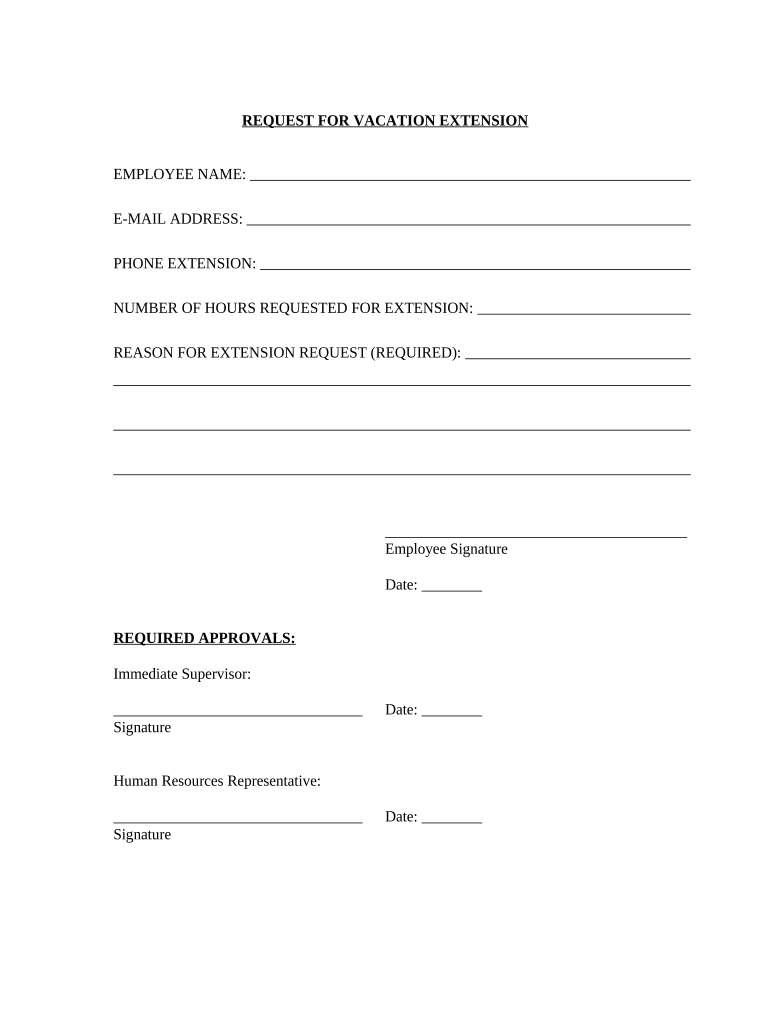
Practical advice on preparing your ‘Request For Vacation Extension’ online
Are you fed up with the inconvenience of managing paperwork? Look no further than airSlate SignNow, the premier eSignature service for individuals and small to medium-sized businesses. Say farewell to the lengthy process of printing and scanning documents. With airSlate SignNow, you can effortlessly complete and sign paperwork online. Utilize the extensive features bundled into this user-friendly and cost-effective platform and transform your method of document management. Whether you need to sign forms or gather signatures, airSlate SignNow takes care of it all effortlessly, with just a few clicks.
Follow these comprehensive instructions:
- Log into your account or register for a complimentary trial with our service.
- Click +Create to upload a file from your device, cloud storage, or our form repository.
- Open your ‘Request For Vacation Extension’ in the editor.
- Click Me (Fill Out Now) to prepare the document on your end.
- Add and designate fillable fields for others (if necessary).
- Continue with the Send Invite settings to obtain eSignatures from others.
- Save, print your version, or convert it into a reusable template.
Don’t fret if you have to collaborate with your colleagues on your Request For Vacation Extension or send it for notarization—our solution provides you with everything necessary to accomplish such tasks. Register with airSlate SignNow today and take your document management to new levels!
FAQs
-
What is an extension request form in airSlate SignNow?
The extension request form in airSlate SignNow allows users to formally request additional time for completing a task or project. This feature ensures that all requests are documented and can be easily tracked within the platform. By using this form, businesses can streamline their request processes and enhance communication.
-
How can I create an extension request form using airSlate SignNow?
Creating an extension request form in airSlate SignNow is simple and intuitive. Users can start by selecting a template or building their own from scratch. The platform provides customizable fields to tailor the form to specific needs, making it easy to gather all necessary information.
-
Is there a cost associated with using the extension request form?
airSlate SignNow offers various pricing plans that include access to features like the extension request form. The cost will depend on the plan chosen, which varies based on the number of users and additional features required. It’s best to review the pricing page for detailed information.
-
What are the benefits of using an extension request form?
Using an extension request form in airSlate SignNow enhances organization and accountability within your business. It helps to clearly outline the reasons for the extension, keeping all stakeholders informed. Additionally, it reduces the chances of miscommunication and ensures all requests are documented for future reference.
-
Can I integrate the extension request form with other applications?
Yes, airSlate SignNow allows integration of the extension request form with various third-party applications. This feature enhances workflow efficiency by allowing users to connect their existing tools with the airSlate platform. Popular integrations include CRM systems and project management tools.
-
How secure is the data submitted in the extension request form?
Data security is a top priority for airSlate SignNow. The extension request form and all submitted data are protected by advanced encryption protocols, ensuring that sensitive information remains confidential. Compliance with industry standards also guarantees that your data is handled with the utmost care.
-
Can I customize the extension request form to suit my business needs?
Absolutely! airSlate SignNow provides extensive customization options for the extension request form. Users can modify the layout, add specific fields, and tailor the design to align with their brand, making the form not only functional but also visually appealing.
The best way to complete and sign your request for vacation extension form
Find out other request for vacation extension form
- Close deals faster
- Improve productivity
- Delight customers
- Increase revenue
- Save time & money
- Reduce payment cycles















