Fill and Sign the Rescind Contract Form
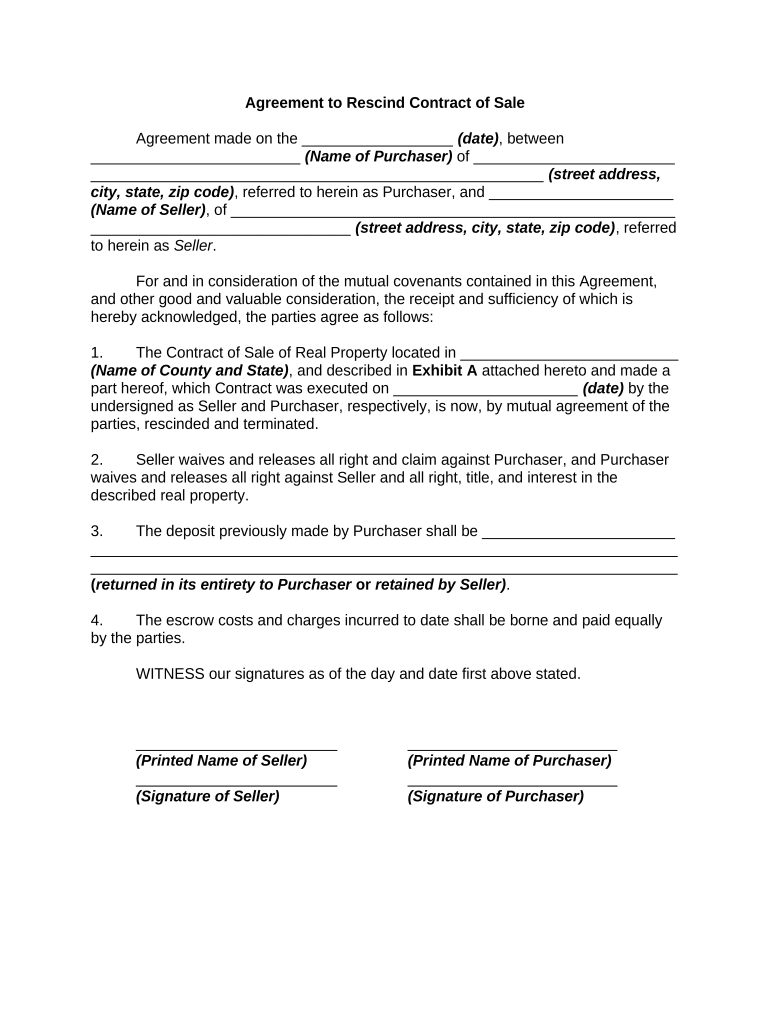
Practical advice on finalizing your ‘Rescind Contract’ digitally
Are you exhausted from the burden of handling paperwork? Search no further than airSlate SignNow, the premier electronic signature service for individuals and businesses. Bid farewell to the lengthy procedure of printing and scanning documents. With airSlate SignNow, you can simply finalize and authorize paperwork online. Utilize the powerful tools integrated into this user-friendly and cost-effective platform and transform your method of document management. Whether you need to verify forms or collect eSignatures, airSlate SignNow manages it all effortlessly, with just a few clicks.
Adhere to this comprehensive guide:
- Sign in to your account or initiate a complimentary trial with our service.
- Click +Create to upload a document from your device, cloud storage, or our template repository.
- Access your ‘Rescind Contract’ in the editor.
- Click Me (Fill Out Now) to prepare the document on your end.
- Insert and allocate fillable fields for other participants (if necessary).
- Continue with the Send Invite settings to request eSignatures from others.
- Download, print your version, or transform it into a reusable template.
Don’t fret if you need to collaborate with others on your Rescind Contract or send it for notarization—our solution provides everything required to accomplish such tasks. Register with airSlate SignNow today and elevate your document management to a new height!
FAQs
-
What is a rescind contract template and how can it be used?
A rescind contract template is a pre-designed document that allows parties to officially cancel or revoke a contract. This template simplifies the process by providing a structured format for stating the intention to rescind, ensuring all necessary legal elements are included. Using a rescind contract template can save time and reduce the risk of legal issues during contract termination.
-
How does airSlate SignNow's rescind contract template enhance document management?
airSlate SignNow's rescind contract template streamlines document management by enabling users to create, customize, and send contracts effortlessly. The platform's intuitive interface allows for easy edits and the addition of digital signatures, ensuring that all parties can quickly execute the rescission. This enhancement improves efficiency and reduces turnaround times for contract cancellations.
-
Is there a cost associated with using the rescind contract template on airSlate SignNow?
Yes, airSlate SignNow offers various pricing plans that include access to the rescind contract template along with other features. The plans are designed to be cost-effective, catering to businesses of all sizes. You can choose a plan based on your specific needs, ensuring that you only pay for what you use.
-
Can I customize the rescind contract template in airSlate SignNow?
Absolutely! The rescind contract template in airSlate SignNow is fully customizable, allowing you to modify the content to suit your specific requirements. You can add or remove clauses, adjust the wording, and include relevant details to ensure that the template meets your business needs.
-
What are the benefits of using airSlate SignNow's rescind contract template?
Using airSlate SignNow's rescind contract template provides numerous benefits, including legal compliance, time savings, and ease of use. The template is designed by legal experts, ensuring it meets all necessary legal standards. Additionally, its user-friendly design allows for quick edits and fast execution, making the contract rescission process more efficient.
-
Does airSlate SignNow support integrations with other software for rescind contract templates?
Yes, airSlate SignNow supports integrations with a variety of software platforms, enhancing the usability of rescind contract templates. You can connect it with CRM systems, project management tools, and other applications to streamline your workflows. This integration capability helps maintain consistent data across platforms and improves overall efficiency.
-
How secure is the rescind contract template on airSlate SignNow?
airSlate SignNow prioritizes the security of all documents, including the rescind contract template, by utilizing advanced encryption and data protection protocols. This ensures that your sensitive information remains confidential and secure throughout the signing process. Additionally, the platform complies with industry standards for data security, providing peace of mind for all users.
The best way to complete and sign your rescind contract form
Find out other rescind contract form
- Close deals faster
- Improve productivity
- Delight customers
- Increase revenue
- Save time & money
- Reduce payment cycles















