Fill and Sign the Resume Cover Letter for Staff Medical Examiner Form
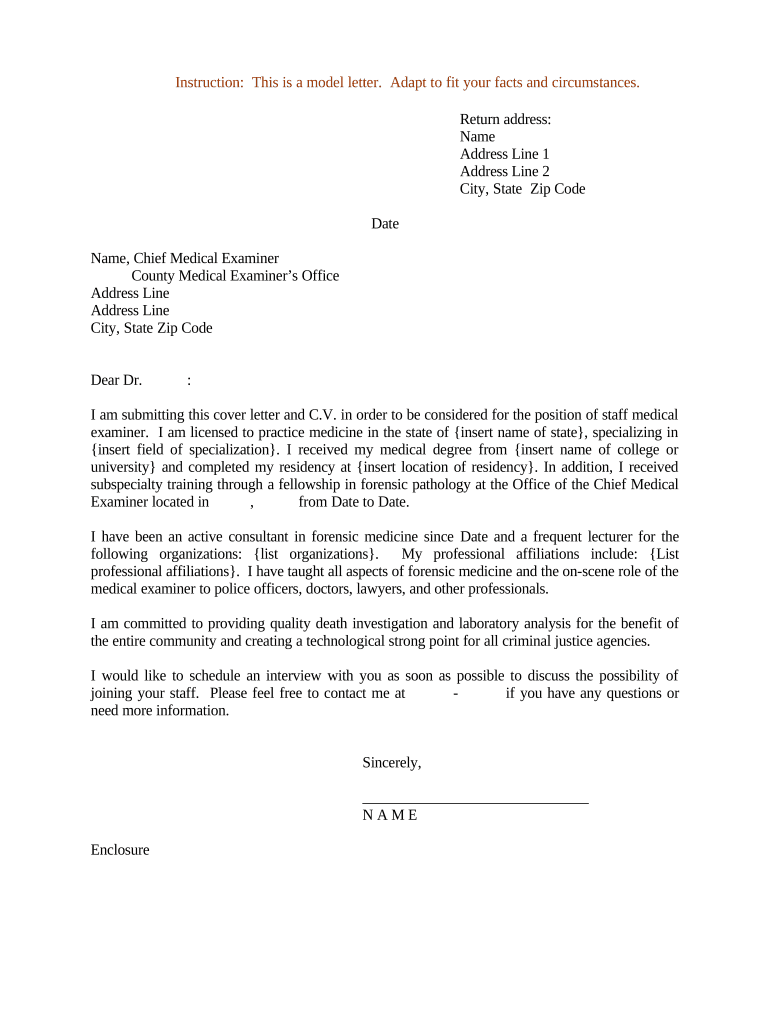
Useful suggestions for preparing your ‘Resume Cover Letter For Staff Medical Examiner’ online
Are you fed up with the inconvenience of managing paperwork? Look no further than airSlate SignNow, the premier electronic signature solution for both individuals and businesses. Wave goodbye to the tedious process of printing and scanning documents. With airSlate SignNow, you can effortlessly complete and sign documents online. Take advantage of the extensive features provided by this user-friendly and cost-effective platform to transform your document management practices. Whether you need to authorize forms or gather electronic signatures, airSlate SignNow does it all with ease, requiring just a few clicks.
Follow this detailed guide:
- Log into your account or register for a free trial with our service.
- Click +Create to upload a file from your device, cloud storage, or our form library.
- Open your ‘Resume Cover Letter For Staff Medical Examiner’ in the editor.
- Click Me (Fill Out Now) to finalize the form on your end.
- Add and designate fillable fields for others (if needed).
- Proceed with the Send Invite settings to request eSignatures from others.
- Download, print your version, or convert it into a reusable template.
Don’t fret if you need to collaborate with others on your Resume Cover Letter For Staff Medical Examiner or send it for notarization—our solution has everything you need to complete such tasks. Sign up for airSlate SignNow today and elevate your document management to new heights!
FAQs
-
What is a police cover letter and why is it important?
A police cover letter is a formal document that accompanies your job application for police positions. It highlights your qualifications, experience, and passion for law enforcement, making it a critical component of your application. Crafting a strong police cover letter can set you apart from other candidates and showcase your suitability for the role.
-
How can airSlate SignNow help with creating a police cover letter?
airSlate SignNow offers customizable templates that can streamline the process of drafting a professional police cover letter. With our easy-to-use platform, you can quickly fill in your details and ensure your cover letter is polished and ready for submission. This saves you time and helps you focus on making a great first impression.
-
Are there any costs associated with using airSlate SignNow for my police cover letter?
airSlate SignNow provides a cost-effective solution for creating and eSigning documents, including your police cover letter. We offer various pricing plans tailored to your needs, ensuring you only pay for what you use. You can start with a free trial to explore all features before committing to a paid plan.
-
Can I integrate airSlate SignNow with other tools to enhance my police cover letter process?
Yes, airSlate SignNow integrates seamlessly with popular tools like Google Drive, Dropbox, and Microsoft Office. This allows you to easily import your documents and enhance your police cover letter with additional resources. Integration makes it simple to manage your application documents in one centralized location.
-
What features does airSlate SignNow offer for eSigning my police cover letter?
airSlate SignNow includes robust eSigning features that allow you to sign your police cover letter electronically with ease. You can add signatures, initials, and date fields quickly, ensuring your document is legally binding and ready for submission. These features enhance the professionalism of your application.
-
How can I ensure my police cover letter stands out?
To make your police cover letter stand out, focus on tailoring it to the specific position you are applying for and highlight relevant skills and experiences. Use airSlate SignNow's templates to maintain a professional format and ensure clarity. Additionally, consider including a personal touch that reflects your dedication to serving your community.
-
Is it easy to edit my police cover letter in airSlate SignNow?
Absolutely! airSlate SignNow allows you to edit your police cover letter easily, ensuring you can make changes as needed. Our intuitive interface lets you modify text, adjust formatting, and update any details quickly, giving you full control over your application documents.
The best way to complete and sign your resume cover letter for staff medical examiner form
Find out other resume cover letter for staff medical examiner form
- Close deals faster
- Improve productivity
- Delight customers
- Increase revenue
- Save time & money
- Reduce payment cycles















