Fill and Sign the Revolving Promissory Note Form
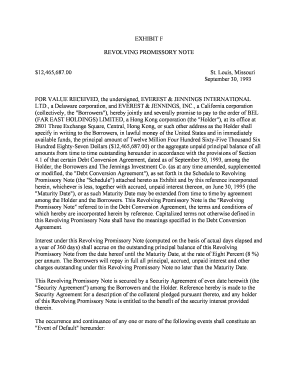
Helpful suggestions for finalizing your ‘Revolving Promissory Note’ online
Are you fed up with the complications of managing paperwork? Look no further than airSlate SignNow, the leading electronic signature solution for individuals and businesses. Bid farewell to the labor-intensive steps of printing and scanning documents. With airSlate SignNow, you can easily finalize and sign paperwork online. Utilize the comprehensive tools offered in this user-friendly and cost-effective platform to transform your approach to paperwork administration. Whether you need to approve forms or collect signatures, airSlate SignNow manages everything seamlessly, requiring just a handful of clicks.
Follow this comprehensive guide:
- Access your account or initiate a free trial with our service.
- Click +Create to upload a file from your device, cloud storage, or our form library.
- Open your ‘Revolving Promissory Note’ in the editor.
- Click Me (Fill Out Now) to finalize the form on your end.
- Add and assign fillable fields for other participants (if needed).
- Proceed with the Send Invite settings to solicit eSignatures from others.
- Save, print your version, or convert it into a reusable template.
No need to worry if you need to work with others on your Revolving Promissory Note or send it for notarization—our platform equips you with everything required to accomplish these tasks. Sign up with airSlate SignNow today and take your document management to the next level!
FAQs
-
What is a REVOLVING PROMISSORY NOTE?
A REVOLVING PROMISSORY NOTE is a financial instrument that allows borrowers to draw funds up to a specified limit, repay them, and then borrow again. This flexibility makes it an attractive option for businesses needing ongoing access to capital. With airSlate SignNow, you can easily create and manage these notes electronically.
-
How does airSlate SignNow facilitate the use of a REVOLVING PROMISSORY NOTE?
airSlate SignNow streamlines the process of creating and signing a REVOLVING PROMISSORY NOTE by providing an intuitive platform for document management. Users can quickly generate templates, customize terms, and send them for eSignature, ensuring a smooth transaction process. This efficiency saves time and reduces paperwork.
-
What are the benefits of using a REVOLVING PROMISSORY NOTE for my business?
Using a REVOLVING PROMISSORY NOTE offers several benefits, including flexible borrowing options and improved cash flow management. It allows businesses to access funds as needed without the hassle of reapplying for loans. Additionally, airSlate SignNow's electronic signing feature enhances security and expedites the approval process.
-
Are there any costs associated with creating a REVOLVING PROMISSORY NOTE on airSlate SignNow?
While airSlate SignNow offers various pricing plans, creating a REVOLVING PROMISSORY NOTE can be done at a competitive rate. The platform provides a cost-effective solution for businesses of all sizes, ensuring that you can manage your financial documents without breaking the bank. Check our pricing page for specific details.
-
Can I integrate airSlate SignNow with other financial software for managing REVOLVING PROMISSORY NOTES?
Yes, airSlate SignNow offers integrations with various financial software, allowing you to manage your REVOLVING PROMISSORY NOTES seamlessly. This connectivity ensures that your financial data is synchronized across platforms, enhancing your overall workflow. Explore our integration options to find the best fit for your business.
-
Is it secure to use airSlate SignNow for my REVOLVING PROMISSORY NOTE?
Absolutely! airSlate SignNow prioritizes security, employing advanced encryption and compliance measures to protect your REVOLVING PROMISSORY NOTE and other sensitive documents. You can confidently send and sign documents, knowing that your information is safeguarded against unauthorized access.
-
How can I track the status of my REVOLVING PROMISSORY NOTE with airSlate SignNow?
With airSlate SignNow, you can easily track the status of your REVOLVING PROMISSORY NOTE in real-time. The platform provides notifications and updates on document views and signatures, ensuring you stay informed throughout the process. This feature enhances transparency and helps you manage your financial agreements effectively.
The best way to complete and sign your revolving promissory note form
Find out other revolving promissory note form
- Close deals faster
- Improve productivity
- Delight customers
- Increase revenue
- Save time & money
- Reduce payment cycles















