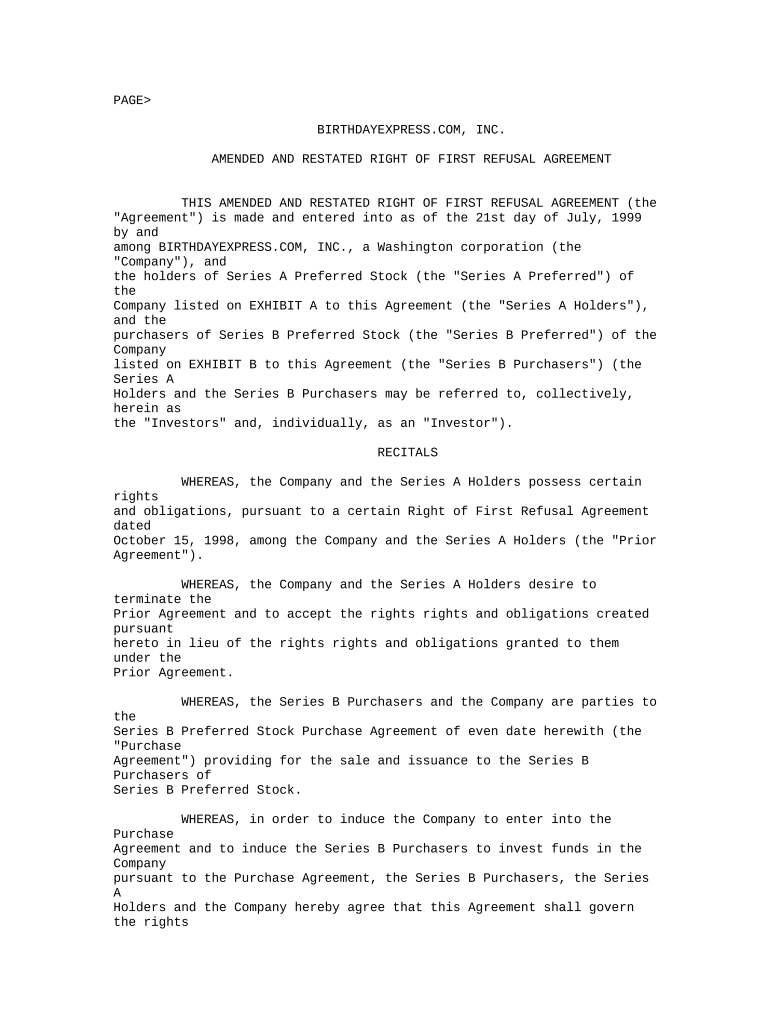PAGE>
BIRTHDAYEXPRESS.COM, INC.
AMENDED AND RESTATED RIGHT OF FIRST REFUSAL AGREEMENT
THIS AMENDED AND RESTATED RIGHT OF FIRST REFUSAL AGREEMENT (the
"Agreement") is made and entered into as of the 21st day of July, 1999
by and
among BIRTHDAYEXPRESS.COM, INC., a Washington corporation (the
"Company"), and
the holders of Series A Preferred Stock (the "Series A Preferred") of
the
Company listed on EXHIBIT A to this Agreement (the "Series A Holders"),
and the
purchasers of Series B Preferred Stock (the "Series B Preferred") of the
Company
listed on EXHIBIT B to this Agreement (the "Series B Purchasers") (the
Series A
Holders and the Series B Purchasers may be referred to, collectively,
herein as
the "Investors" and, individually, as an "Investor").
RECITALS
WHEREAS, the Company and the Series A Holders possess certain
rights
and obligations, pursuant to a certain Right of First Refusal Agreement
dated
October 15, 1998, among the Company and the Series A Holders (the "Prior
Agreement").
WHEREAS, the Company and the Series A Holders desire to
terminate the
Prior Agreement and to accept the rights rights and obligations created
pursuant
hereto in lieu of the rights rights and obligations granted to them
under the
Prior Agreement.
WHEREAS, the Series B Purchasers and the Company are parties to
the
Series B Preferred Stock Purchase Agreement of even date herewith (the
"Purchase
Agreement") providing for the sale and issuance to the Series B
Purchasers of
Series B Preferred Stock.
WHEREAS, in order to induce the Company to enter into the
Purchase
Agreement and to induce the Series B Purchasers to invest funds in the
Company
pursuant to the Purchase Agreement, the Series B Purchasers, the Series
A
Holders and the Company hereby agree that this Agreement shall govern
the rights
of the Series B Purchasers, the Series A Holders and the Company as to
the
matters set forth herein, and the Company and the Series A Holders
hereby agree
that the Prior Agreement shall be superseded, rendered void and replaced
in its
entirety by this Agreement.
AGREEMENT
NOW THEREFORE, the parties agree as follows:
1. SALES BY INVESTORS
1.1 NOTICE OF SALES
(a) Should any Investor (or a Permitted
Transferee, as
defined below) propose to accept one or more bona fide offers
(collectively,
a "Purchase Offer") from any persons to purchase shares of the Company's
Series A or B Preferred Stock (or Common Stock
1.
issued upon conversion thereof) (the "Shares") from such Investor (other
than
as set forth in Section 1.3 of this Agreement), such Investor shall
promptly
but in no case with less than twenty (20) days notice prior to the
expiration
of such Purchase Offer, deliver a notice (the "Notice") to the Company
stating the terms and conditions of such Purchase Offer including,
without
limitation, the number of Shares proposed to be sold or transferred, the
nature of such sale or transfer, the consideration to be paid, and the
name
and address of each prospective purchaser or transferee.
(b) The Company shall have the right, in its sole
discretion, exercisable at any time within fifteen (15) days after the
Company's receipt of the Notice, to purchase all or any portion of the
Shares
on the same terms and conditions set forth in the Purchase Offer (the
"Right
of First Refusal").
(c) In the event that the Company declines to
exercise
in full the Right of First Refusal, the Company may notify all, but not
less
than all, of the Investors who did not initially propose to accept the
Purchase Offer of the Company's decision not to exercise all or any part
of
the Right of First Refusal. Should the Company elect to notify the
Investors
the Company shall agree to assign any unexercised portion of the Right
of
First Refusal to all of the Investors who did not initially propose to
accept
the Purchase Offer on a pro rata basis, based upon the number of
Conversion
Shares (as defined below) held by such Investor relative to the
aggregate
number of Conversion Shares held by all Investors. Each such Investor
shall
then have the right to submit, within five (5) days after receipt of the
notice of determination from the Company but in no case later than the
expiration of the Purchase Offer, notice to the Company and the Investor
proposing to accept a Purchase Offer of its irrevocable commitment to
exercise all or any portion of its pro-rata share of such Right of First
Refusal. If any Investors do not exercise their Right of First Refusal,
the
Shares that would otherwise be allocated to such non-exercising
Investors
shall be allocated to each exercising Investor on a pro-rata basis
(based
upon the number of Conversion Shares held by such Investor relative to
the
aggregate number of Conversion Shares held by all such exercising
Investors),
provided that the Right of First Refusal must be exercised, if at all,
prior
to the expiration of the Purchase Offer. Upon expiration or exercise of
the
Right of First Refusal, the Company will provide notice to all Investors
as
to whether or not the Right of First Refusal has been or will be
exercised by
the Company or the Investors. "Conversion Shares" shall mean the number
of
shares of Common Stock of the Company issued or issuable upon conversion
of
Series A and/or Series B Preferred Stock held by the Investor and any
shares
of Common Stock received by the Investor in connection with any stock
dividend, stock split or reclassification thereof.
1.2 NO ADVERSE EFFECT. The exercise or non-exercise of
the
rights of the Company or Investors hereunder to purchase in one or more
sales of
Shares made by an Investor shall not adversely affect their rights to
purchase
in subsequent sales of Shares by an Investor.
1.3 PERMITTED TRANSACTIONS. The provisions of Section
1 of
this Agreement shall not pertain or apply to:
(a) any pledge of Shares made by an Investor
pursuant
to a bona fide loan transaction which creates a mere security interest;
2.
(b) any repurchase of Shares by the Company;
(c) any bona fide gift;
(d) any transfer to an Investor's ancestors,
descendants or spouse or to a trust for their benefit; or
(e) any sale or transfer of Shares between the
Investors;
PROVIDED, in each case, that (i) the Investor(s) shall inform
the
Company of such pledge, transfer or gift prior to effecting it, and (ii)
the
pledgee, transferee or donee (each a "Permitted Transferee") shall
furnish the
Company with a written agreement to be bound by and comply with all
provisions
of this Agreement applicable to the Investors.
2. TRANSFER RESTRICTIONS
2.1 PROHIBITED TRANSFERS. Any attempt by an Investor
to
transfer Shares in violation of Section 1 of this Agreement shall be
void and
the Company agrees it will not effect such a transfer nor will it treat
any
alleged transferee as the holder of such shares without the written
consent of
the holders of a majority of the Conversion Shares.
2.2 LEGENDED CERTIFICATES. Each certificate
representing
shares of the capital stock of the Company now or hereafter owned by the
Investors or issued to any Permitted Transferee pursuant to Section 1.3
shall
bear the following legend:
"THE SALE, PLEDGE, HYPOTHECATION OR TRANSFER
OF THE
SECURITIES REPRESENTED BY THIS CERTIFICATE IS SUBJECT
TO THE
TERMS AND CONDITIONS OF A CERTAIN RIGHT OF FIRST
REFUSAL
AGREEMENT BY AND BETWEEN THE SHAREHOLDER, THE
CORPORATION AND
CERTAIN HOLDERS OF COMMON AND PREFERRED STOCK OF THE
CORPORATION. COPIES OF SUCH AGREEMENT MAY BE OBTAINED
UPON
WRITTEN REQUEST TO THE SECRETARY OF THE CORPORATION."
3. TERMINATION
3.1 TERMINATION EVENTS. This Agreement shall terminate
upon
the earliest to occur of any one of the following events (and shall not
apply to
any transfer by a Investor in connection with any such event):
(a) The liquidation, dissolution or indefinite
cessation of the business operations of the Company;
(b) The execution by the Company of a general
assignment for the benefit of creditors or the appointment of a receiver
or
trustee to take possession of the property and assets of the Company;
3.
(c) A firm commitment underwritten public offering
by
the Company of shares of its Common Stock pursuant to a registration
statement on Form S-1 under the Securities Act of 1933, as amended,
which
results in aggregate cash proceeds to the Company of $20,000,000 (net of
underwriting discounts and commissions) at a public offering price of at
least $12.00 per share; or
(d) The sale, conveyance, disposal, or encumbrance
of
all or substantially all of the Company's property or business or the
Company's merger into or consolidation with any other corporation (other
than
a wholly, owned subsidiary corporation) or if the Company effects any
other
transaction or series of related transactions in which more than fifty
percent (50%) of the voting power of the Company is disposed of,
provided
that this Section 3.1(d) shall not apply a merger effected exclusively
for
the purpose of changing the domicile of the Company.
3.2 REMOVAL OF LEGEND. At any time after the
termination of
this Agreement in accordance with Section 3.1, any holder of a stock
certificate
legended pursuant to Section 2.2 may surrender such certificate to the
Company
for removal of such legend, and the Company will duly reissue a new
certificate
without the legend.
4. MISCELLANEOUS
4.1 SUCCESSORS AND ASSIGNS. Except as otherwise
provided
herein, this Agreement and the rights and obligations of the parties
hereunder
shall inure to the benefit of, and be binding upon, the parties'
respective
successors, assigns and legal representatives.
4.2 AMENDMENTS AND WAIVERS. Any term of this Agreement
may be
amended or waived only with the written consent of the Company and the
holders
of at least a majority of the Series A and Series B Preferred Stock (or
their
respective successors and assigns), voting together as a single class.
Any
amendment or waiver effected in accordance with this Section 4.2 shall
be
binding upon the Company and the Investors and each of their respective
successors and assigns.
4.3 NOTICES. Any notice required or permitted by this
Agreement shall be in writing and shall be deemed sufficient on the date
of
delivery, when delivered personally or by overnight courier or sent by
telegram
or fax, or forty-eight (48) hours after being deposited in the U.S.
mail, as
certified or registered mail, with postage prepaid, and addressed to the
party
to be notified at such party's address or fax number as set forth below
on the
signature page or on EXHIBIT A hereto, or as subsequently modified by
written
notice.
4.4 SEVERABILITY. If one or more provisions of this
Agreement
are held to be unenforceable under applicable law, the parties agree to
renegotiate such provision in good faith. In the event that the parties
cannot
reach a mutually agreeable and enforceable replacement for such
provision, then
(a) such provision shall be excluded from this Agreement, (b) the
balance of the
Agreement shall be interpreted as if such provision were so excluded and
(c) the
balance of the Agreement shall be enforceable in accordance with its
terms.
4.
4.5 GOVERNING LAW. This Agreement and all acts and
transactions pursuant hereto and the fights and obligations of the
parties
hereto shall be governed, construed and interpreted in accordance with
the laws
of the State of Washington, without giving effect to principles of
conflicts of
law.
4.6 COUNTERPARTS. This Agreement may be executed in
two or
more counterparts, each of which shall be deemed an original and all of
which
together shall constitute one and the same instrument.
4.7 TITLES AND SUBTITLES. The titles and subtitles
used in
this Agreement are used for convenience only and are not to be
considered in
construing or interpreting this Agreement.
4.8 ADDITIONAL SERIES B PURCHASER. If 1,580,000 shares
of
Series B Preferred are not sold on the date of this Agreement, the
Company has
the right, pursuant to Section 1.2(c) of the Purchase Agreement, at any
time
prior to October 30, 1999, to sell that number of shares of Series B
Preferred
equal to the difference between 1,580,000 minus the number of shares of
Series B
Preferred Stock issued and sold on the date of this Agreement to one or
more
additional purchasers as determined by the Company. Any such additional
purchaser shall execute an Addendum Agreement substantially in the form
attached
hereto as EXHIBIT C and shall become a party to this Agreement and shall
be
considered a "Series B Purchaser" for purposes of this Agreement.
[Signature Page Follows]
5.
The parties have executed this Amended and Restated Right of
First
Refusal Agreement as of the date first written above.
COMPANY: SERIES A HOLDER:
BIRTHDAYEXPRESS.COM, INC.
-------------------------------------
(Print name)
By: By:
---------------------------
---------------------------------
Title: Title:
------------------------
------------------------------
Address: 11220 120th Avenue N.E Dated:
Kirkland, Washington 98033
------------------------------
Fax No.: (425) 889-9741 SERIES B PURCHASER:
By:
---------------------------------
Title:
------------------------------
Dated:
------------------------------
SIGNATURE PAGE TO AMENDED AND RESTATED
RIGHT OF FIRST REFUSAL AGREEMENT
Valuable suggestions for completing your ‘Right Refusal Form’ online
Are you overwhelmed by the burden of managing paperwork? Look no further than airSlate SignNow, the leading eSignature solution for individuals and organizations. Bid farewell to the time-intensive task of printing and scanning documents. With airSlate SignNow, you can easily finalize and sign documents online. Utilize the powerful features included in this intuitive and cost-effective platform to transform your method of document management. Whether you need to sign forms or collect eSignatures, airSlate SignNow manages it all smoothly, requiring just a few clicks.
Adhere to this detailed guide:
- Access your account or register for a complimentary trial with our service.
- Press +Create to upload a file from your device, cloud storage, or our template repository.
- Open your ‘Right Refusal Form’ in the editor.
- Select Me (Fill Out Now) to prepare the document on your end.
- Add and allocate fillable fields for others (if needed).
- Proceed with the Send Invite settings to solicit eSignatures from additional users.
- Download, print your version, or convert it into a reusable template.
Don’t fret if you need to collaborate with your colleagues on your Right Refusal Form or send it for notarization—our platform provides all the tools required to accomplish such tasks. Enroll with airSlate SignNow today and enhance your document management to new heights!