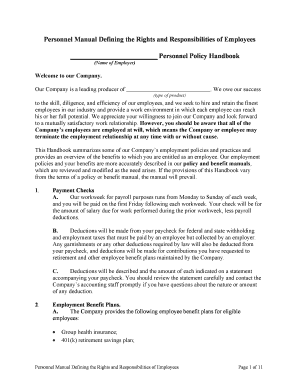Personnel Manual Defining the Rights and Responsibilities of Employees Page 1 of 11
Personnel Manual Defining the Rights and Responsibilities of Employees Personnel Policy Handbook
(Name of Employer)
Welcome to our Company.
Our Company is a leading producer of . We owe our success
(type of product)
to the skill, diligence, and efficiency of our employees, and we seek to hire and retain the finest
employees in our industry and provide a work environment in which each employee can reach
his or her full potential. We appreciate your willingness to join our Company and look forward
to a mutually satisfactory work relationship. However, you should be aware that all of the
Company’s employees are employed at will, which means the Company or employee may
terminate the employment relationship at any time with or without cause.
This Handbook summarizes some of our Company’s employment policies and practices and
provides an overview of the benefits to which you are entitled as an employee. Our employment
policies and your benefits are more accurately described in our policy and benefit manuals,
which are reviewed and modified as the need arises. If the provisions of this Handbook vary
from the terms of a policy or benefit manual, the manual will prevail.
1 . Payment Checks
A. Our workweek for payroll purposes runs from Monday to Sunday of each week,
and you will be paid on the first Friday following each workweek. Your check will be for
the amount of salary due for work performed during the prior workweek, less payroll
deductions.
B. Deductions will be made from your paycheck for federal and state withholding
and employment taxes that must be paid by an employee but collected by an employer.
Any garnishments or any other deductions required by law will also be deducted from
your paycheck, and deductions will be made for contributions you have requested to
retirement and other employee benefit plans maintained by the Company.
C. Deductions will be described and the amount of each indicated on a statement
accompanying your paycheck. You should review the statement carefully and contact the
Company’s accounting staff promptly if you have questions about the nature or amount
of any deduction.
2 . Employment Benefit Plans. A. The Company provides the following employee benefit plans for eligible
employees:
Group health insurance;
401(k) retirement savings plan;
Personnel Manual Defining the Rights and Responsibilities of Employees Page 2 of 11
Accidental death and dismemberment insurance;
Life insurance; and
Long-term disability income protection;
B. The eligibility requirements for the plans vary, and new employees are not
eligible for any of them until they have been employed for at least ninety (90) days.
Eligible employees will be contacted at the appropriate time regarding enrollment in
these plans, and a summary plan description providing an overview of the plan and its
benefits will be provided at that time. Benefit booklets for all plans can be obtained from
the accounting staff if you wish to review them.
C. The Company reserves the right to amend, modify, alter, or terminate any of its
employee benefit plans. The Company may exercise this right at any time in its sole
discretion.
3. Time Off. A. Holidays. Each regular full-time employee is entitled to the following holidays
listed below. Each regular part-time employee working a minimum of 20 hours per
workweek who has been continuously employed for 12 months is also entitled to these
holidays.
New Year's Day
Martin Luther King's Birthday Celebration
President's Day
Memorial Day
Fourth of July
Labor Day
Thanksgiving Day and the day after Thanksgiving
Christmas Day
B. Employees eligible for holidays will be paid for the hours they were regularly
scheduled to work on the holiday. Employees who are on layoff, disability leave, family
and medical leave, or any other leave on the date of the holiday occur are not entitled to
holiday pay.
C. Vacations. Regular full-time employees who have been continuously employed
by the Company for at least one year are eligible for a paid vacation, the length of which
depends on the length of the employee's employment on the anniversary date of his or her
hire as follows:
Personnel Manual Defining the Rights and Responsibilities of Employees Page 3 of 11
Length of Employment Vacation
One year
(number of weeks)
Five years
(number of weeks)
Ten years
(number of weeks)
D.Regular part-time employees who work a minimum of 20 hours in a workweek
are eligible for one-half the paid vacation of regular full-time employees. You must
schedule your vacation with the approval of your supervisor to insure adequate coverage
for the work to be done. However, employee vacation scheduling preferences will be
honored to the extent possible. In order to avoid staffing problems, the Company may, at
its sole discretion, require employees to take vacations in increments of one full week.
E. Employees eligible for vacation will be paid the compensation they would
otherwise receive for regularly-scheduled work during the vacation. Vacation pay of full-
time employees will be based on the salary they are receiving at the start of their
vacation. Part-time employees will be paid based on the average weekly wage they
received during the 12 workweeks before the start of their vacation. Vacation pay will be
paid to employees on the last work day prior to their scheduled vacation.
F. If a holiday occurs during an employee's vacation, it will not be considered part of
the vacation, and the employee will be entitled to any pay to which he or she would
otherwise receive for the holiday.
G. All vacations must be taken in the 12-month period following the date in which
they are earned. There is no carryover of unused vacation from one year to the next. If
you do not use your vacation for the year, you will lose it.
4. Personal Days. Regular full-time employees who have completed one year of
employment are entitled to paid personal days each calendar year.
(number of days)
Personal days may be used, at your discretion, for religious observance or any other purpose.
Personal days must be scheduled with the advance approval of your supervisor, but employee
scheduling preferences will be honored to the extent possible. Employees must use their personal
days in the year earned. You may not accumulate personal days. Instead, the Company will pay
you for unused personal days at the end of each year.
5. Illness. A.Regular full-time employees are eligible for up to paid
(number of days)
sick leave days during each calendar year after completion of one year of continuous
employment. Those who have not completed one year of employment accrue one-half a
day of paid sick leave for each calendar month of continuous employment completed
after the expiration of 90 days from the date they were hired.
Personnel Manual Defining the Rights and Responsibilities of Employees Page 4 of 11
B.An employee is not entitled to be paid for unused paid sick leave days. Unused
sick leave days may be carried over into succeeding calendar years, provided that an
employee may not accrue more than days of sick leave at any
(number of days)
time, and days of sick leave that exceed this limit will expire. Employees missing work
due to illness must call their supervisor on the first day of their absence and report the
type of sickness from which they are suffering and the date they expect to return to work.
The Company may request a doctor's note at any time during or at the conclusion of an
employee's sick leave.
6. Bereavement Leave . The Company provides up to
(number of days)
consecutive days of bereavement leave after a death of an immediate family member of an
employee. The leave may begin on the date of death and continue through the day following the
funeral or similar service or celebration. The employee will be paid for all days he or she was
scheduled to work during that period of the leave. Immediate family includes current spouse,
parent, stepparent, parent-in-law, step parent-in-law, grandparent, child, stepchild, grandchild,
sibling, and stepsibling. An employee may be required to submit proof of the death and the date
of the funeral, service, or celebration. If a death in the family occurs, you must notify your
supervisor of the dates of your anticipated absence.
7. Jury Duty. Regular full-time employees are entitled to pay for all days served on jury
duty. Employees serving on jury duty will have Saturdays and Sundays as days off during the
term of such service, regardless of their normally scheduled workweek. To receive jury duty pay,
an employee must provide the Company with a copy of the document issued by a court
summoning the employee for jury service as well as a proof of actual days served. If you are
required to be available for jury duty on a given day, but are not required to be in court, you must
report to work. You should notify your supervisor promptly if called for jury service.
8. Family and Medical Leave of Absence Policy.
A.Employees who have worked for the Company for at least 12 months and at least
1,250 hours during the prior 12 months may take up to 12 weeks of unpaid leave under
the Company’s Family and Medical Leave of Absence Policy. FMLA leave is available
for the following reasons:
1. Birth and/or care of a child of the employee;
2.Placement of a child into the employee's family by adoption or by a
foster care arrangement;
3.Care of the employee's spouse, child, or parent who has a serious
health condition; and
4.Inability of the employee to perform the functions of the
Personnel Manual Defining the Rights and Responsibilities of Employees Page 5 of 11
employee's position due to a serious health condition.
B.The amount of FMLA leave available to an employee is based on a period of 12
consecutive months ending on the day the leave commences. An employee is limited to
12 weeks of leave during any such period.
C. A copy of Company’s Family and Medical Leave of Absence Policy, which
further defines the circumstance in which FMLA leave is available and the procedure to
apply for it, can be obtained from the accounting staff.
9. Military Leave .
A. Employees who are members of the National Guard or Armed Forces Reserves
are entitled to an unpaid leave of absence for military training duty so long as they
present their orders in advance to their supervisor. Employees eligible for vacation may
use their vacation for their military leave. An unpaid leave will also be granted to an
employee who enters active military service in the Armed Forces or is ordered for an
initial period of active duty for training in the National Guard or Armed Forces Reserves.
B. Employees granted a military leave will be paid for any unused vacation for
which they are eligible. The payment will be made on a pro rata basis for the year the
leave begins. Employees who return to work after a leave for military service are eligible
for reinstatement in accordance with applicable law. They must, however, seek
reinstatement within the required time limits and be qualified to work. Questions about
the rights of employees to military leave should be directed to the accounting staff.
10. Personal Leave. Regular full-time employees may apply to their supervisor for unpaid
personal leave if they need time off to attend to personal situations not covered by the
Company’s other time-off policies. The application must be in writing, and the leave may not
exceed consecutive days. Requested personal leave and any requested extensions
(Number)
may be granted or refused by the Company in its sole discretion, and the Company may impose
such restrictions or terms as it sees fit. Employees granted a personal leave are eligible to return
to their jobs with the Company at the end of the leave if it does not exceed
(Number)
consecutive days. Employees on personal leave who are away from work for
(Number)
consecutive days or less continue to accrue credit for vacation during their absence.
11. Overtime. The Company’s business operations sometimes require employees to work
overtime, and we expect you to cooperate if asked to do so. Certain employees will receive pay
at the rate of 1.5 times their regular rate for all hours worked in excess of 40 hours in any
workweek, excluding meal periods, unless otherwise required by law. If you are entitled to
overtime pay at 1.5 times your regular rate, you will be notified by your supervisor.
12. Performance Reviews. Your supervisor will meet with you at least once a year to
evaluate your work. The evaluation will include a formal review of your job performance and
Personnel Manual Defining the Rights and Responsibilities of Employees Page 6 of 11
work record with the Company. If your supervisor deems it appropriate, your salary may be
increased to reflect additional duties or responsibilities and promotions. Salary increases,
however, are not automatically granted at each performance review.
13. Personnel Records. A.Each employee is responsible for insuring that the Company’s records relating to
the employee are current. If there is a change in address, telephone number, marital
status, emergency contact, or number and names of dependents, such changes must be
communicated to the Company in a written form prescribed by the Company.
B. Employees are also responsible for keeping their tax information current. You are
responsible for the accuracy of the Form W-4 on file with the Company and must
complete a new form if the information changes.
C. All personnel records maintained by the Company are its property. Employees
may review their personnel files under the supervision of a Company representative. No
material may be removed from the file or duplicated by an employee.
D. Personnel material is shared within the Company only on a need-to-know basis.
The Company provides employee information to outside agencies only with the written
consent of the employee or as required by law. The Company does not provide letters of
recommendation but does confirm dates of employment.
14 . Confidentiality. You may learn confidential business information in the course of your
employment by the Company. Confidential business information may only be shared with other
employees on a need-to-know basis. Such information may not be shared with persons who are
not employees of the Company.
15 . Inspection. The Company reserves the right to search any person who comes onto its
business premises or who performs services for the Company in another location. This search
may include vehicles, equipment, desks, cabinets, lunch and equipment boxes or bags, clothing,
and personal items The Company may also search buildings, rooms, facilities, offices, storage
areas, and parking lots. Any items which you do not want to have inspected should not be
brought to work.
16 . Attendance. The Company relies on you to report to work regularly and on time. If you
are going to be late or absent, you must contact your supervisor immediately. If you have to
leave early, you must obtain the approval of your supervisor. Your supervisor may require that
you make up any lost work time.
17. Computer and Communications Systems.
A.Except for limited use of telephones by employees, the Company’s computer and
communications systems are for business use only and employees are prohibited from
using them for personal purposes. Computer and communications systems include
computers, networks, computer components, software, email, online services, copiers, fax
Personnel Manual Defining the Rights and Responsibilities of Employees Page 7 of 11
machines, telephones, voice mail, and messenger services. Prohibited conduct includes
accessing the Internet for personal purposes and sending or receiving personal email.
B.The Company recognizes that there may be times when it is necessary for
employees to make or receive personal telephone calls at work. However, employees
should seek to limit these situations, and excessive use is subject to disciplinary action.
Employees are prohibited from making personal long-distance telephone calls.
C. The use of the Company’s computer and communications systems is not private
or confidential. To the extent permitted by law, the Company reserves the right to review,
audit, intercept, access, and search these systems at any time; to monitor data and
messages within them for any reason; and to disclose selected contents without notice or
other restrictions. Messages sent through these systems remain the property of the
Company.
D. Any messages or communications sent to other employees or non-employees for
business purposes are subject to the Company’s policies relating to harassment,
discrimination, and solicitation. Computers and email systems may not be used in ways
that are disruptive, offensive to others, harmful to morale, or otherwise improper. For
example, the display, transmission, or retention of sexually explicit images, messages,
and cartoons is prohibited. Other such misuse includes ethnic slurs, racial comments, off-
color jokes, or anything that may be construed as showing disrespect for others. Email
may not be used to solicit others for commercial ventures, religious or political causes,
outside organizations, or other non-business matters.
E. The Company owns and licenses the right to use computer software of various
types. Unless authorized by the software developer, the Company may not have the right
to reproduce such software or use it on more than a specified number of computers.
Employees must familiarize themselves with Company’s rights to software before
transferring it between the Company’s computers. The Company’s computer and
communications systems may not be used to receive or reproduce copyrighted materials,
trade secrets, proprietary information, or similar materials from outside the Company
without prior authorization from the owner.
18 . Equal Employment Opportunity . The Company’s policy is to select, place, train, and
promote the best qualified individuals based upon relevant factors such as work quality, attitude
and experience, so as to provide equal employment opportunity for all our employees in
compliance with applicable local, state, and federal laws and without regard to non-work related
factors such as race, color, religion/creed, sex, national origin, age, disability, citizenship, or
marital status. This policy applies to all Company activities, including, but not limited to,
recruiting, hiring, training, transfers, promotions, and benefits.
19 . Harassment -- Policy
A. The policy of the Company is that the workplace is for work. We seek to provide
a workplace free from tensions involving matters which do not relate to the Company’s
business. The tensions created by non-work related conduct, including ethnic, racial,
Personnel Manual Defining the Rights and Responsibilities of Employees Page 8 of 11
sexual, or religious remarks; animosity; unwelcome sexual advances or requests for
sexual favors; or other such conduct do not belong in our workplace.
B.Employees are prohibited from harassing other employees or applicants for
employment. Harassment includes verbal harassment (epithets, derogatory statements,
and slurs); physical harassment (assault and physical interference with normal work or
associated activities); visual harassment (posters, cartoons, and drawings); and innuendo.
C. Sexual harassment is a violation of state and federal law. It includes unwelcome
sexual advances; requests for sexual favors; sexually motivated verbal or physical
conduct or physical contact; and visual forms of harassment of a sexual nature when
submission to such conduct is either explicitly or implicitly made a term or condition of
employment or is used as the basis for employment decisions or when such conduct has
the purpose or effect of unreasonably interfering with an individual's work performance
or creating an intimidating, hostile, or offensive work environment.
D. You cannot be forced to submit to harassment as a basis for any employment
decision, and the Company will do its best to keep itself free of any conduct which
creates an intimidating, hostile, or offensive work environment for employees.
20. Recourse for Harassment. A.If any sort of ethnic, racial, religious, or sexual harassment interferes with any
employee's work performance or creates an intimidating, hostile, or offensive work
environment, you should contact your department manager.
B. If you feel uncomfortable bringing the matter to the attention of your manager,
your manager is thought to be involved, or you are dissatisfied with your manager's
response, you may contact the Company’s Vice President in Charge of Human
Resources. This individual will promptly and thoroughly investigate the matter and
report to you concerning the results of the investigation. If you are dissatisfied with the
conclusions reached, you may request further investigation, and the Vice President in
Charge of Human Resources will do so as deemed appropriate, including interviewing
and obtaining statements from witnesses.
C. If the Company determines that harassment has occurred, appropriate
relief for the employee bringing the complaint and appropriate disciplinary action against
the employee doing the harassing, up to and including discharge, will follow. A non-
employee who subjects an employee to harassment in the workplace will be informed of
the Company’s policy and appropriate action will be taken. The Company will in all
cases make follow-up inquiries to ensure that the harassment has not resumed.
D.The Company understands that harassment can be extremely sensitive, and so far
as possible, it will keep all employee complaints and all communications, such as
interviews and witness statements, in strict confidence.
Personnel Manual Defining the Rights and Responsibilities of Employees Page 9 of 11
E.The Company will not tolerate retaliation against any employee who complains of
sexual or other harassment or provides information in connection with any such
complaint.
21 . Drugs and Alcohol.
A. To help insure a safe, healthy, and productive work environment for our
employees and others, to protect Company property, and to insure efficient operations,
the Company has a policy of maintaining a workplace free of drugs and alcohol.
B. Individuals under the influence of drugs and alcohol on the job pose serious safety
and health risks not only to themselves, but also to all those around them. Therefore,
possessing, using, consuming, purchasing, distributing, manufacturing, dispensing or
selling alcohol or controlled substances, or having alcohol or controlled substances in
your system without medical authorization during your work hours, on Company
premises or while on duty will result in disciplinary action, up to and including
immediate termination.
C. In accordance with the Federal Drug Free Workplace Act, employees must notify
the Company of any conviction under a criminal statute prohibiting the use, possession,
or distribution of drugs within five days after the conviction if it arises out of conduct that
occurred in the workplace.
22 . Smoking. To help insure a safe, healthy, and productive work environment for our
employees and others, and specifically to protect employees and visitors from the hazards of
secondhand smoke, smoking is prohibited in any part of the workplace, except designated
outdoor smoking areas. This prohibition includes private enclosed offices, conference and
meeting rooms, cafeterias, lunchrooms, and employee lounges.
23 . Solicitation and Distribution
A. Distractions in the workplace result in inefficiency, poor work performance, and
unsafe working conditions. Accordingly, during periods of your workday when you are
engaged in or required to be performing work duties, you may not engage in solicitation
of other employees for any purpose. In addition, you may not solicit any other employee
for any purposes during his or her workday when he or she is engaged in or required to be
performing work tasks.
B. Persons not employed by the Company are not permitted to solicit on the
Company’s premises. The distribution of literature of any kind in work areas is prohibited
at all times.
24 . Employee Obligations. Employees are expected to work diligently and efficiently and to
meet the requirements and standards of their position. They are also expected to work
harmoniously with co-workers, supervisors, and managers. We believe that having all employees
participate in our goal of providing a work environment in which each employee can reach his or
her full potential is in the best interests of employees as well as the Company. All employees are,
accordingly, expected to respect the dignity of each individual.
Personnel Manual Defining the Rights and Responsibilities of Employees Page 10 of 11
25. Disciplinary Action .
A. Some of our specific policies for employee conduct have been outlined above.
Violation of any of these polices may result in disciplinary action, up to and including
discharge.
B. This Handbook does not represent a listing of all of the personnel policies of the
Company but rather provides guidance regarding some of the most significant policies.
Conduct that the Company deems harmful to its business or its relationship with a
particular employee may also be subject to disciplinary action, up to and including
discharge. Some examples of such conduct are:
Failure to follow instructions of, or to perform work requested by, a supervisor or
manager;
Insubordination or lack of cooperation;
Failure to cooperate fully in any Company investigation;
Violating a Company safety rule or practice or creating or contributing to
unhealthful or unsanitary conditions on the Company’s premises;
Abusing, wasting, or stealing the Company’s property or that of another employee
or non-employee located on the Company’s premises;
Removing the Company’s property or records from its premises without written
authorization;
Falsifying Company reports or records, including employment applications,
personnel records, and timesheets
Violating the law on the Company’s premise, including gambling;
Fighting or starting a disturbance on the Company’s premises or while performing
job duties, including assaulting or intimidating another employee or non-
employee; and
Unauthorized possession of firearms, weapons or dangerous substances while on
the Company’s premises or performing job duties.
26. Term of Employment. Unless you enter into a written agreement signed by the president
of the Company stating that you are employed by the Company for a specified period of time,
your employment by the Company is at-will. This means that both you and the Company have
the right to terminate your employment at any time, with or without cause. Nothing in this
Handbook, or any oral or written representation by any employee, supervisor, manager, or
officer of the Company may be treated as an employment agreement.
27 . Policies Subject to Change. The Company continually reviews its personnel policies and
employee benefits and reserves the right, in its sole discretion, to modify, supplement, amend, or
delete any of the provisions contained in this Handbook at any time.
Personnel Manual Defining the Rights and Responsibilities of Employees Page 11 of 11
Receipt by Employee
I acknowledge that I have received a copy of the Personnel
(Name of Employer)
Policy Handbook describing my benefits as an employee of the Company and my obligations
under Company policies applicable to employees. I have read and understand the policies and am
aware of the consequences of a failure to meet my obligations. I understand that the policies are
imposed on me as a condition of my employment by the Company.
Witness my signature this the day of , 20 .
By: By:
(Signature of Witness) (Signature of Employee)
(Printed Name of Witness) (Printed Name of Employee)