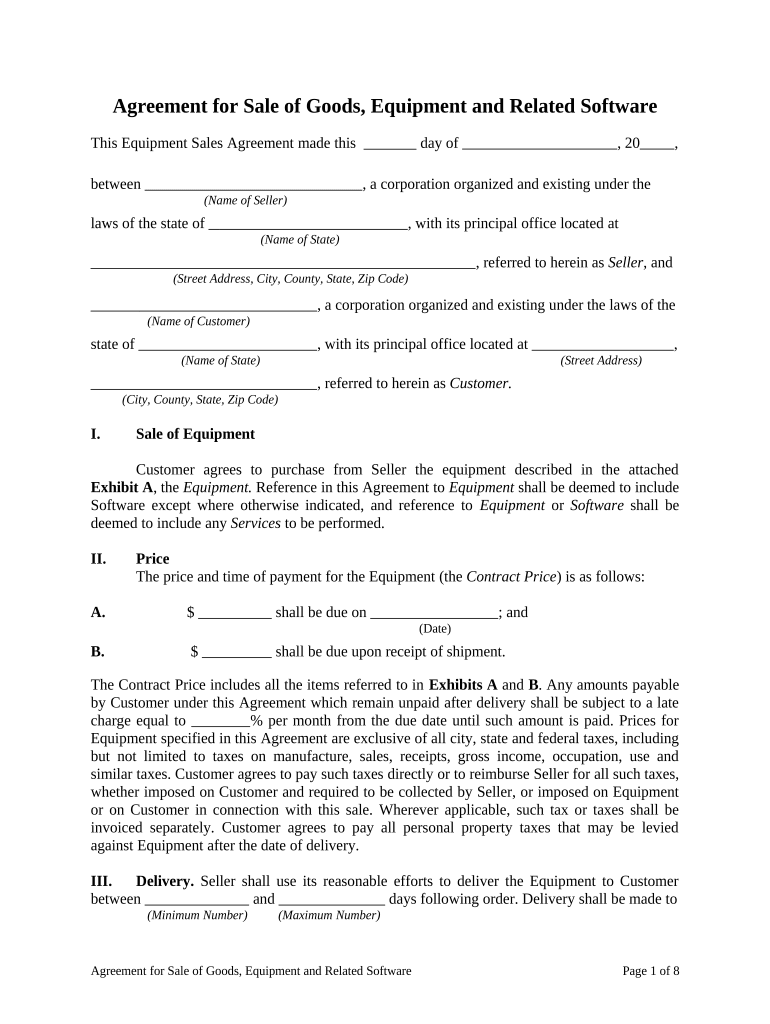Agreement for Sale of Goods, Equipment and Related Software
This Equipment Sales Agreement made this day of , 20 ,
between , a corporation organized and existing under the
(Name of Seller)
laws of the state of , with its principal office located at
(Name of State)
, referred to herein as Seller, and
(Street Address, City, County, State, Zip Code)
, a corporation organized and existing under the laws of the
(Name of Customer)
state of , with its principal office located at ,
(Name of State) (Street Address)
, referred to herein as Customer.
(City, County, State, Zip Code)
I. Sale of Equipment
Customer agrees to purchase from Seller the equipment described in the attached
Exhibit A , the Equipment. Reference in this Agreement to Equipment shall be deemed to include
Software except where otherwise indicated, and reference to Equipment or Software shall be
deemed to include any Services to be performed.
II. Price
The price and time of payment for the Equipment (the Contract Price ) is as follows:
A. $ shall be due on ; and
(Date)
B. $ shall be due upon receipt of shipment.
The Contract Price includes all the items referred to in Exhibits A and B . Any amounts payable
by Customer under this Agreement which remain unpaid after delivery shall be subject to a late
charge equal to % per month from the due date until such amount is paid. Prices for
Equipment specified in this Agreement are exclusive of all city, state and federal taxes, including
but not limited to taxes on manufacture, sales, receipts, gross income, occupation, use and
similar taxes. Customer agrees to pay such taxes directly or to reimburse Seller for all such taxes,
whether imposed on Customer and required to be collected by Seller, or imposed on Equipment
or on Customer in connection with this sale. Wherever applicable, such tax or taxes shall be
invoiced separately. Customer agrees to pay all personal property taxes that may be levied
against Equipment after the date of delivery.
III. Delivery. Seller shall use its reasonable efforts to deliver the Equipment to Customer
between and days following order. Delivery shall be made to
(Minimum Number) (Maximum Number)
Agreement for Sale of Goods, Equipment and Related Software Page 1 of 8
a domestic location designated by Customer and all transportation, shipping and handling
charges shall be paid by Seller. Times quoted for delivery or readiness for operation represent
Seller's best estimates and Seller shall in good faith endeavor to meet such stated times, but
reserves the right to vary the times of shipment and delivery and shall not be liable for any loss,
injury, damage or other expense which Customer or any other party may suffer by reason of such
variation. Delivery may be subject to issuance of required licensing and approvals by local, state
and Federal regulatory bodies.
IV. Acceptance. The criterion for acceptance of Equipment is the successful operation of the
Equipment using Seller's standard test procedures and diagnostic test programs applicable to the
Equipment involved. All acceptance tests will be conducted prior to delivery and will be run by
Seller personnel. If Customer fails to witness such tests, performance of the tests will not be
delayed. Acceptance will be deemed to have been made upon successful completion of the
acceptance tests as evidenced by issuance of a test certificate.
V. Title and License. Title and risk of loss to the Equipment shall pass to Customer at the
time the Equipment is delivered to Customer. All Software is made available in accordance with
the terms and conditions of this Agreement and the terms and conditions of Seller's Individual
End User Software License Agreement, which is attached to this Agreement, incorporated and
made a part of this Agreement by this reference.
VI. Variations and Extras. The Equipment and Services provided by Seller shall be those
specified in this Agreement as accepted in writing by Seller. Should Seller agree to any
variations from or extras beyond the requirements of the accepted order, which involve extra cost
to Seller, or should Seller incur extra cost owing to delays caused by Customer's instructions,
incorrect instructions, lack of instructions, or other matters within the responsibility of Customer,
or Customer's agents or subcontractors, such extra costs may be charged by Seller and shall be
paid for by Customer and the scheduled delivery or completion dates shall be appropriately
extended.
VII. Specifications and Performance. The Equipment supplied will be substantially in
accordance with the specifications provided to Customer, subject to reasonable variations plus or
minus. Such reasonable variations shall not be made the basis of any claim against Seller or its
suppliers. Seller shall not be responsible for performance figures given in any source other than
the specifications. Seller reserves the right to supply Equipment in fulfillment of its obligations
under this Agreement, the design or construction of which has been modified, provided that the
general performance of the Equipment is not adversely affected. Unless otherwise stated, the
Equipment will be packaged in accordance with normal air freight packing standards.
VIII. Operation of the Equipment. Customer shall be responsible for operation of the
Equipment. Customer shall operate the Equipment in a reasonably competent manner and in
compliance with the operations manual for the Equipment. Customer shall comply with all
applicable rules, laws, and regulations in connection with operation of the Equipment.
IX. Infringement Indemnity. Seller will defend and indemnify Customer against a claim
that the Equipment infringes a United States copyright or patent, provided that:
Agreement for Sale of Goods, Equipment and Related Software Page 2 of 8
A. Customer notifies Seller in writing within days of the claim;
(Number)
B. Seller has sole control of the defense and all related settlement negotiations; and
C. Customer provides Seller with the assistance, information and authority necessary
to perform Seller's obligations under this Section IX. Reasonable out-of-pocket expenses
incurred by Customer in providing such assistance will be reimbursed by Seller. Seller
shall have no liability for any claim of infringement based on use of Equipment altered
by Customer. In the event that the Equipment is held or is believed by Seller to infringe,
Seller shall have the option, at its expense, to:
(i) Modify the Equipment to be non-infringing;
(ii) Obtain for Customer a license to continue using the Equipment; or
(iii) Refund the fees paid for the Equipment.
This Section IX sets forth Seller's entire liability and Customer's exclusive remedy for
infringement, misappropriation or related claims.
X. Warranty and Disclaimer
A. The warranty given by Seller means that the Equipment sold by the Seller will be
free from defects in workmanship and materials and will conform to applicable
specifications for a Period of months from the date of shipment or hours
(Number) (Number)
of operation of the Equipment, whichever comes first (the Warranty Period), provided
Customer gives written notice to Seller of any defect within the Warranty Period or
within days after the end of the Warranty Period. The Warranty on
(Number)
the Equipment is prorated, that is, for example, if the Equipment became defective after
four months, the Customer would pay to Seller four-twelfths of the price of a replacement
of the Equipment. Credit toward refurbishment or replacement will be given to Customer,
at Seller's option, and will be prorated from the date of original shipment or for the
Warranty Period, as specified. This Warranty is valid only if the Equipment is operated
with non-defective electronic and control equipment supplied by and in accordance with
written instructions by Seller.
B. As a first resort, field service engineering ( FSE ) personnel or subcontractors will
provide on-site warranty service, maintenance and parts replacement as to the defective
Equipment at Customer's location. In the event that FSE or the subcontractors cannot
perform the necessary diagnostics, maintenance or repair at Customer's facilities,
Customer will be required to return for repair such defective Equipment to Seller's
designated repair facility at no cost within days after notice. Seller will be
(Number)
Agreement for Sale of Goods, Equipment and Related Software Page 3 of 8
responsible for any transportation, insurance and all other charges to and from Seller's
designated repair facility and will promptly reimburse Customer any shipping and
handling charges incurred by Seller or its representatives. As long as Seller is so notified
of any such defect in workmanship or materials within the Warranty period, Seller will
correct the defect by making any necessary repairs or, at its option, by providing
replacements for such defective Equipment, parts, or components of the same ( Parts ). It
is recommended for efficiency and timeliness that replacement be made by FSE or
subcontractors from a stock of Parts separately purchased by Seller. Defective Parts, if
replaced, will become the property of Seller. All other charges, including but not limited
to FSE travel, on-site labor, removal and reinstallation fees, shall be assumed by Seller
during the Warranty period.
C. Customer will pay Seller the cost of all charges, to include but not limited to a
reasonable charge for examination and rework, if the returned Equipment proves not to
be defective or if at Customer's request Seller performs work upon returned Equipment
exceeding Seller's obligations under this Warranty.
D. This Warranty extends only to the original Customer of the Equipment from
Seller. This Warranty does not apply to, and Seller assumes no responsibility for, damage
or defects due to any cause other than those specified above, including but not limited to
damage or defects arising as a result of misuse, improper installation by non-
authorized personnel of Customer or non-authorized subcontractors, accident, neglect,
modification, repair by Customer, subjection to adverse conditions, demands exceeding
performance levels required by applicable specifications or operating instructions
furnished by Seller, failure to carry out recommended servicing, or from the use of
components or replacement parts other than those supplied or approved in writing by
Seller.
E. It shall be incumbent upon the Customer to show evidence of faulty parts or
workmanship when operated or tested in any other manner. The liability of Seller arising
from the supply or use of the Equipment, whether it arises under Warranty or otherwise,
shall be limited solely to correcting defects or providing replacement parts to the
Customer as set forth above in this Agreement and is limited to the period of the
Warranty.
IN NO EVENT SHALL TOTAL LIABILITY EXCEED THE TOTAL CONTRACT
PRICE. IN NO EVENT SHALL SELLER BE LIABLE FOR SPECIAL,
INCIDENTAL OR CONSEQUENTIAL DAMAGES, NOR SHALL IT BE LIABLE
FOR ANY OTHER DAMAGES, EXCEPT AS PROVIDED ABOVE IN THIS
AGREEMENT. THIS WARRANTY IS IN LIEU OF ALL OTHER
WARRANTIES, EXPRESSED OR IMPLIED, INCLUDING THE IMPLIED
WARRANTIES OF MERCHANTABILITY AND FITNESS FOR A
PARTICULAR PURPOSE. ANY INSTALLATION, MAINTENANCE, REPAIR,
SERVICE, RELOCATION OR ALTERATION TO OR OF, OR OTHER
TAMPERING WITH, THE PRODUCTS PERFORMED BY ANY PERSON OR
ENTITY OTHER THAN SELLER WITHOUT SELLER'S PRIOR WRITTEN
Agreement for Sale of Goods, Equipment and Related Software Page 4 of 8
APPROVAL, OR ANY USE OF REPLACEMENT PARTS NOT SUPPLIED BY
SELLER, SHALL IMMEDIATELY VOID AND CANCEL ALL WARRANTIES
WITH RESPECT TO THE AFFECTED PRODUCTS. THIS WARRANTY IS
EXCLUSIVE AND IS MADE IN LIEU OF ALL OTHER WARRANTIES. THE
GOODS SPECIFICALLY COVERED UNDER THIS WARRANTY ARE OF AN
EXPERIMENTAL NATURE. NO WARRANTIES OF MERCHANTABILITY OR
FITNESS FOR PARTICULAR PURPOSE ARE EXPRESSED OR IMPLIED. NO
MODIFICATION OR ALTERATION OF THE FOREGOING WARRANTY AND
LIMITATION OR REMEDIES PROVISIONS SHALL BE VALID OR
ENFORCEABLE UNLESS SET FORTH IN A WRITTEN AGREEMENT
SIGNED BY SELLER AND CUSTOMER. THE INDEMNITIES IN SECTION
TEN AND SECTION SIXTEEN AND THE WARRANTY IN THIS SECTION X IS
EXCLUSIVE AND IN LIEU OF ALL OTHER INDEMNITIES OR
WARRANTIES, WHETHER EXPRESSED OR IMPLIED, INCLUDING THE
IMPLIED WARRANTIES OF MERCHANTABILITY AND FITNESS FOR A
PARTICULAR PURPOSE.
F. Nondisclosure
By virtue of this Agreement, Customer may have access to information that is
confidential to Seller ( Confidential Information ). Confidential Information shall include
but not be limited to the terms and pricing under this Agreement, the technical and other
specifications for the Equipment and all information clearly identified as confidential or
proprietary, including but not limited to drawings, designs, specifications, manuals or
information relating in any way to the Equipment, howsoever issued, including all oral
communications subsequently identified in writing by Seller as proprietary, without the
prior written permission of Seller. Confidential Information shall not include information
that:
1. Is or becomes a part of the public domain through no act or omission of
Customer;
2. Was in Customer's lawful possession prior to the disclosure and had not
been obtained by Customer either directly or indirectly from the disclosing
party;
3. Is lawfully disclosed to Customer by a third party without restriction on
disclosure; or
4. Is independently developed by Customer.
Customer agrees to hold Confidential Information in confidence during the term
of this Agreement and for a period of years after termination of this Agreement.
(Number)
Customer agrees, that unless required by law, it shall not make Confidential
Information available in any form to any third party or to use Confidential Information
for any purpose other than the implementation of this Agreement. Customer agrees to
take all reasonable steps to ensure that Confidential Information is not disclosed or
distributed by its employees, representatives or agents in violation of the terms of this
Agreement for Sale of Goods, Equipment and Related Software Page 5 of 8
Agreement. Copyright in all materials made available by Seller shall remain with Seller
at all times. The provisions of this Section XI shall survive any termination of this
Agreement.
XII. Rights in Data. Seller retains full ownership of all inventions, designs, copyrights,
processes and data already made or evolved by Seller in the preparation of or during the course
of any work under or resulting from this Agreement.
XIII. Limitation of Liability. IN NO EVENT SHALL SELLER BE LIABLE FOR ANY
INDIRECT, INCIDENTAL, PUNITIVE, SPECIAL OR CONSEQUENTIAL DAMAGES,
OR DAMAGES FOR LOSS OF PROFITS, REVENUE, OR USE INCURRED BY
CUSTOMER OR ANY THIRD PARTY, WHETHER IN AN ACTION IN CONTRACT,
OR TORT, OR OTHERWISE EVEN IF ADVISED OF THE POSSIBILITY OF SUCH
DAMAGES. SELLER'S LIABILITY FOR DAMAGES ARISING OUT OF OR IN
CONNECTION WITH THIS AGREEMENT SHALL IN NO EVENT EXCEED THE
PURCHASE PRICE OF THE DEFECTIVE EQUIPMENT. THE PROVISIONS OF THIS
AGREEMENT ALLOCATE THE RISKS BETWEEN SELLER AND CUSTOMER.
SELLER'S PRICING REFLECTS THIS ALLOCATION OF RISK AND BUT FOR THIS
ALLOCATION AND LIMITATION OF LIABILITY, SELLER WOULD NOT HAVE
ENTERED INTO THIS AGREEMENT.
XIV. Indemnity. Customer shall indemnify and hold harmless Seller from and against any and
all liability, damages, costs, losses and expenses arising out of or in connection with any personal
injury, including death, or any damage to property or business which may be suffered by use,
operation, or failure to operate of the Equipment furnished under this Agreement except for the
negligent acts of Seller.
XV. Miscellaneous
A. If this Agreement is terminated or cancelled, then, at Seller's option, and in
addition to all other remedies available at law or in equity: (1) Customer shall accept
delivery of and make payment for all Equipment which is either finished or ready for
shipping; and (2) Customer shall reimburse Seller for all costs of all material, all other
costs, including but not limited to general, selling and administrative expenses, and a
reasonable profit on the terminated portion of this Agreement. Filing of a petition in
bankruptcy, commencement of any insolvency proceeding, or execution of an assignment
for the benefit of creditors shall, at the option of Seller, be deemed a cancellation by
Customer.
B. To secure payment and performance of all of Customer's obligations under this
Agreement, Seller retains title to the Equipment and a security interest in the Equipment
until payment in full and performance by Customer of all such obligations. When
requested by Seller, Customer shall duly acknowledge this Agreement, and execute,
acknowledge and deliver to Customer, in Seller's usual form, a supplement to this
Agreement, security agreement, financing statement and other appropriate instruments to
constitute the Equipment as the unencumbered security for the obligations of Customer
Agreement for Sale of Goods, Equipment and Related Software Page 6 of 8
under this Agreement, or to enable Seller to comply with all applicable filing or recording
laws.
C. Seller is an independent contractor; nothing in this Agreement shall be construed
to create a partnership, joint venture or agency relationship between the parties.
XVI. The invalidity of any portion of this Agreement will not and shall not be deemed to affect
the validity of any other provision. If any provision of this Agreement is held to be invalid, the
parties agree that the remaining provisions shall be deemed to be in full force and effect as if
they had been executed by both parties subsequent to the expungement of the invalid provision.
XVII. The failure of either party to this Agreement to insist upon the performance of any of the
terms and conditions of this Agreement, or the waiver of any breach of any of the terms and
conditions of this Agreement, shall not be construed as subsequently waiving any such terms and
conditions, but the same shall continue and remain in full force and effect as if no such
forbearance or waiver had occurred.
XVIII. This Agreement shall be governed by, construed, and enforced in accordance with the
laws of the State of .
XIX. Unless provided herein to the contrary, any notice provided for or concerning this
Agreement shall be in writing and shall be deemed sufficiently given when sent by certified or
registered mail if sent to the respective address of each party as set forth at the beginning of this
Agreement.
XX. In the event that any lawsuit is filed in relation to this Agreement, the unsuccessful party
in the action shall pay to the successful party, in addition to all the sums that either party may be
called on to pay, a reasonable sum for the successful party's attorney fees.
XXII. Notwithstanding the foregoing, and anything herein to the contrary, any dispute under
this Agreement shall be required to be resolved by binding arbitration of the parties hereto. If the
parties cannot agree on an arbitrator, each party shall select one arbitrator and both arbitrators
shall then select a third. The third arbitrator so selected shall arbitrate said dispute. The
arbitration shall be governed by the rules of the American Arbitration Association then in force
and effect.
XXIII. This Agreement shall constitute the entire agreement between the parties and any prior
understanding or representation of any kind preceding the date of this Agreement shall not be
binding upon either party except to the extent incorporated in this Agreement.
XXIV. Any modification of this Agreement or additional obligation assumed by either party in
connection with this Agreement shall be binding only if placed in writing and signed by each
party or an authorized representative of each party.
XXV. The rights of each party under this Agreement are personal to that party and may not be
assigned or transferred to any other person, firm, corporation, or other entity without the prior,
express, and written consent of the other party.
Agreement for Sale of Goods, Equipment and Related Software Page 7 of 8
XXVI. This Agreement may be executed in any number of counterparts, each of which shall be
deemed to be an original, but all of which together shall constitute but one and the same
instrument.
XXVII. In performing under this Agreement, all applicable governmental laws,
regulations, orders, and other rules of duly-constituted authority will be followed and complied
with in all respects by both parties.
WITNESS our signatures as of the day and date first above stated.
(Name of Seller) (Name of Purchaser)
By: By:
(Signature of Officer) (Signature of Officer)
(P rinted Name & Office in Corporation) (P rinted Name & Office in Corporation)
Attach Exhibits
Agreement for Sale of Goods, Equipment and Related Software Page 8 of 8