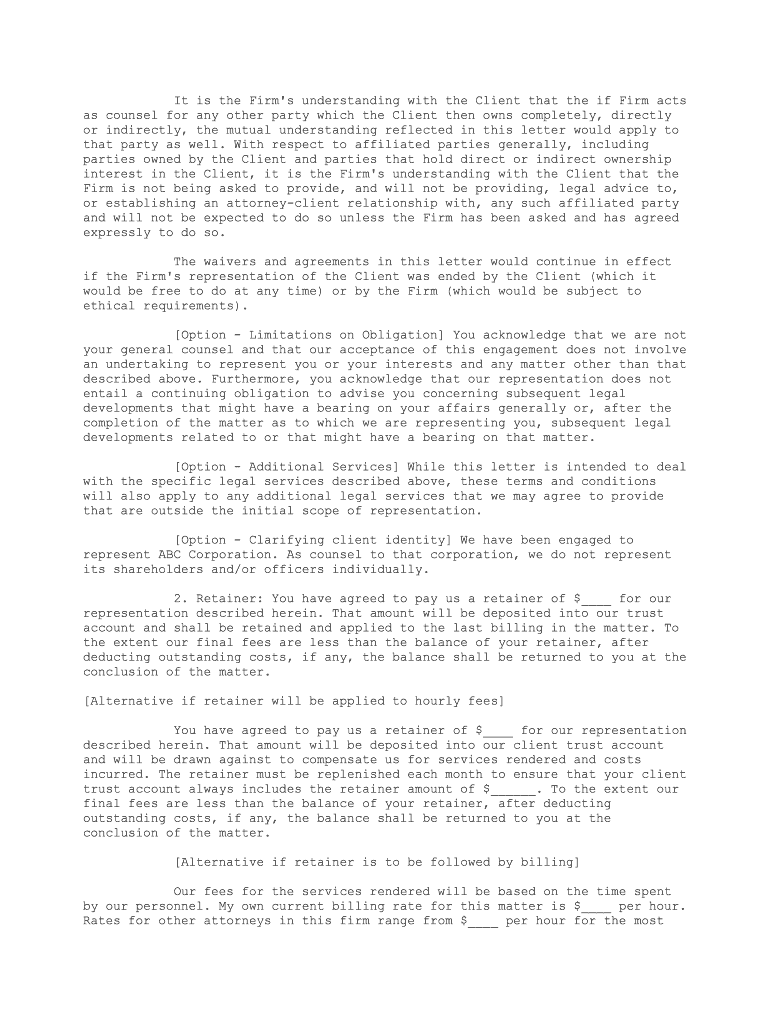3.04[5]a Sample Engagement Agreement for Single Client Representation
Sample Single Engagement Letter
[Sender's Name]
[Telephone][E-mail] [Date]
[Client(s) Name(s) and Address(es)]
Re: [Subject]
Dear [Recipient Name]:Thank you for agreeing to engage us as your attorneys. We appreciate the
opportunity to provide legal services for you, [name of client]. This letter
sets forth the terms and conditions by which our Firm of [Firm Name] will
represent you in connection with this matter.
This letter constitutes the retainer agreement (the "Agreement") between
you and the Firm, describes the terms of our relationship, and sets forth the
general terms of our assistance to you in the above-referenced matter. If the
Agreement is acceptable to you, please sign and return a copy to me at your
earliest convenience. The original is for your files. When you sign this letter,
it becomes a contract between us. Please feel free to discuss this letter with
independent counsel or to call me if you have any comments or questions
concerning this Agreement.
1. Scope of Engagement: [Describe nature and scope of
representation].
[Option - Exclusions] You advised us that our services are not to include . . .
[Option - Prospective Waiver of Potential Conflicts] As we
discussed, our mutual understanding concerning the Firm (which as used herein
includes our affiliated law practice entities) representing other present or
future clients is that the Firm may do so whether or not it is on a basis
adverse to the Client, including in legal or other proceedings, so long as the
Firm was not then and had not previously been engaged by the Client in the
matter in which the Firm would be representing the other client. In furtherance
of this mutual understanding, and subject to the limitation which is part of
that understanding, the Client would not for itself or any other party assert
the Firm's representation of the Client as a basis for disqualifying the Firm
from representing another client of the Firm in any particular matter vis-à-vis
the Client or any other party.
The mutual understanding reflected above is premised on the Firm's
adherence to its professional obligation not to disclose any confidential
information or to use it for another party's benefit. Provided the Firm acts in
this manner, the Client would not for itself or any other party assert that the
Firm's possession of such information, even though it may relate to a matter for
which the Firm is representing another client or may be known to someone at the
Firm working on the matter is a basis for disqualifying the Firm from
representing another client of the Firm in any matter vis-à-vis the Client or
any other party.
It is the Firm's understanding with the Client that the if Firm acts
as counsel for any other party which the Client then owns completely, directly
or indirectly, the mutual understanding reflected in this letter would apply to
that party as well. With respect to affiliated parties generally, including
parties owned by the Client and parties that hold direct or indirect ownership
interest in the Client, it is the Firm's understanding with the Client that the
Firm is not being asked to provide, and will not be providing, legal advice to,
or establishing an attorney-client relationship with, any such affiliated party
and will not be expected to do so unless the Firm has been asked and has agreed
expressly to do so.
The waivers and agreements in this letter would continue in effect
if the Firm's representation of the Client was ended by the Client (which it
would be free to do at any time) or by the Firm (which would be subject to
ethical requirements).
[Option - Limitations on Obligation] You acknowledge that we are not
your general counsel and that our acceptance of this engagement does not involve
an undertaking to represent you or your interests and any matter other than that
described above. Furthermore, you acknowledge that our representation does not
entail a continuing obligation to advise you concerning subsequent legal
developments that might have a bearing on your affairs generally or, after the
completion of the matter as to which we are representing you, subsequent legal
developments related to or that might have a bearing on that matter.
[Option - Additional Services] While this letter is intended to deal
with the specific legal services described above, these terms and conditions
will also apply to any additional legal services that we may agree to provide
that are outside the initial scope of representation.
[Option - Clarifying client identity] We have been engaged to
represent ABC Corporation. As counsel to that corporation, we do not represent
its shareholders and/or officers individually.
2. Retainer: You have agreed to pay us a retainer of $____ for our
representation described herein. That amount will be deposited into our trust
account and shall be retained and applied to the last billing in the matter. To
the extent our final fees are less than the balance of your retainer, after
deducting outstanding costs, if any, the balance shall be returned to you at the
conclusion of the matter.
[Alternative if retainer will be applied to hourly fees]
You have agreed to pay us a retainer of $____ for our representation
described herein. That amount will be deposited into our client trust account
and will be drawn against to compensate us for services rendered and costs
incurred. The retainer must be replenished each month to ensure that your client
trust account always includes the retainer amount of $______. To the extent our
final fees are less than the balance of your retainer, after deducting
outstanding costs, if any, the balance shall be returned to you at the
conclusion of the matter.
[Alternative if retainer is to be followed by billing]
Our fees for the services rendered will be based on the time spent
by our personnel. My own current billing rate for this matter is $____ per hour.
Rates for other attorneys in this firm range from $____ per hour for the most
junior associate to $____ per hour for our most senior attorneys. The rate for
paralegals is $____ per hour. The rates of our attorneys and paralegals are
subject to change. We will receive an initial retainer in the amount of $_______
against fees, costs and disbursements and our retainer statement is enclosed. If the retainer is exceeded by our time and disbursement charges,
additional billings will be made on a periodic basis, also at our customary
rates, as outlined above. We would expect any additional billings to be paid
promptly. If a bill is not paid within thirty (30) days, we reserve the right to
withdraw as your counsel. Any unused portion of the retainer will be refunded to
you after the conclusion of the matter and the preparation of final billing runs.
3. Fees for Services: [Name] will take principal responsibility for
this matter, and his hourly rate is $_____. As appropriate, [Name] will enlist
the assistance of other associates and paralegals, whose time is charged at much
lower rates. The hourly rate for [Associate], who will assist [Partner] in this
engagement is $_____. The hourly rate for paralegals is $_____. All fees shall
be charged in accordance with the attached Billing Policies.
4. Costs and Expenses: In addition to fees for legal services, there
are certain costs and expenses that you may be obligated to pay. Costs over
$______ shall be billed directly to you. You agree to pay these bills on a
timely basis according to their terms. All charges and expenses shall be charged
in accordance with the attached Billing Policies.
5. Payment of Fees and Expenses: All fees and costs shall be payable
on a monthly basis in accordance with the attached Billing Policies.
6. Permission to Use Information in Marketing of the Law Firm: By signing this Agreement, you agree that your name, logo, and a general description of
this matter may be used by [Firm] in its business development efforts and
materials. If you do not wish for this information to be used in the manner
specified, please draw a line through and initial this paragraph.
7. Cooperation: In order to enable us to effectively render the
services contemplated, you agree to disclose fully and accurately all facts and
to keep us apprised of all developments relating to the litigation. You agree to
cooperate fully with us and to make yourselves or your firm representatives
available to attend meetings, discovery proceedings and conferences, hearings
and other proceedings as necessary. We will attempt to schedule depositions,
hearings, etc. at convenient times, but it is the nature of litigation that such
schedules are often not within our control.
8. Termination of Representation: It is understood that, subject to
any limitations imposed by the court, [Firm] or you may terminate the Firm's
representation in accordance with the attached Billing Policies.
9. Warranty: You acknowledge that we have made no guarantees as to
the outcome or the amounts recoverable in connection with this matter.
10. Client Documents: We will maintain any documents you furnish us
in our client file (or files) for this matter. At the conclusion of the matter
(or earlier, if appropriate), it is your obligation to advise us as to which, if
any, of the documents in our files you wish us to turn over to you. We will
retain any remaining documents in our files for a reasonable period of time and
ultimately destroy them in accordance with our record retention program schedule
then in effect.
In the event that our representation is terminated and you have not
paid for all services rendered and/or other charges accrued on your behalf to
the date of our withdrawal, we may, to the extent permitted by law, assert a
retaining lien against any documents or files remaining in our possession until
such charges are paid.
11. Choice of Law: All of the rights and obligations of [Firm] and
you arising under or related to this agreement shall be governed by the laws of
the State of _______.
12. Arbitration: Any controversy, dispute or claim arising out of or
relating to our fees, charges, performance of legal services, obligations
reflected in this letter, or other aspects of our representation shall be
resolved through a confidential, binding arbitration, in [City, State] in
accordance with the rules then in affect of [administered by] the [arbitration
body], and judgment on the award rendered may be entered in any court having
jurisdiction thereof. YOU ACKNOWLEDGE THAT BY AGREEING TO ARBITRATION, YOU ARE
RELINQUISHING YOUR RIGHT TO BRING AN ACTION IN COURT AND THAT YOU ARE WAIVING
YOUR RIGHT TO A TRIAL BY JURY.
13. Attorneys' Fees: If any controversy, dispute or claim arising
out of or relating to our fees, charges, performance of legal services,
obligations reflected in this letter, or other aspects of our representation,
the prevailing party will be entitled to recover from the losing party all costs
and expenses it incurs in bringing and prosecuting and defending any litigation
or arbitration, including reasonable attorneys' fees and costs at trial and appeal.
[Option - Conflicts of Interest]: Concurrently with this letter, we
are delivering another letter, a "conflicts waiver letter," to you which
discusses potential or actual conflicts of interest related to this
representation. Our agreement to undertake this representation is conditioned on
our receipt of a signed copy of the conflicts waiver letter.
14. Confirmation of Agreement: If the foregoing is agreeable to you,
please acknowledge your understanding and agreement by signing and returning a
copy of this letter, which shall control all obligations set forth herein except
as may subsequently be agreed upon in writing. Our engagement will commence on
our receipt of the signed copy of this letter and your check in the amount of
$________. For your convenience, we have enclosed a self-addressed, stamped
envelope.
We appreciate your confidence in our firm and assure you that we will make every
effort to perform our services in a prompt and efficient manner.
Very truly yours, [FIRM]
By: _________________________
Agreed and accepted on _____________, 20__
[CLIENT'S NAME]
By: ___________________________
Title:_______________________
Practical tips for finalizing your ‘Sample Appraisal Services Agreement Appraiser Firm Name ’ online
Fed up with the frustration of dealing with paperwork? Look no further than airSlate SignNow, the premier electronic signature platform for both individuals and businesses. Bid farewell to the monotonous task of printing and scanning documents. With airSlate SignNow, you can effortlessly complete and sign documents online. Utilize the extensive features integrated into this accessible and cost-effective platform to transform your document handling methods. Whether you need to sign forms or collect signatures, airSlate SignNow manages it all effortlessly, with just a few clicks.
Adhere to this comprehensive guide:
- Sign in to your account or sign up for a complimentary trial of our service.
- Click +Create to upload a file from your device, cloud storage, or our form repository.
- Access your ‘Sample Appraisal Services Agreement Appraiser Firm Name ’ in the editor.
- Click Me (Fill Out Now) to set up the document on your end.
- Add and allocate fillable fields for other participants (if necessary).
- Proceed with the Send Invite options to request electronic signatures from others.
- Download, print your version, or convert it into a reusable template.
Don't be concerned if you need to work with your teammates on your Sample Appraisal Services Agreement Appraiser Firm Name or send it for notarization—our platform has everything you require to carry out these tasks. Create an account with airSlate SignNow today and elevate your document management to new levels!