Fill and Sign the Sample Confirmation Form
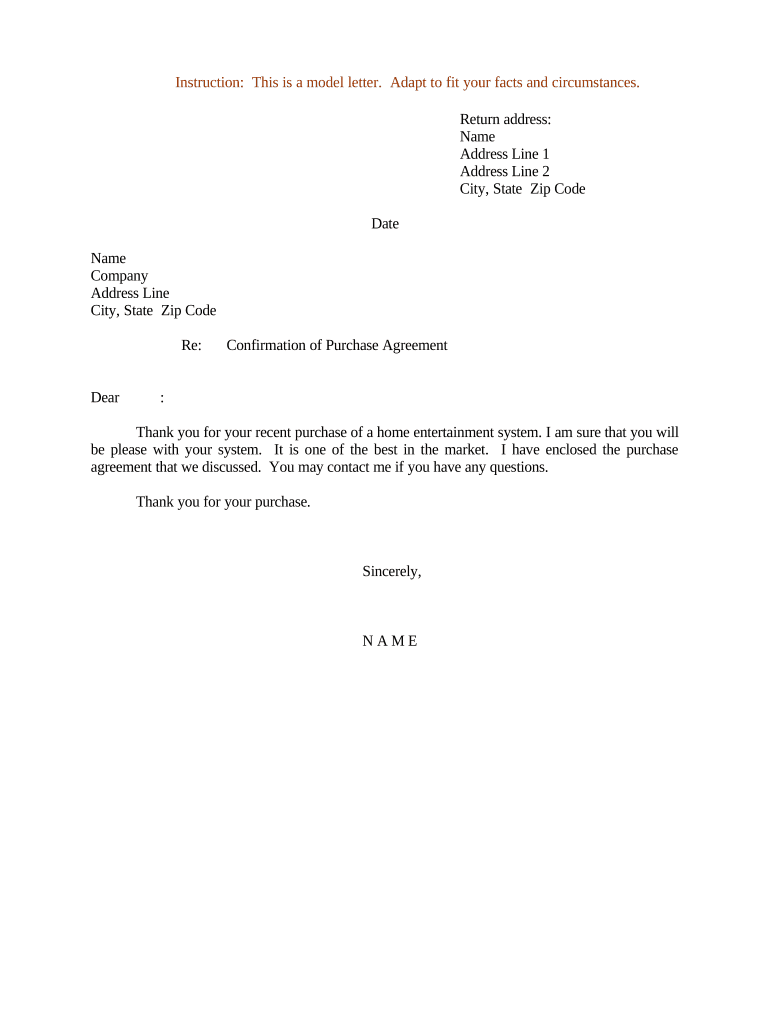
Helpful advice on finalizing your ‘Sample Confirmation Form’ online
Are you fed up with the trouble of managing documentation? Look no further than airSlate SignNow, the premier eSignature platform for individuals and businesses. Say farewell to the monotonous task of printing and scanning documents. With airSlate SignNow, you can effortlessly complete and sign forms online. Take advantage of the extensive features integrated into this intuitive and affordable platform and transform your document management approach. Whether you need to authorize forms or collect eSignatures, airSlate SignNow manages everything seamlessly, with just a few clicks.
Follow these step-by-step guidelines:
- Access your account or sign up for a complimentary trial with our service.
- Select +Create to upload a file from your device, cloud storage, or our template collection.
- Open your ‘Sample Confirmation Form’ in the editor.
- Click Me (Fill Out Now) to finalize the document on your end.
- Add and designate fillable fields for others (if required).
- Proceed with the Send Invite settings to solicit eSignatures from others.
- Save, print your copy, or transform it into a reusable template.
Don’t fret if you need to cooperate with others on your Sample Confirmation Form or send it for notarization—our platform provides everything necessary to accomplish such tasks. Create an account with airSlate SignNow today and take your document management to greater heights!
FAQs
-
What is a Sample Confirmation Form in airSlate SignNow?
A Sample Confirmation Form in airSlate SignNow is a customizable template that allows businesses to efficiently gather confirmations from clients or stakeholders. This form can be tailored to meet specific needs, ensuring that all necessary details are included for a comprehensive confirmation process.
-
How can I create a Sample Confirmation Form using airSlate SignNow?
Creating a Sample Confirmation Form with airSlate SignNow is straightforward. Simply select the template option, customize the fields and design to suit your requirements, and then save it for use. This process can be completed in minutes, providing an efficient solution for your confirmation needs.
-
What are the benefits of using a Sample Confirmation Form in my business?
Using a Sample Confirmation Form in your business streamlines communication and improves efficiency. It ensures all confirmations are documented securely and can be accessed easily, reducing the risk of miscommunication. Additionally, it helps maintain a professional appearance in client interactions.
-
Is airSlate SignNow cost-effective for creating Sample Confirmation Forms?
Yes, airSlate SignNow offers competitive pricing plans that make it a cost-effective solution for creating Sample Confirmation Forms. With various subscription tiers, businesses of all sizes can find a plan that fits their budget while leveraging powerful eSignature features.
-
Can I integrate my Sample Confirmation Form with other tools?
Absolutely! airSlate SignNow supports integrations with various applications, allowing you to connect your Sample Confirmation Form with tools like CRM systems, project management software, and more. This integration enhances workflow efficiency and data management.
-
Are there any mobile options for using Sample Confirmation Forms?
Yes, airSlate SignNow provides a mobile application that allows you to access and manage your Sample Confirmation Forms on the go. This feature ensures that you can send and eSign documents anytime, anywhere, making it perfect for busy professionals.
-
What security measures are in place for Sample Confirmation Forms?
airSlate SignNow prioritizes security, employing robust encryption and compliance with industry standards to protect your Sample Confirmation Forms. With features like secure storage and audit trails, you can trust that your documents are safe and compliant with legal regulations.
The best way to complete and sign your sample confirmation form
Find out other sample confirmation form
- Close deals faster
- Improve productivity
- Delight customers
- Increase revenue
- Save time & money
- Reduce payment cycles















