Fill and Sign the Sample Letter Compromise Form
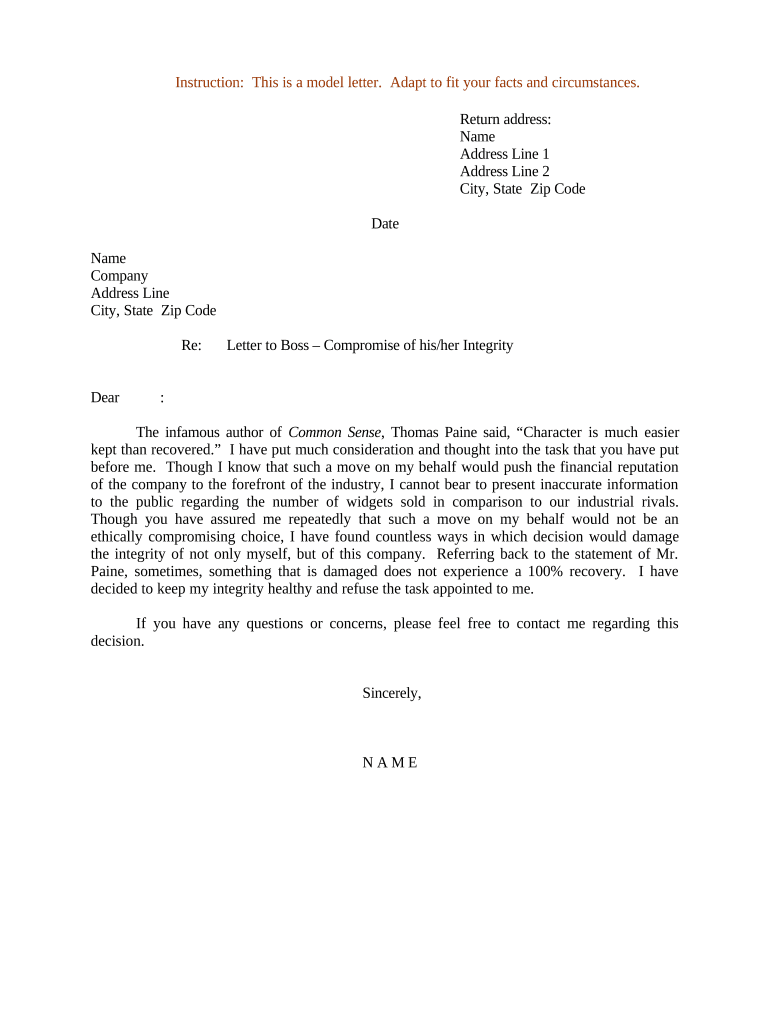
Useful tips for completing your ‘Sample Letter Compromise’ online
Are you fed up with the stress of managing paperwork? Look no further than airSlate SignNow, the top electronic signature solution for individuals and small to medium-sized businesses. Bid farewell to the lengthy process of printing and scanning documents. With airSlate SignNow, you can easily complete and sign documents online. Utilize the powerful tools included in this user-friendly and cost-effective platform and transform your method of document administration. Whether you need to approve forms or gather signatures, airSlate SignNow takes care of everything seamlessly, with just a few clicks.
Follow this comprehensive guide:
- Log into your account or register for a free trial with our service.
- Click +Create to upload a file from your device, cloud storage, or our template repository.
- Open your ‘Sample Letter Compromise’ in the editor.
- Click Me (Fill Out Now) to finish the document on your end.
- Add and designate fillable fields for others (if needed).
- Continue with the Send Invite settings to ask for eSignatures from others.
- Save, print your copy, or convert it into a reusable template.
Don't worry if you need to work with your colleagues on your Sample Letter Compromise or send it for notarization—our solution has everything required to accomplish such tasks. Create an account with airSlate SignNow today and elevate your document management to new levels!
FAQs
-
What is a Sample Letter Compromise and how can airSlate SignNow help?
A Sample Letter Compromise is a template used to negotiate and settle debts or disputes. With airSlate SignNow, you can easily create, customize, and electronically sign your Sample Letter Compromise, ensuring a smooth negotiation process. Our platform simplifies document management, making it easy for businesses to signNow agreements quickly.
-
How do I create a Sample Letter Compromise using airSlate SignNow?
Creating a Sample Letter Compromise with airSlate SignNow is straightforward. Simply select a template, fill in the required information, and customize it to fit your needs. Once completed, you can send it for eSignature, streamlining the entire process.
-
Are there any costs associated with using a Sample Letter Compromise on airSlate SignNow?
Yes, airSlate SignNow offers various pricing plans that accommodate different business needs. Depending on your chosen plan, you can use features like the Sample Letter Compromise template without incurring high costs. The value provided by our cost-effective solutions ensures you can manage your documents efficiently.
-
What features does airSlate SignNow offer for managing a Sample Letter Compromise?
airSlate SignNow provides a range of features for managing your Sample Letter Compromise, including customizable templates, electronic signatures, document tracking, and secure storage. These features help ensure your agreements are legally binding and easily accessible whenever needed.
-
Can I integrate airSlate SignNow with other software for managing Sample Letter Compromise?
Absolutely! airSlate SignNow seamlessly integrates with various applications like Google Drive, Salesforce, and Zapier. This allows you to streamline your workflow, making it easier to manage your Sample Letter Compromise alongside other business processes.
-
Is airSlate SignNow secure for sending Sample Letter Compromise documents?
Yes, airSlate SignNow prioritizes document security, employing encryption and compliance with industry standards. When you send a Sample Letter Compromise through our platform, you can trust that your sensitive information is protected throughout the signing process.
-
What benefits does airSlate SignNow provide for using a Sample Letter Compromise?
Using airSlate SignNow for your Sample Letter Compromise offers numerous benefits, including time savings, ease of use, and enhanced professionalism. Our platform allows you to quickly finalize agreements, reducing turnaround time and improving your overall business efficiency.
The best way to complete and sign your sample letter compromise form
Find out other sample letter compromise form
- Close deals faster
- Improve productivity
- Delight customers
- Increase revenue
- Save time & money
- Reduce payment cycles















