Fill and Sign the Sample Power of Attorney Form
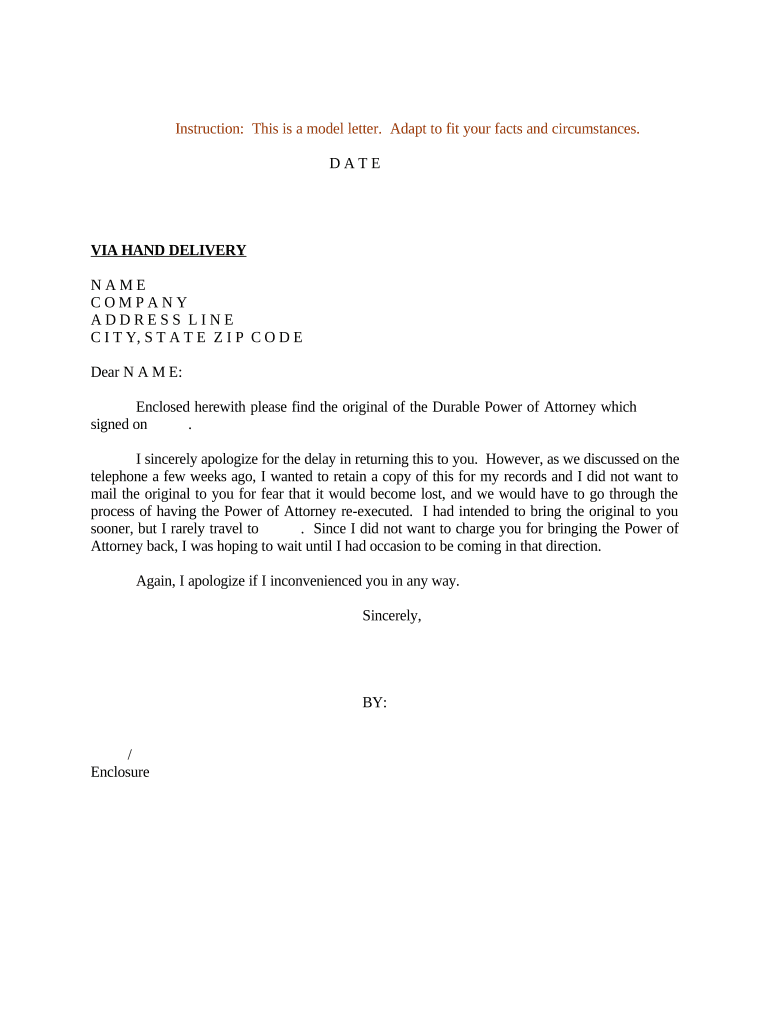
Useful advice on completing your ‘Sample Power Of Attorney’ online
Are you fed up with the inconvenience of managing paperwork? Look no further than airSlate SignNow, the leading electronic signature platform for both individuals and businesses. Bid farewell to the tedious routine of printing and scanning documents. With airSlate SignNow, you can effortlessly complete and sign paperwork online. Utilize the extensive features built into this straightforward and budget-friendly platform and transform your approach to document management. Whether you need to approve documents or collect signatures, airSlate SignNow takes care of it all with just a few clicks.
Follow this step-by-step guide:
- Log into your account or sign up for a free trial with our service.
- Click +Create to upload a file from your device, cloud storage, or our template library.
- Open your ‘Sample Power Of Attorney’ in the editor.
- Click Me (Fill Out Now) to prepare the document on your behalf.
- Add and designate fillable fields for others (if necessary).
- Continue with the Send Invite settings to request eSignatures from others.
- Download, print your copy, or convert it into a reusable template.
Don't worry if you need to work with others on your Sample Power Of Attorney or submit it for notarization—our platform provides you with everything needed to achieve such tasks. Register with airSlate SignNow today and elevate your document management to new levels!
FAQs
-
What is a power of attorney letter and why do I need one?
A power of attorney letter is a legal document that grants someone the authority to act on your behalf in legal or financial matters. It’s important for situations where you may be unable to make decisions yourself, ensuring that your wishes are carried out. Using airSlate SignNow, you can easily create and eSign a power of attorney letter, streamlining the process.
-
How much does it cost to create a power of attorney letter with airSlate SignNow?
Creating a power of attorney letter with airSlate SignNow is cost-effective and offers various pricing plans to suit different needs. You can choose a plan that best fits your requirements, whether for occasional use or frequent signing. Sign up for a free trial to explore all features before committing.
-
Can I customize my power of attorney letter using airSlate SignNow?
Yes, airSlate SignNow allows you to customize your power of attorney letter to fit your specific needs. You can add personalized clauses, specify the powers granted, and even include expiration dates. This flexibility ensures that the document aligns perfectly with your intentions.
-
Is it legal to create a power of attorney letter online?
Yes, creating a power of attorney letter online is legal, provided it complies with your state’s laws. airSlate SignNow adheres to legal standards, ensuring that your document is valid and enforceable. Always ensure your document is signed and witnessed as required by your jurisdiction.
-
How do I eSign a power of attorney letter with airSlate SignNow?
eSigning a power of attorney letter with airSlate SignNow is simple and secure. Just upload your document, add the necessary fields for signatures, and invite your designated signer(s) to review and sign electronically. The platform guides you through the process, making it efficient.
-
What are the benefits of using airSlate SignNow for my power of attorney letter?
Using airSlate SignNow for your power of attorney letter provides numerous benefits, such as enhanced security, ease of use, and quick turnaround times. You can track the signing process in real-time, ensuring that all parties complete their actions promptly. Plus, the intuitive interface makes it user-friendly for everyone.
-
Can I integrate airSlate SignNow with other applications for my power of attorney letter?
Absolutely! airSlate SignNow offers integrations with various applications, enhancing your workflow when creating a power of attorney letter. You can connect with platforms like Google Drive, Dropbox, and others to easily manage your documents and streamline your processes.
The best way to complete and sign your sample power of attorney form
Find out other sample power of attorney form
- Close deals faster
- Improve productivity
- Delight customers
- Increase revenue
- Save time & money
- Reduce payment cycles















