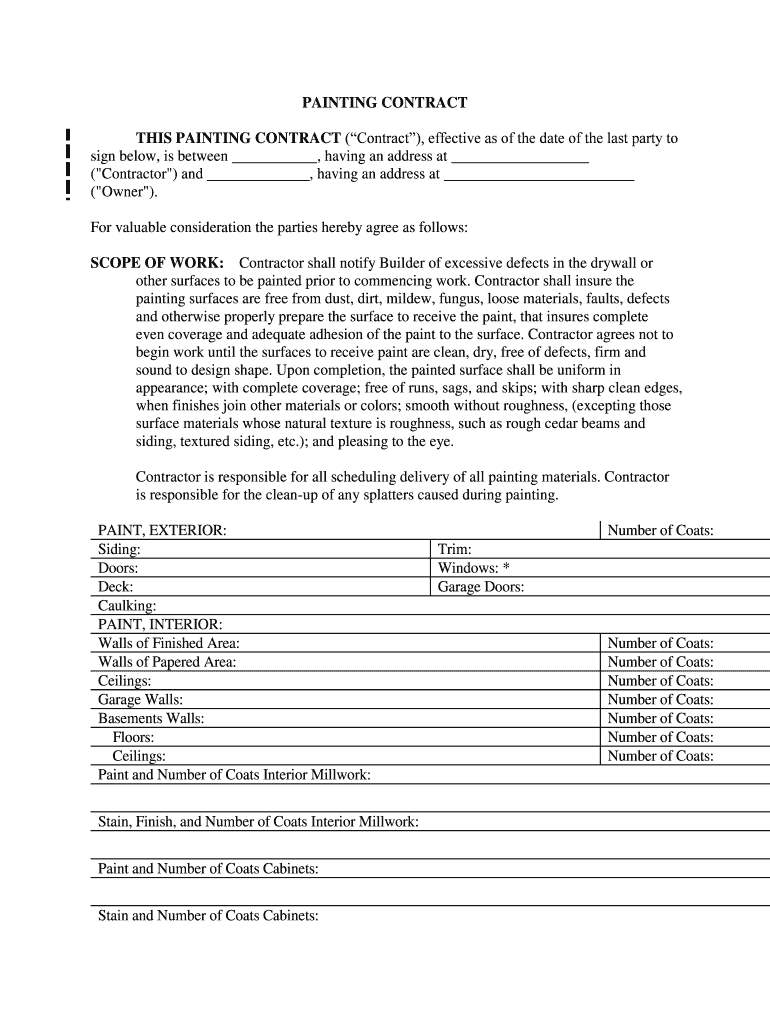PAINTING CONTRACT
THIS PAINTING CONTRACT (“Contract”), effective as of the date of the last party to
sign below, is between , having an address at
("Contractor") and , having an address at
("Owner").
For valuable consideration the parties hereby agree as follows:
SCOPE OF WORK: Contractor shall notify Builder of excessive defects in the drywall or
other surfaces to be painted prior to commencing work. Contractor shall insure the
painting surfaces are free from dust, dirt, mildew, fungus, loose materials, faults, defects
and otherwise properly prepare the surface to receive the paint, that insures complete
even coverage and adequate adhesion of the paint to the surface. Contractor agrees not to
begin w ork until the surfaces to receive paint are clean, dry, free of defects, firm and
sound to design shape. Upon completion, the painted surface shall be uniform in
appearance; with complete coverage; free of runs, sags, and skips; with sharp clean edges,
whe n finishes join other materials or colors; smooth without roughness, (excepting those
surface materials whose natural texture is roughness, such as rough cedar beams and
siding, textured siding, etc.); and pleasing to the eye.
Contractor is responsible fo r all scheduling delivery of all painting materials. Contractor
is responsible for the clean -up of any splatters caused during painting.
PAINT, EXTERIOR: Number of Coats:
Siding: Trim:
Doors: Windows: *
Deck: Garage Doors:
Caulking:
PAINT, INTERIOR:
Walls of Finished Area: Number of Coats:
Walls of Papered Area: Number of Coats:
Ceilings: Number of Coats:
Garage Walls: Number of Coats:
Basements Walls: Number of Coats:
Floors: Number of Coats:
Ceilings: Number of Coats:
Paint and Number of Coats Interior Millwork:
Stain, Finish, and Number of Coats Interior Millwork:
Paint and Number of Coats Cabinets:
Stain and Number of Coats Cabinets:
2. WORK SITE: The Project shall be constructed on the property of Owner located at
and more particularly described as
(hereafter "the Work Site"). Owner hereby authorizes Contractor to commence and
complete the usual and customary excavation and grading on the Work Site as may be
required in the judgment of the Contractor to complete the Project. Unless called for in
the drawings or specifications, no landscaping, finish grading, filling or excavation is to
be performed at the Work Site by the Contractor.
3. TIME OF COMPLETION: Contractor shall commence the work to be performed
under this Contract on or before and shall substantially complete the work
on or before . Contractor shall not be liable for any delay due to circumstances
beyond its control including strikes, casualty, acts of God, illness, injury, or general
unavailability of materials.
4. PERM ITS: Contractor shall apply for and obtain such permits and regulatory
approvals as may be required by the local municipal/county government, the cost thereof
shall be included as part of the Project price.
5. INSURANCE: Contractor shall maintain genera l liability, workers compensation and
builder's risk insurance.
6. SURVEY AND TITLE: If the Project is near the Owner’s property boundary, Owner
will point out property lines to the Contractor. If the Owner or Contractor has any doubt
about the location of the property lines, Owner shall provide Contractor with boundary
stakes through a licensed surveyor. In addition, Owner shall provide Contractor
documentation that Owner has title to the Work Site and shall provide Contractor copies
of any covenants, co nditions, or restrictions that affect the Work Site.
7. CHANGES TO SCOPE OF WORK: Owner may make changes to the scope of the
work, including changes to the drawings and specifications, from time to time during the
construction of the Project. Any altera tion or deviation from the above contractual
specifications that results in a revision of the contract price will be executed only upon
the parties entering into a written change order. Such Change Orders shall become part of
this Contract. Owner agrees t o pay any increase in the cost of the Project as a result of a
Change Order. In the event the cost of a Change Order is not known at the time a
Change Order is executed, the Contractor shall estimate the cost thereof and Owner shall
pay the actual cost wh ether or not it is in excess of the estimated cost.
8. CONTRACT PRICE:
{COST PLUS}
Owner agrees to pay Contractor the actual cost to Contractor of materials plus the sum of
$ for performing the services set forth in the scope of the work.
Contrac tor shall be paid as follows:
.
OR
{FIXED FEE}
Owner agrees to pay Contractor the sum of $ for performing the services set forth
in the scope of the work. Contractor shall be paid as follows:
.
Contractor shall furnish Owner appropriate releases or waivers of lien for all work
performed or materials provided at the time the next periodic payment shall be due.
METHOD OF PAYMENT (any initial down payment will be limited to no more than
one -third o f the total contract price): ___________________________
9. LATE PAYMENT/DEFAULT: A failure to make payment for a period in excess of
ten (10) days from the due date shall be deemed a material breach of this Contract. If
payment is not made when due, Con tractor may suspend work on the job until such time
as all payments due have been made without breach of the Contract pending payment or
resolution of any dispute. Owner agrees to pay a late charge of 1% of all payments that
are more than ten (10) days lat e plus interest at the rate of 1% per month.
10. DESTRUCTION AND DAMAGE : If the Project is destroyed or damaged for any
reason, except where such destruction or damage was caused by the sole negligence of
the Contractor or its subcontractors, Owner shall pay Contractor for any additional work
done by Contractor in rebuilding or restoring the Project to its condition prior to such
destruction or damage. If the estimated cost of replacing work already accomplished by
Contractor exceeds 20 percent of the Con tract price, either the Contractor or Owner may
terminate this Contract. Upon termination by either party, Contractor shall be excused
from further performance under this Contract and Owner shall pay Contractor a
percentage of the Contract price in proport ion to the amount of work accomplished prior
to the destruction or damage.
11. ASSIGNMENT : Neither party may assign this Contract, or payments due under the
Contract, without the other party’s written consent. Any such assignment shall be void
and of no effect.
12. INTERPRETATION:
(a) Interpretation of Documents. The Contract, drawings, and specifications are
intended to supplement one another. In the event of a conflict, the specifications shall
control the drawings, and the Contract shall control both. If work is displayed on the
drawings but not called for in t he specifications, or if the work is called for in the
specifications but not displayed on the drawings, Contractor shall be required to perform
the work as though it were called for and displayed in both documents.
(b) Entire Agreement. This Contract con stitutes the entire agreement of the parties.
No other agreements, oral or written, pertaining to the work to be performed under this
Contract exists between the parties. This Contract may only be modified only by a
written agreement signed by both parties .
(c) Governing Law. This Contract shall be interpreted and governed in accordance
with the laws of the State of Maine.
13. ATTORNEYS’ FEES AND COSTS: If any party to this Contract brings a cause of
action against the other party arising from or relatin g to this Contract, the prevailing party
in such proceeding shall be entitled to recover reasonable attorney fees and court costs.
14. PERFORMANCE:
(a) Contractor may, at its discretion, engage licensed subcontractors to perform work
pursuant this Contra ct provided Contractor shall remain fully responsible for the proper
completion of the Project.
(b) All work shall be completed in a workman -like manner and in compliance with
all building codes and applicable laws. To the extent required by law, all wor k shall be
performed by individuals duly licensed and authorized by law to perform said work.
(c) Contractor agrees to remove all debris and leave the premises in broom clean
condition.
15. WARRANTY: All materials and installations incorporated into the work shall be new,
unless otherwise specified, and shall be of good quality. Contractor agrees to repair any
peeling, deteriorating, fading paint surfaces for a period of one year, and Contractor shall
not be responsible for mildew or fungus that may form on painted surfaces. Contractor
shall not be responsible after this period. Contractor shall not be responsible for builders'
negligence. Contractor agrees to assist in securing fulfillment of warranties provided by
the manufacturer on the materials suppl ied by Contractor. In the event, of peeling,
deteriorating, fading paint surfaces within the warranty period and through fault of
contractor, then Contractor agrees to repair within days of notice, weather
permitting. Contractor's obligation to effec t repairs, as described above in this paragraph,
is the only guarantee or warranty provided by Contractor to Owner with respect to the
work. In addition to any additional warranties agreed to by the parties, the contractor
warrants that the work will be fr ee from faulty materials; constructed according to the
standards of the building code applicable for this location; constructed in a skillful
manner and fit for habitation or appropriate use. The warranty rights and remedies set
forth in the Maine Uniform Commercial Code apply to this contract.
16. DISPUTE RESOLUTION : If a dispute arises concerning the provisions of this
contract or the performance by the parties, then the parties agree to settle this dispute by
jointly paying for one of the followin g (check only one)
(1) Binding arbitration as regulated by the Maine Uniform Arbitration Act, with the
parties agreeing to accept as final the arbitrator’s decision ();
(2) Nonbinding arbitration, with the parties free to not accept the arbitrator’s decisi on and
to seek satisfaction through other means, including a lawsuit ( ); or
(3) Mediation, with the parties agreeing to enter into good faith negotiations through a
neutral mediator in order to attempt to resolve their differences ( ).
17. ENERGY STANDARDS: Chapter 214 of the Maine Revised Statutes establishes
minimum energy efficiency building standards for new residential construction. This
building or addition to an existing building will/will not meet or exceed those standards.
AGREED:
CONTRACTOR:
Signature
______________________________
Print Name & Title
____________________
Date
____________________
License Number
_______________________________
Name and Address of License Holder
OWNER:
Signature
______________________________
Print Name
___________________
Date
STATUTORY NOTICES
Consumers are strongly advised to visit the Attorney General's publicly acc essible website
to gather current information on how to enforce their rights when constructing or
repairing their homes, as well as the Attorney General's publicly accessible website address
and telephone number.
Attorney General Website: http://maine.gov/ag/
Attorney General Phone Number: 207 -626 -8800
Where merchandise is sold or contracted to be sold, whether under a single contract or
under multiple contracts, to a consumer as a result of or in connection with a s alesman's
direct contact accomplished by means of and including, but not limited to, a personal visit
or a telephone call, upon the consumer other than at the seller's place of business, without
the consumer soliciting the initial contact or sale, the cons umer may void the contract or
sale by giving notice of his intention not to be bound by the contract or sale and returning
or making available for return any merchandise delivered pursuant to the terms of this
subchapter. by giving written notice of avoida nce to the seller by ordinary mail, postage
prepaid, within 3 full business days following the day on which the contract or sale was
made. The notice shall be sufficient if addressed to the seller at the address given on the
contract or agreement. Notice o f avoidance shall be effective upon deposit in the United
States mail. The notice of avoidance given under this section need not take a particular
form and is sufficient if it expresses the intention of the consumer not to be bound by the
sale. If the cont ract requires the seller to affix merchandise permanently to real estate or its
appurtenances, then the seller may not begin performance as long as the consumer has the
right to cancel.
ADDENDUM
Maine Attorney General Home Construction Warning
If you are thinking about building a new home or repairing your existing home, here are some
things you should know.
Contractors Are Not Licensed - Buyer Beware!
While there are a great many competent, ethical home contractors in Maine, it is up to yo u, the
consumer, to find one. Home contractors are not licensed or regulated by the State of Maine. The
old saying "Buyer Beware" applies. You should also keep in mind that the lack of state licensing
allows the worst contractors to compete for your busine ss alongside the best. The Attorney
General's Consumer Mediation Program ranks home contractors among the top three most
complained about businesses every year.
Although home construction contractors are not licensed, some building trades are licensed.
Architects, engineers, plumbers, electricians, oil burner technicians, manufacturers, dealers and
installers of mobile and modular homes are licensed in Maine. For more information on these
licensed trades, go to www .maine.gov/pfr/pfrhome.htm .
When hiring a contractor, we recommend that you:
* Seek referrals and keep good notes. The best source of references may be:
- friends
- co -workers
- independent trade contractors
- engineers
- family
- building material suppliers
- neighbors
- architects
- home inspectors
- local lenders
- banks
- contractor's existing customers
* When meeting with a builder, be sure to ask for:
- Number of years in business
- Permanent business location
- Proof of general liability insurance
- Professional affiliations
- Educational designatio ns
- List of last 5 customers
- Proof of workers' compensation insurance for employees and liability insurance
We strongly recommend that you ask any contractor you are considering hiring for several
references and that you follow up on them.
Building Codes
While some towns and cities have adopted building codes and enforced them, others have not.
We recommend that you talk to your town's code officials before you begin construction.
Written Contracts Are Required
For all home construction and home improvement projects over $3,000, Maine law requires a
written contract with a specific provision that prohibits payment up front of more than one third
of the contract price. When a contractor asks you for any money up front, make su re that the
money is being used to purchase materials for your project. Ask for receipts and for a lien waiver
from subcontractors. A model home construction contract that meets State law can be found in
Chapter 18 of the Maine Attorney
General's Consumer Law Guide.
Be Careful with Construction Loans
If a lender is financing your construction project, make sure that you know your lender and that
you understand how your loan proceeds will be disbursed and how subcontractors will be paid.
Home Contractor Complaints Received by the Attorney General
You can find out if a particular contractor has been the subject of a consumer complaint that the
Attorney General attempted to mediate by contacting the Attorney General's Consumer
Protection D ivision at 1 -800 -436 -2131 or at consumer.mediation@maine.gov. Keep in mind that
just because the Attorney General has accepted a complaint for mediation does not necessarily
mean the consumer was right and the contractor was wrong.
Home Contractors the S tate Has Sued
In the recent past the State has successfully sued the following home contractors for poor
workmanship or failure to complete jobs. The files below require the free Adobe Reader.:
* State of Maine v. Maine Coast Log Homes, Timber Pine Construction, and Mark A.
Holmes
* State of Maine v. CBS Enterprises (PDF) (Kimberly Mark Smith and David J. Blais),
* Default Judgment in CBS Enterprises (PDF),
* State of Maine v. Frederic Weinschenk (PDF) d/b/a Ric Weinschenk Builders, Inc. ,
* State of Maine v. Stephen Lunt (PDF) d/b/a Lakeview Builders, Inc.,
* State of Maine v. Bob Burns (PDF) d/b/a Better Homes,
* State of Maine v. Albert H. Giandrea (PDF) d/b/a AG's Home Quality Improvements,
Inc.,
* State of Maine v. Al Verdone (PDF),
* State of Maine v. Mikal W. Tuttle (PDF), d/b/a MT Construction, DMI Industries, Inc.,
and MT Construction, Inc.
* State of Maine v. Jeffrey C. Scott, d/b/a Molunkus Stream Construction (PDF)
The Androscoggin County District Attor ney has obtained theft convictions against home
contractors Harold Soper (State of Maine v. Harold Soper (PDF)) and Mikel Tuttle (State of
Maine v. Mikel W. Tuttle (PDF)). Even when our law suits have been successful, we have been
unable to collect a signi ficant portion of the judgments because the builders are bankrupt,
judgment proof, or have left the state. We strongly recommend that you research a contractor's
record before you begin any construction project.
Your Home Construction Rights
Chapter 17 of the Maine Attorney General's Consumer Law Guide explains your rights when
constructing or repairing your home. Chapter 18 of the Consumer Law Guide is a model home
construction contract that meets the statutory requirements for any home construction co ntract
over $3,000.
*Optional notice required only for home solicitation sales:
BUYER'S RIGHT TO CANCEL
Date of signed transaction: _________________________________
If this agreement was solicited at your residence and you do not want the goods or services,
you may cancel this agreement by mailing a notice to the seller. The notice must say that
you do not want the goods or services and must be mailed before midnight of
_________________________________ (date) when cancellation right lapses.
The notice must be mailed to:
_________________________________
_________________________________
_________________________________
(Insert name and mailing address of seller)
If you cancel by this date, the seller may not keep any of your cash down payment. If this
agreement requires the seller to affix goods to real estate, then the seller may not begin the
work until _________________________________ (date) when cancellation r ight lapses.