Fill and Sign the Separation Spousal Support Child Custody and Support Form
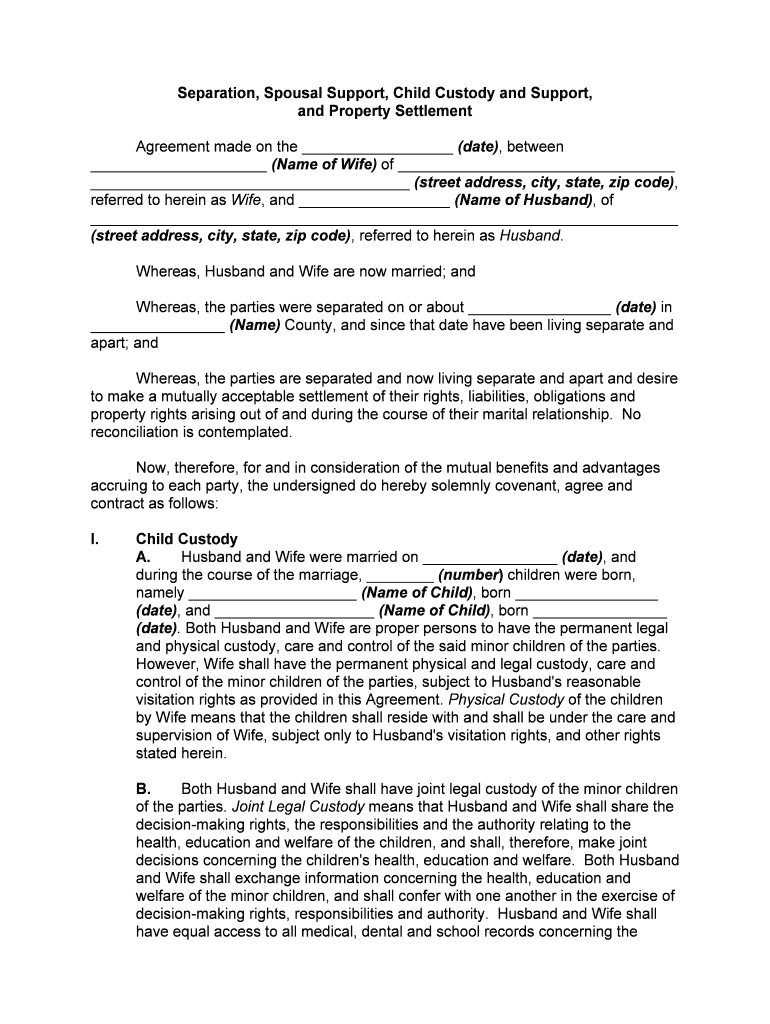
Practical tips on finalizing your ‘Separation Spousal Support Child Custody And Support’ online
Are you fed up with the inconvenience of handling paperwork? Look no further than airSlate SignNow, the premier electronic signature solution for individuals and businesses. Bid farewell to the monotonous task of printing and scanning documents. With airSlate SignNow, you can effortlessly complete and sign forms online. Utilize the robust features integrated into this user-friendly and cost-effective platform to transform your document management approach. Whether you need to sign documents or collect eSignatures, airSlate SignNow simplifies the process, needing just a few clicks.
Follow this comprehensive guide:
- Log in to your account or register for a complimentary trial with our service.
- Click +Create to upload a file from your device, cloud storage, or our template library.
- Open your ‘Separation Spousal Support Child Custody And Support’ in the editor.
- Click Me (Fill Out Now) to set up the form on your end.
- Add and designate fillable fields for others (if necessary).
- Proceed with the Send Invite options to solicit eSignatures from additional parties.
- Save, print your version, or convert it into a re-usable template.
No need to worry if you need to collaborate with your teammates on your Separation Spousal Support Child Custody And Support or send it for notarization—our platform provides everything required to accomplish these tasks. Create an account with airSlate SignNow today and elevate your document management to a new level!
FAQs
-
What is airSlate SignNow and how can it assist with Separation, Spousal Support, Child Custody And Support?
airSlate SignNow is an efficient eSignature solution that simplifies the process of signing and managing legal documents related to Separation, Spousal Support, Child Custody And Support. With its user-friendly platform, you can easily create, send, and track important documents, ensuring that all parties can sign from anywhere, at any time.
-
How much does airSlate SignNow cost for managing Separation, Spousal Support, Child Custody And Support documents?
airSlate SignNow offers flexible pricing plans that cater to various needs, making it affordable for individuals and businesses dealing with Separation, Spousal Support, Child Custody And Support. You can choose from monthly or annual subscriptions, with options that include essential features for document management and eSigning.
-
What features does airSlate SignNow provide for Separation, Spousal Support, Child Custody And Support?
airSlate SignNow includes robust features such as document templates, audit trails, and customizable workflows, which are especially beneficial for handling Separation, Spousal Support, Child Custody And Support agreements. These features ensure that your documents are legally binding and securely stored, simplifying your legal processes.
-
Is airSlate SignNow secure for handling sensitive documents related to Separation, Spousal Support, Child Custody And Support?
Yes, airSlate SignNow prioritizes security and compliance, utilizing advanced encryption and secure cloud storage to protect sensitive documents associated with Separation, Spousal Support, Child Custody And Support. You can trust that your information is safeguarded, meeting industry standards for data protection.
-
Can I integrate airSlate SignNow with other platforms for managing Separation, Spousal Support, Child Custody And Support?
Absolutely! airSlate SignNow seamlessly integrates with various platforms like Google Drive, Dropbox, and Microsoft Office, making it easier to manage documents related to Separation, Spousal Support, Child Custody And Support. These integrations enhance your workflow and streamline the process of document preparation and signing.
-
How does airSlate SignNow enhance the efficiency of processes involving Separation, Spousal Support, Child Custody And Support?
With airSlate SignNow, you can speed up the signing process for Separation, Spousal Support, Child Custody And Support agreements signNowly. The platform allows for real-time collaboration and notifications, ensuring that all parties are kept in the loop and that documents are signed quickly without unnecessary delays.
-
What type of customer support does airSlate SignNow offer for users dealing with Separation, Spousal Support, Child Custody And Support?
airSlate SignNow provides comprehensive customer support, including live chat, email assistance, and an extensive knowledge base. Whether you're navigating issues related to Separation, Spousal Support, Child Custody And Support or need help with the platform, our support team is ready to assist you promptly.
The best way to complete and sign your separation spousal support child custody and support form
Find out other separation spousal support child custody and support form
- Close deals faster
- Improve productivity
- Delight customers
- Increase revenue
- Save time & money
- Reduce payment cycles















