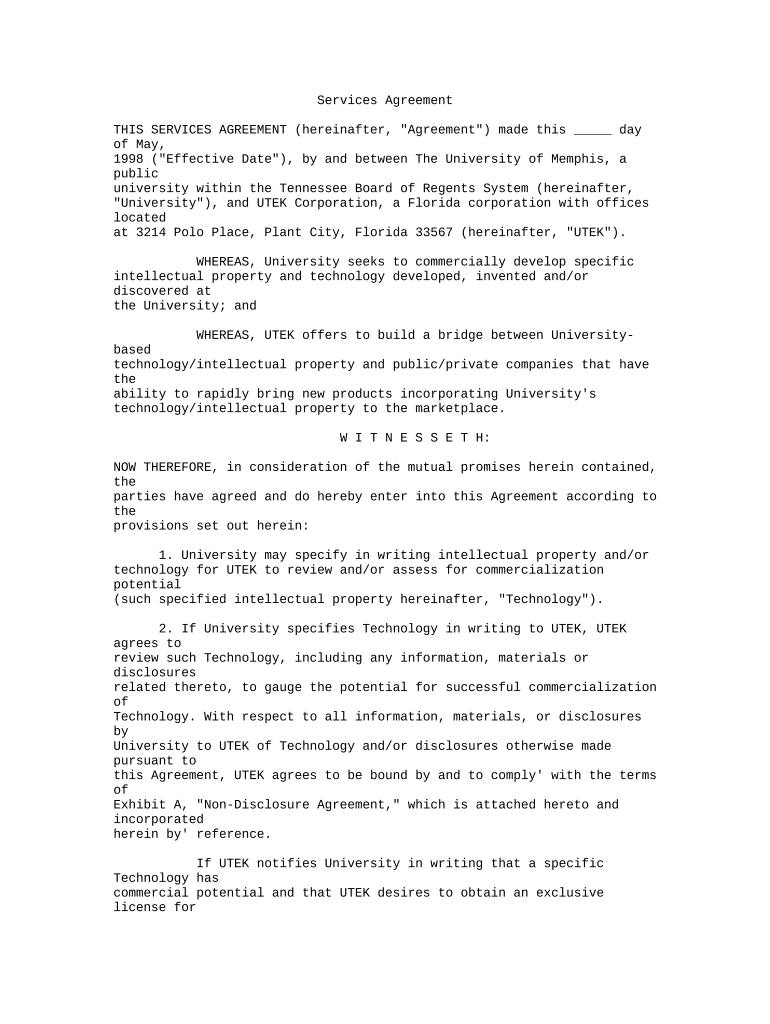Services Agreement
THIS SERVICES AGREEMENT (hereinafter, "Agreement") made this _____ day
of May,
1998 ("Effective Date"), by and between The University of Memphis, a
public
university within the Tennessee Board of Regents System (hereinafter,
"University"), and UTEK Corporation, a Florida corporation with offices
located
at 3214 Polo Place, Plant City, Florida 33567 (hereinafter, "UTEK").
WHEREAS, University seeks to commercially develop specific
intellectual property and technology developed, invented and/or
discovered at
the University; and
WHEREAS, UTEK offers to build a bridge between University-
based
technology/intellectual property and public/private companies that have
the
ability to rapidly bring new products incorporating University's
technology/intellectual property to the marketplace.
W I T N E S S E T H:
NOW THEREFORE, in consideration of the mutual promises herein contained,
the
parties have agreed and do hereby enter into this Agreement according to
the
provisions set out herein:
1. University may specify in writing intellectual property and/or
technology for UTEK to review and/or assess for commercialization
potential
(such specified intellectual property hereinafter, "Technology").
2. If University specifies Technology in writing to UTEK, UTEK
agrees to
review such Technology, including any information, materials or
disclosures
related thereto, to gauge the potential for successful commercialization
of
Technology. With respect to all information, materials, or disclosures
by
University to UTEK of Technology and/or disclosures otherwise made
pursuant to
this Agreement, UTEK agrees to be bound by and to comply' with the terms
of
Exhibit A, "Non-Disclosure Agreement," which is attached hereto and
incorporated
herein by' reference.
If UTEK notifies University in writing that a specific
Technology has
commercial potential and that UTEK desires to obtain an exclusive
license for
such Technology (hereinafter, "Elected Technology"), University agrees
to
consider further protection of such Technology, including, but not
limited to,
registration of copyright and/or filing of a patent application(s),
including
without limitation, filings in either domestic or foreign territories,
all
divisions, continuations, continuations-in-part, reissues, and
reexaminations or
extensions thereof. If University elects to offer a 12-month, exclusive,
royalty-free license option to UTEK for an Elected Technology for any or
all
fields of use, the parties agree with respect to each Elected Technology
to
execute a mutually acceptable Exclusive Option Agreement, a copy of
which is
attached hereto as Exhibit B and incorporated herein by reference.
UTEK agrees to use its best efforts to find a corporate
licensee
and/or otherwise commercialize Elected Technology on behalf of, for the
benefit
of, and at terms acceptable to University pursuant to the terms of any
Exclusive
Option Agreement between the parties. If UTEK is able to locate a
license
acceptable to University, the parties acknowledge and agree that all
royalties
for the Elected Technology shall be paid directly by the licensee to
University'. If UTEK is unable to locate a licensee or any licensee is
unacceptable to University for any reason within the 12-month period and
the
parties do not extend this agreement by mutual written agreement, the
parties
acknowledge and agree that all rights granted to TEK shall lapse and
that
University shall thereafter be free to license, distribute, sell or
otherwise
use or dispose of Elected Technology in any manner that University sees
fit. The
parties further acknowledge that during the 12-month period, University
shall
retain ultimate authority over accepting potential licensees of and
making other
decisions related, either directly or indirectly, to an Elected
Technology
entirely within University's business discretion.
UTEK acknowledges and agrees that during the 12-month license
hereunder and any written, mutually agreed extension thereof, that it
shall not
receive any compensation from University for the services provided
hereunder.
3. This Agreement shall commence on the Effective Date and shall
continue
for five (5) years.
4. Either party may terminate this Agreement upon sixty (60) day's
written
notice to the other party.
5. During the term of this Agreement, neither party shall disclose
any
Confidential Information. "Confidential Information" for the purposes of
this
Agreement shall include proprietary and confidential information such
as, but
not limited to, technology plans, research and development plans,
designs,
models, software, product specifications, marketing plans, patent
applications,
disclosures and new concepts that, are marked "Confidential" if in
writing, or
are confirmed in writing and marked "Confidential" by the disclosing
party
within thirty (30) day's if disclosed orally or visually; provided that
Confidential Information shall not include any information that:
(a) is already known to or independently developed by the
recipient or
its agents or employees prior to (i) disclosure or (ii) the
date of
execution of this Agreement, whichever is earlier;
(b) is disclosed without restriction or disclosure is authorized
in
writing by the disclosing party;
(c) becomes publicly available through no fault or action of the
recipient;
(d) is disclosed to recipient by a third party and recipient is
not bound
by a non-disclosure agreement with such third party; or
(e) is disclosed pursuant to the laws of the State of Tennessee,
including the Tennessee Open Records Act, Tenn. Code Ann. ss.
10-7-501 et seq., federal law, subpoena or court order.
UTEK acknowledges and agrees that it shall not provide
information or
materials related to any Elected Technology to third parties until such
third
party has executed Exhibit C, entitled "Non-Disclosure Agreement", which
is
attached hereto and incorporated herein by reference. UTEK acknowledges
and
agrees that in the event that it breaches its obligation to require any
potential licensee to first execute Exhibit C before reviewing any
information
related to an Elected Technology, University shall be entitled to
reasonable
attorneys fees, any and all damages incurred by University as a result
of such
breach. UTEK further agrees that disclosure of Confidential Information
to third
parties and/or unauthorized disclosure of Confidential Information might
result
in significant and irreparable harm to University, and that University
shall be
entitled to obtain preliminary and permanent injunctive relief against
UTEK in
addition to any other relief available at law or in equity.
6. This Agreement shall be governed, construed and enforced in
accordance
with the laws of the State of Tennessee as the site for performance of
this
Agreement without regard to its conflict of laws. UTEK shall comply with
all
applicable federal, state and local laws, and regulations in performing
with his
duties under this Agreement.
7. This Agreement constitutes the final understanding and
agreement
between the parties with respect to the subject matter hereof and
supersedes all
prior negotiations, understandings and agreements between the parties
whether
written or oral. Neither party was induced to enter into this Agreement
by any
statements or representations not contained in this Agreement. Neither
party
shall have any authority, and neither party shall represent that it has
authority, to assume or create any obligation, express or implied, on
behalf of
the other party, except as provided in this Agreement. Each party is an
independent contractor, and this Agreement shall not be construed as
creating a
partnership, joint venture or employment relationship between the
parties or as
creating any other form of legal association that would impose liability
on one
party for the act or failure to act of the other party. UTEK, being an
independent contractor and not an employee of this University, agrees to
carry
adequate public liability and other appropriate forms of insurance, to
pay all
taxes incident thereto. This Agreement may be amended, supplemented or
revised
only by a written agreement signed by both parties hereto.
8. Any notice required or permitted by this Agreement shall be in
writing
and shall be hand-delivered, mailed by certified mail, return receipt
requested,
or sent by overnight courier to the respective party at the following
address:
UTEK Corporation The University of Memphis
3214 Polo Place c/o Vice Provost for
Research
Plant City', Florida 33567 308 Administration Building
Memphis, Tennessee 38152
9. If any term of this Agreement is held by a court of competent
jurisdiction to be invalid or unenforceable, then this Agreement,
including all
of the remaining terms, will remain in full force and effect as if such
invalid
or unenforceable term had never been included.
10. UTEK warrants that no payment has been or will be made, either
directly or indirectly, to any officer or employee of the state of
Tennessee as
wages, compensation, or gifts in exchange for acting as officer, agent,
employee, subcontractor, or consultant to UTEK in connection with any
work
contemplated or performed relative to this Agreement.
11. The parties agree to comply with the Titles VI and VII of the
Civil
Rights Act of 1964, Title IX of the Education Amendments of 1972,
Section 504 of
the Rehabilitation Act of 1973, Executive Order 11,246, the Americans
with
Disabilities Act of 1990 and the related regulations to each. Each party
assures
that it will not discriminate against any individual including, but not
limited
to, employees or applicants for employment and/or students because of
race,
religion, creed, color, sex, age, disability, veteran status or national
origin.
The parties also agree to take affirmative action to ensure that
applicants are
employed and that employees are treated during their employment without
regard
to their race, religion, creed, color, sex, disability or national
origin. Such
action shall include, but not be limited to, the following: employment,
upgrading, demotion or transfer, recruitment or recruitment advertising,
layoff
or termination, rates of pay or other forms of compensation, and
selection
available to employees and applicants for employment.
12. If either party fails to fulfill in timely and proper manner
its
obligations under this Agreement, or if either party shall violate any
of the
terms of this Agreement, the other party shall have the right to
immediately
terminate this Agreement. Notwithstanding the above, neither party shall
not be
relieved of liability to the other party for damages sustained by virtue
of such
party's breach of this Agreement by that party.
13. Neither party shall assign this Agreement or enter into sub-
contracts
for any of the work described herein without obtaining the prior written
approval of the other party.
14. Any and all claims against the State of Tennessee, its
officers,
agents, and employees in performing any responsibility specifically
required
under the terms of this Agreement shall be submitted to the Board of
Claims or
the Claims Commission of the State of Tennessee. Damages recoverable
against the
State of Tennessee shall be limited to claims paid by the Board of
Claims or the
Claims Commission pursuant to Tennessee law.
15. Whenever the consent or approval of a party under this
Agreement is
required, the consent or approval, if required to be obtained from the
University, must be given by the University's Vice Provost for Research.
UTEK's
use of University's name in advertising, publicity, or other promotional
activities is expressly prohibited unless required by law or UTEK first
obtains
University's written consent, provided that UTEK may indicate to its
customers
and/or potential customers that it has an existing agreement with
University so
long as such agreement remains in effect.
IN WITNESS WHEREOF, the parties hereto have caused this Agreement to be
executed
in duplicate counterpart original by their duly authorized
representatives.
UTEK CORPORATION THE UNIVERSITY OF MEMPHIS
BY: ____________________________
BY:____________________________
Clifford Gross, President V. Lane Rawlins,
President
----------------------------
----------------------------
Date Date
UTEK's Non-Disclosure Obligations
I. DEFINITIONS
As used herein, the following terms shall have the following meanings:
"Confidential Information" shall mean any and all business or technical
information related to Invention, including no without limitation
patents,
knowledge, know-how, practices, process, trade secrets, trademarks,
copyrights
or other information and/or materials disclosed to UTEK by University
and/or its
agents and employees, either orally, in writing or in other tangible or
intangible forms, that are related in anyway to Invention.
"Invention" shall mean any information, including without limitation
intellectual property or technology otherwise developed by University
and its
agents or employees, or to which the University has received the
exclusive
license rights thereto.
II. NON-DISCLOSURE OF CONFIDENTIAL INFORMATION BY UTEK
With regard to any Confidential Information disclosed by University to
UTEK,
UTEK agrees to the following:
1. UTEK acknowledges that such disclosure by University does not
grant or
convey to the UTEK any right or license to use or distribute any
Confidential Information or to distribute, make, sell, or
otherwise use
Invention, whether patentable or not, unless otherwise granted to
UTEK in
a separate written agreement by the University.
2. UTEK shall not disclose any information and/or materials related
to
Invention, including Confidential Information, to any third party,
or take
any action that would result in the disclosure of any such
information
and/or materials related to Invention to any third party unless
such third
party executes in advance of disclosure the attached Exhibit C.
UTEK may
disclose and/or use non-Confidential Information in marketing or
other
activities in accordance with this Agreement.
3. UTEK shall limit dissemination of Confidential Information only to
those
employees and agents (i) who require access to evaluate Invention
on
behalf of UTEK, (ii) who execute a non-disclosure agreement
containing the
non-disclosure obligations as set forth herein to protect such
Confidential Information, and (iii) for whom UTEK agrees to be
fully
responsible, including the actions of such employees and agents
and any
and all uses by such employees and/or agents of Confidential
Information
or Invention.
4. UTEK agrees to return any and all Confidential Information or
materials
related thereto upon the earlier of (i) the completion of UTEK's
evaluation; or (ii) termination or expiration of the Agreement
between the
parties.
5. UTEK agrees that the standard of care to be applied in the
performance of
the obligations set forth above shall be the standard of care
applied by
the UTEK in treating its own Confidential Information and/or other
confidential information of like importance received by UTEK in
the course
of its business, but at a minimum UTEK shall exercise reasonable
care to
prevent unauthorized copying, use, publication, or disclosure.
This Section II is severable from all other provisions of the Agreement
between
the parties and shall stand on its own and remain in full force and
effect as if
it is an agreement unto itself supported by valid consideration, receipt
and
sufficiency of which is hereby acknowledged by the parties. The term of
the
provisions of this Section II shall survive termination or expiration of
this
Agreement or any determination that this Agreement or any portion hereof
is
void, voidable, invalid, or unenforceable. In the event that UTEK
breaches any
obligations under the Agreement, UTEK agrees that University shall be
entitled
to reasonable attorney's fees, any' and all costs necessary for
prosecution of
such action and any damages that University may incur as a result of
such
breach. UTEK further agrees that disclosure of Confidential Information
by UTEK
to third parties and/or unauthorized use of Confidential Information or
Invention by UTEK might result in significant and irreparable harm to
University
and that University shall be entitled to obtain preliminary and
permanent
injunctive relief in addition to any other relief available at law or in
equity.