Fill and Sign the Siding Contract Form
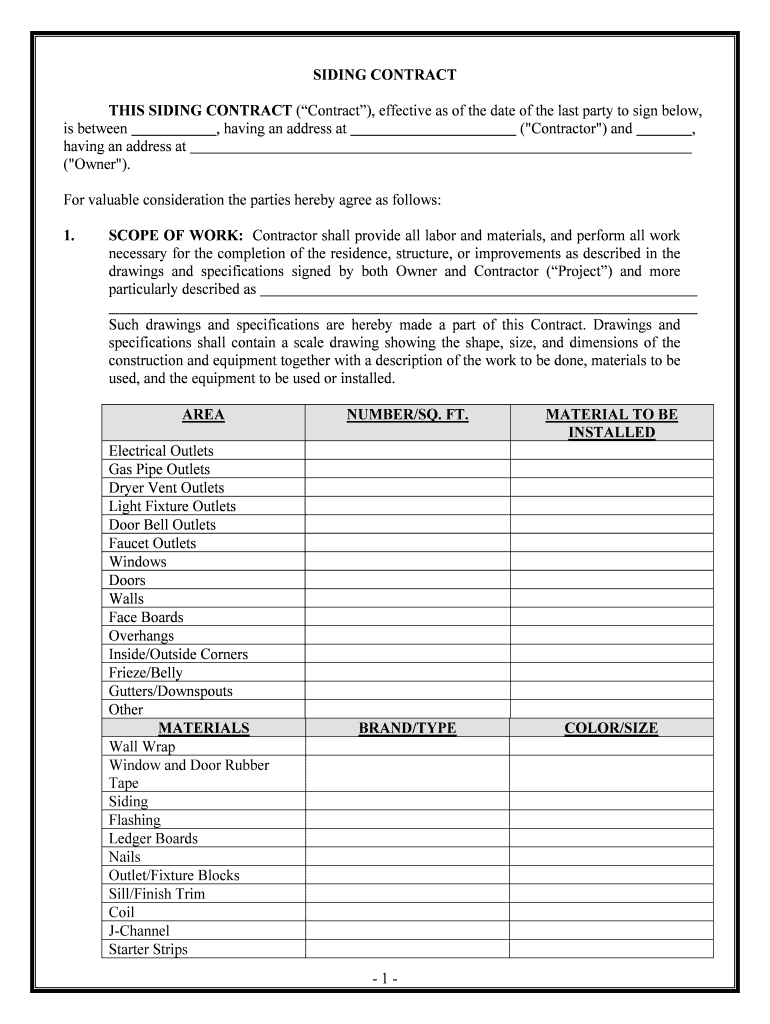
Practical advice on preparing your ‘Siding Contract’ online
Are you fed up with the hassle of dealing with paperwork? Look no further than airSlate SignNow, the premier electronic signature solution for individuals and organizations. Say farewell to the tedious task of printing and scanning documents. With airSlate SignNow, you can effortlessly finalize and sign documents online. Take advantage of the extensive features packed into this user-friendly and affordable platform and transform your approach to document management. Whether you need to authorize forms or gather electronic signatures, airSlate SignNow makes it simple, requiring only a few clicks.
Follow this comprehensive guide:
- Access your account or initiate a free trial with our service.
- Select +Create to upload a file from your device, cloud storage, or our form library.
- Open your ‘Siding Contract’ in the editor.
- Click Me (Fill Out Now) to finish the document on your end.
- Add and designate fillable fields for other parties (if needed).
- Continue with the Send Invite settings to seek eSignatures from others.
- Save, print your copy, or convert it into a reusable template.
Don’t fret if you need to collaborate with others on your Siding Contract or send it for notarization—our platform offers everything required to accomplish those tasks. Register with airSlate SignNow today and enhance your document management to new levels!
FAQs
-
What is a siding contract?
A siding contract is a legal agreement between a homeowner and a contractor outlining the terms for siding installation or repair. It typically includes details such as project scope, materials, costs, and timelines. Understanding your siding contract is crucial for ensuring that both parties are aligned on expectations.
-
How much does a siding contract typically cost?
The cost of a siding contract can vary widely based on factors like the type of siding material, the size of the project, and labor costs in your area. On average, homeowners can expect to pay between $5,000 and $15,000 for a complete siding installation. It's essential to get multiple quotes to find the best deal for your siding contract.
-
What features should I look for in a siding contract?
When reviewing a siding contract, look for clear specifications on materials, warranties, and payment terms. Additionally, ensure that the contract includes a detailed timeline for project completion and any contingencies for unexpected issues. A well-structured siding contract protects both the homeowner and the contractor.
-
What are the benefits of having a siding contract?
Having a siding contract provides clarity and protection for both parties involved in the project. It ensures that all aspects of the siding installation are agreed upon, reducing the risk of misunderstandings. Furthermore, a siding contract can help you secure financing or insurance claims if needed.
-
Can I modify my siding contract after signing?
Yes, you can modify your siding contract after signing, but both parties must agree to the changes. It's important to document any modifications in writing to avoid future disputes. Always communicate openly with your contractor about any adjustments you wish to make to your siding contract.
-
How do I choose the right contractor for my siding contract?
Choosing the right contractor for your siding contract involves researching their credentials, reading reviews, and checking references. Look for contractors who specialize in siding and have a proven track record of successful projects. A reliable contractor will provide a detailed estimate and be transparent about the terms of the siding contract.
-
What should I do if there are issues with my siding contract?
If you encounter issues with your siding contract, the first step is to communicate directly with your contractor to address your concerns. If the problem persists, refer to the terms outlined in your contract for resolution procedures. In some cases, mediation or legal advice may be necessary to resolve disputes related to your siding contract.
The best way to complete and sign your siding contract form
Find out other siding contract form
- Close deals faster
- Improve productivity
- Delight customers
- Increase revenue
- Save time & money
- Reduce payment cycles















