Fill and Sign the Small Claimsdistrict of Columbia Courts Dc Courts Form
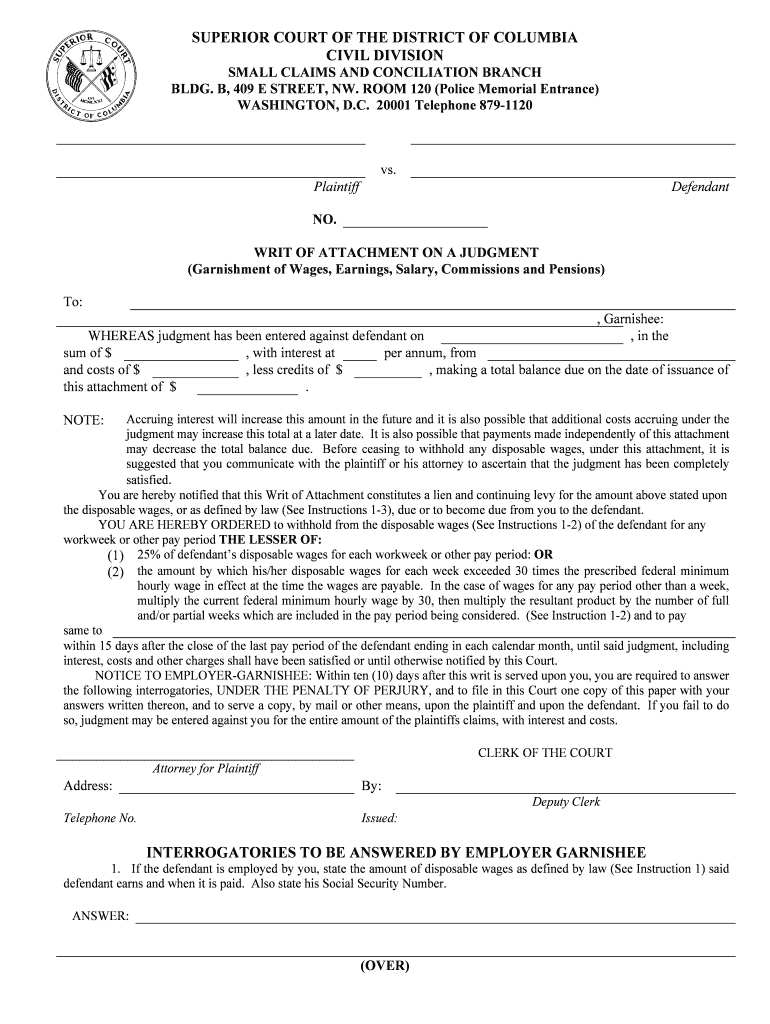
Valuable insights on preparing your ‘Small Claimsdistrict Of Columbia Courts Dc Courts’ online
Are you fed up with the inconvenience of handling documents? Look no further than airSlate SignNow, the premier electronic signature solution for individuals and businesses. Bid farewell to the tedious process of printing and scanning documents. With airSlate SignNow, you can effortlessly complete and sign forms online. Take advantage of the powerful features integrated into this user-friendly and budget-friendly platform and transform your document management approach. Whether you need to authorize papers or gather eSignatures, airSlate SignNow manages it all seamlessly, needing just a few clicks.
Follow this detailed guide:
- Access your account or register for a complimentary trial with our service.
- Click +Create to upload a document from your computer, cloud storage, or our template collection.
- Open your ‘Small Claimsdistrict Of Columbia Courts Dc Courts’ in the editor.
- Click Me (Fill Out Now) to finalize the form on your end.
- Add and designate fillable fields for other participants (if necessary).
- Continue with the Send Invite configurations to solicit eSignatures from others.
- Save, print your version, or convert it into a reusable template.
Don’t fret if you need to work with others on your Small Claimsdistrict Of Columbia Courts Dc Courts or send it for notarization—our platform provides all the resources you need to accomplish such tasks. Register with airSlate SignNow today and elevate your document management to new levels!
FAQs
-
What is the process for filing a Small Claims case in the District Of Columbia Courts?
To file a Small Claims case in the District Of Columbia Courts, you need to complete the necessary forms and submit them to the court. airSlate SignNow can help streamline this process by allowing you to eSign documents and manage your filings efficiently. Ensure that you meet the jurisdictional limits and deadlines for your claim.
-
How much does it cost to file a Small Claims case in the District Of Columbia Courts?
Filing fees for Small Claims cases in the District Of Columbia Courts vary depending on the amount of your claim. Typically, fees range from $30 to $100. Using airSlate SignNow can help you save on costs by simplifying document management and reducing the need for physical paperwork.
-
What types of cases can be filed in Small Claims District Of Columbia Courts?
In the Small Claims District Of Columbia Courts, you can file cases related to disputes over money, property damage, and certain contract issues. airSlate SignNow provides a user-friendly platform to prepare and eSign your claims, ensuring you meet all legal requirements for your case.
-
How can airSlate SignNow assist with Small Claims cases in DC Courts?
airSlate SignNow empowers users to easily create, send, and eSign documents related to Small Claims cases in the District Of Columbia Courts. This cost-effective solution simplifies the paperwork process, allowing you to focus on your case rather than administrative tasks.
-
Are there any specific features of airSlate SignNow that benefit Small Claims litigants?
Yes, airSlate SignNow offers features such as document templates, secure eSigning, and real-time tracking of your documents. These features are particularly beneficial for Small Claims litigants in the District Of Columbia Courts, as they enhance efficiency and ensure compliance with court requirements.
-
Can I integrate airSlate SignNow with other tools for my Small Claims case?
Absolutely! airSlate SignNow integrates seamlessly with various tools and platforms, allowing you to manage your Small Claims case in the District Of Columbia Courts more effectively. This integration can help you streamline your workflow and keep all your documents organized in one place.
-
What are the benefits of using airSlate SignNow for Small Claims cases?
Using airSlate SignNow for Small Claims cases in the District Of Columbia Courts offers numerous benefits, including time savings, reduced paperwork, and enhanced document security. The platform's user-friendly interface makes it easy for anyone to navigate the eSigning process, ensuring a smooth experience.
The best way to complete and sign your small claimsdistrict of columbia courts dc courts form
Find out other small claimsdistrict of columbia courts dc courts form
- Close deals faster
- Improve productivity
- Delight customers
- Increase revenue
- Save time & money
- Reduce payment cycles















