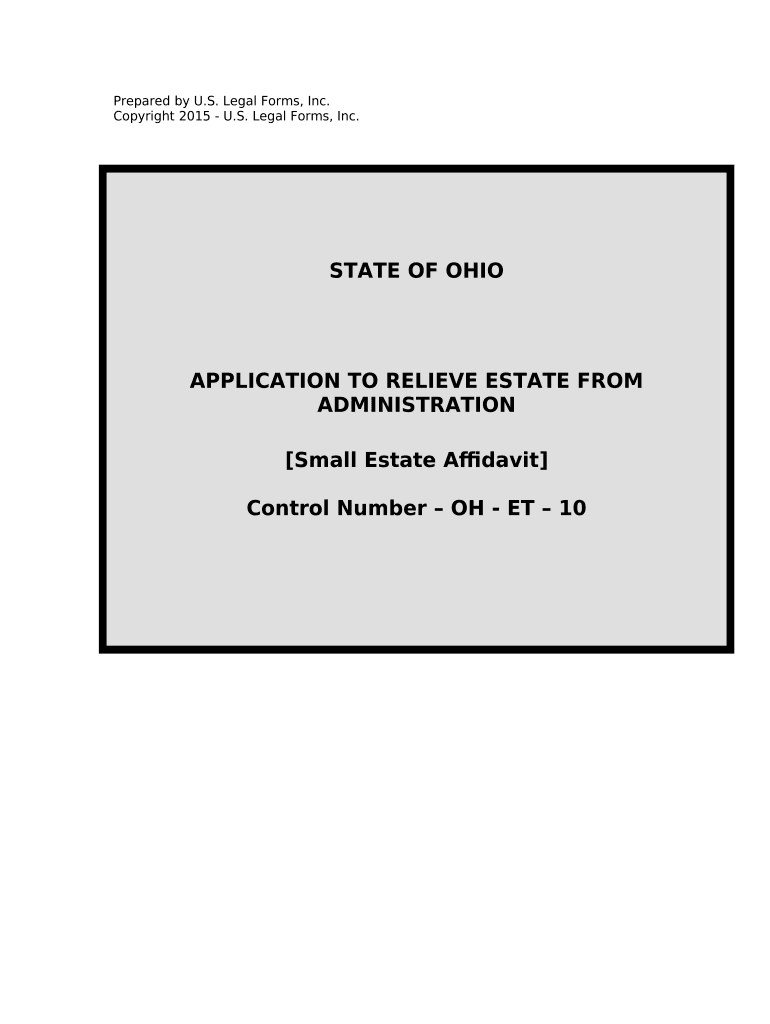Prepared by U.S. Legal Forms, Inc.
Copyright 2015 - U.S. Legal Forms, Inc.
STATE OF OHIO
APPLICATION TO RELIEVE ESTATE FROM
ADMINISTRATION
[ Small Estate Affadat ]
Control Number – OH - ET – 10
NOTES ON COMPLETING THESE FORMS
The form(s) in this packet contain “form fields” created using Microsoft Word. “Form
fields” facilitate completion of the forms using your computer. They do not limit you
ability to print the form “in blank” and complete with a typewriter or by hand.
It is also helpful to be able to see the location of the form fields. Go to the View
menu, click on Toolbars, and then select Forms. This will open the forms toolbar.
Look for the button on the forms toolbar that resembles a “shaded letter “a”.
Click in this button and the form fields will be visible.
By clicking on the appropriate form field, you will be able to enter the needed
information. In some instances the form field and the line will disappear after
information is entered. In other cases it will not. This is appropriate and the way the
form is designed to function.
DISCLAIMER
These materials were developed by U.S. Legal Forms, Inc. based upon statutes and forms
for the State of Ohio. All Information and Forms are subject to this Disclaimer: All
forms in this package are provided without any warranty, express or implied, as to their
legal effect and completeness. Please use at your own risk. If you have a serious legal
problem we suggest that you consult an attorney. U.S. Legal Forms, Inc. does not
provide legal advice. The products offered by U.S. Legal Forms (USLF) are not a
substitute for the advice of an attorney.
THESE MATERIALS ARE PROVIDED "AS IS" WITHOUT ANY EXPRESS OR
IMPLIED WARRANTY OF ANY KIND INCLUDING WARRANTIES OF
MERCHANTABILITY, NONINFRINGEMENT OF INTELLECTUAL PROPERTY,
OR FITNESS FOR ANY PARTICULAR PURPOSE. IN NO EVENT SHALL U. S.
LEGAL FORMS, INC. OR ITS AGENTS OR OFFICERS BE LIABLE FOR ANY
DAMAGES WHATSOEVER (INCLUDING, WITHOUT LIMITATION DAMAGES
FOR LOSS OF PROFITS, BUSINESS INTERRUPTION, LOSS OF INFORMATION)
ARISING OUT OF THE USE OF OR INABILITY TO USE THE MATERIALS, EVEN
IF U.S. LEGAL FORMS, INC. HAS BEEN ADVISED OF THE POSSIBILITY OF
SUCH DAMAGES.
I. APPLICATION TO RELIEF ESTATE FROM ADMINISTRATION
A. Section 2113.03 of the Ohio Revised Code, dealing with the
release of a small estate from formal administration, provides
that upon the application of an interested party, after notice of
the filing of the application has been given the court, when
satisfied that the assets of an estate are $335,000 or less in value
[see Application for other circumstances in which the form may
be used], and that creditors will not be prejudiced, the court
may make an order relieving the estate from administration and
directing delivery of personal property and transfer of real
estate to the persons entitled to them.
For the purpose of this section, the amount of property to be
delivered or transferred to the surviving spouse or minor
children of the deceased as the allowance for support, shall be
established in accordance with section 2117.20 of the Revised
Code.
When a delivery, sale, or transfer of personal property has been
ordered from an estate that has been relieved from
administration, the court may appoint a commissioner to
execute all necessary instruments of conveyance. The
commissioner shall receipt for the property,, distribute the
proceeds of the conveyance upon court order, and report to the
court after distribution.
When the decedent died testate, the will shall be presented for
probate, and, if admitted to probate, the court may relieve the
estate from administration and order distribution of the estate
under the will,
B. An application to relieve an estate from administration shall be
in writing and shall contain the following information:
The name, date and place of death of the decedent;
The names, ages and addresses of the persons entitled to
next estate of inheritance under the statutes of descent
and distribution, and their respective degrees of
relationship to the decedent;
A summary statement of the character and value of the
property comprising the estate;
A list of all known creditors of the decedent, and the
amount of their claims;
If the decedent died intestate, a statement to that efect.
II. WHAT FORMS ARE INCLUDED
A. Application to Relieve Estate from Administration. This
document states the reasons and other required details
for the application.
B. Notice of Application to Relieve Estate from
Administration.
C. Assets and Liabilities of Estate Relieved from Administration.
D. Waiver of Notice of Application to Relieve Estate from
Administration.
E. Entry Relieving Estate from Administration.
Note: This package contains forms for use throughout your State. However,
some Counties, or Judges may require a diferent form, or modification to
these forms. If this happens, please consult with your local Court Clerk. If
you are required to use additional forms, please advise us by sending an e-
mail to orders@uslegalforms.com.
III. PROCEDURE
A. Preliminary Note:
1. The attached forms may be completed by:
a. Printing the forms and completing by hand. Use
black ink and print neatly.
b. Printing the forms and completing using a
typewriter.
c. By completing the forms on your computer using a
word processing program and then printing the
forms.
2. Use complete names and not initials. Check your spelling
carefully, a misspelled word can delay your name change.
3. Print three (3) complete sets of forms.
4. All forms with a heading – the name of the court, the
Petitioner’s name, the case number, and the name of the
document – require that the heading be completed. You
will need to add the name of the court and the full name
of the Petitioner. The “Case No.” will be assigned by the
court clerk at the time of filing.
5. Forms that require your signature and include a notary
block MUST be signed in the presence of the notary or
court clerk who will complete the acknowledgement. Use
your complete name – first name, middle name, last
name.
6. When a form is filed with the court, request the clerk “file-
stamp” one copy of the form for your file.
7. A Law Summary is available and can be printed for your
State. To do so, go to where you located this package
and select the Law Summary link under the form title and
print. Review the Law Summary before beginning the
process of completing the forms.
B. Procedure
Step 1: Complete all the forms using complete names –
middle names instead of middle initials.
Note that the provisions of the Application and
Assets and Liabilities forms are designed to provide
the court with the required information and the
specific information regarding the estate’s
circumstances that will enable the Court to
determine if the application is appropriate.
Step 2: File the Application and other forms in the Probate
Court in the county in which the decedent resided
at the time of passing and pay the appropriate fee.
NOTE: The key consideration at this point is notice
- Notice to heirs and any others having an interest
in the estate that might be prejudiced by approval
of the Application. The Application and other forms
must present the Court with a situation when it is in
the interest of the parties and judicial efciency to
grant the requested relief.
Step 3: The court may or may not set the matter for a
hearing before approving the Application. You
should ask the clerk of court, family law intake
staf, or judicial assistant about the local procedure
for setting a hearing.
Step 5: Obtain a certified copy of the Order/Entry from the
Clerk after it has been signed by the Judge.
PROBATE COURT OF ____________ COUNTY, OHIO
ESTATE OF
CASE NO. , DECEASED
APPLICATION TO RELIEVE ESTATE FROM ADMINISTRATION
[R.C. 2113.03]
Applicant states that decedent died on
Decedent's domicile was
Street Address
City or Village, or Township if unincorporated area County
Post Office State Zip Code
[Check one of the following]
Decedent's will has been admitted to probate in this Court.
To applicant's knowledge, decedent did not leave a will.
[Check one of the following]
The assets are $15,000 or less and decedent died on or after January 1, 1976.
The assets are $25,000 or less and decedent died on or after October 20, 1987.
The assets are $35,000 or less and decedent died on or after November 9, 1994.
The assets are $50,000 or less; the surviving spouse is entitled to all of the assets and the decedent
died on or after April 16, 1993.
The assets are $85,000 or less; the surviving spouse is entitled to all of the assets and the decedent
died on or after September 14, 1993.
The assets are $100,000 or less; the surviving spouse is entitled to all of the assets and the decedent died on
or after March 18, 1999.
Applicant asks that the estate be relieved from administration because the assets do not exceed the statutory
limits. A statement of the assets and liabilities of the estate is listed on the attached Form 5.1, Assets And
Liabilities Of Estate To Be Relieved From Administration.
Applicant asks that letters of authority be issued appointing applicant as commissioner.
The decedent's surviving spouse, next of kin, legatees, and devisees known to applicant, are listed on the
attached Form 1.0.
[Check, if applicable]
Decedent was fifty-five (55) years of age or older at the time of death and was a recipient of medical
assistance under Chapter 5111 of the Revised Code. Form 7.0 Notice of Administrator of Estate Recovery
Program has been or will be filed.
Attorney for Applicant Applicant
Typed or Printed Name Typed or Printed Name
Address Address
Phone Number (include area code) Phone Number (include area code)
Attorney Registration No. ___________________________________
FORM 5.0 - APPLICATION TO RELIEVE ESTATE FROM ADMINISTRATION
WAIVER OF NOTICE
The undersigned surviving spouse, heirs at law, legatees, devisees, and other persons entitled to notice of the
filing of the application to relieve decedent's estate from administration, waive such notice.
________________________________________ __________________________________________
________________________________________ __________________________________________
________________________________________ __________________________________________
________________________________________ __________________________________________
ENTRY SETTING HEARING AND ORDERING NOTICE
The Court sets _____________________________________________, at ___________ o'clock _______. M.,
as the date and time for hearing the application to relieve decedent's estate from administration.
[Check one of the following]
All notice is dispensed with as unnecessary.
Notice by publication to interested parties is dispensed with as unnecessary. Written notice shall be given, as
provided by law and the Rules of Civil Procedure, to those persons entitled to notice, who have not waived
notice.
Written notice is dispensed with as unnecessary. Notice by publication shall be given to interested parties
as provided by law and the Rules of Civil Procedure.
Written notice shall be given to those persons entitled to notice, who have not waived notice, and notice
by publication shall be given to interested parties, as provided by law and the Rules of Civil Procedure.
________________________________________ __________________________________________
Date Probate Judge
PROBATE COURT OF ____________ COUNTY, OHIO
ESTATE OF
CASE NO. , DECEASED
ASSETS AND LIABILITIES OF ESTATE TO BE RELIEVED
FROM ADMINISTRATION
Following is a summary statement of the character and value of the assets in decedent’s estate.
(Insert a check in the “Appraised” column opposite an item if it was valued by the appraiser. Leave blank if the
readily ascertainable value of the item was determined by applicant. Use extra sheets if necessary.)
Automobiles distributed to surviving spouse by affidavit Value __________________
First automobile selected by surviving spouse under R.C. 2106.18
(Omit value when computing total assets) . .............. Appraised value $
Second automobile selected by surviving spouse under R.C. 2106.18
(Omit value when computing total assets) . ........... Appraised value $
Total value (not to exceed $40,000.00) $
Character of asset Appraised Value
Real Estate, described in accompanying Certificate of Transfer No. $
Other assets $
$
$
$
$
$
$
$
$
$
$
$
Total Assets $
Form 5.1
CASE NO. ____________________________
Following is a list of decedent’s known debts. (Use extra sheets if necessary.)
Name of Creditor Nature of Debt Amount
Total Debts
CERTIFICATION
The undersigned appraiser agreed to act as appraiser of decedent’s estate, and to appraise the property exhibited
truly, honestly, impartially, and to the best of the appraiser’s knowledge and ability. The appraiser further says
that those assets whose values were not readily ascertainable are indicated above by a check in the “Appraised”
column opposite each such item, and that such values are correct.
The undersigned applicant determined the value of those assets whose values were readily
ascertainable and were not appraised by the appraiser, and that such values are correct, and to
applicant’s knowledge the above list of decedent’s debts is correct.
__________________________________________
Date
__________________________________________ ______________________________________
Appraiser Applicant
PROBATE COURT OF COUNTY, OHIO
ESTATE OF
CASE NO. , DECEASED
WAIVER OF NOTICE OF APPLICATION
TO RELIEVE ESTATE FROM ADMINISTRATION
The undersigned surviving spouse, children, heirs at law, legatees, devisees, and other persons
entitled to notice of the filing of the application to relieve decedent’s estate from administration,
waive such notice.
Form 5.2
PROBATE COURT OF COUNTY, OHIO
ESTATE OF
CASE NO. , DECEASED
NOTICE OF APPLICATION TO RELIEVE ESTATE FROM ADMINISTRATION
TO THE FOLLOWING PERSONS:
Name Address
Name Address
Name Address
Name Address
Name Address
AN APPLICATION HAS BEEN FILED IN THIS COURT ASKING THAT DECEDENT’S ESTATE BE
RELIEVED FROM ADMINISTRATION, SAYING THAT THE ASSETS IN THE ESTATE DO NOT EXCEED
THE STATUTORY LIMITS.
The hearing on the application will be held ____________________________________________,
at 9:00 A.M., at the ____________ County Probate Court, ____________ , ____________ , Ohio.
If you know of any reason why the application should not be granted, you should appear and
inform the Court.
____________________________
Probate Judge and Ex-Officio Clerk
__________________________________________
Deputy Clerk
Form 5.3
CASE NO. ____________________________
RETURN OF SERVICE
The State of Ohio
County of __________________
________________________________________________ , being duly sworn, says that on the
day
of ______________________________, 20 ____, this Notice was served by Certified mail to: ___
____________________________________
Sworn to before me, and signed in my presence, this ______ day of ________________ , 20____.
_____________________________________________
Deputy Clerk
PROBATE COURT OF ____________ COUNTY, OHIO
ESTATE OF
CASE NO. , DECEASED
ENTRY RELIEVING ESTATE FROM ADMINISTRATION
(R.C. 2113.03)
Upon hearing the application to relieve decedent’s estate from administration, the Court finds that:
Decedent died (check one of the following) - testate - intestate. The date of death and domicile
are as stated in the application, and the Court has jurisdiction over the estate;
Notice to the surviving spouse, children, heirs at law, legatees, devisees, and other persons was duly
effected or dispensed with by the Court as unnecessary;
The values of the several assets in the estate, given in the application do not exceed the statutory
limits.
The Court therefore relieves the estate from administration, and orders (check and complete
whichever of the following are applicable):
That the following personal property be sold (describe):
That the following debts of decedent shall be paid to the extent of assets:
That the statutory family allowance be paid to the surviving spouse - minor children of the
decedent - apportioned between the surviving spouse and minor children of the decedent who are
not the children of the surviving spouse. Attach Form 7.2A if necessary.
The Certificate of Transfer No. attached to the application and
describing decedent’s real estate, issue and be preserved in the records of the Court and that
authenticated copies of the certificate be delivered as required to the persons entitled to them;
That the financial institutions holding accounts in decedent’s name as set forth below pay the
same upon proper tax release (check one of the following) to the commissioner - to
Form 5.6
CASE NO. ____________________________
That the remainder of the estate be distributed in cash or in kind, as follows:
Name of Distributee Property Value or Amount
$
The Court appoints ___________________
____________________________________________________ commissioner, to receive and sell or
distribute the personal property or proceeds thereof, and to execute all necessary documents of
conveyance, including without limitation those necessary to transfer title to any motor vehicle,
motorcycle, water craft, or other titled personal property sold or distributed in kind. The commissioner
shall complete the duties and report to the Court within sixty days of the date of this entry.
_________________________________ IT IS SO ORDERED .
Date
____________________________________________ ___________________ , JUDGE
Attorney/Applicant