Fill and Sign the South Carolina Statement Form
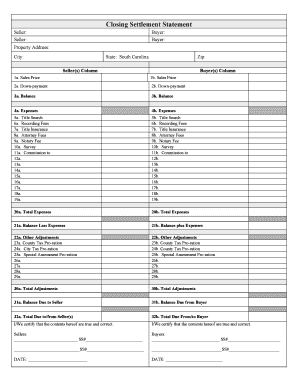
Useful suggestions for preparing your ‘South Carolina Statement’ online
Are you fed up with the inconvenience of managing paperwork? Discover airSlate SignNow, the leading eSignature platform for individuals and businesses. Bid farewell to the monotonous routine of printing and scanning documents. With airSlate SignNow, you can seamlessly complete and sign documents online. Take advantage of the robust features included in this straightforward and budget-friendly platform and transform your approach to document handling. Whether you need to authorize forms or gather signatures, airSlate SignNow manages it all effortlessly, needing only a few clicks.
Follow this step-by-step guide:
- Log into your account or register for a free trial with our service.
- Click +Create to upload a document from your device, cloud storage, or our form library.
- Open your ‘South Carolina Statement’ in the editor.
- Click Me (Fill Out Now) to finish the document on your end.
- Add and assign fillable fields for other participants (if needed).
- Proceed with the Send Invite settings to solicit eSignatures from others.
- Download, print your version, or convert it into a reusable template.
Don’t fret if you need to work with your colleagues on your South Carolina Statement or send it for notarization—our platform provides all the tools you need to achieve such objectives. Create an account with airSlate SignNow today and elevate your document management to a new height!
FAQs
-
What is a South Carolina Statement and how can airSlate SignNow help?
A South Carolina Statement is a formal document used for various legal and business purposes in South Carolina. With airSlate SignNow, you can easily create, send, and eSign your South Carolina Statement, ensuring that all parties can access it securely and efficiently. Our platform simplifies the process, making it user-friendly for both individuals and businesses.
-
How much does using airSlate SignNow for South Carolina Statements cost?
airSlate SignNow offers competitive pricing plans tailored for businesses of all sizes. You can start with a free trial and then choose a plan that suits your needs for managing South Carolina Statements and other documents. Our pricing is transparent, with no hidden fees, making it a cost-effective solution.
-
What features does airSlate SignNow provide for South Carolina Statements?
airSlate SignNow offers a range of features for managing South Carolina Statements, including customizable templates, automated workflows, and secure eSigning capabilities. These features streamline the document management process, allowing you to send and receive signed statements quickly and efficiently.
-
Is airSlate SignNow compliant with South Carolina state laws for document signing?
Yes, airSlate SignNow complies with South Carolina state laws regarding electronic signatures. This means that your South Carolina Statement, once signed electronically through our platform, holds the same legal validity as a traditional handwritten signature, ensuring your documents are both compliant and enforceable.
-
Can I integrate airSlate SignNow with other software for managing South Carolina Statements?
Absolutely! airSlate SignNow integrates seamlessly with various software tools, including CRMs, document management systems, and cloud storage services. This allows you to efficiently manage your South Carolina Statements alongside other business processes, enhancing your overall productivity.
-
What are the benefits of using airSlate SignNow for my South Carolina Statement?
Using airSlate SignNow for your South Carolina Statement offers numerous benefits, including faster turnaround times, enhanced security, and increased accessibility. Our platform ensures that you can send, sign, and manage your documents from anywhere, making it a convenient choice for busy professionals.
-
How secure is airSlate SignNow for handling South Carolina Statements?
Security is a top priority at airSlate SignNow. We employ advanced encryption and security measures to protect your South Carolina Statements and other sensitive documents. You can trust that your information is safe, allowing you to focus on your business without worrying about data bsignNowes.
The best way to complete and sign your south carolina statement form
Find out other south carolina statement form
- Close deals faster
- Improve productivity
- Delight customers
- Increase revenue
- Save time & money
- Reduce payment cycles















