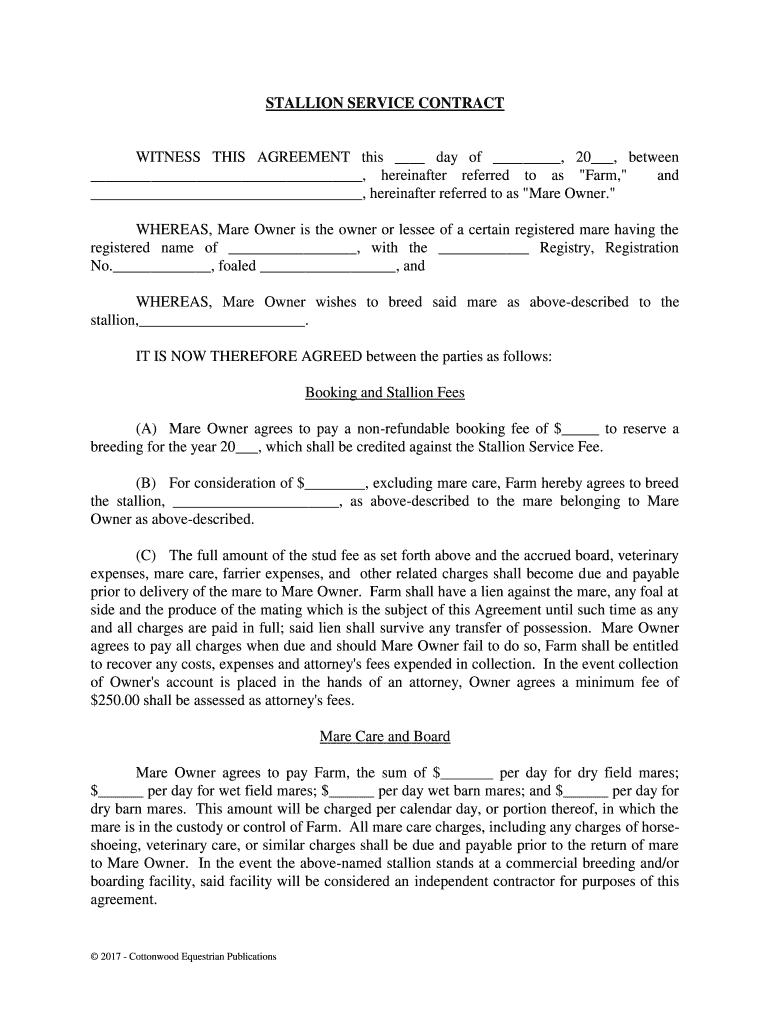© 2017 - Cottonwood Equestrian Publications
STALLION SERVICE CONTRACT
WITNESS THIS AGREEMENT this ____ day of _________, 20___, between
____________________________________, hereinafter referred to as "Farm," and
____________________________________, hereinafter referred to as "Mare Owner."
WHEREAS, Mare Owner is the owner or lessee of a certain registered mare having the
registered name of _________________, with the ____________ Registry, Registration
No._____________, foaled __________________, and
WHEREAS, Mare Owner wishes to breed said mare as above-described to t he
stallion,______________________.
IT IS NOW THEREFORE AGREED between the parties as follows:
Booking and Stallion Fees
(A) Mare Owner agrees to pay a non-refundable booking fee of $_____ to reserve a
breeding for the year 20___, which shall be credited against the Stallion Service Fee.
(B) For consideration of $________, excluding mare care, Farm hereby agrees to breed
the stallion, ______________________, as above-described to the mare belonging to Mare
Owner as above-described.
(C) The full amount of the stud fee as set forth above and the accrued board, veterinary
expenses, mare care, farrier expenses, and other related charges shall becom e d ue and payable
prior to delivery of the mare to Mare Owner. Farm shall have a lien a gainst the mare, any foal at
side and the produce of the mating which is the subject of this Agreeme nt until such time as any
and all charges are paid in full; said lien shall survive any transf er of possession. Mare Owner
agrees to pay all charges when due and should Mare Owner fail to do so, Fa rm shall be entitled
to recover any costs, expenses and attorney's fees expended in collection. I n the event collection
of Owner's account is placed in the hands of an attorney, Owner agrees a minimum fee of
$250.00 shall be assessed as attorney's fees.
Mare Care and Board
Mare Owner agrees to pay Farm, the sum of $_______ per day for dry field mares ;
$______ per day for wet field mares; $______ per day wet barn mares; and $______ per day for
dry barn mares. This amount will be charged per calendar day, or portion thereof, i n which the
mare is in the custody or control of Farm. All mare care charges, including any charges of horse-
shoeing, veterinary care, or similar charges shall be due and payable prior t o the return of mare
to Mare Owner. In the event the above-named stallion stands at a com mercial breeding and/or
boarding facility, said facility will be considered an independent contrac tor for purposes of this
agreement.
© 2017 - Cottonwood Equestrian Publications
Mare Owner agrees to pay the sum of $_____to have the mare foal on Farm's
premises.
All veterinary expenses incurred in connection therewith shall be paid by Ma re Owner pursuant
to the terms set forth herein.
Mare Owner hereby states that he has inspected the premises of the breeding facility,
including the facilities in which the mare is to be kept and is sat isfied with their condition,
upkeep and safety. Mare Owner agrees that the standard of care to be imposed upon F arm is that
of ordinary care of a prudent horse owner and not that of compensated Bailee.
General Conditions
This contract is a "Live Foal" contract. "Live Foal" is herei n defined as a newborn foal
which stands and nurses without assistance. If the foal is born dead, or if the mare does not
otherwise carry to term, there shall be a return privilege for the following breeding season only if
the notification procedures as set forth below are followed.
None of the above-described fees shall be refundable except as described below.
However, Farm guarantees a return breeding for the following breeding season f or said mare or
an approved substitute should a "live foal" as above-described not result f rom this mating.
Should this mating not produce a live foal, it must be evidenced by a wri tten statement from a
licensed veterinarian dated within one week from the date of death of the fetus, or in the
alternative, a sworn statement from said veterinarian that the mare is no lon ger in foal and the
date of fetus loss is unknown.
In the event of the death of the above-named stallion, this contract s hall become null and
void. No money shall be refunded to mare owner except the booking fee if the mare has not
been bred. In the event of the stallion's death prior to the delivery of a live foal, the live foal
guarantee as above-described shall become null and void. Should the mare die subsequent to
payment of the booking fee but prior to breeding, only the booking fee will be ref unded to Mare
Owner. No other fees or charges are refundable except as described in this paragraph.
Mare Owner agrees to furnish a negative Coggins Test (Swamp Fever) prior to mare's
arrival at the breeding farm. All mares shall be accompanied upon arriva l by a health certificate
indicating a current vaccination for equine influenza, tetanus, and encephali tis. Mares not
accompanied by said certificate will be vaccinated shortly after arrival at Farm at the expense of
Mare Owner. Mare Owner understands and agrees that upon arrival at the breedi ng facility, the
mare will be cultured and examined by a licensed veterinarian selecte d by Farm, at Mare
Owner's expense. Mare Owner authorizes Farm, to engage performance of such ot her veterinary
services as Farm may deem necessary for the proper treatment, care a nd protection of the mare
and/or foal at side. This is to be done at the Mare Owner's expense a nd will be billed and
payable as above-described.
In the event of colic or life threatening illness of the mare, all means available will be
utilized to save said mare unless otherwise instructed by Mare Owner, i ncluding surgery if
© 2017 - Cottonwood Equestrian Publications
recommended by the veterinarian. Mare Owner shall pay any and all costs
in connection
therewith.
Farm shall not be liable for any sickness, disease, estray, theft, de ath, or injury which
may be suffered by the mare and/or foal at side, or any other cause of ac tion whatsoever arising
out of or connected in any way with the breeding or boarding of the mare and/or foa l. This
includes, but is not limited to, any personal injury or disability which the Mare O wner or Owners
may receive while on the premises of the breeding facility, even i f caused by negligence (if
allowed by the laws of this State) by Farm, its representatives, a gents or employees. Mare
Owner fully understands that Farm does not carry any outside horses in its possession, cus tody or
control for breeding and boarding on any public liability, accidental injury, theft or equine
mortality insurance, and that all risks connected with the breeding and boarding of the mare or
mares and/or foals are to be born by the Mare Owner or Owners. Farm strongly recommends
equine mortality insurance be obtained applicable to the subject horse(s) by O wner. The
standard of care applicable to Farm is that of ordinary care of a prudent horse owner and not as a
compensated bailee. In no event shall Farm be held liable to Mare O wner for equine death or
injury in an amount in excess of Five Thousand Dollars ($5,000) per animal. Mare Owner
agrees to obtain equine insurance for any animals valued in excess of Fi ve Thousand Dollars
($5,000), at Mare Owner's expense, or forego any claim for amounts in excess of Fi ve Thousand
Dollars ($5,000). Mare Owner agrees to disclose this entire agreement to Ma re Owner's
insurance company and provide Farm with the company's name, address and policy num ber.
Failure to disclose insurance information shall be at Mare Owner's risk.
Mares that are not halter broken and/or cannot be hobbled will not be accepted. Owner
agrees to submit a completed Horse Information Sheet at least five days prior to the mare's
arrival on the premises of the breeding facility. Mare Owner understands and agrees that the
mare may be tranquilized for breeding purposes if deemed reasonable or necessa ry by Farm.
Mare Owner further authorizes breeding by artificial insemination if deem ed appropriate by
Farm, and agrees to pay any veterinary charges arising in connection there with. Artificial
insemination may only be used if approved by the applicable breed registry.
It is understood that the breeding season for Farm commences on January l of the
calendar year and terminates July 15 of the same calendar year. Mares who do not come into
season or are not settled within said breeding season as above-described s hall be carried over to
the following year, or may be rebred during the following heat(s) if it is practical for Farm to do
so. In the event mare owner elects to rebreed during the following breeding season, M are Owner
agrees to pay any increase in the stallion service fee or mare care fee.
In the event Mare Owner does not leave the mare at the breeding fa cility for thirty-five
days following last breeding for purposes of a pregnancy test, mare owner as sumes all
responsibility for pregnancy testing. Mare owner agrees to have said ma re pregnancy checked
within forty-five days from the date of last breeding and provide said i nformation to Farm within
five days from the date of said pregnancy check. Failure to provide sai d information waives the
live foal guarantee although Mare Owner shall have a guaranteed right to rebree d the following
breeding season at the rate set for said breeding season.
© 2017 - Cottonwood Equestrian Publications
Sale of the mare by Mare Owner to another party or parties will termi
nate the live foal
guarantee as set forth above and described in this contract unless same is acknowledged an d
accepted in writing by Farm.
Inherent Risks and Assumption of Risk. The undersigned acknowledges there are
inherent risks associated with equine activities such as described bel ow, and hereby expressly
assumes all risks associated with participating in such activiti es. The inherent risks include, but
are not limited to the propensity of equines to behave in ways such as, runni ng, bucking, biting,
kicking, shying, stumbling, rearing, falling or stepping on, that may result i n an injury, harm or
death to persons on or around them; the unpredictability of equine’s reaction to such things as
sounds, sudden movement and unfamiliar objects, persons or other animals; certain hazards such
as surface and subsurface conditions; collisions with other animals; th e limited availability of
emergency medical care; and the potential of a participant to act i n a negligent manner that may
contribute to injury to the participant or others, such as failing to maintai n control over the
animal or not acting within such part icipant’s ability.
WARNING
Under Kansas law, there is no liability for an injury to or the death of a participant in
domestic animal activities resulting from the inherent risks of domestic animal activities,
pursuant to K.S.A. 60-4001 through 60-4004. You are assuming the risk of participating in
this domestic animal activity.
This contract represents the entire agreement between the parties. N o other agreements,
promises, or representations, verbal or implied, are included herein unless specif ical ly stated in
this written agreement. This contract is made and entered into in the State of Kansas, and shall
be enforced and interpreted in accordance with the laws of said State.
In the event one or more parts of this contract are found to be unenforceable or illegal,
the other portions hereof shall be deemed in full force and effect.
Additional agreements should be separately initialed by each party. I f none, check here
| |.
FARM NAME
By
MARE OWNER
© 2017 - Cottonwood Equestrian Publications
Practical advice on preparing your ‘Stallion Service Contract Judge My Class’ online
Are you fed up with the inconvenience of managing paperwork? Look no further than airSlate SignNow, the premier electronic signature solution for individuals and organizations. Bid farewell to the prolonged process of printing and scanning documents. With airSlate SignNow, you can effortlessly complete and sign forms online. Take advantage of the robust features integrated into this user-friendly and economically viable platform and transform your method of document management. Whether you need to approve documents or collect eSignatures, airSlate SignNow manages everything effortlessly, with just a few clicks.
Follow this detailed guide:
- Log in to your account or sign up for a complimentary trial with our service.
- Click +Create to upload a document from your device, cloud storage, or our template repository.
- Open your ‘Stallion Service Contract Judge My Class’ in the editor.
- Click Me (Fill Out Now) to prepare the document on your end.
- Add and designate fillable fields for others (if needed).
- Continue with the Send Invite settings to solicit eSignatures from others.
- Save, print your version, or convert it into a multi-usable template.
Don’t worry if you need to collaborate with your teammates on your Stallion Service Contract Judge My Class or send it for notarization—our platform offers everything you require to accomplish such tasks. Sign up with airSlate SignNow today and elevate your document management to new levels!