Fill and Sign the Status Update Letter Sample Form
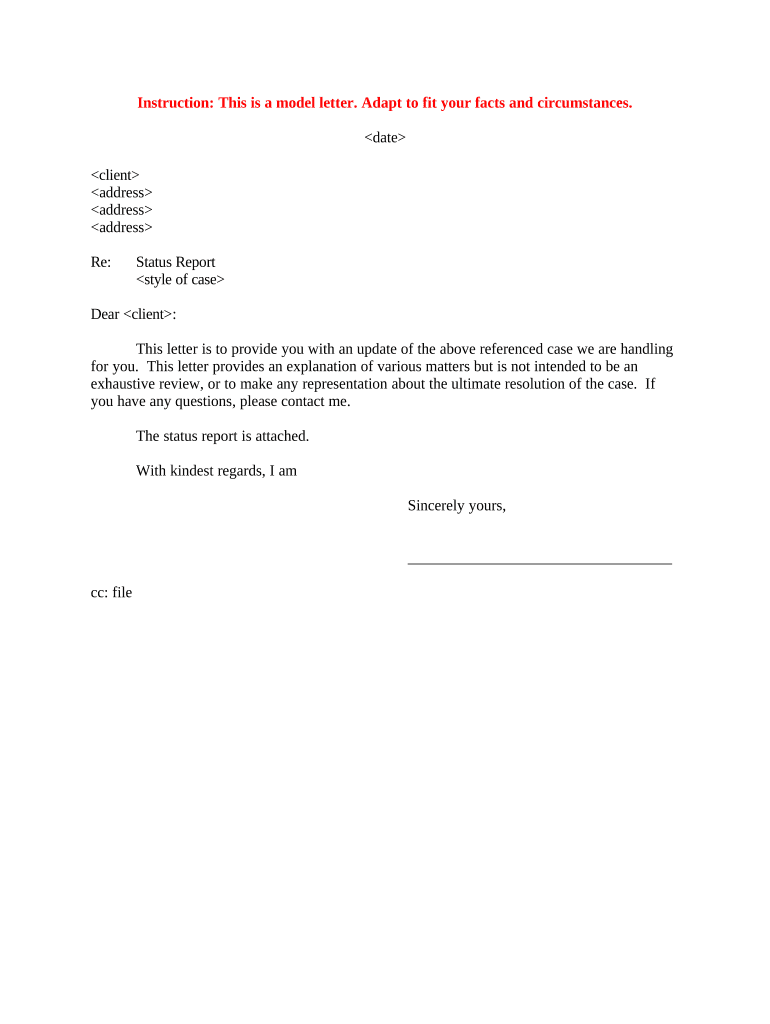
Useful tips for finalizing your ‘Status Update Letter Sample’ online
Are you fed up with the complications of handling paperwork? Look no further than airSlate SignNow, the premier electronic signature service for individuals and organizations. Bid farewell to the slow process of printing and scanning documents. With airSlate SignNow, you can effortlessly fill out and sign documents online. Utilize the robust features built into this user-friendly and affordable platform and transform your approach to document handling. Whether you need to authorize forms or gather eSignatures, airSlate SignNow manages it all seamlessly, requiring just a few clicks.
Adhere to these comprehensive steps:
- Access your account or sign up for a complimentary trial with our service.
- Select +Create to upload a file from your device, cloud storage, or our template library.
- Open your ‘Status Update Letter Sample’ in the editor.
- Click Me (Fill Out Now) to finalize the document on your end.
- Include and allocate fillable fields for other participants (if needed).
- Proceed with the Send Invite settings to solicit eSignatures from others.
- Save, print your version, or convert it into a reusable template.
Don't worry if you need to work together with your teammates on your Status Update Letter Sample or send it for notarization—our solution provides everything you require to accomplish such tasks. Sign up with airSlate SignNow today and elevate your document management to a higher level!
FAQs
-
What is an update letter sample and when should I use one?
An update letter sample is a template designed to inform recipients about changes or updates in business operations, projects, or personal circumstances. You should use an update letter sample when you need to communicate important updates effectively and professionally, ensuring clarity and maintaining trust.
-
How can airSlate SignNow help me create an update letter sample?
airSlate SignNow offers a user-friendly interface that allows you to easily create and customize an update letter sample. With our document editor, you can add your own content, choose from various templates, and even eSign your letter to make it official.
-
Are there different templates available for update letters?
Yes, airSlate SignNow provides various templates for different types of update letters, including business updates and personal announcements. These update letter samples can be tailored to fit your specific needs, making it easier to communicate your message effectively.
-
What are the benefits of using an update letter sample from airSlate SignNow?
Using an update letter sample from airSlate SignNow streamlines the process of communication, saving you time and effort. Our templates are designed for clarity and professionalism, ensuring that your updates are conveyed effectively while also enhancing your brand's image.
-
Is there a cost associated with using airSlate SignNow for update letter samples?
airSlate SignNow offers a range of pricing plans to suit different business needs, including options for those who require frequent updates. With our cost-effective solution, you can create and manage multiple update letter samples without breaking the bank.
-
Can I integrate airSlate SignNow with other tools to manage my update letters?
Absolutely! airSlate SignNow integrates seamlessly with various tools and platforms, enabling you to manage your update letters alongside your other business processes. This integration ensures that you can keep track of all communications in one place.
-
How secure is my information when using airSlate SignNow for update letter samples?
Security is a top priority at airSlate SignNow. When using our platform to create and store your update letter samples, your information is protected with advanced encryption and security measures, ensuring that your documents remain confidential and secure.
The best way to complete and sign your status update letter sample form
Find out other status update letter sample form
- Close deals faster
- Improve productivity
- Delight customers
- Increase revenue
- Save time & money
- Reduce payment cycles















