Fill and Sign the Subordination Agreement 497336824 Form
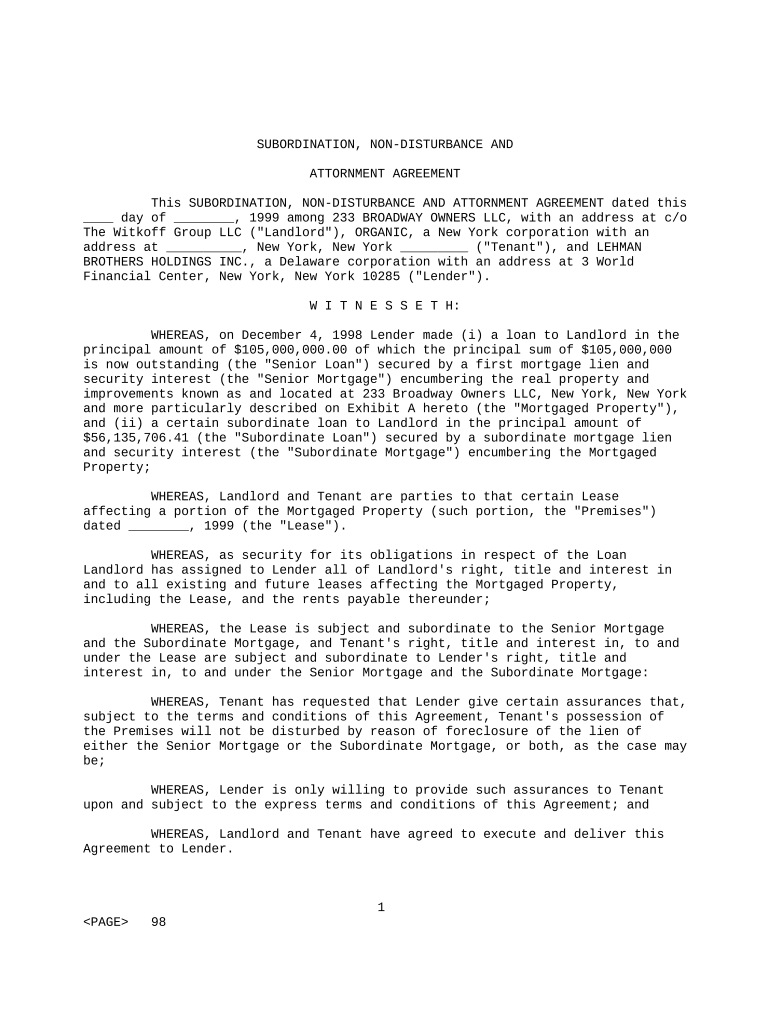
Convenient advice on finishing your ‘Subordination Agreement 497336824’ online
Are you fed up with the annoyance of managing paperwork? Look no further than airSlate SignNow, the leading electronic signature solution for individuals and organizations. Bid farewell to the tedious task of printing and scanning documents. With airSlate SignNow, you can effortlessly finalize and sign documents online. Take advantage of the robust features included in this user-friendly and cost-effective platform and transform your technique for managing paperwork. Whether you need to authorize forms or collect electronic signatures, airSlate SignNow manages it all efficiently, needing just a few clicks.
Follow this detailed guideline:
- Log into your account or register for a complimentary trial with our service.
- Click +Create to upload a file from your device, cloud storage, or our form repository.
- Access your ‘Subordination Agreement 497336824’ in the editor.
- Click Me (Fill Out Now) to set up the document on your end.
- Add and designate fillable fields for other parties (if required).
- Continue with the Send Invite options to solicit eSignatures from others.
- Save, print your version, or convert it into a reusable template.
Don’t fret if you need to work with your teammates on your Subordination Agreement 497336824 or send it for notarization—our platform provides all the tools necessary to achieve such goals. Register with airSlate SignNow today and elevate your document management to a new level!
FAQs
-
What is a Subordination Agreement?
A Subordination Agreement is a legal document that establishes the priority of one debt over another in the event of a default. This agreement is crucial for lenders and borrowers as it clarifies the order in which claims will be settled. Understanding this document can help you navigate financial agreements more effectively.
-
How can airSlate SignNow help with Subordination Agreements?
airSlate SignNow simplifies the process of creating, sending, and signing Subordination Agreements electronically. With our user-friendly platform, you can quickly generate customizable templates that meet your specific needs. This ensures that you can efficiently manage your agreements while maintaining legal compliance.
-
What are the benefits of using airSlate SignNow for Subordination Agreements?
Using airSlate SignNow for Subordination Agreements offers numerous benefits, including faster execution times and reduced paperwork. Our platform allows for real-time collaboration, making it easier to negotiate terms and finalize agreements. Additionally, you can securely store and access all your signed documents in one place.
-
Is there a free trial available for airSlate SignNow when creating a Subordination Agreement?
Yes, airSlate SignNow offers a free trial that allows you to explore our features, including those specific to creating Subordination Agreements. This trial gives you the opportunity to test the platform without any commitment, helping you to decide if it fits your business needs.
-
What integrations does airSlate SignNow support for managing Subordination Agreements?
airSlate SignNow integrates seamlessly with various applications, including CRM systems and cloud storage solutions, to streamline the management of Subordination Agreements. These integrations enhance your workflow, allowing you to send and store documents without leaving your preferred tools. This ensures a smooth experience for all users.
-
How secure is the signing process for Subordination Agreements with airSlate SignNow?
The security of your Subordination Agreements is our top priority at airSlate SignNow. We utilize advanced encryption and authentication measures to protect your documents and ensure that only authorized individuals can access them. This gives you peace of mind knowing that your sensitive information is safeguarded.
-
Can I customize a Subordination Agreement template in airSlate SignNow?
Absolutely! airSlate SignNow allows you to customize Subordination Agreement templates to fit your specific requirements. You can add fields, adjust language, and modify terms to ensure that the agreement meets your unique needs, making the signing process more efficient.
The best way to complete and sign your subordination agreement 497336824 form
Find out other subordination agreement 497336824 form
- Close deals faster
- Improve productivity
- Delight customers
- Increase revenue
- Save time & money
- Reduce payment cycles















