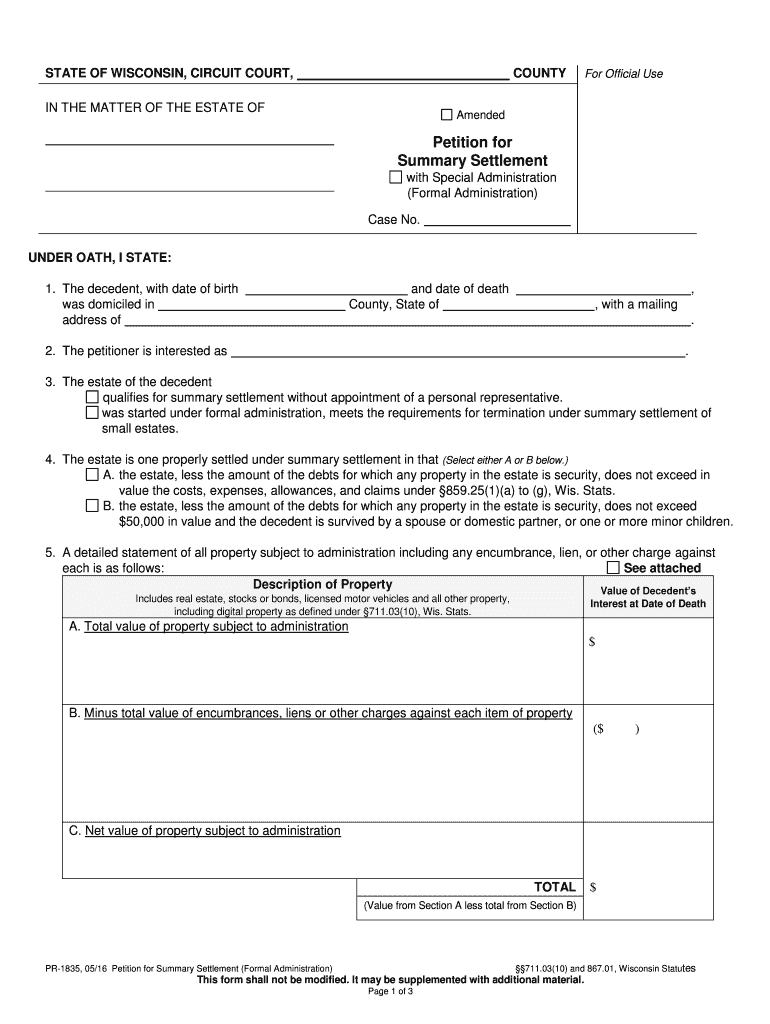1
Prepared by U.S. Legal Forms, Inc.
Copyright 2016 - U.S. Legal Forms, Inc.
STATE OF WISCONSIN
SUMMARY ADMINISTRATION OF ESTATE
Control Number: WI - ET - 20
2
NOTE ABOUT COMPLETING THE FORMS
The forms in this packet contain “form fields” created using Microsoft Word. “Form fields”
facilitate completion of the forms using your computer. They do not limit you ability to print the
form “in blank” and complete with a typewriter or by hand.
If you do not see the gray shaded form fields, go the View menu, click on Toolbars, and then
select Forms. This will open the forms toolbar. Look for the button on the forms toolbar that
resembles a shaded letter “a”. Click in this button and the form fields will be visible.
The forms are locked which means that the content of the forms cannot be changed. You can
only fill in the information in the fields.
If you need to make any changes in the body of the form, it is necessary for you “unlock” or
“unprotect” the form. IF YOU INTEND TO MAKE CHANGES TO THE CONTENT, DO
SO BEFORE YOU BEGIN TO FILL IN THE FIELDS. IF YOU UNLOCK THE
DOCUMENT AFTER YOU HAVE BEGUN TO COMPLETE THE FIELDS, WHEN
YOU RELOCK, ALL INFORMATION YOU ENTERED WILL BE LOST. To unlock the
form, click on “Tools” in the Menu bar and then selecting “unprotect document”. You may then
be prompted to enter a password. If so, the password is “uslf”. That is uslf in lower case letters
without the quotation marks. After you make the changes relock the document before you
being to complete the fields.
After any required changes and re- protecting the document, click on the first form field and enter
the required information. You will be able to navigate through the document from form field to
form fiel d using your tab key. Tab to a form field and insert your data. If you have problems,
please let us know.
3
DISCLAIMER
These materials were developed by U.S. Legal Forms, Inc. based upon statutes and forms for the
State of Arkansas. All Information and Forms are subject to this Disclaimer: All forms in this
package are provided without any warranty, express or implied, as to their legal effect and
completeness. Please use at your own risk. If you have a serious legal problem we suggest that
you consult an attorney. U.S. Legal Forms, Inc. does not provide legal advice. The products
offered by U.S. Legal Forms (USLF) are not a substitute for the advice of an attorney.
THESE MATERIALS ARE PROVIDED "AS IS" WITHOUT ANY EXPRESS OR IMPLIED
WARRANTY OF ANY KIND INCLUDING WARRANTIES OF MERCHANTABILITY,
NONINFRINGEMENT OF INTELLECTUAL PROPERTY, OR FITNESS FOR ANY
PARTICULAR PURPOSE. IN NO EVENT SHALL U. S. LEGAL FORMS, INC. OR ITS
AGENTS OR OFFICERS BE LIABLE FOR ANY DAMAGES WHATSOEVER (INCLUDING,
WITHOUT LIMITATION DAMAGES FOR LOSS OF PROFITS, BUSINESS
INTERRUPTION, LOSS OF INFORMATION) ARISING OUT OF THE USE OF OR
INABILITY TO USE THE MATERIALS, EVEN IF U.S. LEGAL FORMS, INC. HAS BEEN
ADVISED OF THE POSSIBILITY OF SUCH DAMAGES.
4
SUMMARY ADMINISTRATION PACKAGE
WI-ET20
INCLUDED:
Form One - Petition for Summary Settlement
Form Two - Summary Settlement Order for Notice and Hearing
Form Three - Summary Settlement Findings and Order
Form Four - Waiver and Consent to Petition
Selected Arkansas Statutes
PLEASE N OTE: The following is a limited set of instructions regarding the use of the included
forms. This in no way should be considered a complete discussion of the process of probating an
estate. Wisconsin statutes regarding probate are complex, and care sho uld be taken to read and
understand applicable statutes. Consultation with a knowledgeable attorney is always advised.
Step One – Submit a petition to the probate court requesting to be named as the estate
administrator.
Step Two – Contact the co urt administrator regarding a hearing date for the petition.
Step Three – Upon approval of petition by probate judge, tender to the judge an order
approving the petition and closing the estate.
PR-1835 , 05/16 Petition for Summary Settlement (Formal Administration ) §§711.03(10) and 867.01, W isconsin Statu tes This form shall not be modified. It may be supplemented with additional material . Page 1 of 3
STATE OF WISCONSIN, CIRCUIT COURT, COUNTY For Official Use
IN THE MATTER OF THE ESTATE OF
Amended
Petition for
Summary Settlement
with Special Adm inistration
(Formal Administration )
Case No.
UNDER OATH, I STATE :
1. The decedent, with date of birth and date of death ,
was domiciled in County, State of , with a mailing
address of .
2. The petitioner is interested as .
3. The estate of the decedent
qualifies for summary settlement without appointment of a personal representative.
was sta rted under formal administration , meets the requirements for termination under summary settlement of
small estates.
4. The estate is one properly settled u nder summary settlement in that (Select either A or B below.)
A. the estate, less the amount of the debts for which any property in the estate is security, does not exceed in
value the costs, expenses, allowances, and claims under §859.25(1)(a) to (g), Wis. St ats.
B. the estate, less the amount of the debts for which any property in the estate is security, does not exceed
$50,000 in value and the decedent is survived by a spouse or domestic partner, or on e or more minor children .
5. A detail ed statement of all property subject to administration including any encumbrance, lien, or other charge against
each is as follows: See attached
Description of Property
Include s real estate, stocks or bonds, licensed motor vehicles and all other property , including digital property as defined under §711.03(10), Wis. Stats.
Value of Decedent’s Interest at Date of Death
A. Total value of p roperty subject to a dministration
$
B. Minus total value of e ncumbrances, liens or other charges against each item of property
($ )
C. Net value of property subject to administration
TOTAL $
(Value from Section A less total from Section B)
Petition for Summary Settlement (Formal Administration) Page 2 of 3 Case No.
PR-1835, 05/16 Petition for Summary Settlement (Formal Administration) §§711.03(10) and 867.01, W isconsin Statu tes This form shall not be modified. It may be supplemented with additional material.
Page 2 of 3
6. The decedent had a life estate or interest as a joint tenant or there is property which is security for a debt in which
decedent had such interests for which a certificate has not been issued. Any real estate in which the deced ent had this
interest is described as follows: See attached
Description of Property
Include s real estate, stocks or bonds, licensed motor vehicles and all other property , including digital property as defined under §711.03(10), Wis. Stat s.
Decedent’s Interest
7. The names and mailing addresses of all creditors of the decedent or the decedent’s estate of whom the petitioner has
knowledge and the amounts of their claims are as follows: See attached
Name of Creditor Mailing Address Claim Amount
$
8. The names and mailing addresses of all interested persons (including children of decedent who are not children of the survi ving spouse
or domestic partner ), so far as known to petitioner or ascertainable by the petitioner with reasonable diligence are as follows :
(For any person with disabilities, also list any guardian of estate; for any person in the military, also list atto rney or attorney in fact; and for any minor,
list date of birth.) See attached
Name Relationship Mailing Address If Minor,
Date of Birth
9. The decedent
did did not receive Medical Assistance/Medicaid.
did did not receive Family Care and/or Partner ship benefits (through a Managed Care Organization – MCO/CMO).
did did not receive benefits from the Community Options Program (COP).
did did not receive benefits from Wisconsi n Chronic Disease Program.
was was not a patient or inmate of a state or county hospital or institution, or
responsible for any person owing an obligation to the state or county.
Explain:
The affiant lacks information to complete this section.
10. If the decedent was ever married, complete the following:
(If more than one spouse, provide the same information on a separate page.) See attached
Name of spouse ( living or deceased) .
Married to decedent Divorced from decedent at time of decedent’s death.
The spouse did did not receive benefits from the Community Options Program (COP).
The spouse did did not receive benefits from the Wisconsin Chronic Disease Program.
The affiant lacks information to complete this section.
Petition for Summary Settlement (Formal Administration) Page 3 of 3 Case No.
PR-1835, 05/16 Petition for Summary Settlement (Formal Administration) §§711.03(10) and 867.01, W isconsin Statu tes This form shall not be modified. It may be supplemented with additional material.
Page 3 of 3
11 . It is necessary to appoint a special administrator with the following powers:
12. Other:
I REQUEST THE COURT:
Assign the property to the persons entitled to it as follows: See attached
Person(s) Entitled to Receive
Description of Property
(Include real estate, stoc ks or bonds, licensed motor vehicles and all other property
(including digital property as defined under §711.03(10), Wis. Stats. )
Value
$
1. Order any person indebted to or holding money or other property of the decedent to pay the indebtedness or deliver
the property to the persons found to be entitled to receive it.
2. Certify the termination of any life estate or the right of survivorship of any joint tenant in the property described.
3. Order term ination of any estate commenced under Chapter 856, discharge the personal representative and cancel
any bond.
4. Appoint [Name] ,
mailing address
as special administrator with the powers request ed.
5. Other:
State of
County of
Subscribed and sworn to before me on
Notary Public/Court Official
Name Printed or Typed
My com mission/term expires:
► Petitioner
Name Printed or Typed
Address
Telephone Number
Date
Form completed by: (Name)
Address
Telephone Number
Bar Number
PR -1 8 36, 1 0/1 0 O rd er a n d N otic e fo r H earin g o n P etit io n f o r S um mary S ettle m ent ( F orm al A dm in is tr a tio n ) §86 7.0 1, W is co nsin S ta tu te s T h is f o rm s h all n ot b e m odif ie d . It m ay b e s u pple m en te d w it h a d dit io nal m ate ria l.
S TA TE O F W IS C O NSIN , C IR CUIT C O URT, C O UNTY
IN T H E M ATTE R O F T H E E STA TE O F
A m end ed
O rd er a n d N otic e f o r H earin g
o n P etit io n f o r
S um mary S ettle m en t
(F orm al A dm in is tr a tio n)
Case N o.
F or O ffic ia l U se
A p e tit io n f o r th e s u m m ary s e ttle m ent w as f il e d.
T H E C O URT F IN DS:
T he d ece de nt, w it h d ate o f b ir th
a nd d ate o f d ea th ,
w as d om ic ile d in
C oun ty , S ta te o f , w it h a m aili n g a ddre ss o f
.
T H E C O URT O RDER S:
The p etit io n b e h e ard a t th e
C oun ty C ourth ouse , , W is co nsin ,
R oom
, b efo re , C ourt
O ff ic ia l, o n
(D ate ) , a t (T im e) .
If y o u r e qu ir e r e aso nab le a cc o m mod atio ns d ue to a
d is a b ili t y to p a rtic ip a te in th e c o urt p ro ce ss, p le ase c a ll
a t le a st
1 0 w ork in g d ays p rio r to th e s ch edule d c o urt d ate . P le ase
note th at th e c o urt d oes n o t p ro vid e tr a n sp o rta tio n.
BY T H E C O URT:
C ir c u it C ourt J u dg e C ir c u it C ou rt C om mis sio ner P le ase c h eck w it h a tto rn ey/p etit io ner b elo w f o r
e xact t im e a n d d ate
N am e P rin te d o r T yp ed
F orm c o m ple te d b y: ( N am e)
D ate
A ddre ss
Tele ph on e N um ber B
ar N um ber
D O N O T P R IN T t h e f o llo w in g t e xt w hen p ublis h in g t h is n o tic e.
N otic e t o N ew sp ap er a n d P etit io ner:
N otic e m ust b e g iv e n b y p ub lic a tio n o f th is n otic e in t h e fo llo w in g n e w sp aper:
o nce a w eek fo r th re e c o nse cu tiv e w eeks; th e fir s t p ublic a tio n d ate m ust b e w it h in 1 5 d ays fr o m th e d ate o f th is n o tic e .
T he p etit io ner is r e sp onsib le fo r p ro vid in g a c o py o f th is n o tic e to a ll in te re ste d p e rs o n s
1. by m aili n g a t le ast 2 0 d ays b efo re th e h ea rin g; O R
2 . by p ers o n al s e rv ic e a t le ast 1 0 d ays b efo re t h e h earin g.
PR-1837 , 09/16 Order on Petition for Summary Settlement ( Formal Administration ) §867.01 and 867.04, Wisconsin Statutes This form shall not be modified. It may be s upplemented with additional material. Page 1 of 3
STATE OF WISCONSIN, CIRCUIT COURT, COUNTY For Official Use
IN THE MATTER OF THE ESTATE OF
Amended
Order on Petitio n for Summary
Settlement
with Order Appointing
Special Administrator
(Formal Administration )
Case No.
A petition for summary set tlement was filed.
THE COURT FINDS :
1. The decedent, with date of birth and date of death ,
was domiciled in County, State of , with a mailing
address of .
2. The court has jurisdict ion and is the proper venue.
3. Notice to interested persons was given as required by the court.
waived.
not required.
4. The petitioner is an interested person.
5. Notice, i f requ ired, was given to the Department of Health Services and more than 30 days have elapsed since notice
was given.
6. The estate is one proper ly settled u nder summary settlement in that (Select either A or B below.)
A. the estate, less th e amount of the debts for which any property in the estate is security, does not exceed in
value the costs, expenses, allowances, and claims under §859.25(1)(a) to (g), Wis. Stats.
B. the estate, less the amount of the debts for which an y property in the estate is security, does not exceed
$50,000 in value and the d ecedent is survived by a spouse or domestic partner , or on e or more minor
children .
7. A detailed statement of all property subject to administration including any encumbrance , lien, or other charge against
each is as follows: See attached
Description of Property
Include s real estate, stocks or bonds, licensed motor vehicles and all other property,
including digital property as defined under §711 .03(10), Wis. Stats.
Value of Decedent’s
Interest at Date of Death
A. Total value of p roperty subject to a dministration
$
B. Minus total value of e ncumbrances, liens or other charges against each item of property
($ )
C. Net value of prope rty subject to administration
TOTAL $
(Value from Section A less total from Section B)
Order on Petition for Summary Settlement (Formal Administration ) Page 2 of 3 Case No.
PR-1837 , 09/16 Order on Petition for Summary Settlement ( Formal Administration ) §867.01 and 867.04, Wisconsin Statutes This form s hall not be modified. It may be supplemented with additional material.
Page 2 of 3
8. Complete section A or B below.
A. The estate is a ppropriate to be settled under §867.01(1)(a), Wis. Stats. The priority claims against the estate
under §859.25, Wis. Stats., and the persons entitled to payment are as follows :
See attached
Persons(s) Entitled to Payment Amount
(1)
Costs and expenses of administration
$
(2)
Funeral and burial expenses
$
(3)
Provisions for the family of the decedent under §§861.31, 861.33 and 861.35, W is. Stats.
$
(4)
All o ther claims in order of priority under §859.25, Wis. Stats.
$
B. The estate may be settled under §867.01(1)(b), W isconsin Statutes. Any property not otherwise assigned
shall be assigned as an allowance under §861.31, Wisconsin Statutes to
the surviving spouse or domestic partner .
the minor children .
both the surviving spouse or domestic partner and the minor children.
9. The decedent had a life estate or interest as a joint tenant or there is property which is security for a debt in which
decedent had such interests for which a certificate has not been issued. Any real estate in which the decedent had
this inter est is described as follows:
See attached
Description of Property
Includes real estate, stocks or bonds, licensed motor vehicles and all other property,
including digital property as defined under §711.03(10), Wis. Stats.
Decedent’s I nterest
10 . It is necessary to appoint a special administrator with the following powers:
11. Other:
Order on Petition for Summary Settlement (Formal Administration ) Page 3 of 3 Case No.
PR-1837 , 09/16 Order on Petition for Summary Settlement ( Formal Administration ) §867.01 and 867.04, Wisconsin Statutes This form s hall not be modified. It may be supplemented with additional material.
Page 3 of 3
THE COURT ORDERS :
1. The property is assigned to the per sons entitled to it as follows: See attached
Person(s) Entitled to Receive
Description of Property
Includes real estate, stocks or bonds, licensed motor vehicles and all other property,
including digital property as defined under §711.03( 10), Wis. Stats.
Value
$
2. Any person indebted to or holding money or other property of the decedent pay the indebtedness or deliver the
property to the persons found to be entitled to receive it.
3. The decedent immediately prior to death had an estate for life or an interest as a joint tenant in property for which a
certificate of termination was not issued and the court certifies that such interests terminated at death.
4. The estate started under Chapter 856 is terminated; upon filing of any account or receipts required by the court, the
personal representative is discharged and any bond is cancelled.
5. The petitioner must inform known unsatisfied creditors as to the final disposition of the estate.
6. Letters of s pecial administration are issued to
upon filing a bond of $ , with the following powers:
7. Ot her:
THIS IS A FINAL ORDER FOR PURPOSES OF APPEAL IF SIGNED BY A CIRCUIT COURT JUDGE .
BY THE COURT:
Circuit Court Judge Circuit Court Commissioner
Name Printed or Type d
Date
Form completed by: (Name)
Address
Telephone Number
Bar Number
PR -1 8 46, 1 0/1 0 W aiv e r a nd C on se n t ( F orm al A dm in is tr a tio n ) §87 9.0 9, W is co nsin S ta tu te s T h is f o rm s h all n ot b e m odif ie d . It m ay b e s u pple m en te d w it h a d dit io nal m ate ria l.
S TA TE O F W IS C O NSIN , C IR CUIT C O URT, C O UNTY
IN T H E M ATTE R O F T H E E STA TE O F
A m end ed
W aiv e r a n d C onsen t
(F orm al A dm in is tr a tio n)
Case N o.
F or O ffic ia l U se
1 . I a m a n in te re ste d p ers o n in th is p ro ce e din g.
2 . I a m n ot a m in or.
3 . I h a ve n ot b ee n f o und in co m pete nt a nd I d o n o t h a ve a g u ard ia n.
4 . I r e ce iv e d a c o p y o f th e p etit io n f o r
A . s p ecia l a dm in is tr a tio n .
B . s u m m ary s e tt le m ent o f s m all e sta te .
C . s u m m ary a ssig nm ent o f s m all e sta te .
D . te rm in atio n o f tr u st.
E . O th er:
5 . I w aiv e a n y f u rth er n otic e o f th e h earin g o n t h e p etit io n. I e nte r m y a ppe ara nce in t h is m atte r, a nd c o nse nt to t h e
r e quests m ade in th e p etit io n.
N am e P rin te d o r T yp ed S ig natu re D ate
6 . O th er:
Form c o m ple te d b y: ( N am e)
Addre ss
Tele ph on e
B
ar N um ber