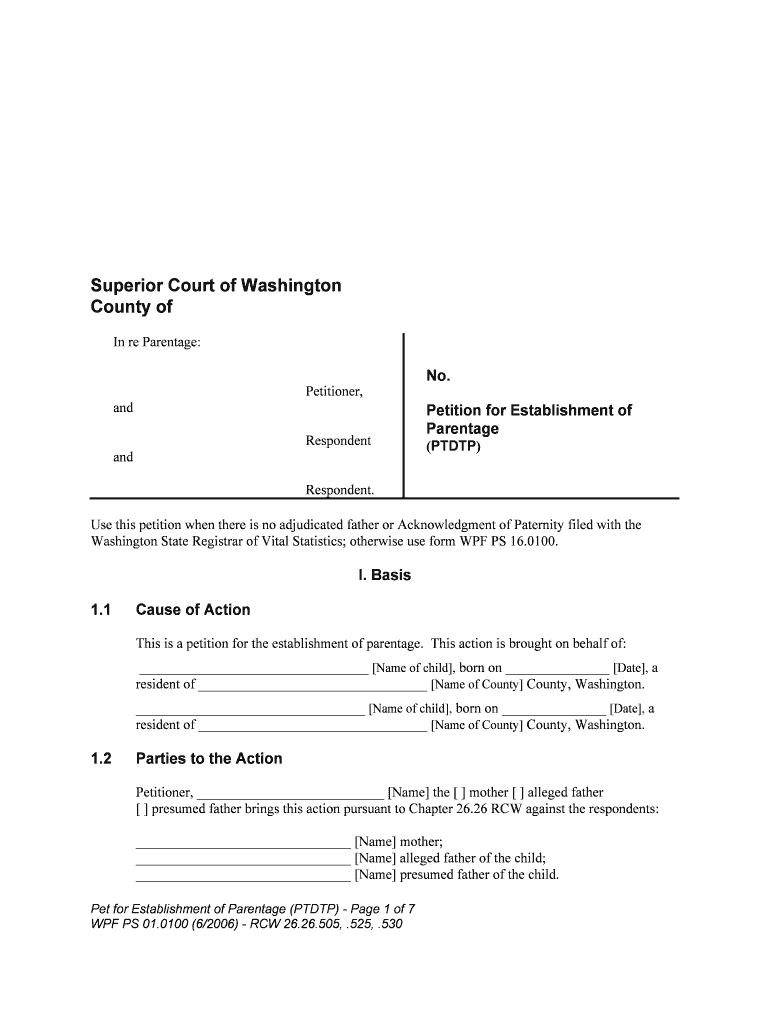Pet for Establishment of Parentage (PTDTP) - Page 1 of 7 WPF PS 01.0100 (6/2006) - RCW 26.26.505, .525, .530
Superior Court of Washington
County of
In re Parentage: Petitioner, and Respondent and Respondent.
No.
Petition for Establishment of Parentage ( PTDTP )
Use this petition when there is no adjudicated fath er or Acknowledgment of Paternity filed with the
Washington State Registrar of Vital Statistics; otherwise use form WPF PS 16.0100.
I. Basis
1.1 Cause of Action
This is a petition for the establishment of pare ntage. This action is brought on behalf of:
_________________________________ [Name of child], born on _______________ [Date], a
resident of _________________________________ [Name of County] County, Washington.
_________________________________ [Name of child], born on _______________ [Date], a
resident of _________________________________ [Name of County] County, Washington.
1.2 Parties to the Action Petitioner, ___________________________ [Nam e] the [ ] mother [ ] alleged father
[ ] presumed father brings this action pursuant to Chapter 26.26 RCW against the respondents:
_______________________________ [Name] mother;
_______________________________ [Name] alle ged father of the child;
_______________________________ [Name] presumed father of the child.
Pet for Establishment of Parentage (PTDTP) - Page 2 of 7 WPF PS 01.0100 (6/2006) - RCW 26.26.505, .525, .530
1.3 Presumed Father
[ ] Does not apply.
[ ] Under RCW 26.26.116 the presumed father of the child is ____________ [Name].
[ ] The presumed father is not named as a part y because he is not subject to the jurisdiction
of the court.
[ ] The child has a presumed father and not more than two years have passed since the birth
of the child.
[ ] The child has a presumed father. The presu med father and mother of the child did not
cohabit or engage in sexual intercourse w ith each other during the probable time of
conception; and the presumed father never openly treated the child as his own.
[ ] Other:
1.4 Jurisdiction
[ ] The mother and _________________________ [Name(s)] engaged in sexual intercourse
in the state of Washington as a result of wh ich the child may have been conceived.
Jurisdiction over the mother [check all that apply]:
[ ] The mother was personally served with summons and petition within this state.
[ ] The mother submits to jurisdiction of this state by consent as evidenced by joinder or
consent to jurisdiction signed by respondent.
[ ] The mother resided with the child in this state.
[ ] The mother resided in this state and provided prenatal expenses or support for the child.
[ ] The child resides in this state as a result of the acts or directives of the mother.
[ ] Other:
Jurisdiction over the alleged or presumed father [check all that apply]:
[ ] _______________________ [Name] w as personally served with summons and petition
within this state.
[ ] _______________________ [Name] subm its to jurisdiction of this state by consent as
evidenced by joinder or consent to jurisdiction signed by the alleged or presumed father.
[ ] _______________________ [Name] reside d with the child in this state.
[ ] _______________________ [Name] resided in this state and provided prenatal expenses
or support for the child.
[ ] The child resides in this state as a result of the acts or directives of
_____________________ [Name of allege d father or presumed father].
[ ] Other:
Pet for Establishment of Parentage (PTDTP) - Page 3 of 7 WPF PS 01.0100 (6/2006) - RCW 26.26.505, .525, .530
[ ] The following parties are presently residing in the state of Washington:
[ ] m oth er
[ ] alleged father
[ ] presumed father
[ ] other
[ ] Other:
1.5 Jurisdiction Over the Child
This court has jurisdiction over the child for the reasons set forth below.
[ ] This court has exclusive continuing jurisdic tion. The court has previously made a child
custody, parenting plan, residential schedule or visitation determination in this matter and retains jurisdiction under RCW 26.27.211.
[ ] This state is the home state of the child because
[ ] the child lived in Washington with a pa rent or a person acting as a parent for at
least six consecutive months immediately preceding the commencement of this proceeding.
[ ] the child is less than six months old and has lived in Washington with a parent or a person acting as parent since birth.
[ ] any absences from Washington have been only temporary.
[ ] Washington was the home state of the child within six months before the commencement of this proceeding and the child is absent from the state but a parent
or person acting as a parent continued to live in this state.
[ ] The child and the parent or the child and at least one parent or person acting as a parent,
have significant connection with the state other than mere physical presence; and substantial evidence is available in this st ate concerning the child's care, protection,
training and personal relationships and
[ ] the child has no home state elsewhere.
[ ] the child's home state has declined to exercise jurisdiction on the ground that this
state is the more appropriate forum under RCW 26.27.261 or .271.
[ ] All courts in the child's home state have d eclined to exercise jurisdiction on the ground that
a court of this state is the more appropriate forum to determine the custody of the child
under RCW 26.27.261 or .271.
[ ] No other state has jurisdiction.
Pet for Establishment of Parentage (PTDTP) - Page 4 of 7 WPF PS 01.0100 (6/2006) - RCW 26.26.505, .525, .530
[ ] This court has temporary emergency jurisd
iction over this proceeding because the child is
present in this state and the child has been abandoned or it is necessary in an emergency to protect the child because the child, or a sibling or parent of the child is subjected to or
threatened with abuse. RCW 26.27.231.
[ ] There is a previous custody determina tion that is entitled to be enforced under
this chapter or a child custody proceeding has been commenced in a court of a state having jurisdiction under RCW 26.27.201 through 26.27.221. The
requirements of RCW 26.27.231(3) apply to this matter. This state’s jurisdiction over the child shall last until _______________________________ [Date].
[ ] There is no previous custody determin ation that is entitled to be enforced under
this chapter and a child custody proceed ing has not been commenced in a court
of a state having jurisdiction under RCW 26.27.201 through 26.27.221. If an
action is not filed in _____________________ [pot ential home state] by the time
the child has been in Washi ngton for six months, ___________________ [Date],
then Washington's jurisdiction will be final and continuing.
1.6 Child Support and Residential Placement
The child is entitled to financial support pursu ant to the Washington State Support Schedule and
health insurance coverage from any parent owing a duty of child support, and it is otherwise in
the child’s best interests to obtain a judicial determination of the parentage and residential
placement of the child.
[ ] Other :
1.7 Current Residence of the Child
The child currently resides with _____________________________________ [Name].
1.8 Reimbursement
[ ] Does not apply.
[ ] The state of Washingt on and/or ______________________________ is entitled to
reimbursement for support or assistance provide d to the child, for expenses incurred on
behalf of the child.
[ ] Other:
1.9 Continuing Restraining Order
[ ] Does not apply.
[ ] A continuing restraining order should be entered which restrains or enjoins
_______________________________ [Name] fro m disturbing the peace of
_____________________________ [Name].
Pet for Establishment of Parentage (PTDTP) - Page 5 of 7 WPF PS 01.0100 (6/2006) - RCW 26.26.505, .525, .530
[ ] A continuing restraining order should
be entered which restrains or enjoins
_____________________________ [Name] from going onto th e grounds of or entering
the home, work place or school of __________________________________ [Name] or
the day care or school of the child.
[ ] A continuing restraining order should be entered which restrains or enjoins
_____________________________ [Name] from know ingly coming within or knowingly
remaining within ___________ (distance) of the home, work place or school of
____________________________ [Name] or the day care or school of the child.
Other: ___________________________________________________________.
[ ] A continuing restraining order should be entered which restrains or enjoins
_________________________________ [Name] from mo lesting, assaulting, harassing,
or stalking _______________________________________ [N ame]. (If the court orders
this relief, the restrained person will be prohibited from possessing a firearm or
ammunition under federal law for the duration of the order. An exception exists for law
enforcement officers and military personnel when carrying department/government-
issued firearms. 18 U.S.C. § 925(a)(1).)
1.10 Protection Order
[ ] Does not apply.
[ ] A domestic violence protection or der should be entered protecting
__________________________ [Name] from __________________________ [Name]
because ____________________________ [N ame] has committed domestic violence as
defined by 26.50 RCW against ____________________________ [Name]. (If the court
orders this relief, the restrained person will be prohibited from possessing a firearm or
ammunition under federal law for the duration of the order. An exception exists for law
enforcement officers and military personnel when carrying department/government-
issued firearms. 18 U.S.C. § 925(a)(1).)
If you need immediate protection, contact the clerk/court for RCW 26.50 Domestic Violence forms.
1.11 Other II. Relief Requested
The court is requested to enter an order and judgment that:
[ ] __________________________________ [Name] be declared to be the father of
__________________________________ [Name of child].
Pet for Establishment of Parentage (PTDTP) - Page 6 of 7 WPF PS 01.0100 (6/2006) - RCW 26.26.505, .525, .530
[ ] The birth certificate of the child
be amended to identify the father.
[ ] Support be determined for the dependent child pursuant to the Washington State Child Support
Schedule and either or both parent s be ordered to maintain or provide health insurance coverage
for the child and pay extraordinary uninsured costs proportionate to their income.
[ ] The father pay past support, medical, and other expenses incurred on behalf of the child.
[ ] A residential plan or parenting plan for the child be adopted by the court as proposed by the
parents or as the court finds to be in the child’s best interest.
[ ] In the event no residential plan or paren ting plan is proposed, the custodian and primary
residential parent be the parent with whom th e child currently resides and the other parent’s
residential time be denied.
[ ] Provides for a domestic violence protection order.
[ ] Provides for a continuing restraining order.
[ ] Court costs, genetic test costs, guardian ad litem, attorney, and other reasonable fees be awarded by the court.
[ ] Other:
Dated:
Signature of Petitioner or Lawyer/WSBA No.
Print or Type Name
I declare under penalty of perjury under the laws of th e state of Washington that the foregoing is true and
correct.
Signed at _________________________, [City] ____________ [
State] on ___________________ [Date].
Signature of Petitioner Print or Type Name
Pet for Establishment of Parentage (PTDTP) - Page 7 of 7 WPF PS 01.0100 (6/2006) - RCW 26.26.505, .525, .530
[ ]
Joinder
[ ] I, _______________________, join in the petition. I understand that by joining in the
petition, a decree or judgment and order may be entered in accordance with the relief requested in the petition, unless prior to the entry of the decree or judgment and order a
response is filed and served.
[ ] I waive notice of entry of the decree.
[ ] I demand notice of all further proceedings in this matter. Further notice should be sent to the following address: [You may list an address that is not your
residential address where you agree to accept legal documents.]:
Any
time this address changes while this action is pending, you must notify the opposing
parties in writing and file an updated C onfidential Information Form (WPF DRPSCU
09.0200) with the court clerk.
Dated:
Signature of Joining Party
Print or Type Name
[ ] I, _______________________, join in the petition. I understand that by joining in the
petition, a decree or judgment and order may be entered in accordance with the relief requested in the petition, unless prior to the entry of the decree or judgment and order a
response is filed and served.
[ ] I waive notice of entry of the decree.
[ ] I demand notice of all further proceedings in this matter. Further notice should be sent to the following address: [You may list an address that is not your
residential address where you agree to accept legal documents.]:
Any
time this address changes while this action is pending, you must notify the opposing
parties in writing and file an updated C onfidential Information Form (WPF DRPSCU
09.0200) with the court clerk.
Dated:
Signature of Joining Party
Print or Type Name
Beneficial tips on preparing your ‘Summons Parentage Washington’ online
Are you fed up with the trouble of managing paperwork? Look no further than airSlate SignNow, the premier electronic signature solution for individuals and businesses. Bid farewell to the monotonous task of printing and scanning documents. With airSlate SignNow, you can easily complete and sign documents online. Utilize the extensive features packed into this user-friendly and cost-effective platform and transform your approach to document management. Whether you need to sign forms or gather eSignatures, airSlate SignNow manages it all seamlessly, requiring only a few clicks.
Follow these step-by-step instructions:
- Log in to your account or register for a complimentary trial with our service.
- Click +Create to upload a file from your device, cloud storage, or our template library.
- Open your ‘Summons Parentage Washington’ in the editor.
- Click Me (Fill Out Now) to finalize the form on your side.
- Add and designate fillable fields for others (if necessary).
- Continue with the Send Invite settings to solicit eSignatures from others.
- Download, print your copy, or convert it into a reusable template.
Don’t fret if you need to work with your colleagues on your Summons Parentage Washington or send it for notarization—our platform has everything you require to achieve these tasks. Register with airSlate SignNow today and elevate your document management to a new level!