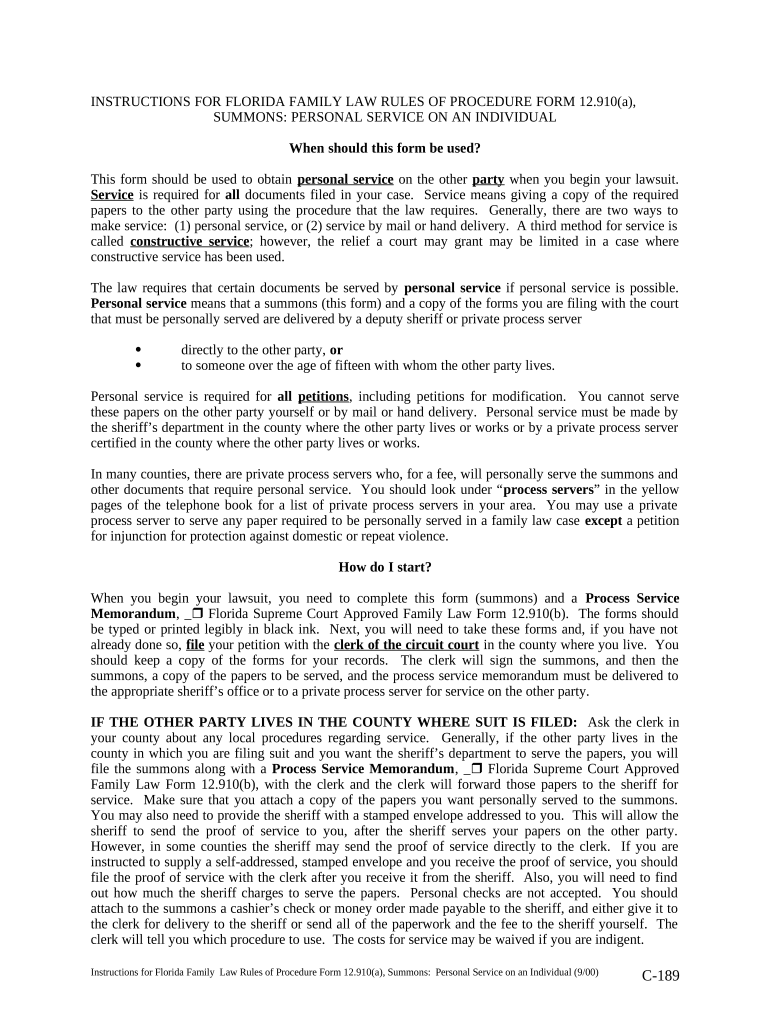INSTRUCTIONS FOR FLORIDA FAMILY LAW RULES OF PROCEDURE FORM 12.910(a),
SUMMONS: PERSONAL SERVICE ON AN INDIVIDUAL
When should this form be used?
This form should be used to obtain personal service on the other party when you begin your lawsuit.
Service is required for all documents filed in your case. Service means giving a copy of the required
papers to the other party using the procedure that the law requires. Generally, there are two ways to
make service: (1) personal service, or (2) service by mail or hand delivery. A third method for service is
called constructive service ; however, the relief a court may grant may be limited in a case where
constructive service has been used.
The law requires that certain documents be served by personal service if personal service is possible.
Personal service means that a summons (this form) and a copy of the forms you are filing with the court
that must be personally served are delivered by a deputy sheriff or private process server
directly to the other party, or
to someone over the age of fifteen with whom the other party lives.
Personal service is required for all petitions , including petitions for modification. You cannot serve
these papers on the other party yourself or by mail or hand delivery. Personal service must be made by
the sheriff’s department in the county where the other party lives or works or by a private process server
certified in the county where the other party lives or works.
In many counties, there are private process servers who, for a fee, will personally serve the summons and
other documents that require personal service. You should look under “ process servers ” in the yellow
pages of the telephone book for a list of private process servers in your area. You may use a private
process server to serve any paper required to be personally served in a family law case except a petition
for injunction for protection against domestic or repeat violence.
How do I start?
When you begin your lawsuit, you need to complete this form (summons) and a Process Service
Memorandum , _ Florida Supreme Court Approved Family Law Form 12.910(b). The forms should
be typed or printed legibly in black ink. Next, you will need to take these forms and, if you have not
already done so, file your petition with the clerk of the circuit court in the county where you live. You
should keep a copy of the forms for your records. The clerk will sign the summons, and then the
summons, a copy of the papers to be served, and the process service memorandum must be delivered to
the appropriate sheriff’s office or to a private process server for service on the other party.
IF THE OTHER PARTY LIVES IN THE COUNTY WHERE SUIT IS FILED: Ask the clerk in
your county about any local procedures regarding service. Generally, if the other party lives in the
county in which you are filing suit and you want the sheriff’s department to serve the papers, you will
file the summons along with a Process Service Memorandum , _ Florida Supreme Court Approved
Family Law Form 12.910(b), with the clerk and the clerk will forward those papers to the sheriff for
service. Make sure that you attach a copy of the papers you want personally served to the summons.
You may also need to provide the sheriff with a stamped envelope addressed to you. This will allow the
sheriff to send the proof of service to you, after the sheriff serves your papers on the other party.
However, in some counties the sheriff may send the proof of service directly to the clerk. If you are
instructed to supply a self-addressed, stamped envelope and you receive the proof of service, you should
file the proof of service with the clerk after you receive it from the sheriff. Also, you will need to find
out how much the sheriff charges to serve the papers. Personal checks are not accepted. You should
attach to the summons a cashier’s check or money order made payable to the sheriff, and either give it to
the clerk for delivery to the sheriff or send all of the paperwork and the fee to the sheriff yourself. The
clerk will tell you which procedure to use. The costs for service may be waived if you are indigent.
Instructions for Florida Family Law Rules of Procedure Form 12.910(a), Summons: Personal Service on an Individual (9/00)
C- 189
If you want a private process server to serve the other party, you should still bring the summons to the
clerk’s office and have the clerk sign it for you. You should deliver the summons, along with the copy of
your initial petition and any other papers to be served, and a Process Service Memorandum , _ Florida
Supreme Court Approved Family Law Form 12.910(b), to the private process server. The private process
server will charge you a fee for serving the papers. After service is complete, proof of service by the
private process server must be filed with the clerk. You should discuss how this will occur with the
private process server.
IF THE OTHER PARTY LIVES IN ANOTHER COUNTY: If the other party lives in another
county, service needs to be made by a sheriff in the county where the other party lives or by a private
process server certified in the county where the other party lives. Make sure that you attach a copy of the
papers you want personally served to the summons as well as the Process Service Memorandum , _
Florida Supreme Court Approved Family Law Form 12.910(b). If you want the sheriff to serve the
papers, the clerk may send your papers to that sheriff’s office for you, or you may have to send the papers
yourself. The clerk will tell you which procedure to use. Either way, you will need to provide the sheriff
with a stamped envelope addressed to you. This will allow the sheriff to send the proof of service to you,
after the sheriff serves your papers on the other party. You should file the proof of service with the clerk
after you receive it from the sheriff. Also, you will need to find out how much the sheriff charges to
serve the papers. Personal checks are not accepted. You should attach to the summons a cashier’s check
or money order made payable to the sheriff, and either give it to the clerk for delivery to the sheriff or
send all of the paperwork and the fee to the sheriff yourself. The clerk will tell you which procedure to
use. The costs for service may be waived if you are indigent.
If you want a private process server to serve the other party, you should still bring the summons to the
clerk’s office where the clerk will sign it for you. You should deliver the summons, along with the copy
of your initial petition and any other papers to be served, and a Process Service Memorandum , _
Florida Supreme Court Approved Family Law Form 12.910(b), to the private process server. The private
process server will charge you a fee for serving the papers. After service is complete, proof of service by
the private process server must be filed with the clerk. You should discuss how this will occur with the
private process server.
IF THE OTHER PARTY CANNOT BE LOCATED OR DOES NOT LIVE IN FLORIDA: If, after
you have made a diligent effort to locate the other party, you absolutely cannot locate the other party, you
may serve the other party by publication. Service by publication is also known as constructive service .
You may also be able to use constructive service if the other party does not live in Florida. However,
Florida courts have only limited jurisdiction over a party who is served by constructive service and
may have only limited jurisdiction over a party living outside of Florida regardless of whether that
party is served by constructive or personal service ; that is, the judge’s power to order the other party
to do certain things may be limited. For example, the judge may be able to grant your request for a
divorce, but the judge may not be able to address issues such as child support, spousal support (alimony),
or division of property or debts.
Regardless of the type of service used, if the other party once lived in Florida but is living outside of
Florida now, you should include in your petition a statement regarding the length of time the party lived
in Florida, if any, and when. For example: “Respondent last lived in Florida from {date}
to {date} .”
This area of the law is very complex and you may need to consult with an attorney regarding the
Instructions for Florida Family Law Rules of Procedure Form 12.910(a), Summons: Personal Service on an Individual (9/00)
C- 190
proper type of service to be used in your case if the other party does not live in Florida or cannot
be located.
What happens when the papers are served on the other party?
The date and hour of service are written on the original summons and on all copies of it by the person
making the service. The person who delivers the summons and copies of the petition must file a proof of
service with the clerk or provide a proof of service to you for filing with the court. It is your
responsibility to make sure the proof of service has been returned to the clerk and placed in your
case file.
Where can I look for more information?
Before proceeding, you should read “General Information for Self-Represented Litigants” found at
the beginning of these forms. For further information regarding service of process, see chapters 48 and
49, Florida Statutes, and rule 1.070, Florida Rules of Civil Procedure, as well as the instructions for
Notice of Action for Dissolution of Marriage , _ Florida Supreme Court Approved Family Law Form
12.913(a), and Affidavit of Diligent Service and Inquiry , _ Florida Family Law Rules of Procedure
Form 12.913(b).
Special notes...
If you have been unable to obtain proper service on the other party within 120 days after filing your
lawsuit, the court will dismiss your lawsuit against the other party unless you can show the court a good
reason why service was not made within 120 days . For this reason, if you had the local sheriff serve the
papers, you should check with the clerk every couple of weeks after completing the service papers to see
if service has been completed. You may need to supply the sheriff with a new or better address. If you
had a private process server or a sheriff in another county serve the papers, you should be in contact with
that person or sheriff until you receive proof of service from that person or sheriff. You should then file
the proof of service with the clerk immediately.
If the other party fails to respond, i.e., fails to file a written response with the court, within 20 days after
the service of the summons, you are entitled to request a default . See the instructions to Motion for
Default , _ Florida Supreme Court Approved Family Law Form 12.922 (a), and Default , Florida
Supreme Court Approved Family Law Form 12.922(b), for further information. You will need to file a
Nonmilitary Affidavit , _ Florida Supreme Court Approved Family Law Form 12.912(b), before a
default may be granted.
Remember, a person who is NOT an attorney is called a nonlawyer. If a nonlawyer helps you fill out
these forms, that person must give you a copy of Disclosure from Nonlawyer , _ Florida Family Law
Rules of Procedure Form 12.900(a), before he or she helps you. A nonlawyer helping you fill out these
forms also must put his or her name, address, and telephone number on the bottom of the last page of
every form he or she helps you complete.
Instructions for Florida Family Law Rules of Procedure Form 12.910(a), Summons: Personal Service on an Individual (9/00)
C- 191
IN THE CIRCUIT COURT OF THE JUDICIAL CIRCUIT,
IN AND FOR COUNTY, FLORIDA
Case No.:
Division:
,
Petitioner,
and
,
Respondent.
SUMMONS: PERSONAL SERVICE ON AN INDIVIDUAL
ORDEN DE COMPARECENCIA: SERVICIO PERSONAL EN UN INDIVIDUO
CITATION: L’ASSIGNATION PERSONAL SUR UN INDIVIDUEL
TO/PARA/A: {enter other party’s full legal name} ,
{address(including city and state)/location for service} .
IMPORTANT
A lawsuit has been filed against you. You have 20 calendar days after this summons is served
on you to file a written response to the attached complaint/petition with the clerk of this circuit court,
located at: {street address} .
A phone call will not protect you. Your written response, including the case number given above and the
names of the parties, must be filed if you want the Court to hear your side of the case.
If you do not file your written response on time, you may lose the case, and your wages,
money, and property may be taken thereafter without further warning from the Court. There are
other legal requirements. You may want to call an attorney right away. If you do not know an attorney,
you may call an attorney referral service or a legal aid office (listed in the phone book).
If you choose to file a written response yourself, at the same time you file your written response
to the Court, you must also mail or take a copy of your written response to the party serving this
summons at:
{Name and address of party serving summons}
.
Copies of all court documents in this case, including orders, are available at the Clerk of
the Circuit Court’s office. You may review these documents, upon request.
You must keep the Clerk of the Circuit Court’s office notified of your current address.
(You may file Notice of Current Address, _ Florida Supreme Court Approved Family Law Form
12.915.) Future papers in this lawsuit will be mailed to the address on record at the clerk’s office.
WARNING: Rule 12.285, Florida Family Law Rules of Procedure, requires certain
automatic disclosure of documents and information. Failure to comply can result in sanctions,
including dismissal or striking of pleadings.
Florida Family Law Rules of Procedure Form 12.910(a), Summons: Personal Service on an Individual (9/00)
C- 192
IMPORTANTE
Usted ha sido demandado legalmente. Tiene veinte (20) dias, contados a partir del recibo de esta
notificacion, para contestar la demanda adjunta, por escrito, y presentarla ante este tribunal. Localizado
en: . Una llamada telefonica no lo protegera. Si
usted desea que el tribunal considere su defensa, debe presentar su respuesta por escrito, incluyendo el
numero del caso y los nombres de las partes interesadas. Si usted no contesta la demanda a tiempo,
pudiese perder el caso y podria ser despojado de sus ingresos y propiedades, o privado de sus derechos,
sin previo aviso del tribunal. Existen otros requisitos legales. Si lo desea, usted puede consultar a un
abogado inmediatamente. Si no conoce a un abogado, puede llamar a una de las oficinas de asistencia
legal que aparecen en la guia telefonica.
Si desea responder a la demanda por su cuenta, al mismo tiempo en que presente su respuesta
ante el tribunal, usted debe enviar por correo o entregar una copia de su respuesta a la persona
denominada abajo.
Si usted elige presentar personalmente una respuesta por escrito, en el mismo momento que usted
presente su respuesta por escrito al Tribunal, usted debe enviar por correo o llevar una copia de su
respuesta por escrito a la parte entregando esta orden de comparencencia a:
Nombre y direccion de la parte que entrega la orden de comparencencia:
.
Copias de todos los documentos judiciales de este caso, incluyendo las ordenes, estan
disponibles en la oficina del Secretario de Juzgado del Circuito [Clerk of the Circuit Court’s
office]. Estos documentos pueden ser revisados a su solicitud.
Usted debe de manener informada a la oficina del Secretario de Juzgado del Circuito de su
direccion actual. (Usted puede presentar el Formulario: Ley de Familia de la Florida
12.915, [ _ Florida Supreme Court Approved Family Law Form 12.915], Notificacion de la
Direccion Actual [Notice of Current Address].) Los papelos que se presenten en el futuro en esta
demanda judicial seran env ados por correo a la direccion que este registrada en la oficina del
Secretario.
ADVERTENCIA: Regla 12.285 (Rule 12.285), de las Reglas de Procedimiento de Ley de
Familia de la Florida [Florida Family Law Rules of Procedure], requiere cierta revelacion
automatica de documentos e informacion. El incumplimient, puede resultar en sanciones,
incluyendo la desestimacion o anulacion de los alegatos.
IMPORTANT
Des poursuites judiciaries ont ete entreprises contre vous. Vous avez 20 jours consecutifs a partir
de la date de l’assignation de cette citation pour deposer une reponse ecrite a la plainte ci-jointe aupres de
ce tribunal. Qui se trouve a: {L’Adresse} . Un simple coup de
telephone est insuffisant pour vous proteger; vous etes obliges de deposer votre reponse ecrite, avec
mention du numero de dossier ci-dessus et du nom des parties nommees ici, si vous souhaitez que le
tribunal entende votre cause. Si vous ne deposez pas votre reponse ecrite dans le delai requis, vous
risquez de perdre la cause ainsi que votre salaire, votre argent, et vos biens peuvent etre saisis par la suite,
sans aucun preavis ulterieur du tribunal. Il y a d’autres obligations juridiques et vous pouvez requerir les
services immediats d’un avocat. Si vous ne connaissez pas d’avocat, vous pourriez telephoner a un
service de reference d’avocats ou a un bureau d’assistance juridique (figurant a l’annuaire de telephones).
Florida Family Law Rules of Procedure Form 12.910(a), Summons: Personal Service on an Individual (9/00)
C- 193
Si vous choisissez de deposer vous-meme une reponse ecrite, il vous faudra egalement, en meme
temps que cette formalite, faire parvenir ou expedier une copie au carbone ou une photocopie de votre
reponse ecrite a la partie qui vous depose cette citation.
Nom et adresse de la partie qui depose cette citation:
Les photocopies de tous les documents tribunals de cette cause, y compris des arrets, sont
disponible au bureau du greffier. Vous pouvez revue ces documents, sur demande.
Il faut aviser le greffier de votre adresse actuelle. (Vous pouvez deposer _ Florida
Supreme Court Approved Family Law Form 12.915, Notice of Current Address.) Les documents de
l’avenir de ce proces seront envoyer a l’ adresse que vous donnez au bureau du greffier.
ATTENTION: La regle 12.285 des regles de procedure du droit de la famille de la Floride exige
que l’on remette certains renseignements et certains documents a la partie adverse. Tout refus de les
fournir pourra donner lieu a des sanctions, y compris le rejet ou la suppression d’un ou de plusieurs actes
de procedure.
THE STATE OF FLORIDA
TO EACH SHERIFF OF THE STATE: You are commanded to serve this summons and a copy of the
complaint in this lawsuit on the above-named person.
DATED:
CLERK OF THE CIRCUIT COURT
(SEAL)
By:
Deputy Clerk
Florida Family Law Rules of Procedure Form 12.910(a), Summons: Personal Service on an Individual (9/00)
C- 194