Fill and Sign the Tenant Landlord Notice Template Form
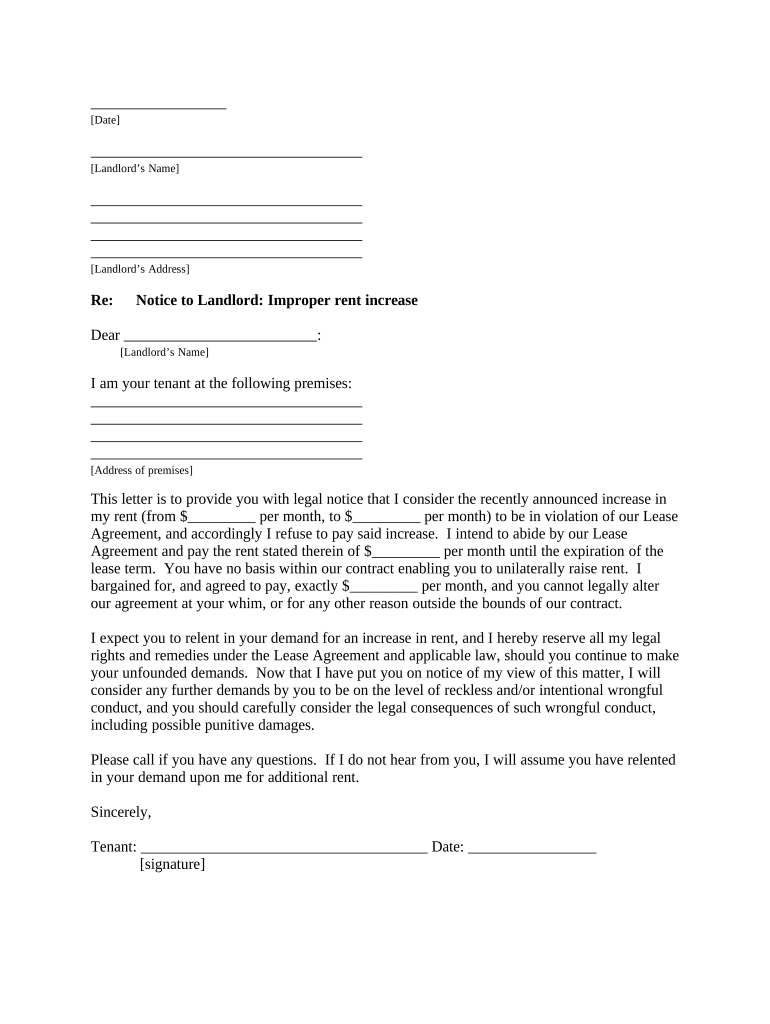
Valuable suggestions for preparing your ‘Tenant Landlord Notice Template’ online
Are you weary of the inconvenience of handling paperwork? Look no further than airSlate SignNow, the premier electronic signature solution for individuals and organizations. Bid farewell to the monotonous routine of printing and scanning documents. With airSlate SignNow, you can effortlessly complete and sign paperwork online. Take advantage of the robust features integrated into this user-friendly and cost-effective platform and transform your document management strategy. Whether you need to authorize forms or collect eSignatures, airSlate SignNow simplifies the process, requiring just a few clicks.
Follow this comprehensive guide:
- Access your account or initiate a free trial with our service.
- Click +Create to upload a file from your device, cloud storage, or our template repository.
- Open your ‘Tenant Landlord Notice Template’ in the editor.
- Click Me (Fill Out Now) to set up the document on your end.
- Add and designate fillable fields for other participants (if needed).
- Continue with the Send Invite settings to request eSignatures from others.
- Save, print your copy, or convert it into a multi-use template.
Don't be concerned if you need to collaborate with your colleagues on your Tenant Landlord Notice Template or submit it for notarization—our platform offers everything you require to complete such tasks. Sign up with airSlate SignNow today and enhance your document management to a higher level!
FAQs
-
What is a Tenant Landlord Notice Template?
A Tenant Landlord Notice Template is a pre-designed document that facilitates communication between landlords and tenants regarding important issues, such as lease violations or eviction notices. Using a Tenant Landlord Notice Template can save time and ensure that all necessary information is included, making the process smoother for both parties.
-
How can I customize my Tenant Landlord Notice Template?
With airSlate SignNow, customizing your Tenant Landlord Notice Template is simple and efficient. You can easily edit text, add specific details, and include your branding elements to personalize the template for your needs, ensuring that it aligns with your communication style.
-
Is there a cost associated with using the Tenant Landlord Notice Template?
airSlate SignNow offers various subscription plans that include access to the Tenant Landlord Notice Template. Depending on your chosen plan, you can enjoy a cost-effective solution that meets your document signing needs without breaking the bank.
-
What features does the Tenant Landlord Notice Template include?
The Tenant Landlord Notice Template comes with user-friendly features like drag-and-drop editing, eSignature capabilities, and document tracking. These functionalities enhance your experience, making it easier to manage landlord-tenant communications effectively.
-
Can I integrate the Tenant Landlord Notice Template with other software?
Yes, airSlate SignNow allows seamless integration with popular software solutions, enabling you to use the Tenant Landlord Notice Template alongside your existing tools. This integration enhances productivity by streamlining your document management processes.
-
What are the benefits of using a Tenant Landlord Notice Template?
Using a Tenant Landlord Notice Template offers several benefits, including saving time, ensuring legal compliance, and improving communication clarity. It helps landlords and tenants address issues quickly and efficiently while reducing the risk of misunderstandings.
-
Are there different types of Tenant Landlord Notice Templates available?
Absolutely! airSlate SignNow provides a variety of Tenant Landlord Notice Templates tailored for different scenarios, such as eviction, lease termination, and rent increase notices. This variety ensures you have the right template for any situation you might encounter.
The best way to complete and sign your tenant landlord notice template form
Find out other tenant landlord notice template form
- Close deals faster
- Improve productivity
- Delight customers
- Increase revenue
- Save time & money
- Reduce payment cycles















