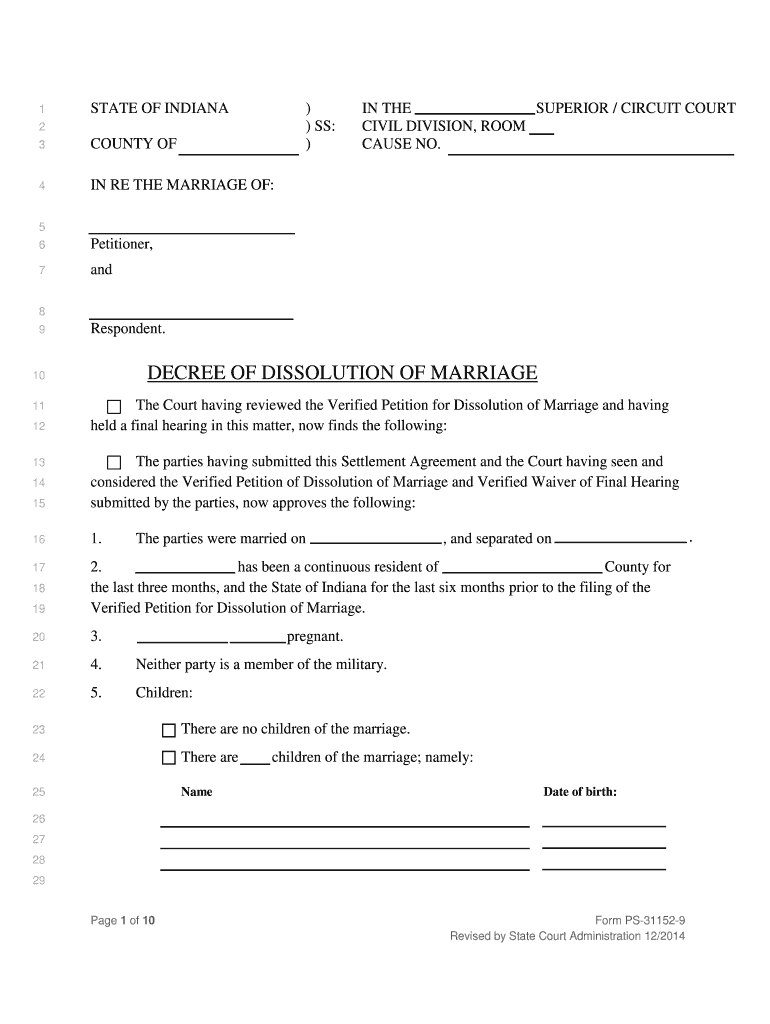Page
1 of 10 Form PS-31152-9
Revised by State Court Administration 12/2014 STATE OF INDIANA
)
SUPERIOR / CIRCUIT COURT 1
) SS: 2
COUNTY OF
) IN
THE
CIVIL DIVISION,
ROOM
CAUSE NO. 3
IN RE THE MARRIAGE OF: 4
5
Petitioner, 6
and
7
8
Respondent. 9
DECREE OF DISSOLUTION OF MARRIAGE 10
The Court having reviewed the Verified Petition for Dissolution of Marriage and having 11
held a final hearing in this matter, now finds the following: 12
The parties having submitted this
Settlement Agreement and the Court having seen and 13
considered the Verified Petition of
Dissolution of Marriage and Verified Waiver of Final Hearing 14
submitted by the parties, now approves the following: 15
1. The parties were married on
, and separated on 16
2.
has been a continuous resident of
County for 17
the last three months, and the State of Indiana for the last six months
prior to the filing of the 18
Verified Petition for Dissolution of Marriage. 19
3.
pregnant. 20
4. Neither party is a member of the military.21
5. Children:22
There are no children of the marriage. 23
There are children of the marriage; namely: 24
Name
Date of birth: 25
26
27
28
29 .
Page
2 of 10 Form PS-31152-9
Revised by State Court Administration 12/2014 Petitioner
Respondent 6. Custody and care of the minor child(ren). It is in the best interest of the child(ren) that: 30
The parties shall have joint legal custody over the minor child(ren
) wi
th Petitioner 31
being the primary
custodial parent. 32
The parties shall have joint legal custody over the minor child(ren
) with 33
Respondent being the primary custodial parent. 34
Petitioner shall have sole legal custody of the
minor child(ren) and shall be the 35
primary custodial parent.
36
Respondent shall have sole legal custody of the minor child(ren) and shall be the 37
primary custodial parent. 38
Other: (
please describe in detail ) 39
40
41
42
43
7. Parenting Time with the minor child(ren) shall be as follows:44
45
shall have
reasonable parenting time with the minor child(ren ), at a
minimum, as set out by the Indiana Parenting Time Guidelines. 46
47
Other: The parties agree that it is in the best interests of the minor child(ren) 48
to follow a parenting time schedule that does NOT follow the 49
Indiana Parenting Time Guidelines (please describe
the schedule in 50
detail and give reasons why the alternative schedule is justified ): 51
52
53
54
55 56
57
Page
3 of 10 Form PS-31152-9
Revised by State Court Administration 12/2014 Petitioner
Respondent
Petitioner
Respondent Petitioner
Respondent
Petitioner
Respondent
Petitioner
Respondent Petitioner
Respondent 8. Child Support58
will pay child support in the amount of
per 59
week, as shown by the attached child support worksheet, through the 60
County Clerk’s office, or by income withholding order if available 61
from the employer, beginning on the first Friday following the date 62
of the decree. 63
64
65 shall
be responsible for payment of all controlled expenses related
to the upbringing of the minor child(ren). (For use only in cases
when parenting time is equally shared.) 66
will be responsible for the first
of uninsured 67
medical expenses for the minor child(ren). Thereafter, Petitioner 68
shall be responsible for % of uninsured medical expenses, and 69
Respondent
shall be responsible for % of uninsured medical 70
expenses for the minor child(ren). 71
will be responsible to pay the administrative fee that the Clerk 72
charges annually. 73
9. The provisions for health insurance maintenance
shall be as follows:74
shall maintain medical, dental, and optical insurance as available 75
through employment for the minor children: 76
Health insurance for the child(ren
) is
not available to either parent at a reasonable 77
cost, therefore, neither party is ordered to provide health insurance
at this time. In 78
the event that health insurance for the children becomes available at a reasonable 79
cost to one or both of the parties, the party to whom such coverage is available shall 80
obtain coverage for the children within a reasonable time
after such coverage 81
becomes available.
82
10. The
arrangement for claiming the tax credits, exemptions, and deductions for the minor83
child(ren)
shall be as follows: 84
shall be entitled to claim the minor child(ren) for federal, state, and 85
local income tax purposes on an annual basis;
The parties shall 86
cooperate to sign all
necessary documents that will allow the party 87
claiming the exemption to do so.
88
Page
4 of 10 Form PS-31152-9
Revised by State Court Administration 12/2014 Petitioner and Respondent shall each be entitled to claim the minor child(ren) for 89
federal, state, and local income tax purposes in alternating years; Petitioner shall 90
be entitled to claim the minor child(ren) in the year
, and every even/odd year 91
thereafter; Respondent shall be entitled to claim the minor child(ren) in the year 92
, and every even/odd year thereafter. The parties shall cooperate to sign all 93
necessary documents that will allow the party claiming the exemption to do so.
94
11. The
division of jointly held debts shall be as follows
:95
The parties have no outstanding debt for which they are jointly responsible. 96
Petitioner will be solely responsible for the following debts and shall hold 97
Respondent harmless from liability, expense, attorney’s fees, and loss wh ich may 98
be incurred by Respondent,
arising out of Petitioner’s failure to pay such debts. : 99
Name of Creditor Amount of
Debt 100
101
102
103
104
Respondent will be solely responsible for
the following debts, and shall hold 105
Petitioner harmless from liability, expense, attorney’s fees, and loss wh ich may be 106
incurred
by Petitioner , arising out of Respondent’s failure to pay such debts. : 107
Name of Creditor
Amount of Debt 108
109
110
111
112
12. The individual debt division shall be as follows:
113 Debts held in Petiti
oner’s name only 114
Petitioner
will
be solely responsible for the all debts held in his/her individual
115
na
me, and all debts incurred by him/her in his/her name since the date of final
116
se
paration. Petitioner agrees to hold Respondent
harmless from liability, expense,
117
attorney’s fees, and
loss
which ma
y be incurred by Respondent, arising out of
118
P
etitioner’s failure to
pay such debts. 119
Page
5 of 10 Form PS-31152-9
Revised by State Court Administration 12/2014 Other: 120
121
122
123
124 Debts held in Respondent’s name only
: 125
Respondent will
be solely responsible for the all debts held in his/her individual 126
n
ame, and all debts incurred by him/her in his/her name since the date of final 127
separation. Respondent agrees to
hold harmless Petitioner from liability, expense, 128
attorney’s fees,
and loss which may be incurred by Petitioner , arising out of 129
Respondent’s failure to pay such debts. 130
Other: 131
132
133 134
135 1
3. The vehicle division shall be as follows:136
There are no vehicles to divide. 137
Petitioner will have sole possession of the following vehicles, and Respondent 138
shall execute all documents necessary to transfer title of said vehicles within a 139
reasonable time following
the date of this Order: 140
141
(Vehicle #1, Make, Model, and Year) 142
143
(Vehicle #2, Make, Model and Year) 144
Respondent will have sole possession of the following vehicles, and Petitioner 145
shall execute all documents necessary to transfer title of said vehicles within a 146
reasonable time following
the date of this Order: 147
148
(Vehicle #1,
Make, Model, and Year) 149
150
(Vehicle #2, Make, Model and Year) 151
Page
6 of 10 Form PS-31152-9
Revised by State Court Administration 12/2014 Petitioner
Respondent
Petitioner
Respondent Petitioner
Respondent
Petitioner
Respondent Petitioner
Respondent All outstanding debt related
to
the above-listed vehicles has been allocated in 152
paragraph 12 of this agreement/Order
. 153
1
4. The parties
’ personal property division shall be as follows: 154
The parties already have divided all items of property. 155
Petitioner will have sole possession of the following items of property: 156
157
158
159
160 Respondent will have sole possession of the following items of property: 161
162
163
164
165 15. Marital Residence:166
The parties are owners of real estate located
at167
, and the partie
s agree that: 168
shall retain/take
possession and shall become the sole owner of said 169
real estate 170
shall vacate the marital residence
by .171
shall be
responsib
le for all payments related property taxes and 172
homeowners insurance and shall receive the deductions for mortgage 173
interest and taxes. 174
shall transfer, by Quitclaim Deed, his/her
interest in said real estate 175
to the party retaining possession of the marital residence by 176
. 177
agrees to refinance the
mortgage debt related to the marital residence 178
and make a good faith effort to obtain a release of
the other party on 179
Page
7 of 10 Form PS-31152-9
Revised by State Court Administration 12/2014 Petitioner
Respondent said debt
on the earliest possible date. Upon release of the other 180
party from mortgage
debt, the other party shall transfer, by 181
Quitclaim Deed, his/her
interest in said real estate. The party 182
assuming responsibility for mortgage
agrees to hold the other party 183
harmless from
all liability, expense, attorney fees, loss or damages 184
which may be
a result of a failure to make payments on said 185
mortgage debt.
186
Other: 187
188
189
190
191 The
parties are jointly responsible on a lease for a residence located at 192
, and the parties agree that : 193
194
195
196
197 shall
retain possession of the leased premises, be responsible for
the remaining rental payment and fees due under said lease, and
agrees to hold the other party harmless from all liability, expense,
attorney fees, loss or damage which may be a result of the failure
to make required payments under said lease. 198
shall vacate
the leased residence by
. 199
Other: 200
201
202
203
204 16. Change of names:205
Petitioner
would like the following former name restored and shall hereinafter be 206
known as: 207
208 Petitioner
Responde nt
Page
8 of 10 Form PS-31152-9
Revised by State Court Administration 12/2014 Respondent
would like the following former name restored and shall hereinafter be
209
known as:
210
211
Neither Petitioner nor Respondent requests a
name change. 212
1
7. The marriage has suffered an irretrievable breakdown and should be dissolved.213
W
e
affirm under the penalties of perjury that the foregoing representations are true. 214
__________________________________________ 215
Petitioner’s Signature 216
STATE OF INDIANA
) 217
) SS: 218
COUNTY OF
) 219
220
Before me, __________________________, a notary public in and for ______________ County, State of Indiana, 221
personally appeared ____________________________________, and being first duly sworn upon his/her oath, says 222
that the facts alleged in the foregoing instrument are true. 223
Date: ______________________
___ 224
_______________________________________________ 225
Notary Public 226
My Commission Expires: __________________________227
_____________________________________________ 228
Respondent
’s Signature 229
STATE OF INDIANA
) 230
) SS: 231
COUNTY OF
) 232
233
Before me, __________________________, a notary public in and for ______________ County, State of Indiana, 234
personally appeared ____________________________________, and being first duly sworn upon his/her oath, says 235
that the facts alleged in the foregoing instrument are true. 236
Date: ______________________
___ 237
_______________________________________________ 238
Notary Public 239
My Commission Expires: __________________________ 240
Page
9 of 10 Form PS-31152-9
Revised by State Court Administration 12/2014
18.
Findings of the Court: 241
The parties have disclosed all relevant documents and exchanged all information 242
on value of property, pensions, real estate, and other assets and debts. This 243
document represents an agreement submitted by the parties for approval by the 244
Court.
The parties have submitted a waiver of final hearing and have agreed that 245
the property distribution provisions of this agreement represent a just and 246
reasonable division of the marital estate and debts. 247
The
Court, having held a hearing during which both parties appeared and presented 248
evidence, now finds that the property distribution provisions of this order: 249
constitute a presumptive equal division of marital property and is therefore 250
just and reasonable. 251
do not constitute the presumptive equal division of marital property, 252
however are, for the reasons set forth below, just and reasonable: 253
__________________________________________________________________254
__________________________________________________________________255
__________________________________________________________________256
__________________________________________________________________257
____
______________________________________________________________258
__________________________________________________________________259
__________________________________________________________________260
__________________________________________________________________
261
__________________________________________________________________262
__________________________________________________________________263
__________________________________________________________________264
__________________________________________________________________265
__________________________________________________________________ 266
IT IS THEREFORE ORDERED by the Court that the parties’ marriage is hereby
267
dissolved.
268
Date: ________________ _________________________________________ 269
Judge
270
Page
10 of 10 Form PS-31152-9
Revised by State Court Administration 12/2014
Distribution: 271
Petitioner’s Name and Mailing Address: 272
273
274
275
Respondent’s Name and Mailing Address: 276
277
278
279
280
Useful suggestions for finalizing your ‘The Court Having Reviewed The Verified Petition For Dissolution Of Marriage And Having’ online
Are you worn out by the difficulties of handling paperwork? Look no further than airSlate SignNow, the premier electronic signature platform for individuals and organizations. Bid farewell to the monotonous tasks of printing and scanning documents. With airSlate SignNow, you can seamlessly fill out and sign documents online. Utilize the robust features included in this intuitive and cost-effective platform and transform your method of managing paperwork. Whether you need to approve documents or collect electronic signatures, airSlate SignNow takes care of everything effortlessly, needing just a few clicks.
Adhere to this detailed guide:
- Sign in to your account or register for a free trial with our service.
- Click +Create to upload a file from your device, cloud storage, or our template library.
- Open your ‘The Court Having Reviewed The Verified Petition For Dissolution Of Marriage And Having’ in the editor.
- Click Me (Fill Out Now) to finalize the form on your end.
- Add and designate fillable fields for others (if necessary).
- Continue with the Send Invite settings to request eSignatures from others.
- Download, print your copy, or transform it into a reusable template.
No need to worry if you need to work with your colleagues on your The Court Having Reviewed The Verified Petition For Dissolution Of Marriage And Having or send it for notarization—our solution offers everything required to accomplish such tasks. Sign up with airSlate SignNow today and enhance your document management to a new level!