Fill and Sign the Tn Job Termination Form
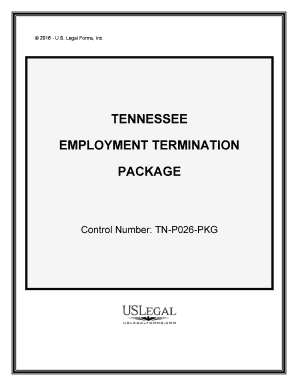
Useful tips for preparing your ‘Tn Job Termination’ online
Are you fed up with the burden of handling paperwork? Look no further than airSlate SignNow, the top electronic signature service for individuals and businesses. Wave goodbye to the monotonous routine of printing and scanning documents. With airSlate SignNow, you can effortlessly fill out and sign paperwork online. Take advantage of the comprehensive tools integrated into this user-friendly and cost-effective platform and transform your method of paperwork management. Whether you need to authorize forms or gather electronic signatures, airSlate SignNow manages it all efficiently, needing only a few clicks.
Follow this comprehensive guide:
- Sign in to your account or initiate a free trial with our service.
- Click +Create to upload a file from your device, cloud storage, or our form library.
- Open your ‘Tn Job Termination’ in the editor.
- Click Me (Fill Out Now) to finalize the document on your end.
- Add and designate fillable fields for others (if needed).
- Continue with the Send Invite settings to request eSignatures from others.
- Download, print your version, or convert it into a reusable template.
Don’t fret if you need to team up with your colleagues on your Tn Job Termination or send it for notarization—our solution provides everything you need to complete these tasks. Register with airSlate SignNow today and elevate your document management to new levels!
FAQs
-
What is airSlate SignNow and how does it relate to Tn Job Termination?
airSlate SignNow is an easy-to-use eSignature solution designed to streamline document management. When dealing with Tn Job Termination, businesses can utilize SignNow to send and sign termination documents quickly and securely, ensuring compliance and efficiency in the process.
-
How can airSlate SignNow help with Tn Job Termination paperwork?
With airSlate SignNow, companies can easily prepare, send, and sign Tn Job Termination documents online. This not only speeds up the termination process but also reduces paperwork, allowing for a more organized and efficient approach to employee offboarding.
-
What are the pricing plans for airSlate SignNow regarding Tn Job Termination needs?
airSlate SignNow offers flexible pricing plans that cater to businesses of all sizes. Depending on your needs for Tn Job Termination processes, you can choose from various plans that provide essential features such as unlimited document signing and templates for your HR needs.
-
Does airSlate SignNow support integrations for Tn Job Termination processes?
Yes, airSlate SignNow supports integrations with various HR and document management systems. This makes it easier to incorporate Tn Job Termination procedures into your existing workflows, ensuring a seamless transition and efficient handling of employee terminations.
-
What features of airSlate SignNow are beneficial for managing Tn Job Termination?
Key features of airSlate SignNow that enhance Tn Job Termination management include customizable templates, automated workflows, and real-time tracking of document status. These features simplify the process, allowing HR professionals to focus on other critical tasks.
-
Can airSlate SignNow ensure compliance during Tn Job Termination?
Absolutely! airSlate SignNow is designed to comply with legal eSignature laws, ensuring that your Tn Job Termination documents are legally binding. This compliance helps protect your business and provides peace of mind during the offboarding process.
-
Is airSlate SignNow user-friendly for handling Tn Job Termination documents?
Yes, airSlate SignNow is known for its intuitive interface that makes it easy for users to manage Tn Job Termination documents. Even those with minimal technical skills can navigate the platform to create, send, and sign documents effortlessly.
The best way to complete and sign your tn job termination form
Find out other tn job termination form
- Close deals faster
- Improve productivity
- Delight customers
- Increase revenue
- Save time & money
- Reduce payment cycles















