Fill and Sign the Tod Form
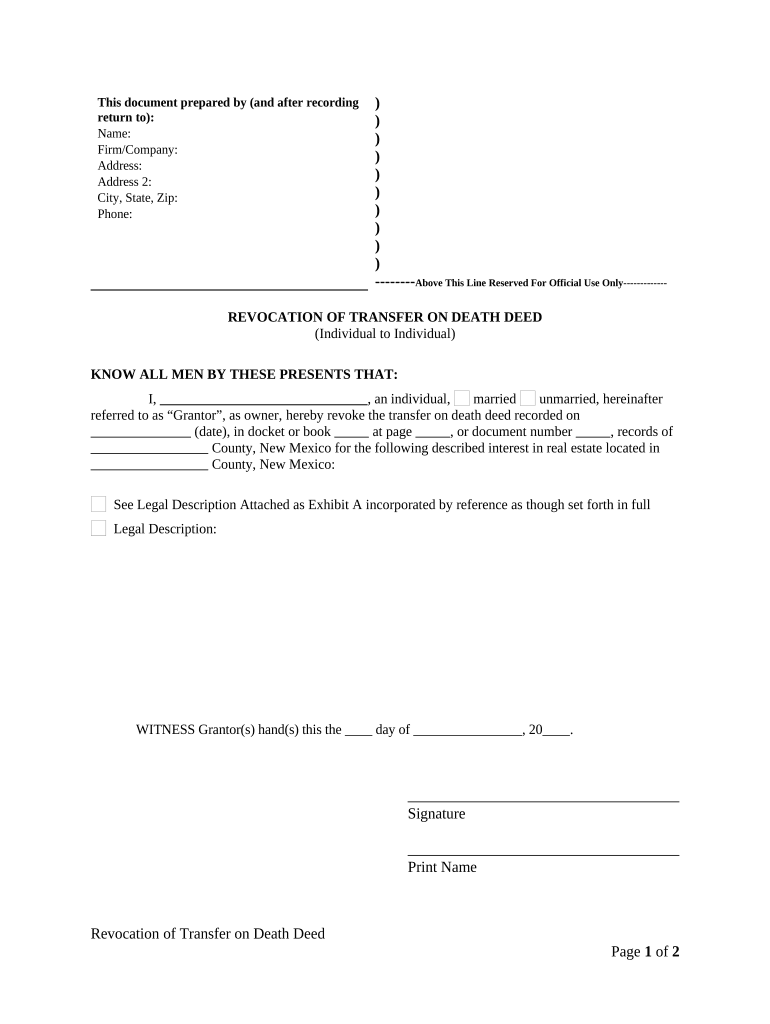
Valuable advice on preparing your ‘Tod Form’ online
Are you fed up with the inconvenience of processing paperwork? Search no further than airSlate SignNow, the premier eSignature solution for individuals and businesses. Bid farewell to the monotonous task of printing and scanning documents. With airSlate SignNow, you can effortlessly finalize and sign paperwork online. Utilize the extensive features incorporated into this user-friendly and cost-effective platform and transform your method of paperwork administration. Whether you need to authorize forms or gather eSignatures, airSlate SignNow manages it all effortlessly, requiring merely a few clicks.
Adhere to these comprehensive instructions:
- Access your account or initiate a free trial with our service.
- Select +Create to upload a file from your device, cloud, or our form library.
- Open your ‘Tod Form’ in the editor.
- Click Me (Fill Out Now) to prepare the document on your end.
- Add and designate fillable fields for others (if necessary).
- Proceed with the Send Invite settings to solicit eSignatures from others.
- Save, print your copy, or convert it into a reusable template.
No need to worry if you wish to collaborate with your colleagues on your Tod Form or send it for notarization—our platform offers everything needed to carry out such tasks. Register with airSlate SignNow today and elevate your document management to a new height!
FAQs
-
What is a TOD template in airSlate SignNow?
A TOD template in airSlate SignNow is a customizable document template that facilitates the electronic signing process. It allows users to create standardized forms that can be quickly filled out and signed by multiple parties, streamlining workflows and enhancing efficiency.
-
How can I create a TOD template using airSlate SignNow?
Creating a TOD template in airSlate SignNow is simple and user-friendly. You can start by selecting a blank template or using an existing document, then add fields for signatures, dates, and other necessary information. Once your template is set up, it can be saved for future use.
-
What are the benefits of using a TOD template for my business?
Using a TOD template in airSlate SignNow offers several benefits, including saving time on document preparation and ensuring consistency across your forms. It also enhances collaboration, as multiple users can easily access, fill out, and sign the template, leading to quicker turnaround times.
-
Are there any costs associated with using TOD templates in airSlate SignNow?
While airSlate SignNow offers various pricing plans that include access to TOD templates, the specific cost can vary based on the features you choose. Reviewing the pricing page will help you understand which plan best suits your needs and budget.
-
Can I integrate TOD templates with other software applications?
Yes, airSlate SignNow allows integration with various software applications, making it easy to use TOD templates alongside your existing tools. This means you can streamline your processes by connecting with CRMs, document management systems, and more.
-
Is it possible to customize a TOD template in airSlate SignNow?
Absolutely! airSlate SignNow provides extensive customization options for TOD templates. Users can modify fields, add branding elements, and adjust the layout to meet their specific requirements, ensuring that each document aligns with their business identity.
-
How secure are TOD templates created in airSlate SignNow?
Security is a top priority at airSlate SignNow. TOD templates are protected with advanced encryption and comply with industry standards, ensuring that your data remains safe during the signing process. You can trust that your sensitive information is secure.
The best way to complete and sign your tod form
Find out other tod form
- Close deals faster
- Improve productivity
- Delight customers
- Increase revenue
- Save time & money
- Reduce payment cycles















