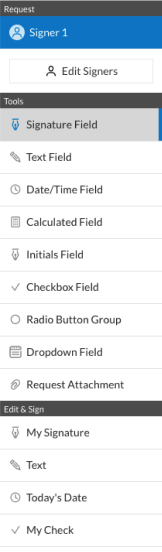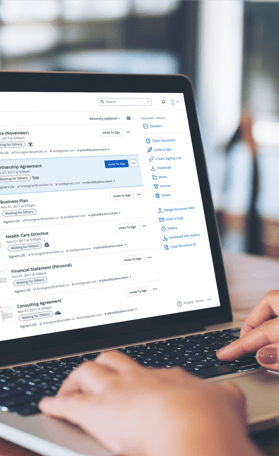Fill and Sign the Training Documentation Form 1144989
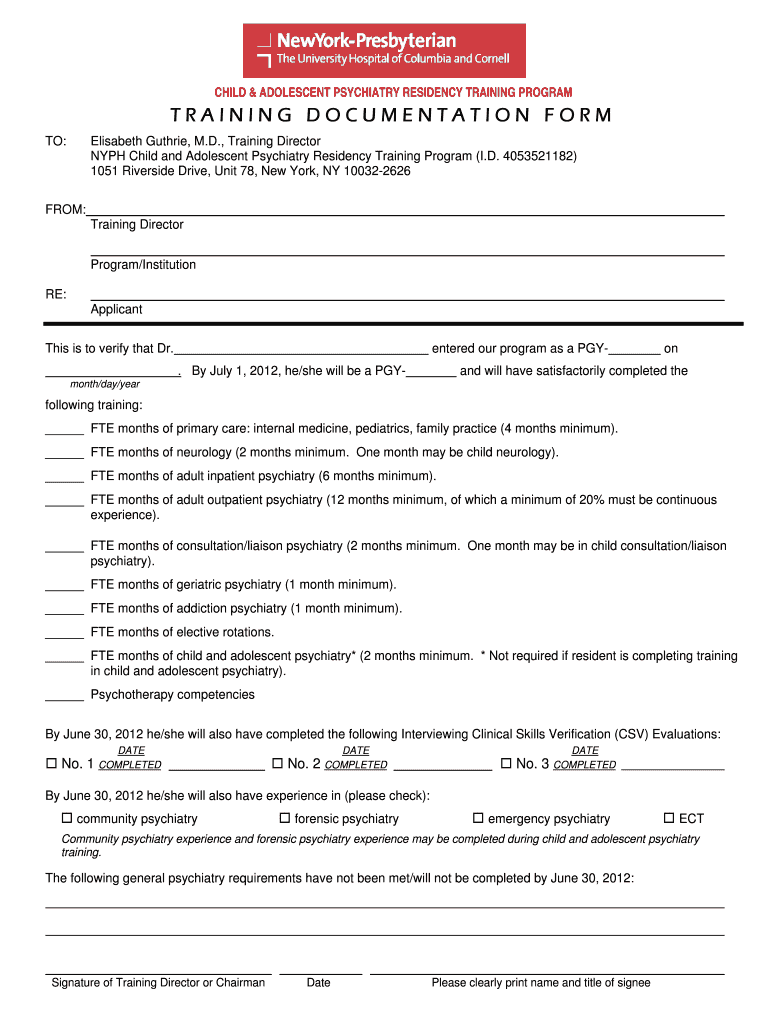
Valuable advice on preparing your ‘Training Documentation Form 1144989’ online
Are you fed up with the inconvenience of managing paperwork? Look no further than airSlate SignNow, the premier eSignature solution for individuals and enterprises. Bid farewell to the lengthy procedure of printing and scanning documents. With airSlate SignNow, you can effortlessly complete and sign paperwork online. Utilize the powerful features embedded in this user-friendly and cost-effective platform and transform your strategy for paperwork handling. Whether you need to approve forms or gather electronic signatures, airSlate SignNow manages it all seamlessly, requiring just a few clicks.
Follow this step-by-step guide:
- Log into your account or register for a free trial with our service.
- Click +Create to upload a document from your device, cloud storage, or our form repository.
- Open your ‘Training Documentation Form 1144989’ in the editor.
- Click Me (Fill Out Now) to finish filling out the form on your end.
- Add and assign fillable fields for other participants (if needed).
- Proceed with the Send Invite settings to request eSignatures from others.
- Download, print your version, or convert it into a multi-use template.
Don’t be concerned if you need to work with your colleagues on your Training Documentation Form 1144989 or send it for notarization—our solution has everything you need to carry out such tasks. Establish an account with airSlate SignNow today and elevate your document management to new levels!
FAQs
-
What is a TRAINING DOCUMENTATION FORM in airSlate SignNow?
The TRAINING DOCUMENTATION FORM in airSlate SignNow is a customizable template designed to help organizations efficiently collect training feedback and documentation. This form simplifies the process of gathering essential training data and ensures that all necessary information is systematically recorded for future reference.
-
How can I create a TRAINING DOCUMENTATION FORM using airSlate SignNow?
Creating a TRAINING DOCUMENTATION FORM in airSlate SignNow is straightforward. You can start by selecting a template from our extensive library or building one from scratch using our intuitive drag-and-drop editor, allowing for easy customization to meet your specific training needs.
-
Is there a cost associated with using the TRAINING DOCUMENTATION FORM?
Yes, there is a cost associated with using the TRAINING DOCUMENTATION FORM in airSlate SignNow, as it is part of our subscription-based pricing model. We offer several plans that cater to different business sizes and requirements, ensuring you get the best value for your investment.
-
What features does the TRAINING DOCUMENTATION FORM include?
The TRAINING DOCUMENTATION FORM includes features such as customizable fields, eSignature capabilities, and automated workflow processes. These features help streamline the documentation process and enhance the efficiency of training data collection.
-
How does the TRAINING DOCUMENTATION FORM benefit my organization?
Utilizing the TRAINING DOCUMENTATION FORM can signNowly benefit your organization by ensuring compliance, improving data accuracy, and facilitating easier tracking of training effectiveness. This leads to better-informed decisions regarding future training initiatives.
-
Can I integrate the TRAINING DOCUMENTATION FORM with other tools?
Absolutely! airSlate SignNow allows seamless integration of the TRAINING DOCUMENTATION FORM with numerous third-party applications, like CRM systems and project management tools. This integration capability enhances workflow efficiency and helps maintain all your training documentation in one place.
-
Is the TRAINING DOCUMENTATION FORM mobile-friendly?
Yes, the TRAINING DOCUMENTATION FORM is fully mobile-friendly, allowing users to fill out and sign documents on any device, whether it's a smartphone, tablet, or computer. This flexibility ensures that training documentation can be completed anytime, anywhere.
Related searches to training documentation form 1144989
Find out other training documentation form 1144989
- Close deals faster
- Improve productivity
- Delight customers
- Increase revenue
- Save time & money
- Reduce payment cycles