Fill and Sign the Trust Questionnaire Virginia Form
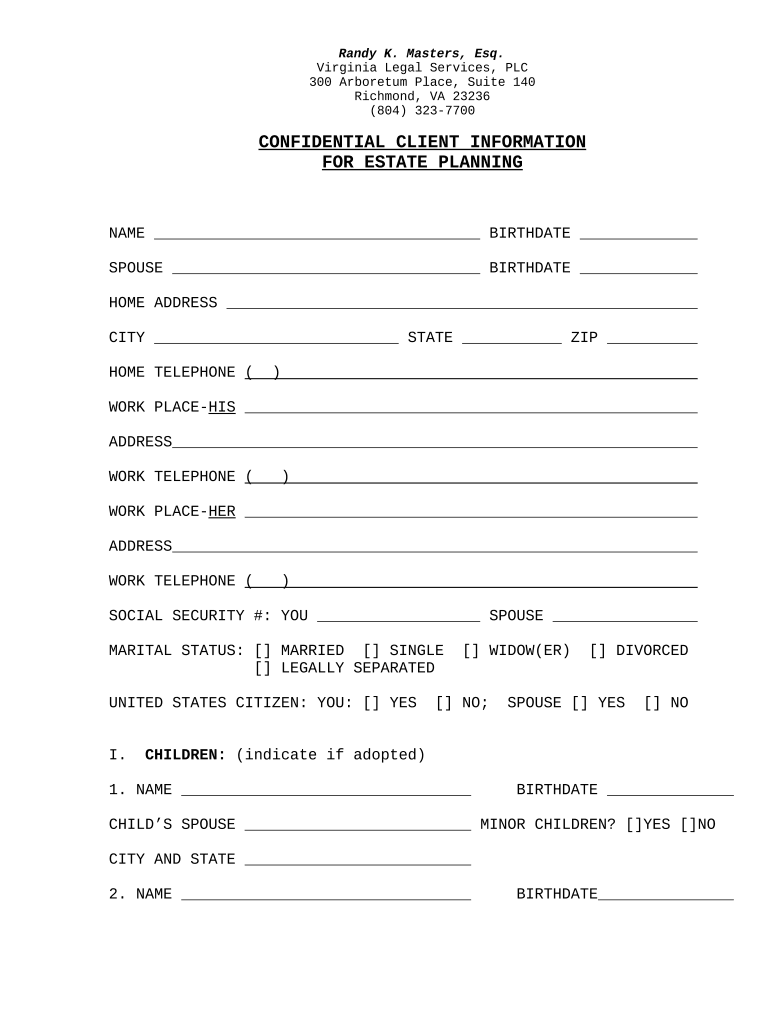
Valuable advice for finalizing your ‘Trust Questionnaire Virginia’ digitally
Are you fed up with the inconvenience of managing documentation? Your search ends here with airSlate SignNow, the top eSignature platform for individuals and businesses. Bid farewell to the lengthy procedure of printing and scanning papers. With airSlate SignNow, you can efficiently complete and sign documents online. Utilize the powerful features integrated into this user-friendly and budget-friendly platform and transform your method of document management. Whether you need to approve forms or gather electronic signatures, airSlate SignNow simplifies the entire process, needing only a few clicks.
Adhere to this comprehensive tutorial:
- Access your account or initiate a free trial with our service.
- Click +Create to upload a document from your device, cloud, or our template collection.
- Open your ‘Trust Questionnaire Virginia’ in the editor.
- Click Me (Fill Out Now) to set up the form on your end.
- Add and designate fillable fields for others (if necessary).
- Continue with the Send Invite options to seek eSignatures from others.
- Download, print your version, or convert it into a reusable template.
Don't fret if you need to collaborate with your colleagues on your Trust Questionnaire Virginia or send it for notarization—our platform provides everything you need to achieve those goals. Sign up with airSlate SignNow today and elevate your document management to a new standard!
FAQs
-
What is a Virginia living trust template?
A Virginia living trust template is a legal document designed to help individuals create a living trust in accordance with Virginia laws. This template outlines how assets will be managed during your lifetime and how they will be distributed after your passing, ensuring a smooth transfer of wealth and avoiding probate.
-
How can I create a Virginia living trust template using airSlate SignNow?
Creating a Virginia living trust template with airSlate SignNow is easy. Simply choose from our selection of customizable templates, fill in your personal information, and tailor it to meet your specific needs. Our platform allows for seamless editing and signing, making the process efficient and straightforward.
-
What are the benefits of using a Virginia living trust template?
Using a Virginia living trust template offers numerous benefits, including the avoidance of probate, greater control over asset distribution, and privacy for your estate. Additionally, it can help minimize estate taxes and simplify the management of your assets, providing peace of mind for you and your beneficiaries.
-
Is airSlate SignNow's Virginia living trust template compliant with state laws?
Yes, airSlate SignNow's Virginia living trust template is designed to comply with the specific legal requirements of the state of Virginia. Our templates are regularly updated to reflect any changes in state laws, ensuring that your living trust is valid and enforceable.
-
What features does airSlate SignNow offer for managing my Virginia living trust template?
airSlate SignNow provides a variety of features to manage your Virginia living trust template efficiently. You can easily edit the document, add electronic signatures, and securely store your trust documents in the cloud. Additionally, our platform offers collaboration tools for sharing and reviewing documents with trusted advisors.
-
How much does it cost to use a Virginia living trust template from airSlate SignNow?
The cost of using a Virginia living trust template from airSlate SignNow is competitively priced, making it a cost-effective solution for individuals seeking to set up a living trust. We offer flexible pricing plans that cater to different needs, and you can start with a free trial to explore our features before committing.
-
Can I integrate other tools with my Virginia living trust template in airSlate SignNow?
Absolutely! airSlate SignNow allows for seamless integration with various tools and applications, enhancing your experience when working with your Virginia living trust template. You can connect with popular platforms like Google Drive, Dropbox, and more to streamline your document management process.
The best way to complete and sign your trust questionnaire virginia form
Find out other trust questionnaire virginia form
- Close deals faster
- Improve productivity
- Delight customers
- Increase revenue
- Save time & money
- Reduce payment cycles















