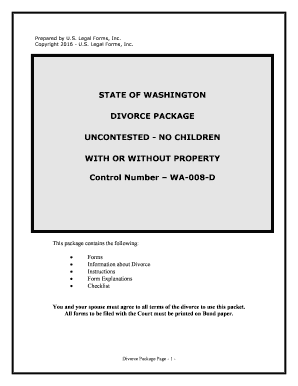Prepared by U.S. Legal Forms, Inc.
Copyright 2016 - U.S. Legal Forms, Inc.
STATE OF WASHINGTON
DIVORCE PACKAGE
UNCONTESTED - NO CHILDREN
WITH OR WITHOUT PROPERTY
Control Number – WA-008-D
This package contains the following:
Forms
Information about Divorce
Instructions
Form Explanations
Checklist
You and your spouse must agree to all terms of the divorce to use this packet.
All forms to be filed with the Court must be printed on Bond paper.
Divorce Package Page - 1 -
�INFORMATION ABOUT DIVORCE
1.
WHO CAN USE THESE FORMS: This packet is for the sole purpose of obtaining an
uncontested divorce. This packet is only of use to you if you and your spouse are willing
to agree to all the terms and conditions of your divorce. You must work and
communicate with your spouse and keep him or her advised as to each step in the
process. If you cannot agree, you will become involved in a contested divorce, and this
packet cannot help you.
2.
THE BASICS: You must agree with your spouse to dissolve the marriage, and agree to
all the terms of the dissolution of marriage in filling out the forms, including property
division. You will complete and file the forms (see detailed instructions, below) in the
Superior Court for the county of either your or your spouse’s residence. You will go
before the judge with your spouse and the judge may question you as to certain matters,
and likely approve your divorce if all is in order.
3.
RESIDENCY REQUIREMENTS: There is no length of residency requirement, aside
from the Plaintiff being “a good faith resident” of the state. The Plaintiff must maintain
his or her residency until the Divorce Decree is entered.
4.
GROUNDS FOR DIVORCE: There are several grounds for divorce in Washington,
such as adultery, extreme cruelty, etc. This packet is not concerned with those more
adversarial causes. The grounds to obtain a no-fault divorce are “irreconcilable
differences.”
5.
DISTRIBUTION OF PROPERTY: In a divorce, the property (land, house, buildings,
and items of personal property) owned (and debts owed) by the couple is divided
between the parties. You and your spouse must agree to this division in the Petition for
Dissolution of Marriage, in which you both must join. You may agree to divide the
property any way you like, as long as you both agree. If you cannot agree on any item of
this division, the dissolution of marriage transforms into a contested divorce. A
contested divorce is outside the scope of this packet.
6.
ALIMONY: The court may grant a maintenance order for either spouse. The
maintenance order shall be in such amounts and for such periods of time as the court
deems just, without regard to marital misconduct, after considering all relevant factors
including but not limited to:
(a) The financial resources of the party seeking maintenance, including separate or
community property apportioned to him, and his ability to meet his needs independently,
Divorce Package Page - 2 -
�including the extent to which a provision for support of a child living with the party
includes a sum for that party;
(b) The time necessary to acquire sufficient education or training to enable the party
seeking maintenance to find employment appropriate to his skill, interests, style of life,
and other attendant circumstances;
(c) The standard of living established during the marriage;
(d) The duration of the marriage;
(e) The age, physical and emotional condition, and financial obligations of the spouse
seeking maintenance; and
(f) The ability of the spouse from whom maintenance is sought to meet his needs and
financial obligations while meeting those of the spouse seeking maintenance.
7.
WAITING PERIOD: At least ninety days must elapse from the date the petition was
filed and served upon the respondent before the Court may enter a judgment of
dissolution of marriage.
8.
LEGAL SEPARATION: If the filing party requests the court to decree a legal
separation in lieu of an absolute divorce, the court shall enter the decree in that form,
unless the other party objects and petitions for a decree of dissolution of marriage or, in
the alternative, a declaration of invalidity of the marriage.
9.
NAME CHANGE: In entering a decree of dissolution of marriage, the court shall make
provision for the change of name of any party.
Divorce Package Page - 3 -
�FORMS INCLUDED
The following forms are included in this package:
1.
Domestic Cover Sheet (WA-801D)
2.
Petition for Dissolution of Marriage (WA-WPF-01-0100)
3.
Response to Petition (WA-WPF-01-0300)
4.
Joinder (WA-WPF-01-0330)
5.
Confidential Information Form (WA-WPF-09-0200)
6.
Addendum to Confidential Information Form (if needed) (WA-WPF-09-0210)
7.
Notice for Dissolution Calendar (WA-WPF-03-0300)
8.
Findings of Fact and Law (WA-WPF-04-0300)
9.
Decree of Dissolution of Marriage (WA-WPF-04-0400)
Divorce Package Page - 4 -
�FORM EXPLANATIONS
Since the forms are not numbered in this package you will need to refer to the form title to locate
the form. All forms included in this package are identified below.
1.
Domestic Cover Sheet (WA-801D): This sheet must be filled out by you and filed with
the court. You must mark an ‘X’ in the blank for “Dissolution with no children.” If you
have any questions regarding it, ask the court clerk.
2.
Petition for Dissolution of Marriage (WA-WPF-01-0100): The document through
which you request that the court dissolve your marriage, and agree with your spouse on
property and debt division. Your spouse MUST sign the “Joinder” provision on the last
page of the document.
3.
Response to Petition (WA-WPF-01-0300) As part of an uncontested divorce
proceeding, the respondent spouse may agree to join the petition and states that he or she
understands that a decree or judgment and order may be entered. The respondent also
has the option to demand notice of all further proceedings.
4.
Joinder (WA-WPF-01-0330) The respondent spouse may agree to join the petition and
states that he or she understands that a decree or judgment and order may be entered.
The respondent also has the option to demand notice of all further proceedings.
5.
Confidential Information Form (WA-WPF-09-0200): Copies of this form must be
filled out by you and your spouse. Each of you must fill out this form.
6.
Addendum to Confidential Information Form (WA-WPF-09-0200): Use this form if
you need additional space to complete your Confidential Information Form (WA-WPF09-0200).
7.
Notice for Dissolution Calendar (WA-WPF-03-0300): When you have obtained your
final hearing date, fill out and file this form with the clerk and mail or deliver it to your
spouse.
8.
Findings of Fact and Conclusions of Law (WA-WPF-04-0300): A document which
you must fill out and bring to the final divorce hearing for signature by the Judge.
9.
Decree of Dissolution of Marriage (WA-WPF-04-0400): This is the document the
Judge signs in order to finalize your divorce. It incorporates the division of property and
other agreements made by you and your spouse.
Some Counties have a County facilitator that can perform the following functions:
1.
2.
3.
Help identify which mandatory family law forms are needed
Review the forms for completeness.
Help schedule court hearings.
Divorce Package Page - 5 -
�4.
5.
Explain court procedures.
Make referrals to other agencies for additional information or assistance.
If you need the help of a facilitator, call your local superior court.
Divorce Package Page - 6 -
�INSTRUCTIONS AND STEPS
Note: Any form containing a space for the signature of a Notary Public must be signed by you
(and if necessary by your spouse) in front of a Notary Public, who must notarize the document.
STEP 1:
You must fill out the Domestic Cover Sheet (WA-801D) (ignore the lawyer
information if you do not have a lawyer).
STEP 2:
Complete the Petition for Dissolution for Marriage (WA-WPF-01-0100). The
Petition for Dissolution for Marriage (WA-WPF-01-0100) must be discussed with
your spouse, as it deals with property and debt division.
Your spouse MUST sign the “Joinder” form (WA-WPF-01-0330)- this
indicates that your spouse agrees with everything in the petition, and agrees
with an entry of dissolution according to the terms of the Petition. Your
spouse can then execute the Response to Petition.
If your spouse does not sign this provision, you are in a contested divorce and
will have to engage in formal “service of process” and other procedures
which are outside the scope of this uncontested divorce packet.
STEP 3:
Each party must each fill out a copy of the Confidential Information Form (WAWPF-09-0200). The Addendum to Confidential Information Form (WA-WPF-090210) is provided if additional space is needed.
STEP 4:
You must pay a filing before the completed forms can be filed. Call the clerk of
the superior court for the county of your residence or your spouse’s residence to
determine the amount of the filing fee that you must pay. At that time, ask the
clerk how to obtain a date for the final divorce hearing in which the judge will
sign your Decree of Dissolution of Marriage (WA-WPF-04-0400). This date must
be at least 90 days after the filing of the Petition for Dissolution (WA-WPF-010100). Once you have obtained this date, fill out the Notice for Dissolution
Calendar (WA-WPF-03-0300), and file this with the court clerk after mailing or
delivering it to your spouse.
STEP 5:
Deliver or mail copies of all filed documents to your spouse, after the clerk has
stamped them “filed.” The spouse filing the Petition is the "petitioner." The
Petition for Dissolution (WA-WPF-01-0100) asks the court to "dissolve" the
marriage. It makes no difference who files the Petition.
STEP 6:
At the final hearing, you must bring copies of the papers your have previously
filed with the Court, and your completed Findings of Fact and Conclusions of
Law (WA-WPF-04-0300), and Decree of Dissolution of Marriage (WA-APF-040400), which must be filled out in accordance with your Petition for Dissolution
of Marriage (WA-WPF-01-0100). The Judge will sign the Decree, possibly after
asking some questions of you and your spouse. File the signed Decree with the
court clerk, obtaining signed and stamped “filed” copies for both you and your
spouse.
Divorce Package Page - 7 -
�Hearing Notes: Only one spouse needs to go to the court hearing, but if both spouses attend you
may save time. With both petitioner and respondent present, any changes the judge or
commissioner requires can be done immediately. At the hearing, the judge or commissioner will
review your legal papers carefully.
If a judge or commissioner spots a problem with the forms, both petitioner and respondent will
have to initial the change to the form.
At the court hearing, let the courtroom clerk know that you are ready to present your agreed
orders (or say that the respondent has defaulted). The clerk will call your name when the judge or
commissioner is ready to finalize your paperwork. The hearing will only take about ten minutes
but you may have to wait if there are cases ahead of you. If all of the paperwork is correctly
filled out and signed by both parties, the judge or commissioner will sign your documents. The
dissolution is effective immediately.
Divorce Package Page - 8 -
�CHECKLIST
Complete Domestic Cover Sheet (WA-801D) and Petition for Dissolution of
Marriage (WA-WPF-01-0100). Your spouse can complete and file the Joinder
(WA-WPF-01-0330)and Response to Petition (WA-WPF-01-0300).
Confidential Information Form WA-WPF-09-0200) (and the Addendum to
Confidential Information Form (WA-WPF-09-0210) if necessary) completed by
both you and your spouse.
Check with clerk for amount of filing fee and any updated or county-specific
forms that the clerk may have.
All documents filled out and agreed to by you and your spouse.
All documents signed and notarized where needed.
File all documents necessary to begin the case.
Filing fee paid.
Hearing date obtained for final divorce hearing.
Complete the Notice for Dissolution Calendar (WA-WPF-03-0300). File a copy
with court clerk and mail a copy to your spouse.
Obtain copies of all previously filed documents and copies.
Complete Findings of Fact and Law (WA-WPF-04-0300) and Decree of
Dissolution of Marriage (WA-WPF-04-0400) and bring to final hearing.
Decree of Dissolution of Marriage (WA-WPF-04-0400) signed by the Judge and
filed with court clerk. Stamped copies go to you and your former spouse.
.
Divorce Package Page - 9 -
�NOTE ABOUT COMPLETING THE FORMS
The forms in this packet contain “form fields” created using Microsoft Word. “Form fields”
facilitate completion of the forms using your computer. They do not limit you ability to print the
form “in blank” and complete with a typewriter or by hand.
If you do not see the gray shaded form fields, go the View menu, click on Toolbars, and then
select Forms. This will open the forms toolbar. Look for the button on the forms toolbar that
resembles a shaded letter “a”. Click in this button and the form fields will be visible.
The forms are locked which means that the content of the forms cannot be changed. You can
only fill in the information in the fields.
If you need to make any changes in the body of the form, it is necessary for you “unlock” or
“unprotect” the form. IF YOU INTEND TO MAKE CHANGES TO THE CONTENT, DO
SO BEFORE YOU BEGIN TO FILL IN THE FIELDS. IF YOU UNLOCK THE
DOCUMENT AFTER YOU HAVE BEGUN TO COMPLETE THE FIELDS, WHEN
YOU RELOCK, ALL INFORMATION YOU ENTERED WILL BE LOST. To unlock
click on “Tools” in the Menu bar and then selecting “unprotect document”. You may then be
prompted to enter a password. If so, the password is “uslf”. That is uslf in lower case letters
without the quotation marks. After you make the changes relock the document before you
begin to complete the fields.
After any required changes and re-protecting the document, click on the first form field and enter
the required information. You will be able to navigate through the document from form field to
form field using your tab key. Tab to a form field and insert your data. If you experience
problems, please let us know.
Divorce Package Page - 10 -
�DISCLAIMER
These materials were developed by U.S. Legal Forms, Inc. based upon statutes and forms for the
subject state. All Information and Forms are subject to this Disclaimer: All forms in this
package are provided without any warranty, express or implied, as to their legal effect and
completeness. Please use at your own risk. If you have a serious legal problem, we suggest that
you consult an attorney. U.S. Legal Forms, Inc. does not provide legal advice. The products
offered by U.S. Legal Forms (USLF) are not a substitute for the advice of an attorney.
THESE MATERIALS ARE PROVIDED "AS IS" WITHOUT ANY EXPRESS OR IMPLIED
WARRANTY OF ANY KIND INCLUDING WARRANTIES OF MERCHANTABILITY,
NONINFRINGEMENT OF INTELLECTUAL PROPERTY, OR FITNESS FOR ANY
PARTICULAR PURPOSE. IN NO EVENT SHALL U. S. LEGAL FORMS, INC. OR ITS
AGENTS OR OFFICERS BE LIABLE FOR ANY DAMAGES WHATSOEVER
(INCLUDING, WITHOUT LIMITATION DAMAGES FOR LOSS OF PROFITS, BUSINESS
INTERRUPTION, LOSS OF INFORMATION) ARISING OUT OF THE USE OF OR
INABILITY TO USE THE MATERIALS, EVEN IF U.S. LEGAL FORMS, INC. HAS BEEN
ADVISED OF THE POSSIBILITY OF SUCH DAMAGES.
THESE FORMS WERE PREPARED FOR STATEWIDE USE AND ARE THE OFFICIAL
FORMS PUBLISHED BY THE SUPERIOR COURTS. THE FORMS AVAILABLE IN THIS
PACKAGE CAN BE COMPLETED ON YOUR COMPUTER USING WORD, OR PRINTED
AND COMPLETED BY HAND. THESE FORMS ARE MANDATORY IN YOUR STATE.
�
Useful tips for finishing your ‘Uncontested No Children 481369284’ online
Are you fed up with the inconvenience of handling paperwork? Look no further than airSlate SignNow, the premier eSignature solution for individuals and businesses. Bid farewell to the monotonous routine of printing and scanning documents. With airSlate SignNow, you can effortlessly complete and authorize paperwork online. Take advantage of the extensive features packed into this user-friendly and cost-effective platform and transform your method of document management. Whether you need to authorize forms or collect eSignatures, airSlate SignNow manages it all seamlessly, requiring just a few clicks.
Adhere to these detailed instructions:
- Sign in to your account or sign up for a complimentary trial with our service.
- Click +Create to upload a file from your device, cloud storage, or our form library.
- Access your ‘Uncontested No Children 481369284’ in the editor.
- Click Me (Fill Out Now) to set up the document on your end.
- Add and designate fillable fields for others (if needed).
- Proceed with the Send Invite settings to ask for eSignatures from others.
- Download, print your copy, or convert it into a reusable template.
No need to worry if you have to collaborate with your colleagues on your Uncontested No Children 481369284 or send it for notarization—our platform provides you with all the resources you need to accomplish such tasks. Sign up with airSlate SignNow today and take your document management to the next level!