Fill and Sign the Utpa Request Transcript Form
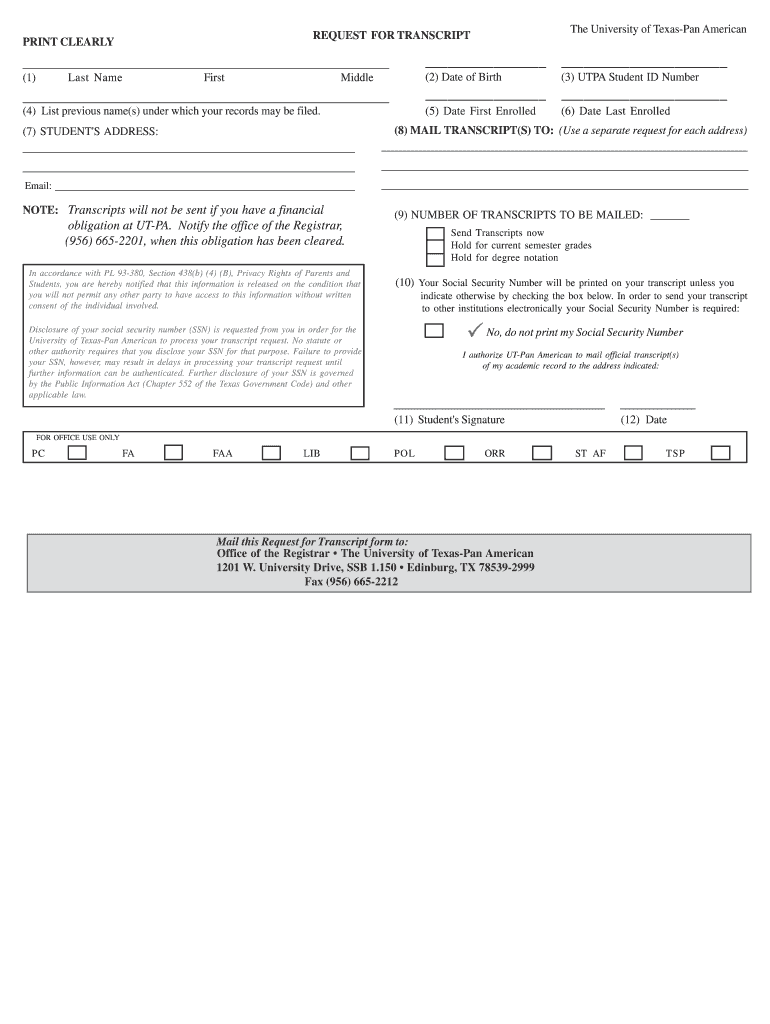
Essential tips for finalizing your ‘Utpa Request Transcript Form’ online
Are you fed up with the burden of managing paperwork? Discover airSlate SignNow, the premier electronic signature option for both individuals and organizations. Bid farewell to the lengthy routine of printing and scanning documents. With airSlate SignNow, you can conveniently fill out and sign documents online. Leverage the extensive features available on this intuitive and cost-effective platform and transform your method of document management. Whether you need to sign forms or gather eSignatures, airSlate SignNow performs it all effortlessly, with just a few clicks.
Adhere to this detailed guide:
- Access your account or initiate a complimentary trial of our service.
- Select +Create to upload a file from your device, cloud storage, or our form repository.
- Open your ‘Utpa Request Transcript Form’ in the editor.
- Click Me (Fill Out Now) to prepare the document on your end.
- Insert and allocate fillable fields for others (if necessary).
- Continue with the Send Invite options to solicit eSignatures from others.
- Save, print your copy, or convert it into a reusable template.
Don’t be concerned if you need to collaborate with your coworkers on your Utpa Request Transcript Form or send it for notarization—our solution provides everything you require to accomplish such tasks. Establish an account with airSlate SignNow today and enhance your document management to new levels!
FAQs
-
What is the Utpa Transcript Request process using airSlate SignNow?
The Utpa Transcript Request process with airSlate SignNow is streamlined and user-friendly. You can easily create, send, and eSign your transcript request documents online. Our platform ensures secure handling of your requests, making it simple to get the transcripts you need without any hassle.
-
How much does it cost to use airSlate SignNow for Utpa Transcript Requests?
airSlate SignNow offers competitive pricing for managing your Utpa Transcript Requests. Our plans are designed to be affordable, ensuring you get the best value. You can choose from various subscription options that fit your needs, allowing you to handle multiple requests efficiently.
-
What features does airSlate SignNow offer for Utpa Transcript Requests?
When using airSlate SignNow for your Utpa Transcript Requests, you benefit from features such as customizable templates, automated workflows, and secure eSignature capabilities. These features enhance your productivity and reduce the time spent on document handling. Plus, our platform is designed to keep your data safe and confidential.
-
Can I integrate airSlate SignNow with other applications for Utpa Transcript Requests?
Yes, airSlate SignNow supports integration with various applications to facilitate your Utpa Transcript Requests. You can connect with popular tools like Google Drive, Dropbox, and more to streamline your document management. This interoperability helps you maintain a smooth workflow while managing your transcript requests.
-
Is airSlate SignNow secure for submitting Utpa Transcript Requests?
Absolutely! airSlate SignNow prioritizes security, ensuring your Utpa Transcript Requests are protected. We utilize advanced encryption and compliance measures to safeguard your sensitive information. You can trust our platform for a safe and secure document submission experience.
-
How can I track my Utpa Transcript Requests with airSlate SignNow?
Tracking your Utpa Transcript Requests is easy with airSlate SignNow. Our platform provides real-time updates and notifications, so you can monitor the status of your requests at any time. This transparency helps you stay informed throughout the entire process.
-
What are the benefits of using airSlate SignNow for Utpa Transcript Requests?
Using airSlate SignNow for your Utpa Transcript Requests offers numerous benefits, including increased efficiency, cost savings, and enhanced security. Our easy-to-use interface allows you to manage your requests quickly and effectively, freeing up your time for other important tasks. Plus, the ability to eSign documents eliminates the need for printing and mailing.
Find out other utpa request transcript form
- Close deals faster
- Improve productivity
- Delight customers
- Increase revenue
- Save time & money
- Reduce payment cycles

