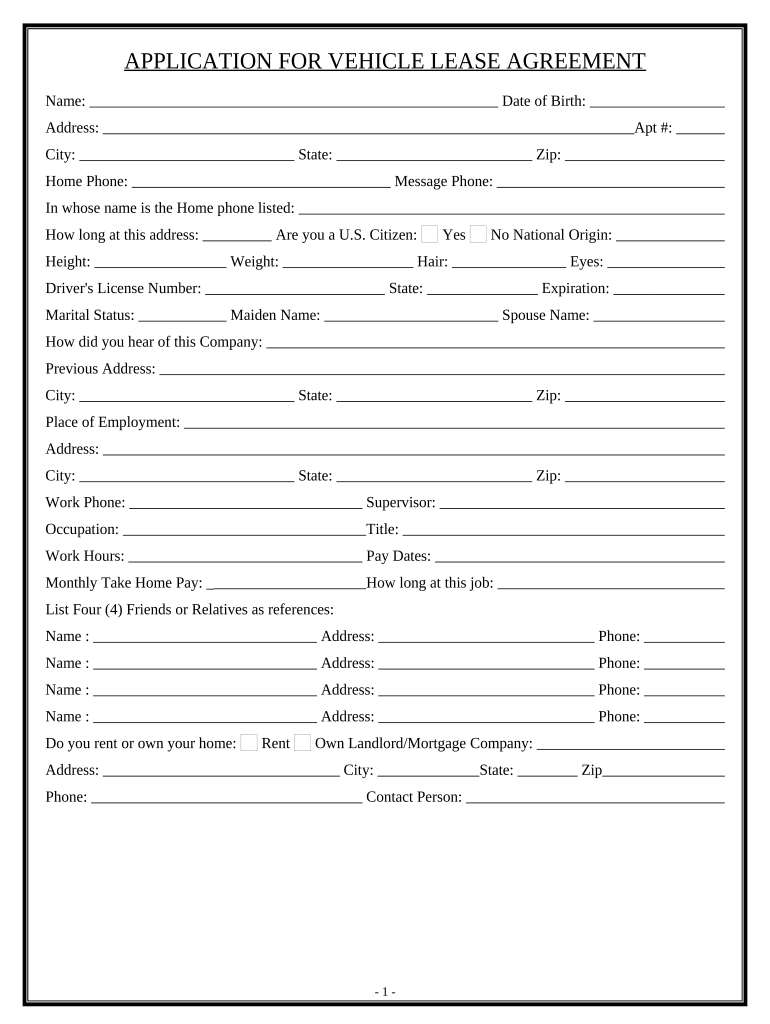APPLICATION FOR VEHICLE LEASE AGREEMENT
Name: Date of Birth:
Address: Apt #:
City: State: Zip:
Home Phone: Message Phone:
In whose name is the Home phone listed:
How long at this address: Are you a U.S. Citizen: Yes No National Origin:
Height: Weight: Hair: Eyes:
Driver's License Number: State: Expiration:
Marital Status: Maiden Name: Spouse Name:
How did you hear of this Company:
Previous Address:
City: State: Zip:
Place of Employment:
Address:
City: State: Zip:
Work Phone: Supervisor:
Occupation: Title:
Work Hours: Pay Dates:
Monthly Take Home Pay: _ How long at this job:
List Four (4) Friends or Relatives as references:
Name : Address: Phone:
Name : Address: Phone:
Name : Address: Phone:
Name : Address: Phone:
Do you rent or own your home: Rent Own Landlord/Mortgage Company:
Address: City: State: Zip
Phone: Contact Person:
- 1 -
VEHICLE LEASE AGREEMENT
Today’s Date: _______________ Contract # ______________
This Lease Contract is entered into between: ____________________________________________________ and;
___________________________________________ , at ___________________________________________ , hereinafter called "the
Company", organized and operating under the laws of the State of ___________________________________________ .
THE PARTIES HEREBY MUTUALLY AGREE AS FOLLOWS:
1. DESCRIPTION OF THE PROPERTY: the Company hereby leases to LESSEE and LESSEE hereby hires from the Company,
under the terms and conditions herein:
Vehicle: Year 20 ___ Make ____________________ Body __________________ Model ________________
Color _________________ VIN: ______________________________________ License ____________ Exp ____
2. AMOUNT / TERMS: THIS IS AN OPEN - END LEASE. ORIGINAL VALUE:$ _________________
* NO AMOUNT OF THE FIXED LEASE SHALL BE CREDITED TO THE ORIGINAL VALUE.
The amount of the fixed rental is $ ___________________ PER DAY WEEK MONTH YEAR. LESSEE shall pay a
late charge of $ ___________________ per day plus the fixed lease for each day beyond the due date. Each renewal must be done in
person with the vehicle present.
3. INSURANCE: LESSEE SHALL PROVIDE, AT HIS OWN EXPENSE, AND MAINTAIN IN FULL FORCE AND EFFECT
DURING THE TERM OF THIS CONTRACT, a POLICY OF INSURANCE by which the Company and LESSEE together and
severally are protected against liability and/or loss arising out of the condition, maintenance, use or operation of the property herein
Leased in amounts of not less than the minimums required by the State of ___________________ . LESSEE shall be considered in
default should he fail to provide, maintain or pay for the insurance as required herein. The Company may, at its option, purchase the
insurance coverage at the expense of the LESSEE.
Insurance Company to hold policy: ______________________________________ Agent: ___________________
Insurance Company Phone: ___________________ Policy Number: ______________________________________
Type of Insurance: ______________________________________ Expiration: ______________________________________
4. MAXIMUM AMOUNT OF LIABILITY of the LESSEE at the end of the Lease term shall be the same as the above shown Original
Value unless LESSEE keeps the vehicle until ___________________ and keeps his account current, at which time he may purchase
the vehicle for the amount of one dollar ($1.00).
5. The TERM of this Lease shall be a maximum of TWO WEEKS (14 DAYS) unless otherwise stated commencing on the date of
execution of this Lease. Under no circumstances shall the obligations of the LESSEE cease before the property is surrendered and the
settlement of account is accepted by the Company.
6. SETUP FEE: There is a Setup Fee of $ ___________________ which includes licensing, registration, title, insurance verification,
credit information, transportation, taxes, and other fees not necessarily fixed under this agreement.
NOTICE TO LESSEE:
A. DO NOT SIGN THIS AGREEMENT BEFORE YOU READ AND UNDERSTAND IT.
B. YOU ARE ENTITLED TO A COMPLETED COPY OF ALL PAGES OF THIS AGREEMENT.
C. YOUR SIGNATURE INDICATES YOU HAVE READ THE AGREEMENT AND HAVE RECEIVED A COMPLETED COPY.
D. FAILURE TO RENEW THIS CONTRACT OR RETURN VEHICLE ON THE DUE DATE WILL RESULT IN THE VEHICLE
BEING REPORTED AS STOLEN AND YOU MAY BE CONVICTED OF A FELONY AND BE FINED AND IMPRISONED.
YOU ARE RESPONSIBLE FOR ALL COSTS INCURRED.
=
7. NO ABATEMENT OR SETOFF: LESSEE agrees that the sums payable to the Company shall not be subject to any abatement
whatsoever, nor subject to any defense, set - off, counterclaim, or recoupment by reason of any damage to or loss or destruction of said
property.
8. ALL DEPOSITS, FEES AND FIXED RENTAL PAID UNDER THIS CONTRACT ARE NON - REFUNDABLE.
9. LICENSES, TAXES, FEES, EXPENSES: In addition to fixed rentals, sales tax, initial and subsequent license and registration
fees, Lessee agrees to pay all costs, expenses, fees, and charges in connection with the use and operation of the property during the
term of this Lease as well as any and all increased or added sales taxes, personal property and other ad valorem taxes and assessments
and/or other governmental charges whatsoever on the said property, or on the use, ownership, possession, Lease, transportation,
delivery, or operation of the same. Lessee agrees to reimburse the Company for the full costs, expenses, taxes, fees, and other charges
paid by the Company which Lessee is obligated to pay.
- 2 -
10. NO AGENT OR EMPLOYEE OF THE COMPANY SHALL HAVE THE POWER TO WAIVE ANY OF THE TERMS OR
PROVISIONS HEREOF, or to incur additional obligations on behalf of the Company unless such waiver or additional obligations are
evidenced by an agreement in writing signed by a duly authorized officer of the Company and by the Lessee.
11. USE OF PROPERTY: Lessee agrees that during the term of this Lease he will use the property for lawful purposes only and the
property shall not leave the state of ________ without the expressed written permission of the Company. Lessee agrees to indemnify
and hold the Company harmless from any fines or penalties for violation of any laws or illegal use of the property.
12. ASSIGNMENT/SUBLEASING: Lessee agrees that he will not assign, transfer, sublet, or in any way rent or lease his rights
hereunder and will not lien or cause to be liened the property described herein.
13. MAINTENANCE & REPAIRS: Lessee agrees to maintain the property in good working condition and not to misuse or abuse it.
14. DAMAGE, DESTRUCTION OR THEFT: Lessee assumes the entire risk of loss or damage to the property from any cause
whatsoever and the obligation of the Lessee shall not be affected in any manner irrespective of any damage, loss or destruction
thereof.
15. INDEMNITY: the Company shall not or under any circumstances be liable for any damage or injuries to persons or property
suffered or sustained in the use, condition, or operation of the property and all such claims are specifically waived by Lessee.
Company makes no warranties, expressed or implied, as to the condition of the property or its fitness for any particular purpose.
Lessee agrees to and does hereby hold the Company, its agents and employees, free and harmless from any and all losses, costs,
demands or liability of any kind whatsoever, including legal costs and attorney's fees. Upon demand, Lessee shall defend at Lessee's
own expense, any claims brought against the Company.
16. TERMINATION OR DEFAULT: For any reason of termination of this contract, the Company shall have the right to take
possession of the property and sell it to the highest bidder and the Company shall retain all proceeds.
17. ATTORNEY'S FEES/LEGAL COSTS: In the event Lessee shall default hereunder, the Company shall be entitled to recover from
Lessee, in addition to all other damages, all costs and expenses, including court costs and reasonable attorney's fees by the Company
to enforce its rights.
18. CRIMINAL CHARGES: In the event Lessee defrauds the Company in any manner, Lessee hereby ADMITS to all criminal
charges involved and authorizes any attorney at law or attorney - in - fact to appear in any court of record in the State of ________, or
any other State in the United States, and waive the issuance and service of process, and CONFESS JUDGMENT AGAINST ME, in
favor of the Company for all amounts due including costs of suit and reasonable attorneys' fees, and to release all errors and waive all
rights of appeal.
19. TITLE: The Title to the property shall at all times remain in the possession of the Company or its nominees, successors, or assigns.
The Company may at any time, sell or assign this contract, including its interests in moneys due hereunder.
20. SEVERABILITY, WAIVER, ENTIRE AGREEMENT: Any provisions of this contract which shall prove to be invalid, void or
illegal will in no way affect, impair or invalidate any other provision hereof and such remaining provisions shall remain in full force
and effect. The parties hereto have read this entire Lease and do hereby acknowledge that they are familiar with all of the terms,
covenants and conditions set forth herein and that there are no other representations, warranties, or agreements concerning this
contract which do not appear in writing herein. There shall be no alterations, change or modification of any of the terms, covenants
and conditions of the Lease except in writing and signed by all parties hereto.
LESSEE IS OF SOUND MIND AND HAS READ AND UNDERSTAND ALL THE ABOVE. Lessee understands this is a type of
credit and authorizes review of Lessee’s credit history via consumer reporting agency, police agency, telephone or utility company to
give all information about Lessee to this Company or its agent. Lessee further understands and agrees that a copy of this Agreement
shall be as binding as the original and that it has no expiration date.
IN WITNESS WHEREOF, on this date the parties hereto have executed this Lease Agreement:
Lessee signature: ____________________________ Lessee name: _____________________ Date: _________
Company: ___________________________ By: _______________________ Title: ______________________
- 3 -
Valuable advice on preparing your ‘Vehicle Lease Agreement’ online
Are you fatigued by the burden of managing paperwork? Search no more than airSlate SignNow, the leading electronic signature solution for individuals and businesses. Bid farewell to the tedious process of printing and scanning documents. With airSlate SignNow, you can effortlessly finalize and sign documents online. Utilize the robust features integrated into this intuitive and cost-effective platform and transform your method of document management. Whether you need to authorize forms or obtain signatures, airSlate SignNow manages everything seamlessly, with just a few clicks.
Follow this step-by-step instructions:
- Access your account or register for a complimentary trial with our service.
- Click +Create to upload a file from your device, cloud storage, or our template collection.
- Open your ‘Vehicle Lease Agreement’ in the editor.
- Click Me (Fill Out Now) to finalize the document on your end.
- Add and assign fillable fields for other participants (if needed).
- Continue with the Send Invite settings to request eSignatures from others.
- Download, print your version, or convert it into a reusable template.
Don’t fret if you need to collaborate with others on your Vehicle Lease Agreement or send it for notarization—our platform offers everything you need to achieve such objectives. Register with airSlate SignNow today and enhance your document management to unprecedented levels!