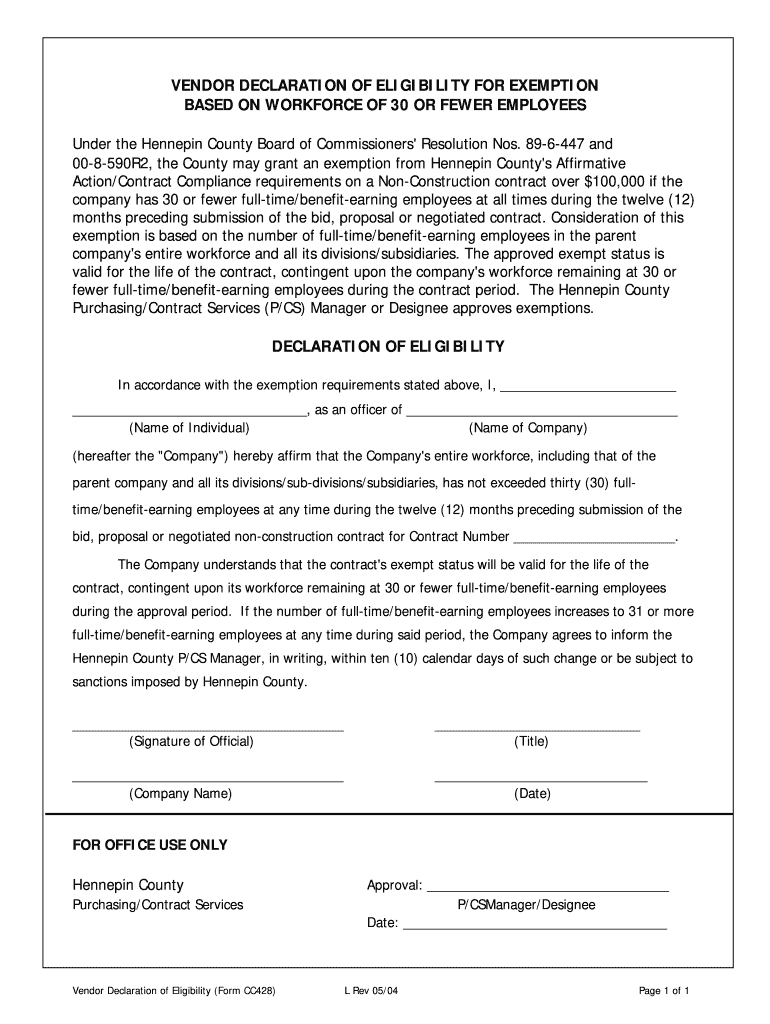Bulk Proof of Delivery Application
A. Program Information
Bulk proof of delivery provides mailers the opportunity to receive proof of delivery (delivery record) information in bulk. Participation is limited to mailers who
use a Mailer ID in their labels or in an electronic file. Mailers previously registered with the Postal Service™ may use their existing Mailer ID. Customers
not previously registered with the Postal Service will be assigned a Mailer ID. Mailers must complete a certification process and/or authorization process to
participate. See Pub 80, Bulk Proof of Delivery Program, for general program details. See Pub 91, Confirmation Services Technical Guide, for certification
details. The company/mail owner (not a third-party designee) must complete this form. See Page 2 for instructions on completion. Please print or type when
completing this form.
B. Mailer Information
(Please print or type)
1. Company Name
7. Today’s Date
2. Mailer ID
8. Company Point of Contact
3. Street Address (Number, street, suite/apt., etc.)
9. E-mail Address of Company Point of Contact
10. Phone Number and Extension of Company Point of Contact
4. City
5. State
6. ZIP+4 ®
11. Fax Number/Vendor Software or Shipping System
C. Delivery Preferences and Methods
12. Delivery Preference (select one)
Send Records to Third-Party Designee
Send Records to Mailer
13. Electronic File Submission (select one)
Yes, by Mailer
Yes, by Third-Party Designee
No
14. Are you currently certified to print your own labels or to send and/or receive files electronically with the Postal Service?
a. Yes, I am certified to print my own labels and/or send my own electronic files (if applicable).
b. No, a third-party designee prints my labels and/or sends my electronic files (if applicable). If you selected option 14b or the third-party designee
option in item 12, provide the information for your third-party designee below.
(Third-party Designee Company Name)
(Third-party Designee Fax Number)
(Third-party Contact Name)
(Third-party Phone Number)
(Third-party Designee Mailer ID*)
*This number must
be different than your
Mailer ID, which must
be listed in Section B,
above.
15. Mailers with more than one Mailer ID, or mailing location, may wish to consolidate all proof of delivery records into one signature extract file or
CD-ROM. If you are interested in this feature, please complete this section. Use an extra form/attachment if necessary.
I want records for the Mailer ID(s) listed below consolidated into the Mailer ID listed in Item 2 above:
16a. Method of Record Delivery (EDI is not available at this time.)
CD-ROM
Signature Extract file [via File Transfer Protocol (FTP)]
16b. Record Grouping
Individual Records
Combined Records (default)
17. Express Mail and/or Special Services (*These services have an additional fee per record. See Pub 80 for details.)
*Insured Mail
Express Mail® (manifest mailers only)
*Certified Mail™
Signature Confirmation™ Service
Adult Signature Required
*COD Mail
Adult Signature Restricted Delivery
*Registered Mail™
18. Payment Methods (Select payment method a or b. For additional information, see instructions for item 18 on Page 2 of this form.)
PC Postage
Meter
a. Pay at Mailing (select one):
b. Pay as Compiled, by Credit Card (Must complete PS Form 5054, BPOD Payment Authorization.)
D. Application Submission Process
19. Mail, fax, or e-mail completed form to:
CONFIRMATION SERVICES SUPPORT
NATIONAL CUSTOMER SUPPORT CENTER
US POSTAL SERVICE
225 N HUMPHREYS BLVD STE 501
MEMPHIS TN 38188-1001
Fax Number: 901-821-6244
DELIVERY.CONFIRMATION@USPS.GOV
Questions about completing this form? Call Confirmation
Services Support at 877-264-9693, Option 1.
20. Notes/Comments: (Use an attachment if necessary.)
21. Requestor’s Signature
E. Completed by Postal Service Representative
22. Name and Title
PS Form 5053, April 2013 (Page 1 of 2)
23. Phone Number and Extension
24. Area and District
Privacy Notice: See our Privacy Policy on usps.com ®
�Instructions for PS Form 5053
Items 1-11 contain information on the company that owns the mail and the corresponding proof of delivery records. That company
(referred to as the mailer) must complete this application. The third-party designee (such as a consolidator or vendor) cannot
complete this application for the mailer.
Item 1:
Provide the name of your company (this must be the company that owns the mail).
Item 2:
Obtain a Mailer ID (MID) via the Business Customer Gateway. Go to http://www.usps.com and select the Business Customer
Gateway located in the bottom right-hand corner of the web page. The mailer must log on as an existing user or register for a
business account as a new user to gain access to the Business Customer Gateway and request the Mailer ID service. Once the
mailer has access to the Mailer ID System, the mailer may select the “Mailer ID” link to obtain a MID.
Item 3:
Provide your company’s street address.
Item 4:
Provide your company’s city.
Item 5:
Use the appropriate two-letter abbreviation for your company’s state, e.g., use “MD” for Maryland.
Item 6:
Provide your company’s ZIP+4.
Item 7:
Insert the date you are completing/submitting the application.
Item 8:
Provide the name of the person in your company who will be the main point of contact for this program.
Item 9:
Provide the e-mail address of your company contact person.
Item 10: Provide the phone number and extension of your company contact person.
Item 11: Provide the fax number of your company contact person. Provide vendor software or shipping system name as appropriate.
Items 12-18 contain information on your delivery preference, if you will be submitting electronic files, certification issues, method
of delivery, service types being used, and payment methods. Complete all items as instructed to avoid delays in processing your
application.
Item 12: Indicate who you want your proof of delivery records sent to: you or a third-party designee. If you select a third-party designee,
you must provide their information in Item 14. NOTE: Third-party designees are eligible to receive proof of delivery information
if authorized by the mailer. If you select a third-party designee to receive your proof of delivery records, this form serves as your
official authorization allowing the Postal Service to provide all your proof of delivery records to this third-party.
Item 13: Indicate if you or your third-party designee will be submitting an electronic file on a regular basis. You are required to submit
electronic files if you choose the signature extract file process (Item 16a), Signature Confirmation service for mailing (Item 17), and/
or Pay at Mailing method (Item 18).
Item 14: Indicate if you print your own labels and/or send your own files or if you use a third-party designee to print your labels and/or send
your files. If you select option 14b, you must provide your third-party designee company name, fax number, Mailer ID, contact
name, and phone number. NOTE: If a third-party designee submits electronic files, your third-party designee must place your
Mailer ID in the label number itself or the Client Mailer ID Field of the electronic file for the Postal Service to compile and provide
your proof of delivery records.
Item 15: Indicate if your company has multiple existing Mailer IDs that you want to compile into one file. This can be used if you are certified
to print your own labels and/or send your own electronic files or if you are using a third-party to print your labels and/or send your
electronic files.
Item 16a: Designate your preferred method of record delivery. Choose only one of the following options: CD-ROM (compiled the 1st and the
15th of the month) or signature extract file (compiled every Monday). If you choose the signature extract file option, you must use
the electronic file submission process (see Item 13). See Publication 91, Confirmation Services Technical Guide, for information on
sending and retrieving files.
Item 16b: Designate your preferred method for receiving records. Choose to receive records combined into a single PDF file (with up to 1000
records per file) or records that are individual (each PDF file contains one record). The individual records option does not include
a table of contents and all individual records will be compressed using file extension “tar.” If your company uses different, existing
Mailer IDs for different services, then complete a separate PS Form 5053 for each service and existing Mailer ID.
Item 17: Indicate whether you will be using Express Mail and/or any special service. Check each box for which you will require records. If
your company uses different existing Mailer IDs for different services, then complete a separate PS Form 5053 for each service
and existing Mailer ID. If you select the Signature Confirmation Service, you must use the electronic file submission process (see
Item 13).
Item 18: Specify your preferred payment method. Mailers can pay at the time of mailing (Pay at Mailing) with postage meters or PC
Postage® or pay by credit card at the time the Postal Service compiles the proof of delivery records (Pay as Compiled). For the
Pay at Mailing option, an electronic file is required (see Item 13). If you pay by credit card, you must complete PS Form 5054, Bulk
Proof of Delivery Payment Authorization. If you are using Express Mail or Signature Confirmation service, a payment method is not
applicable as these records are provided for no additional fee.
Items 19-21 contain information on the process for submitting your application.
Item 19: Mail, fax or e-mail your completed form(s) as indicated.
Item 20: Provide any notes or comments, using additional paper as needed.
Item 21: The point of contact listed in Item 8 must sign the form here.
Items 22-24 are reserved for use by the Postal Service.
PS Form
5053, April 2013 (Page 2 of 2)
�
Useful suggestions for preparing your ‘Vendor Declaration Of Eligibility Hennepin’ online
Are you fed up with the inconvenience of dealing with documentation? Look no further than airSlate SignNow, the premier eSignature solution for individuals and companies. Bid farewell to the lengthy process of printing and scanning documents. With airSlate SignNow, you can effortlessly complete and sign paperwork online. Utilize the extensive features embedded in this user-friendly and affordable platform to transform your methods of document management. Whether you need to sign forms or collect signatures, airSlate SignNow executes it all with ease, requiring only a few clicks.
Follow this step-by-step tutorial:
- Log into your account or initiate a free trial with our service.
- Click +Create to upload a document from your device, cloud storage, or our template library.
- Open your ‘Vendor Declaration Of Eligibility Hennepin’ in the editor.
- Click Me (Fill Out Now) to finalize the form on your end.
- Add and assign fillable fields for other users (if needed).
- Proceed with the Send Invite settings to ask for eSignatures from others.
- Download, print your version, or convert it into a reusable template.
No need to worry if you need to collaborate with others on your Vendor Declaration Of Eligibility Hennepin or send it for notarization—our platform provides everything required to accomplish such tasks. Sign up with airSlate SignNow today and elevate your document management to a new level!