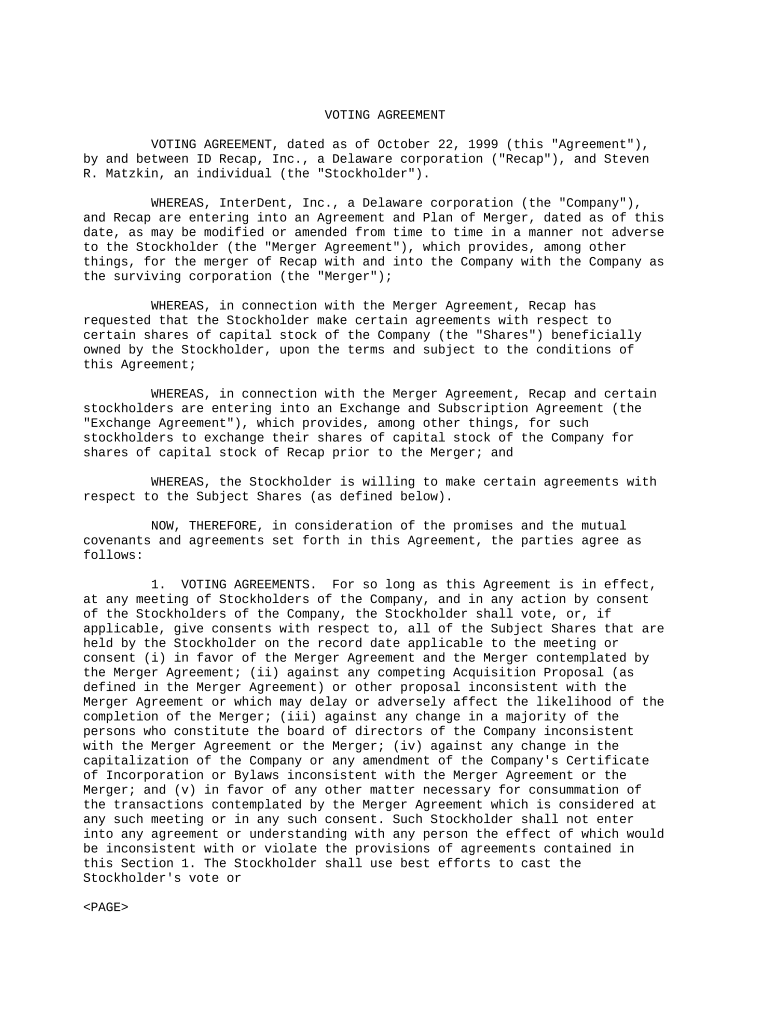VOTING AGREEMENT
VOTING AGREEMENT, dated as of October 22, 1999 (this "Agreement"),
by and between ID Recap, Inc., a Delaware corporation ("Recap"), and Steven
R. Matzkin, an individual (the "Stockholder").
WHEREAS, InterDent, Inc., a Delaware corporation (the "Company"),
and Recap are entering into an Agreement and Plan of Merger, dated as of this
date, as may be modified or amended from time to time in a manner not adverse
to the Stockholder (the "Merger Agreement"), which provides, among other
things, for the merger of Recap with and into the Company with the Company as
the surviving corporation (the "Merger");
WHEREAS, in connection with the Merger Agreement, Recap has
requested that the Stockholder make certain agreements with respect to
certain shares of capital stock of the Company (the "Shares") beneficially
owned by the Stockholder, upon the terms and subject to the conditions of
this Agreement;
WHEREAS, in connection with the Merger Agreement, Recap and certain
stockholders are entering into an Exchange and Subscription Agreement (the
"Exchange Agreement"), which provides, among other things, for such
stockholders to exchange their shares of capital stock of the Company for
shares of capital stock of Recap prior to the Merger; and
WHEREAS, the Stockholder is willing to make certain agreements with
respect to the Subject Shares (as defined below).
NOW, THEREFORE, in consideration of the promises and the mutual
covenants and agreements set forth in this Agreement, the parties agree as
follows:
1. VOTING AGREEMENTS. For so long as this Agreement is in effect,
at any meeting of Stockholders of the Company, and in any action by consent
of the Stockholders of the Company, the Stockholder shall vote, or, if
applicable, give consents with respect to, all of the Subject Shares that are
held by the Stockholder on the record date applicable to the meeting or
consent (i) in favor of the Merger Agreement and the Merger contemplated by
the Merger Agreement; (ii) against any competing Acquisition Proposal (as
defined in the Merger Agreement) or other proposal inconsistent with the
Merger Agreement or which may delay or adversely affect the likelihood of the
completion of the Merger; (iii) against any change in a majority of the
persons who constitute the board of directors of the Company inconsistent
with the Merger Agreement or the Merger; (iv) against any change in the
capitalization of the Company or any amendment of the Company's Certificate
of Incorporation or Bylaws inconsistent with the Merger Agreement or the
Merger; and (v) in favor of any other matter necessary for consummation of
the transactions contemplated by the Merger Agreement which is considered at
any such meeting or in any such consent. Such Stockholder shall not enter
into any agreement or understanding with any person the effect of which would
be inconsistent with or violate the provisions of agreements contained in
this Section 1. The Stockholder shall use best efforts to cast the
Stockholder's vote or
give the Stockholder's consent in accordance with the procedures communicated
to the Stockholder by the Company relating thereto so that the vote or
consent shall be duly counted for purposes of determining that a quorum is
present and for purposes of recording the results of that vote or consent.
2. SUBJECT SHARES. The term "Subject Shares" shall mean the Shares
set forth on SCHEDULE A hereto, together with any shares of capital stock of
the Company acquired by the Stockholder after the date hereof over which the
Stockholder has the power to vote or power to direct the voting.
3. COVENANTS. For so long as this Agreement is in effect, except
as otherwise contemplated by the Merger Agreement or the Exchange Agreement,
the Stockholder agrees not to (i) sell, transfer, pledge, assign,
hypothecate, encumber, tender or otherwise dispose of, or enter into any
contract with respect to the sale, transfer, pledge, assignment,
hypothecation, encumbrance, tender or other disposition of (each such
disposition or contract, a "Transfer"), any Subject Shares or Shares the
Stockholder then has or will have the right to acquire pursuant to options,
warrants, convertible securities or other such rights to purchase Shares
granted to the Stockholder by the Company; (ii) grant any powers of attorney,
consents, or proxies with respect to any shares that then constitute Subject
Shares, deposit any of the Subject Shares into a voting trust, enter into a
voting or option agreement with respect to any of the Subject Shares
inconsistent with the Merger Agreement or this Agreement, or otherwise
restrict or take any action adversely affecting the ability of the
Stockholder freely to exercise all voting rights with respect to the Subject
Shares; (iii) subject to Section 8, directly or indirectly, solicit,
initiate, encourage or otherwise facilitate any inquiries or the making of
any proposal or offer with respect to an Acquisition Proposal (as defined in
the Merger Agreement) or engage in any negotiation concerning, or provide any
confidential information or data to, or have any discussions with any person
relating to an Acquisition Proposal; and the Stockholder shall notify Recap
immediately if any such inquiries or proposals are received by, any such
information is requested from, or any such negotiations or discussions are
sought to be initiated or continued with the Stockholder; or (iv) permit,
cause, or take any action, or fail to take any action, which would make any
representation, warranty, covenant, or other undertaking of the Stockholder
in this Agreement untrue or incorrect or prevent, burden or materially delay
the consummation of the transactions contemplated by this Agreement;
PROVIDED, HOWEVER, that nothing in the foregoing provisions of this Section 3
shall prohibit the Stockholder from effecting any transfer of Subject Shares
pursuant to any bona fide charitable gift or by will or applicable laws of
descent and distribution, or for estate planning purposes, if the transferee
agrees in writing to be bound by the provisions of this Agreement. As used in
this Agreement, "person" shall have the meaning specified in Sections 3(a)(9)
and 13(d)(3) of the Securities Exchange Act of 1934, as amended.
4. WAIVER OF DISSENTERS' RIGHTS. The Stockholder hereby waives any
rights to dissent from the Merger.
5. REPRESENTATIONS AND WARRANTIES OF THE STOCKHOLDER. The
Stockholder represents and warrants to Recap that:
(a) CAPACITY; NO VIOLATIONS. The Stockholder has the
legal capacity to enter into this Agreement and to consummate the
transactions contemplated by this Agreement. This Agreement has been duly
executed and delivered by the Stockholder and constitutes a valid and binding
agreement of the Stockholder enforceable against the Stockholder in
accordance with its terms except as such enforceability may be limited by
applicable bankruptcy, insolvency and similar laws affecting creditors'
rights generally and general principles of equity (whether considered in a
proceeding in equity or at law). The execution, delivery and performance by
the Stockholder of this Agreement will not (i) conflict with, require a
consent, waiver or approval under, or result in a breach or default under,
any of the terms of any contract, commitment or other obligation to which the
Stockholder is a party or by which the Stockholder is bound, (ii) violate any
order, writ, injunction, decree or statute, or any law, rule or regulation
applicable to the Stockholder or the Subject Shares; or (iii) result in the
creation of, or impose any obligation on the Stockholder to create, any Lien
upon the Subject Shares that would prevent the Stockholder from voting the
Subject Shares. In this Agreement, "Lien" shall mean any lien, pledge,
security interest, claim, third party right or other encumbrance.
(b) SUBJECT SHARES. The Stockholder has the power to vote
or direct the voting of the Subject Shares. The Subject Shares are the only
shares of any class of capital stock of the Company which the Stockholder has
the right, power or authority (sole or shared) to sell or vote, and, other
than options, warrants or other convertible securities of the Company held by
the Stockholder as of this date and set forth on SCHEDULE B hereto, the
Stockholder does not have any right to acquire, nor is it the beneficial
owner of, any other shares of any class of capital stock of the Company or
any securities convertible into or exchangeable or exercisable for any shares
of any class of capital stock of the Company. The Stockholder is not a party
to any contracts (including proxies, voting trusts or voting agreements) that
would prevent the Stockholder from voting the Subject Shares or conflicts
with the provisions of this Agreement.
(c) TITLE TO SHARES. Except as set forth on SCHEDULE C,
the Stockholder is the sole record and beneficial owner of the Subject
Shares, free and clear of any pledge, lien, security interest, mortgage,
charge, claim, equity, option, proxy, voting restriction, voting trust or
agreement, understanding, arrangement, right of first refusal, limitation on
disposition, adverse claim of ownership or use or encumbrance of any kind,
other than restrictions imposed by the securities laws or pursuant to this
Agreement or the Merger Agreement.
(d) NO FINDER'S FEES. Except as disclosed in the Merger
Agreement, no broker, investment banker, financial advisor, or other person
is entitled to any broker's, finder's, financial advisor's, or other similar
fee or commission in connection with the transactions contemplated hereby
based upon arrangements made by or on behalf of the Stockholder the payment
of which could become the obligation of the Company or Recap. The
Stockholder, on behalf of itself and its affiliates, hereby acknowledges that
it is not entitled to receive any broker's, finder's, financial advisor's, or
other similar fee or commission in connection with the transactions
contemplated hereby or by the Merger Agreement.
6. EXPENSES. Each party to this Agreement shall pay its own
expenses incurred in
connection with this Agreement.
7. SPECIFIC PERFORMANCE. The Stockholder acknowledges and agrees
that if Stockholder fails to perform any of Stockholder's obligations under
this Agreement, immediate and irreparable harm or injury would be caused to
Recap for which money damages would not be an adequate remedy. Accordingly,
the Stockholder agrees that Recap shall have the right, in addition to any
other rights it may have, to specific performance of this Agreement. If Recap
should institute an action or proceeding seeking specific enforcement of the
provisions of this Agreement, the Stockholder hereby waives the claim or
defense that Recap has an adequate remedy at law and hereby agrees not to
assert in that action or proceeding the claim or defense that a remedy at law
exists. The Stockholder further agrees to waive any requirements for the
securing or posting of any bond in connection with obtaining any equitable
relief.
8. STOCKHOLDER CAPACITY. If the Stockholder is or becomes during
the term hereof a director or officer of the Company, the Stockholder shall
not be deemed to have made any agreement or understanding herein in his or
her capacity as such director or officer. The Stockholder signs solely in
Stockholder's capacity as the beneficial owner of the Stockholder's Subject
Shares and nothing herein shall limit or affect any actions taken by the
Stockholder in any capacity as an officer or director of the Company to the
extent specifically permitted by the Merger Agreement. Nothing in this
Agreement shall be deemed to constitute a transfer of the beneficial
ownership of the Subject Shares by the Stockholder.
9. NOTICES. All notices and other communications given or made
pursuant to this Agreement shall be in writing and shall be deemed to have
been duly given or made as of the date of receipt and shall be delivered
personally or mailed by registered or certified mail (postage prepaid, return
receipt requested), sent by overnight courier or sent by telecopy, to the
applicable party at the following addresses or telecopy numbers (or at any
other address or telecopy number for a party as shall be specified by like
notice):
If to Recap, to: ID Recap, Inc.
c/o Leonard Green & Partners, L.P.
11111 Santa Monica Boulevard, Suite 2000
Los Angeles, California 90025
Attention: John Baumer
Telephone: (310) 954-0444
Facsimile: (310) 954-0404
With a copy to: Irell & Manella LLP
333 South Hope Street, Suite 3300
Los Angeles, California 90071-3042
Attention: Ed Kaufman, Esq.
Telephone: (213) 229-0500
Facsimile: (213) 229-0515
If to the Stockholder: at the address and telephone number
set forth on the signature page
With a copy to: McDermott Will & Emery
13101 Von Karman Avenue, Suite 1100
Irvine, California 92612
Attention: Richard Babcock, Esq.
Telephone: (949) 757-7111
Facsimile: (949) 851-9348
10. PARTIES IN INTEREST. This Agreement shall inure to the benefit
of and be binding upon the parties and their respective successors and
assigns; provided, however, that any successor in interest or assignee shall
agree to be bound by the provisions of this Agreement. Nothing in this
Agreement, express or implied, is intended to confer upon any Person other
than Recap, the Stockholder or their successors or assigns, any rights or
remedies under, or by reason, of this Agreement.
11. ENTIRE AGREEMENT; AMENDMENTS. Other than the Merger Agreement,
the Exchange Agreement and the transactions contemplated therein, this
Agreement contains the entire agreement between the Stockholder and Recap
with respect to the subject matter of this Agreement and supersedes all prior
and contemporaneous agreements and understandings, oral or written, with
respect to these transactions. This Agreement may not be changed, amended or
modified orally, but may be changed only by an agreement in writing signed by
the party against whom any waiver, change, amendment, modification or
discharge may be sought.
12. ASSIGNMENT. No party to this Agreement may assign any of its
rights or obligations under this Agreement without the prior written consent
of the other party to this Agreement, except that (a) Recap may assign its
rights and obligations under this Agreement to GEI (as defined in the Merger
Agreement) or any of GEI's or Recap's direct or indirect wholly owned
subsidiaries or affiliates, and (b) the Stockholder may transfer the Subject
Shares to the extent permitted by Section 3 of this Agreement.
13. HEADINGS. The section headings in this Agreement are for
convenience only and shall not affect the construction of this Agreement.
14. COUNTERPARTS. This Agreement may be executed in any number of
counterparts, each of which, when executed, shall be deemed to be an original
and all of which together shall constitute one and the same document.
15. GOVERNING LAW. This Agreement shall be governed by and
construed in accordance with the laws of the State of Delaware without giving
effect to any choice or conflict of law provision or rule (whether of the
State of Delaware or any other jurisdiction) that would cause the application
of the laws of any jurisdiction other than the State of Delaware.
16. TERMINATION. This Agreement shall terminate automatically and
without further action on behalf of any party at the earlier of (i) the
Effective Time (as defined in the Merger Agreement) and (ii) the date the
Merger Agreement is terminated pursuant to and in
accordance with its terms.
[Signature page follows]
IN WITNESS WHEREOF, Recap and the Stockholder have caused this
Agreement to be duly executed and delivered on the day and year first above
written.
ID RECAP, INC.
By
-------------------------------------
Name: John Danhakl
Title: President
----------------------------------------
STEVEN R. MATZKIN
----------------------------------------
Address
----------------------------------------
----------------------------------------
Telephone Number
----------------------------------------
Facsimile Number