Fill and Sign the Washington Assignment 497429622 Form
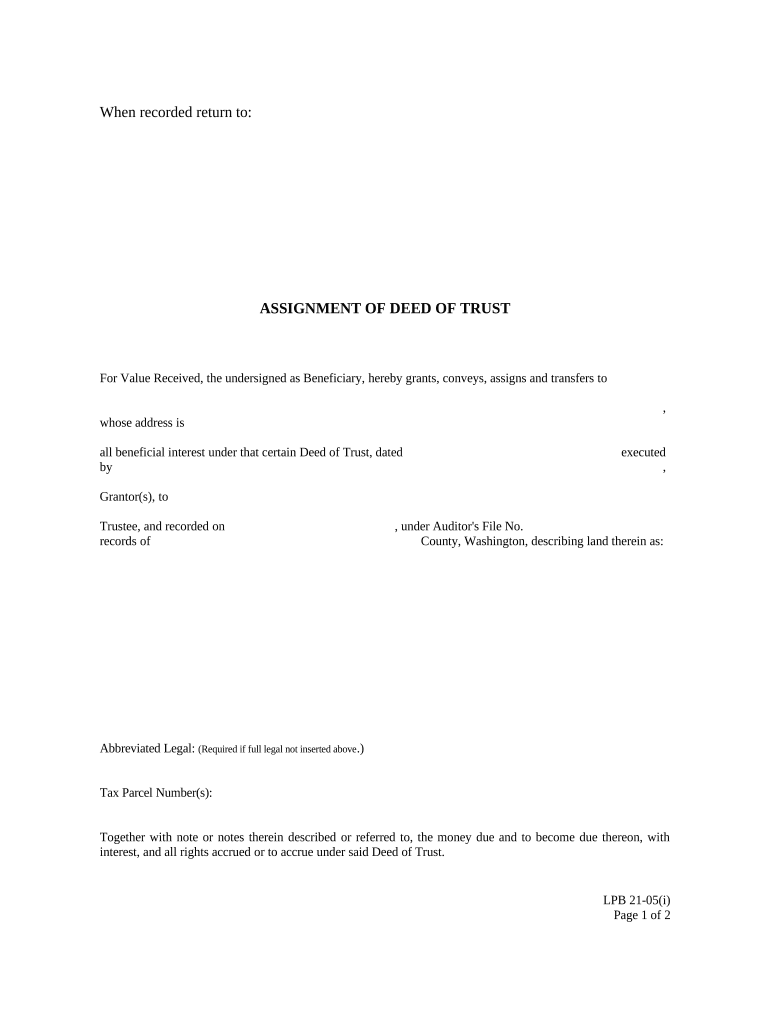
Valuable advice on preparing your ‘Washington Assignment 497429622’ digitally
Are you fed up with the inconvenience of managing paperwork? Look no further than airSlate SignNow, the premier eSignature solution for individuals and enterprises. Bid farewell to the lengthy process of printing and scanning files. With airSlate SignNow, you can effortlessly complete and sign documents online. Utilize the robust features included in this user-friendly and economical platform and transform your method of document administration. Whether you need to sign forms or collect electronic signatures, airSlate SignNow takes care of everything seamlessly, with just a few clicks.
Follow this detailed guideline:
- Sign in to your account or sign up for a complimentary trial with our service.
- Click +Create to upload a file from your device, cloud storage, or our template collection.
- Access your ‘Washington Assignment 497429622’ in the editor.
- Click Me (Fill Out Now) to finalize the form on your end.
- Add and allocate fillable fields for others (if required).
- Continue with the Send Invite settings to solicit eSignatures from other parties.
- Download, print your version, or convert it into a versatile template.
No need to worry if you must work with others on your Washington Assignment 497429622 or send it for notarization—our solution provides everything you require to accomplish such tasks. Register for an airSlate SignNow account today and take your document management to new levels!
FAQs
-
What is a Washington Assignment and how does airSlate SignNow facilitate it?
A Washington Assignment is a legal document that transfers rights or property from one party to another within the state of Washington. airSlate SignNow simplifies the process of creating, sending, and eSigning Washington Assignments with its user-friendly interface, making it quick and efficient for users to manage their documents.
-
How much does airSlate SignNow cost for managing Washington Assignments?
airSlate SignNow offers flexible pricing plans tailored for businesses managing Washington Assignments. With affordable monthly subscriptions, users can enjoy unlimited document signing, templates, and integrations, ensuring they receive great value for their investment in document management.
-
What features does airSlate SignNow include for Washington Assignment management?
airSlate SignNow includes advanced features like customizable templates, real-time tracking, and secure cloud storage, specifically designed to enhance the management of Washington Assignments. These features ensure that users can efficiently create, send, and sign documents while maintaining compliance with local regulations.
-
Can I integrate airSlate SignNow with other tools for handling Washington Assignments?
Yes, airSlate SignNow seamlessly integrates with various applications such as Google Drive, Salesforce, and Microsoft Office. This allows users to streamline their workflows when managing Washington Assignments, ensuring that all necessary tools are connected for maximum efficiency.
-
Is airSlate SignNow suitable for small businesses handling Washington Assignments?
Absolutely! airSlate SignNow is designed to cater to businesses of all sizes, including small businesses that need to manage Washington Assignments. Its cost-effective solutions and intuitive features make it an ideal choice for enterprises looking to simplify their document signing processes.
-
How secure is airSlate SignNow for sending Washington Assignments?
Security is a top priority for airSlate SignNow, especially when dealing with sensitive Washington Assignments. The platform employs industry-standard encryption, secure user authentication, and compliance with regulations to protect your documents and personal information.
-
What are the benefits of using airSlate SignNow for Washington Assignments?
Using airSlate SignNow for Washington Assignments offers numerous benefits, including faster turnaround times, reduced paperwork, and enhanced collaboration. The platform's ease of use allows teams to focus on critical tasks while ensuring that all documents are signed and processed efficiently.
The best way to complete and sign your washington assignment 497429622 form
Find out other washington assignment 497429622 form
- Close deals faster
- Improve productivity
- Delight customers
- Increase revenue
- Save time & money
- Reduce payment cycles















