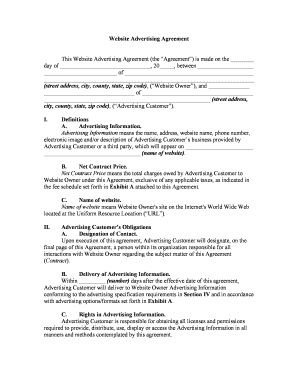Website Advertising Agreement This Website Advertising Agreement (the “Agreement”) is made on the ________
day of _______________________________, 20_____, between ___________________
_________________________ of ____________________________________________ ________________________________________________________________________ (street address, city, county, state, zip code), (“Website Owner”), and ______________
_______________________________ of ______________________________________ _________________________________________________________ (street address, city, county, state, zip code), (“Advertising Customer”). I.Definitions A. Advertising Information. Advertising Information means the name, address, website name, phone number,
electronic image and/or description of Advertising Customer’s business provided by
Advertising Customer or a third party, which will appear on _______________________
_________________________________ (name of website).B. Net Contract Price. Net Contract Price means the total charges owed by Advertising Customer to
Website Owner under this Agreement, exclusive of any applicable taxes, as indicated in
the fee schedule set forth in Exhibit A attached to this Agreement.C. Name of website. Name of website means Website Owner's site on the Internet's World Wide Web
located at the Uniform Resource Location (“URL”). II.Advertising Customer’s Obligations A. Designation of Contact. Upon execution of this agreement, Advertising Customer will designate, on the
final page of this Agreement, a person within its organization responsible for all
interactions with Website Owner regarding the subject matter of this Agreement
(Contract).B. Delivery of Advertising Information. Within _________ (number) days after the effective date of this agreement,
Advertising Customer will deliver to Website Owner Advertising Information
conforming to the advertising specification requirements in Section IV and in accordance
with advertising options/formats set forth in Exhibit A.C. Rights in Advertising Information. Advertising Customer is responsible for obtaining all licenses and permissions
required to provide, distribute, use, display or access the Advertising Information in all
manners and methods contemplated by this agreement.
III. Website Owner’s Obligations Website Owner will place the Advertising Information belonging to the
Advertising Customer on ___________________________________________________
(name of website) in accordance with the advertising option/format set forth in Exhibit
A. Except as otherwise provided in Exhibit A, positioning of the Advertising Customer’s
Advertising Information on _________________________________________________ (name of website) is at the sole discretion of Website Owner. IV. Advertising Specifications Advertising Customer’s advertisement will conform to the following
specifications: A.Advertisement File Format: ____________________________;B.Advertisement File Size: Maximum of _____________ (number) bytes;
and C.Advertisement Dimensions: _________________ (number) pixels high by
____________ (number) pixels wide. Website Owner reserves the right to refuse, substitute or cancel any advertisement
at any time and for any reason whatsoever, without limitation and regardless of whether it
conforms to the specifications in this Section IV.
V.Reports
Website Owner may provide Advertising Customer with reports indicating the
number of times: A.The advertisement was requested by ______________________________
___________________________________ (name of website) 's server and B.A ___________________________________________ (name of website)
user accessed Advertising Customer’s advertisement. Website Owner makes no
guarantee as to the accuracy of, nor shall Website Owner be liable to Advertising
Customer for any claims relating to or deriving from, the information contained in such
reports. VI.Charges and Payment Advertising Customer agrees to pay Website Owner the Net Contract Price for the
advertising format Advertising Customer chooses according to the fee schedule and at the
pricing rates, if applicable, described in Exhibit A. All charges under this Agreement are
payable to Website Owner within ___________ (number) days of the billing date and are
exclusive of sales, use, ad valorem, personal property and other applicable taxes, which
are the responsibility of Advertising Customer. Website Owner may apply a surcharge to
international Advertising Customers and Advertising Customers requiring non-English
language applications. If full payment is not made within the above-specified time,
Advertising Customer subsequently may be charged up to the maximum legal interest on
any unpaid balance. Website Owner may modify charges upon notice to Advertising
Customer __________ (number) days prior to the annual renewal date, including the first
renewal date. All charges are payable in United States dollars and are nonrefundable. A. Annual Charges.
Advertising Customer will be billed upon expiration of the Initial Term (as
defined in Section XI) and subsequently on an annual basis during the term of this
Agreement based on any modifications made to the advertisement and on the then-current
advertising rates.B. Additional Subsequent Charges. Website Owner will bill Sponsor for any subsequent additional charges incurred
under this Agreement, whether additional design charges or other charges, promptly after
such charges are incurred. VII.Advertising Customer Representations and Warranties Advertising Customer is solely responsible for any legal liability arising out of or
relating to the Advertising Information. Advertising Customer represents and warrants to
Website Owner that it has full authority to provide and use the Advertising Information
as contemplated by this Agreement, and that such provision and use of the Advertising
Information does not and will not violate any copyrights, trademarks, trade secrets or
other proprietary rights of any third party or create any liability to any third party.
Advertising Customer further warrants that the Advertising Information does not contain
any matter that is defamatory or which may cause injury or result in damage to any third
party and that the Advertising Information does not contain any matter that is false or
deceptive. Advertising Customer also represents and warrants that it will comply with all
applicable laws and rules or regulations regarding attorney ethics, conduct and
advertising in its performance under this Agreement. Advertising Customer
acknowledges that any breach of Advertising Customer's representations and warranties
in this Agreement is a material breach of this Agreement. Advertising Customer shall
defend, indemnify and hold harmless Website Owner from and against any and all third-
party claims, actions, causes of action, liabilities, damages, costs, and expenses, including
attorneys' fees, arising out of or related to any facts or alleged facts which, if true, would
constitute a breach of such representations or warranties.VIII. Disclaimer of Warranty Website Owner shall have no liability whatsoever for any claim(s) relating to
any Internet user's inability to view Advertising Customer's advertisement or access
Advertising Customer's Advertising Information through Advertising Customer's advertisement. ____________________________________________________ (Name
of website) and any services provided on it, are provided as is, without warranty of any
kind, express or implied, including, but not limited to, warranties or performance,
merchantability, fitness for a particular purpose, accuracy, omissions, completeness,
currentness and delays. Neither Website Owner nor its Affiliates or Agents make any
warranty as to the results that may be obtained under this Agreement, that display of
Advertising Customer’s advertisement under this Agreement will be uninterrupted, or
that display of Advertising Customer’s advertisement or the ability of any Internet user
to access Advertising Customer’s Advertising Information through Advertising
Customer’s advertisement will be error free.
IX.Limitation of Liability Website Owner’s, its affiliates’ and its agents’ entire liability under this
Agreement, if any, for any claim(s) for damages relating to this Agreement which are
made against them, whether based in contract or tort (including negligence) shall be
limited to the amount of charges paid by Advertising Customer relative to the period of
occurrence of the events which are the basis of the claim(s). In no event will Website
Owner, its affiliates or its agents be liable for any lost profits or any consequential,
exemplary, incidental, indirect or special damages arising from or in any way related to
this Agreement or relating in whole or part to Advertising Customer’s rights under this
Agreement, even if advised of the possibility of such damages. X.Limitations of Claims Except for claims relating to charges, no claim, regardless of form, which in any
way arises out of this Agreement, may be made, nor action based upon such claim
brought, by either Party more than one year after the basis for the claim becomes known
to the Party desiring to assert it. XI. Term and Termination A. Term and Renewal. This Agreement will become effective upon approval by Website Owner in
________________________________________________________________________ (city, county, state) (Effective Date) and will continue in force for 13 months after such
approval (Initial Term). Subsequently, renewal will be automatic for successive one-year
periods (Annual Terms) unless either party gives notice of non-renewal to the other Party
at least ________ (number) days in advance of any renewal date including the first
renewal date.B. Termination by Website Owner. Notwithstanding the foregoing, Website Owner may terminate this Agreement
immediately upon delivery of written notice of termination to Advertising Customer.C. Obligations upon Termination. Upon any termination of this Agreement, Website Owner shall, within a
reasonable period of time, delete Advertising Customer's advertisement from Website Owner's server. Sections VII, VIII, IX, X and XII shall survive any termination of this
Agreement. XII. Agency The Parties to this Agreement are independent contractors. Neither Party is an
agent, representative or partner of the other Party. Neither Party shall have the right,
power or authority to enter into any Agreement for or on behalf of, or to incur any
obligation or liability of, or to otherwise bind, the other Party. This Agreement shall not
be interpreted or construed to create association, joint venture or partnership between the
parties or to impose any partnership obligation or liability on either party.
XIII.Assignment Advertising Customer may not resell, assign or transfer any of its rights or
obligations under this Agreement, in whole or in part, without Website Owner's prior
written consent, and any attempt to so resell, assign or transfer will be null and void. XIV.Notices All notices under this Agreement must be given in writing to Website Owner at
________________________________________________________________________ ________________________________________________________________________ (address of Owner), and to Advertising Customer: (a) in writing at _________________
____________________________________________________________________________________________________ (address of Advertising Customer); (b) via online or
facsimile communications; or (c) at such other addresses as the parties may mutually
agree. XV. Entire Agreement This Agreement, including any and all exhibits, comprises the entire
understanding between Website Owner and Advertising Customer with respect to, and
supersedes any prior understanding or agreement, oral or written, relating to, the subject
matter of this Agreement. XVI. General Provisions This Agreement will be governed by, construed and enforced under the laws of
the State of ____________________________ and any dispute under this agreement shall be resolved in the State of _______________________________. Except as
provided in this Agreement, Website Owner may amend the terms and conditions of this
Agreement upon ______ (number) days’ prior notice. Should any provision of this
Agreement be held void, invalid, unenforceable or illegal by a court of law, the remaining
provisions will remain valid and enforceable. Failure to enforce any provision of this
Agreement will not constitute or be construed as a waiver of such provision or of the
right to enforce such provision. WITNESS our signatures as of the day and date first above stated.____________________________________ (Name of Advertising Customer)
__________________________________ By________________________________(Name of Website Owner) ___________________________________(Name & Title)(Attach Exhibit detailing advertising options/formats and fee schedules/pricing
rates)