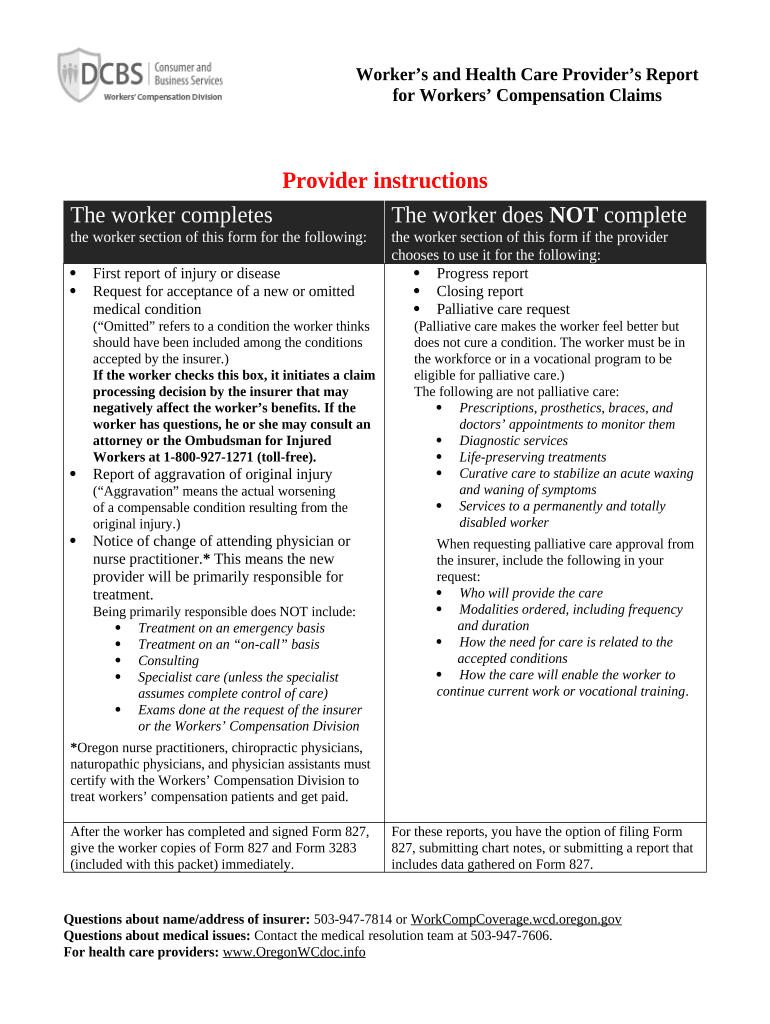Worker’s and Health Care Provider’s Report
for Workers’ Compensation Claims
Provider instructions
The worker completes
the worker section of this form for the following: The worker does NOT complete
the worker section of this form if the provider
chooses to use it for the following:
First report of injury or disease
Request for acceptance of a new or omitted
medical condition
( “Omitted” refers to a condition the worker thinks
should have been included among the conditions
accepted by the insurer.)
If the worker checks this box, it initiates a claim
processing decision by the insurer that may
negatively affect the worker’s benefits. If the
worker has questions, he or she may consult an
attorney or the Ombudsman for Injured
Workers at 1-800-927-1271 (toll-free).
Report of aggravation of original injury
( “Aggravation” means the actual worsening
of a compensable condition resulting from the
original injury.)
Notice of change of attending physician or
nurse practitioner. * This means the new
provider will be primarily responsible for
treatment.
Being primarily responsible does NOT include:
Treatment on an emergency basis
Treatment on an “on-call” basis
Consulting
Specialist care (unless the specialist
assumes complete control of care)
Exams done at the request of the insurer
or the Workers’ Compensation Division
* Oregon nurse practitioners, chiropractic physicians,
naturopathic physicians, and physician assistants must
certify with the Workers’ Compensation Division to
treat workers’ compensation patients and get paid. Progress report
Closing report
Palliative care request
(Palliative care makes the worker feel better but
does not cure a condition. The worker must be in
the workforce or in a vocational program to be
eligible for palliative care.)
The following are not palliative care:
Prescriptions, prosthetics, braces, and
doctors’ appointments to monitor them
Diagnostic services
Life-preserving treatments
Curative care to stabilize an acute waxing
and waning of symptoms
Services to a permanently and totally
disabled worker
When requesting palliative care approval from
the insurer, include the following in your
request:
Who will provide the care
Modalities ordered, including frequency
and duration
How the need for care is related to the
accepted conditions
How the care will enable the worker to
continue current work or vocational training .
After the worker has completed and signed Form 827,
give the worker copies of Form 827 and Form 3283
(included with this packet) immediately. For these reports, you have the option of filing Form
827, submitting chart notes, or submitting a report that
includes data gathered on Form 827.
Questions about name/address of insurer: 503-947-7814 or WorkCompCoverage.wcd.oregon.gov
Questions about medical issues: Contact the medical resolution team at 503-947-7606.
For health care providers: www.OregonWCdoc.info
440-827 (8/16/DCBS/WCD/WEB) 827
Worker’s and Health Care Provider’s Report
for Workers’ Compensation Claims OPTIONALWCD employer no.:
Policy no.:
Note to Provider: Ask the worker to complete this form ONLY for the four filing reasons in the worker’s section; do not
have the worker complete or sign form if this is a progress report, closing report, or palliative care request. Dept. Use
Ins. no.
Worker or provider
Worker’s legal name, street address, and mailing address:
Language preference:
Male/female
Social Security no. (see Form 3283):
Occ.
Claim no. (if known):
Date/time of original injury:
Nature
Date of birth:
Occupation:
Last date worked:
Part
Phone:
Employer at time of original injury — name and street address:
Health insurance company name and phone:
Event
Workers’ compensation insurer’s name, address:
Source
Phone: Assoc. object
W
o
rk
e
r
Worker: Check reason for filing this form, answer questions (if any), and sign below.
.
First report of injury or disease (Do not complete or sign if you do not intend to make a claim.) Check here if you have more than one job.
Have you injured the same body part before? Yes No If yes, when:
Describe accident:
Request for acceptance of a new or omitted medical condition on an existing claim
Checking this box initiates claim processing decisions that may affect your benefits. If you have
questions, consult with your attorney or the Ombudsman for Injured Workers at 1-800-927-1271
(toll-free).
Condition:
Notice of change of attending physician or nurse practitioner
Reason for change:
Report of aggravation of original injury (actual worsening of a compensable
condition)
By signing this form, I authorize health care providers and other custodians of claim records to release
relevant medical records. I certify that the above information is true to the best of my knowledge and
belief. (See back of form.) X
Worker’s signature Date
P
ro
v
id
e
r
Provider: If worker initiated this report, give worker a copy immediately.
To get the name and
address of the insurer, call
the Workers’
Compensation Division’s
Employer Index
503-947-7814, or visit
online:
WorkCompCoverage.
wcd.oregon.gov
To order supplies of this
form, call 503-947-7627. If the worker filed this report for:
First report of injury or illness – Send this form to the workers’ compensation insurer within 72 hours of visit.
New or omitted medical condition – Attach chart notes that explain how this condition is causally related to the compensable
injury. Send this form to the insurer within five days of visit.
Change of attending physician or nurse practitioner – By signing this form, you acknowledge that you accept responsibility
for the care and treatment of the above-named worker. Send this form to the insurer within five days after the change or
the date of first treatment. Check the following, if applicable: I request insurer to send its records.
Aggravation of original injury – Sign this form and send it to insurer within five days of visit.
If filing for progress report, closing report, or palliative care request, check the appropriate box below.
Progress report OR Closing report (See instructions in Bulletin 239.)
Palliative care request – Complete remainder of form, except Section b. Attach a palliative care plan ; state how care relates to
the compensable condition, how care will enable worker to continue work or training, adverse effect on worker if care not provided.
a Date/time of first treatment:
Last date treated:
Was worker hospitalized as an inpatient? Yes No
If yes, name hospital:
Next appointment date:
Est. length of further treatment:
Current diagnosis per ICD-10-CM codes:
b Has the injury or illness caused permanent impairment?
Yes No Impairment expected Unknown Medically
stationary? Yes (date):
No (anticipated date): (Attach findings of
impairment, if any.)
Work ability status: Regular work (job at injury) authorized start (date):
Modified work authorized from (date): through (date, if known):
No work authorized from (date): through (date, if known):
c Chart notes : Attach chart notes to this form. The notes should specifically describe: symptoms; objective findings; type of treatment; lab/x-ray results (if any);
impairment findings (if any, and note whether temporary or permanent); physical limitations (if any); palliative care plan (specify rendering provider, modalities,
frequency, and duration); if referred to another physician, give the name and address; surgery; and history (if closing report).
Provider’s name, degree, address, and phone: (print, type, or use stamp)
— Original and one copy to insurer
— Retain copy for your records
— Copies (include Form 3283) to worker
immediately if initial claim, new or
omitted medical condition claim, 827
X
aggravation claim, or change of
attending physician or nurse practitionerProvider’s signature Date
440-827 (8/16/DCBS/WCD/WEB)
Notice to worker
Claim acceptance or denial
In most instances, you will receive written notice from your employer’s insurer of the acceptance or denial of your claim within
60 days. If your employer is self-insured, your employer or the company your employer has hired to process its workers’
compensation claims will send the notice to you. If the insurer or self-insured employer denies your claim, it will explain the
reason for the denial and your rights.
Medical care
The health care provider must tell you if there are any limits to the medical services he or she may provide to you under the
Oregon workers’ compensation system.
If your claim is accepted, the insurer or self-insured employer will pay medical bills due to medical conditions the insurer accepts
in writing, including reimbursement for prescription medications, transportation, meals, lodging, and other expenses up to a
maximum established rate. You must make a written request for reimbursement and attach copies of receipts. Medical bills are
not paid before claim acceptance. Bills are not paid if your claim is denied, with some exceptions. Contact the insurer if you have
questions about who will pay your medical bills.
Payments for time lost from work
In order for you to receive payments for time lost from work, your health care provider must notify the insurer or self-
insured employer of your inability to work . After the original injury, you will not be paid for the first three calendar days you
are unable to work unless you are totally disabled for at least 14 consecutive calendar days or you are admitted to a hospital as an
inpatient within 14 days of the first onset of total disability.
You will receive a compensation check every two weeks during your recovery period as long as your health care provider verifies
your inability to work. These checks will continue until you return to work or it is determined further treatment is not expected to
improve your condition. Your time-loss benefits will be two-thirds of your gross weekly wage at the time of injury up to a
maximum set by Oregon law.
Authorization to release medical records
By signing this form, you authorize health care providers and other custodians of claim records to release relevant records to the
workers’ compensation insurer, self-insured employer, claim administrator, and the Oregon Department of Consumer and
Business Services. Relevant medical records include records of prior treatment for the same conditions or of injuries to the same
area of the body. A HIPAA authorization is not required (45 CFR 164.512(I)). Release of HIV/AIDS records, certain drug and
alcohol treatment records, and other records protected by state and federal law require separate authorization.
Caution against making false statements
Any person who knowingly makes any false statement or representation for the purpose of obtaining any benefit or payment
commits a Class A misdemeanor under ORS 656.990(1).
Palliative care
Palliative care is care that makes you feel better, but does not cure you of an unwanted condition. You must be in the workforce,
or in a vocational program, to be allowed to have palliative care.
The following are not palliative care:
Prescriptions, prosthetics, braces, and doctors’ appointments to monitor them
Diagnostic services
Life-preserving treatments
Curative care to stabilize an acute waxing and waning of symptoms
Services to a permanently and totally disabled worker
If you have questions about your claim that are not resolved by your employer or insurer, you may contact:
( Si Ud. tiene alguna pregunta acerca de su reclamación que no haya sido resuelta por su empleador o compañía aseguradora,
puede ponerse en contacto con):
Workers Compensation Division
(División de Compensación para Trabajadores)
P.O. Box 14480, Salem, OR 97309-0405
Salem: 503-947-7585
Toll-free: 800-452-0288 Ombudsman for Injured Workers
(Ombudsman para Trabajadores Lastimados)
350 Winter Street NE, Salem, OR 97301-3878
Salem: 503-378-3351
Toll-free: 800-927-1271
440-827 (8/16/DCBS/WCD/WEB)
A Guide for Workers Recently Hurt on the Job
How do I file a claim?
Notify your employer and a health care provider
of your choice about your job-related injury or
illness as soon as possible. Your employer cannot
choose your health care provider for you.
Ask your employer the name of its workers’
compensation insurer.
Complete Form 801, “Report of Job Injury or
Illness,” available from your employer and F orm
827, “Worker’s and Health Care Provider’s
Report for Workers’ Compensation Claims,”
available from your health care provider.
How do I get medical treatment?
You may receive medical treatment from the
health care provider of your choice , including:
Authorized nurse practitioners
Chiropractic physicians
Medical doctors
Naturopathic physicians
Oral surgeons
Osteopathic physicians
Physician assistants
Podiatric physicians
Other health care providers
The insurance company may enroll you in a
managed care organization at any time. If it does,
you will receive more information about your
medical treatment options.
Are there limitations to my medical treatment?
Health care providers may be limited in how
long they may treat you and whether they may
authorize payments for time off work. Check
with your health care provider about any
limitations that may apply.
If your claim is denied, you may have to pay for
your medical treatment. If I can’t work, will I receive payments for lost
wages?
You may be unable to work due to your job-
related injury or illness. In order for you to receive
payments for time off work, your health care
provider must send written authorization to the
insurer.
Generally, you will not be paid for the first three
calendar days for time off work.
You may be paid for lost wages for the first three
calendar days if you are off work for 14
consecutive days or hospitalized overnight.
If your claim is denied within the first 14 days,
you will not be paid for any lost wages.
Keep your employer informed about what is going
on and cooperate with efforts to return you to a
modified- or light-duty job.
What if I have questions about my claim?
The insurance company or your employer should
be able to answer your questions.
If you have questions, concerns, or complaints,
you may also call any of the numbers below:
Ombudsman for Injured Workers:
An advocate for injured workers
Toll-free: 800-927-1271
Email: oiw.questions@oregon.gov
Workers’ Compensation Resolution Section
Toll-free: 800-452-0288
Email: workcomp.questions@oregon.gov
440-3283 (XX/XX/DCBS/WCD/WEB)
Do I have to provide my Social Security number on Forms 801 and 827? What will it be used for? You do not need to have an
SSN to get workers’ compensation benefits. If you have an SSN, and don’t provide it, the Workers’ Compensation Division (WCD) of
the Department of Consumer and Business Services will get it from your employer, the workers’ compensation insurer, or other
sources. WCD may use your SSN for: quality assessment, correct identification and processing of claims, compliance, research, injured
worker program administration, matching data with other state agencies to measure WCD program effectiveness, injury prevention
activities, and to provide to federal agencies in the Medicare program for their use as required by federal law. The following laws
authorize WCD to get your SSN: the Privacy Act of 1974, 5 USC § 552a, Section (7)(a)(2)(B); Oregon Revised Statutes chapter 656;
and Oregon Administrative Rules chapter 436 (Workers’ Compensation Board Administrative Order No. 4-1967).440-3283 (1/18/DCBS/WCD/WEB)
440-3283 (XX/XX/DCBS/WCD/WEB)