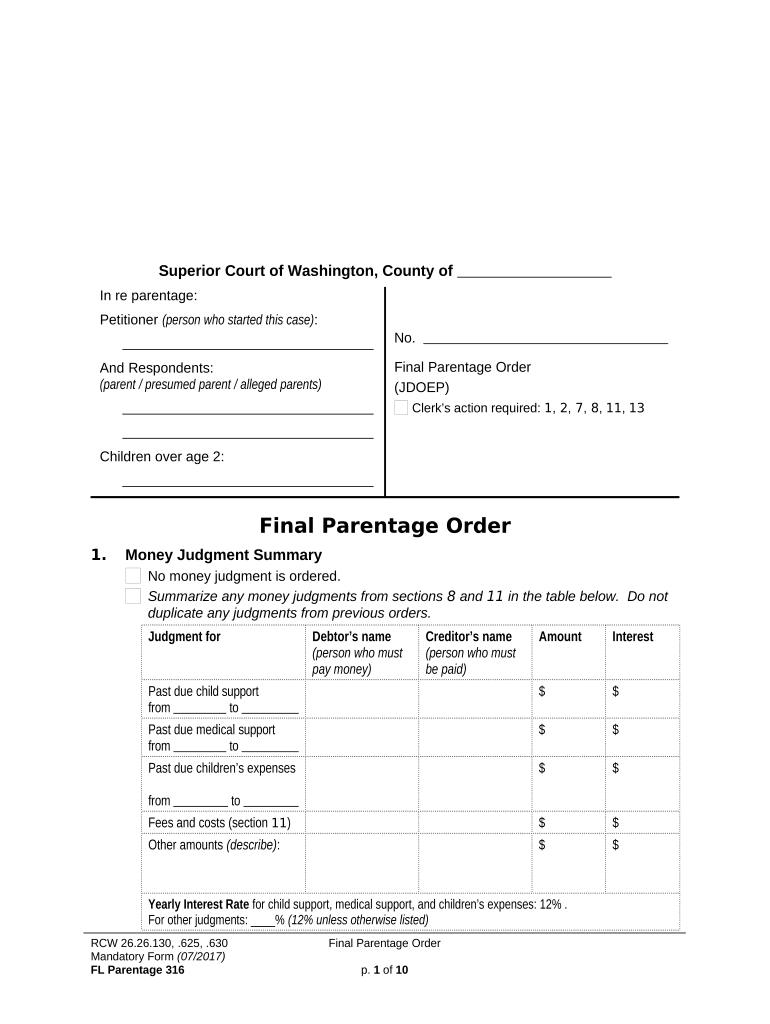Superior Court of Washington, County of
In re parentage:
Petitioner (person who started this case) :
And Respondents:
( parent / presumed parent / alleged parents)
Children over age 2:
No.
Final Parentage Order
(JDOEP)
Clerk’s action required: 1 , 2 , 7 , 8 , 11 , 13
Final Parentage Order
1. Money Judgment Summary
No money judgment is ordered.
Summarize any money judgments from sections 8 and 11 in the table below. Do not
duplicate any judgments from previous orders.
Judgment for Debtor’s name
(person who must
pay money) Creditor’s name
(person who must
be paid) Amount Interest
Past due child support
from to $ $
Past due medical support
from to $ $
Past due children’s expenses
from to $ $
Fees and costs (section 11 ) $ $
Other amounts (describe) : $ $
Yearly Interest Rate for child support, medical support, and children’s expenses: 12% .
For other judgments: ____% (12% unless otherwise listed)
RCW 26.26.130, .625, .630
Mandatory Form (07/2017)
FL Parentage 316 Final Parentage Order
p. 1 of 10
Lawyer (name): represents (name):
Lawyer (name): represents (name):
The court approved Findings and Conclusions for this case and now orders:
2. Parentage Decision
Parent – (full name): is a legal parent of
(children’s current names):
based on (check one) :
Summary Judgment Order Order on Motion for Default
Agreement Order after Sexual Assault Fact-Finding Hearing
Trial
Parent – (full name): is a legal parent of
(children’s current names):
based on (check one) :
Summary Judgment Order Order on Motion for Default
Agreement Order after Sexual Assault Fact-Finding Hearing
Trial
Not a Parent – (full name): is not a parent
of (children’s names): based on
(check one) :
Summary Judgment Order Order on Motion for Default
Agreement
Trial
and is dismissed from this case.
Not a Parent – (full name): is not a
parent of (children’s names): based
on Order after Sexual Assault Fact-Finding Hearing .
Other (specify):
3. Children’s Name Change
Children’s names will stay the same.
The children’s names are changed by this order or a previous order in this case as
follows:
From (current name):
To (new name):
First Middle Last
From (current name):
To (new name):
RCW 26.26.130, .625, .630
Mandatory Form (07/2017)
FL Parentage 316 Final Parentage Order
p. 2 of 10
First Middle Last
4. Birth Certificate
The children’s birth certificates shall be amended to list the parents as decided above and
change the children’s names if ordered above.
Important! If the children were born in Washington State, upon receipt of a certified copy of this Order , the
State Registrar of Vital Statistics shall amend the children’s birth certificates to list the parents as decided
above and change the children’s names if ordered. The court does not forward this Order to Vital Statistics.
A party must provide a certified copy of this Order and pay a filing fee to the Washington State Registrar of
Vital Statistics (360-236-4347). You may order a copy of the amended birth certificate for an additional fee.
If your children were not born in Washington, contact the appropriate agency in the state where your
children were born.
5. Parents’ contact and employment information
Each parent must fill out and file with the court a Confidential Information form ( FL All Family
001) including personal identifying information, mailing address, home address, and
employer contact information.
Important! If you move or get a new job any time while support is still owed, you must:
notify the Support Registry, and
fill out and file an updated Confidential Information form with the court.
Warning! Any notice of a child support action delivered to the last address you provided on
the Confidential Information form will be considered adequate notice, if the party trying to
serve you has shown diligent efforts to locate you.
6. Parenting Plan or Residential Schedule
The court has jurisdiction over (children’s names): .
These children will live with (name): most of the time.
This parent is named custodian for those state and federal laws that require a
custodian. (Check one):
The court signed the final Parenting Plan or Residential Schedule filed separately
today or on (date): .
The court is not approving a Parenting Plan or Residential Schedule at this time
because neither parent requested one. Either parent may ask the court for a
Parenting Plan or Residential Schedule in the future.
Note – If you want a plan or schedule that changes the person with whom the children are
scheduled to reside a majority of their time, you must file a Petition to Change a Parenting Plan,
Residential Schedule or Custody Order (form FL Modify 601).
If you want a plan or schedule that does not change the person with whom the children are
scheduled to live a majority of their time, you may file a:
Motion for Parenting Plan or Residential Schedule (within 2 years of Final Parentage
RCW 26.26.130, .625, .630
Mandatory Form (07/2017)
FL Parentage 316 Final Parentage Order
p. 3 of 10
Order) form FL Parentage 317, or
Petition for a Parenting Plan, Residential Schedule and/or Child Support form FL
Parentage 331.
The court is not approving a Parenting Plan or Residential Schedule based on the
Order after Sexual Assault Fact-Finding Hearing .
( Name ): _____________________________________________
has no residential time or decision making authority.
has residential time, decision making authority or other rights, as follows (copy
rights granted in the Order after Sexual Assault Fact-Finding Hearing) :
.
The court does not have jurisdiction over (children’s names):
. The court cannot name a custodian or
approve a Parenting Plan or Residential Schedule for these children.
Other (specify):
7. Child Support
The court signed the final Child Support Order and Worksheets filed separately today
or on (date): .
The court is not making a decision about child support now. Either parent may ask the
court for a Child Support Order in the future.
The court does not have jurisdiction to order child support.
No child support obligation may be established or collected at any time from
(name): based on the Order
after Sexual Assault Fact-Finding Hearing. Laws of 2017, ch. 234 §1(10)
(If this box is checked, also check the “Clerk’s action required” box on page 1.)
Clerk’s Action . The court clerk must p rovide a copy of this order to WSSR .
Other (specify):
8. Past due child support
This order does not decide past due child support issues.
Paid – All child support owed by (name): for the
children under a court or administrative order through (date):
has been paid.
Not paid – Any unpaid support owed by (name):
for the children under a court or administrative order is still due, and is not changed or
canceled by this order.
RCW 26.26.130, .625, .630
Mandatory Form (07/2017)
FL Parentage 316 Final Parentage Order
p. 4 of 10
Waived – (Name): chooses to waive (give up his/her
right to) the unpaid past due child support owed by (name):
from (date): through (date): for
(children’s names):
.
Any support that has been assigned to the state for public assistance is still due. (This
waiver is valid only if the person waiving support signs this order.)
Money Judgment – (Check one):
Any money judgment for past due child support is included in the Child Support
Order approved by the court and filed separately. (Do not duplicate the judgment
in this order.)
The court orders the following money judgment for past due child support
(summarized on page 1):
Judgment for Debtor’s name
(person who must
pay money) Creditor’s name
(person who must
be paid) Amount Interest
Past due child support
from to $ $
Past due medical support
( health insurance & health
care costs not covered by ins.)
from to $ $
Past due children’s
expenses (including day care,
education, long-distance
transportation, pregnancy,
childbirth, or other expenses)
from to $ $
The interest rate for child support judgments is 12%.
Other (specify):
9. Payment Plan
Does not apply.
(Name): must pay at least $ each
month on the money judgments for past due support listed in section 8 above.
Payments start (date):
Payment due every month on (day of month):
Address for payment: Washington State Support Registry
P. O. Box 45868, Olympia, WA 98504
RCW 26.26.130, .625, .630
Mandatory Form (07/2017)
FL Parentage 316 Final Parentage Order
p. 5 of 10
Income Withholding (Garnishment) Limit – If all payments are made on time, the
judgment debtor’s wages will not be garnished for any amount over what is needed to
cover current child support plus the past due support judgment payment amount listed
in this section.
Money over the garnishment limit can be taken from bonuses and other payments that
are not wages. The state may still use other ways of collecting this judgment,
including collection through the IRS.
Warning! If any payment is late, this payment plan is canceled, and the state or the
person owed support may collect more than the amount listed above.
10. Enforcement of judgment through income withholding (garnishment)
Does not apply because no money judgment is ordered in section 8 above.
The money judgment in section 8 above can be enforced through income withholding
(garnishment).
DCS or the person owed money from the judgment can collect the judgment from the
wages, earnings, assets or benefits of the parent who owes the judgment, and can
enforce liens against real or personal property as allowed by any state’s child support
laws without notice to the parent who owes the judgment.
If this judgment is not being enforced by DCS and the person owed the judgment
wants to have support paid directly from the employer, the person owed support must
ask the court to sign a separate wage assignment order requiring the employer to
withhold wages and make payments. (Chapter 26.18 RCW.)
Income withholding may be delayed until a payment becomes past due if the court
finds good reason to delay.
Does not apply. There is no good reason to delay income withholding.
Income withholding will be delayed until a payment becomes past due because
(check one):
The child support payments are enforced by DCS and there are good reasons
in the children’s best interest not to withhold income at this time. If this is a
case about changing child support, previously ordered child support has been
paid on time.
List the good reasons here:
The child support payments are not enforced by DCS and there are good
reasons not to withhold income at this time.
List the good reasons here:
The court has approved the parents’ written agreement for a different payment
arrangement.
RCW 26.26.130, .625, .630
Mandatory Form (07/2017)
FL Parentage 316 Final Parentage Order
p. 6 of 10
11. Money judgment for fees and costs (summarized on page 1)
No money judgment is ordered.
The court orders a money judgment for fees and costs as follows:
Judgment for Debtor’s name
(person who must
pay money) Creditor’s name
(person who must
be paid) Amount Interest
Genetic testing costs $ $
Guardian ad litem (GAL) fees $ $
Lawyer fees $ $
Court costs $ $
Fees awarded in the Order
after Sexual Assault Fact-
Finding Hearing $ $
Other fees and expenses
(specify): $ $
The interest rate is 12% unless another amount is listed below.
The interest rate is % because (explain):
12. Protection Order
No one requested an Order for Protection in this case.
Approved – The request for an Order for Protection is approved. The Order for
Protection is filed separately.
Denied – The request for an Order for Protection is denied. The Denial Order is filed
separately.
Renewed/Changed – The existing Order for Protection filed in or combined with this case
is renewed or changed as described in the following order, filed separately (check one):
Order on Renewal of Order for Protection
Order Modifying/Terminating Order for Protection
Other:
13. Restraining Order
No one requested a Restraining Order in this case.
Approved – The request for a Restraining Order is approved. The Restraining Order
is filed separately.
Denied – The request for a Restraining Order is denied.
Check this box if the court previously signed a temporary Restraining Order and is not
signing a final Restraining Order in this case. Also check the “Clerk’s action required”
box in the caption on page 1.
RCW 26.26.130, .625, .630
Mandatory Form (07/2017)
FL Parentage 316 Final Parentage Order
p. 7 of 10
Name of law enforcement agency where the Protected Person lived when the
Restraining Order was issued:
To the Clerk: Provide a copy of this Order to the agency listed above within 1 court
day. The law enforcement agency must remove the temporary Restraining Order
from the state’s database.
14. Guardian ad Litem
Does not apply.
The Guardian ad Litem (GAL) is discharged.
Other (specify):
15. Other Orders
The Warnings below are required by law and are made part of this order.
Other (specify):
Ordered.
Date Judge or Commissioner
Petitioner and Respondent/s or their lawyers fill out below.
This document (check any that apply) : This document (check any that apply) :
is an agreement of the parties is an agreement of the parties
is presented by me is presented by me
may be signed by the court without notice to me may be signed by the court without notice to me
Petitioner signs here or lawyer signs here + WSBA # Respondent signs here or lawyer signs here + WSBA #
Print Name Date Print Name Date
This document (check any that apply) : This document (check any that apply) :
is an agreement of the parties is an agreement of the parties
is presented by me is presented by me
may be signed by the court without notice to me may be signed by the court without notice to me
Other Respondent or lawyer signs here + WSBA # Other party or Guardian ad Litem signs here
Print Name Date Print Name Date
RCW 26.26.130, .625, .630
Mandatory Form (07/2017)
FL Parentage 316 Final Parentage Order
p. 8 of 10
Parent or Non-Parent Custodian applies for DCS enforcement services:
I ask the Division of Child Support (DCS) to enforce this order. I understand that DCS will keep $25 each year
as a fee if DCS collects more than $500, unless I ask to be excused from paying this fee in advance. (You may
call DCS at 1-800-442-5437. DCS will not charge a fee if you have ever received TANF, tribal TANF, or AFDC.)
Parent/Custodian signs here Print name Date
(lawyer cannot sign for party)
Warnings about Moving with the Children (Relocation)!
If the person with whom the children are scheduled to
reside a majority of the time plans to move (relocating
person), s/he must notify every person who has court-
ordered time with the children .
Move to a different school district
If the move is to a different school district, the relocating
person must complete the form Notice of Intent to Move
with Children (FL Relocate 701) and deliver it at least
60 days before the intended move.
Exceptions:
If the relocating person could not reasonably have
known enough information to complete the form in
time to give 60 days’ notice, s/he must give notice
within 5 days after learning the information.
If the relocating person is relocating to a domestic
violence shelter or moving to avoid a clear,
immediate and unreasonable risk to health or
safety, notice may be delayed 21 days .
If information is protected under a court order or
the address confidentiality program, it may be
withheld from the notice.
A relocating person who believes that giving notice
would put her/himself or a child at unreasonable
risk of harm, may ask the court for permission to
leave things out of the notice or to be allowed to
move without giving notice. Use form Motion to
Limit Notice of Intent to Move with Children (Ex
Parte) (FL Relocate 702).
The Notice of Intent to Move with Children can be
delivered by having someone personally serve the
other party or by any form of mail that requires a return
receipt.
If the relocating person wants to change the Parenting
Plan because of the move, s/he must deliver a
proposed Parenting Plan together with the Notice . Move within the same school district
If the move is within the same school district, the
relocating person still has to let the other parent know.
However, the notice does not have to be served
personally or by mail with a return receipt. Notice to the
other party can be made in any reasonable way. No
specific form is required.
Warning! If you do not notify…
A relocating person who does not give the required
notice may be found in contempt of court. If that
happens the court can impose sanctions. Sanctions
can include requiring the relocating person to bring the
children back if the move has already happened, and
ordering the relocating person to pay the other side’s
costs and lawyer’s fees.
Right to object
A person who has court-ordered time with the children
can object to a move to a different school district and/or
to the relocating person’s proposed Parenting Plan . If
the move is within the same school district, t he other
party doesn’t have the right to object to the move, but
s/he may ask to change the Parenting Plan if there are
adequate reasons under the modification law (RCW
26.09.260).
An objection is made by filing the Objection about
Moving with Children and Petition about Changing a
Parenting/Custody Order (Relocation) (form FL
Relocate 721). File your Objection with the court and
serve a copy on the relocating person and anyone else
who has court-ordered time with the children. Service
of the Objection must be by personal service or by
mailing a copy to each person by any form of mail that
requires a return receipt. The Objection must be filed
and served no later than 30 days after the Notice of
Intent to Move with Children was received.
RCW 26.26.130, .625, .630
Mandatory Form (07/2017)
FL Parentage 316 Final Parentage Order
p. 9 of 10
Right to move
During the 30 days after the Notice was served, the
relocating person may not move to a different school
district with the children unless s/he has a court order
allowing the move.
After the 30 days, if no Objection is filed, the relocating
person may move with the children without getting a
court order allowing the move.
After the 30 days, if an Objection has been filed , the
relocating person may move with the children pending
the final hearing on the Objection unless :
The other party gets a court order saying the
children cannot move, or
The other party has scheduled a hearing to take
place no more than 15 days after the date the
Objection was served on the relocating person.
(However, the relocating person may ask the court
for an order allowing the move even though a
hearing is pending if s/he believes that s/he or a
child is at unreasonable risk of harm.)
The court may make a different decision about the
move at a final hearing on the Objection .
Parenting Plan after move
If the relocating person served a proposed Parenting
Plan with the Notice , and if no Objection is filed within 30 days after the Notice was served (or if the parties
agree):
Both parties may follow that proposed plan without
being held in contempt of the Parenting Plan that
was in place before the move. However, the
proposed plan cannot be enforced by contempt
unless it has been approved by a court.
Either party may ask the court to approve the
proposed plan. Use form Ex Parte Motion for Final
Order Changing Parenting Plan – No Objection to
Moving with Children (FL Relocate 706).
Forms
You can find forms about moving with children at:
The Washington State Courts’ website:
www.courts.wa.gov/forms ,
The Administrative Office of the Courts – call: (360)
705-5328,
Washington LawHelp:
www.washingtonlawhelp.org , or
The Superior Court Clerk’s office or county law
library (for a fee).
(This is a summary of the law. The
complete law is in RCW 26.09.430
through 26.09.480.)
RCW 26.26.130, .625, .630
Mandatory Form (07/2017)
FL Parentage 316 Final Parentage Order
p. 10 of 10
Useful instructions on creating your ‘Wpf Ps 040200 Judgment And Order Determining Parentage And Granting Additional Relief Jdoep Washington’ online
Are you fed up with the inconveniences of handling paperwork? Search no further than airSlate SignNow, the premier eSignature solution for individuals and small to medium-sized businesses. Bid farewell to the monotonous routine of printing and scanning documents. With airSlate SignNow, you can seamlessly finalize and authorize paperwork online. Leverage the robust features embedded in this user-friendly and affordable platform to transform your document management strategy. Whether you need to authorize forms or collect signatures, airSlate SignNow manages it all effortlessly, requiring only a few clicks.
Adhere to this guide:
- Sign in to your account or register for a complimentary trial with our service.
- Press +Create to upload a document from your device, cloud storage, or our template library.
- Open your ‘Wpf Ps 040200 Judgment And Order Determining Parentage And Granting Additional Relief Jdoep Washington’ in the editor.
- Click Me (Fill Out Now) to set up the form on your end.
- Insert and assign fillable fields for other participants (if necessary).
- Proceed with the Send Invite settings to request eSignatures from others.
- Save, print your version, or convert it into a reusable template.
Don’t fret if you need to work with your teammates on your Wpf Ps 040200 Judgment And Order Determining Parentage And Granting Additional Relief Jdoep Washington or send it for notarization—our platform includes everything necessary to accomplish such tasks. Set up an account with airSlate SignNow today and enhance your document management to a higher level!