Fill and Sign the Wphospital Org Medical Release Form
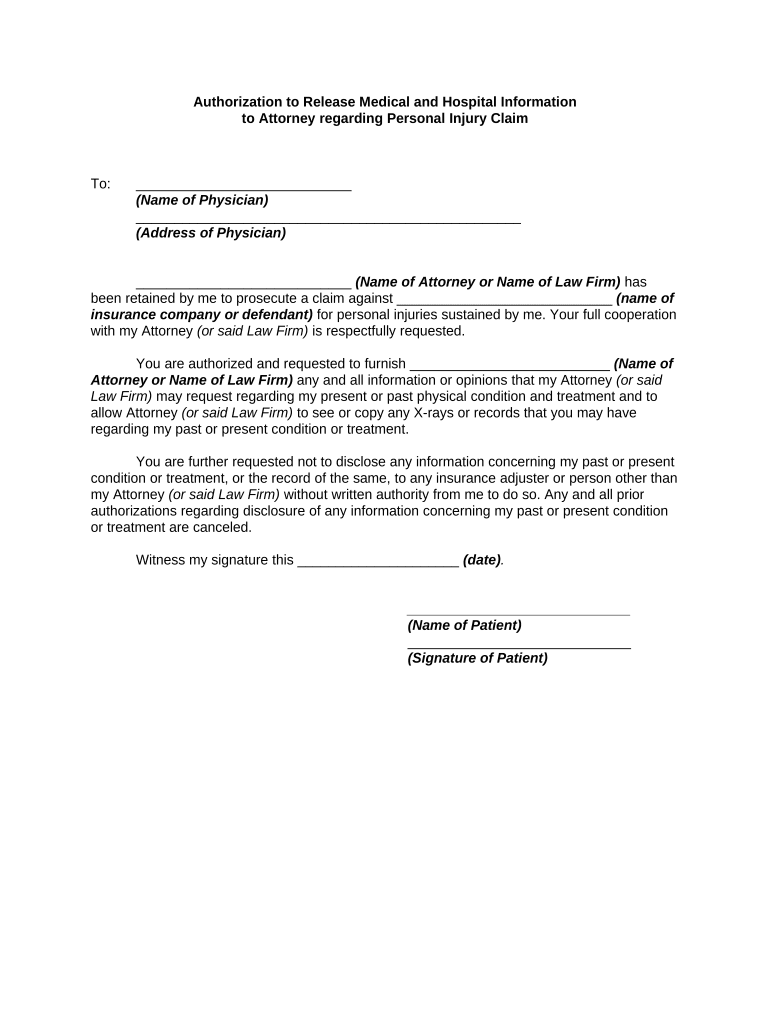
Useful advice on finalizing your ‘Wphospital Org Medical Release Form’ online
Are you fed up with the difficulties of managing paperwork? Look no further than airSlate SignNow, the premier eSignature solution for individuals and small to medium-sized businesses. Bid farewell to the monotonous task of printing and scanning documents. With airSlate SignNow, you can effortlessly complete and sign documents online. Take advantage of the extensive features available in this user-friendly and budget-friendly platform and transform your method of document administration. Whether you need to sign forms or gather electronic signatures, airSlate SignNow simplifies the process, requiring just a few clicks.
Follow this comprehensive guide:
- Log into your account or register for a complimentary trial with our service.
- Click +Create to upload a document from your device, cloud, or our template repository.
- Open your ‘Wphospital Org Medical Release Form’ in the editor.
- Click Me (Fill Out Now) to finalize the form on your end.
- Add and designate fillable fields for additional participants (if necessary).
- Continue with the Send Invite settings to request eSignatures from others.
- Save, print your version, or convert it into a reusable template.
No need to worry if you need to team up with others on your Wphospital Org Medical Release Form or send it for notarization—our platform provides everything required to complete such tasks. Sign up with airSlate SignNow today and elevate your document management to a new standard!
FAQs
-
What is a medical release form template?
A medical release form template is a pre-designed document that allows patients to authorize the release of their medical records to designated individuals or entities. Using a medical release form template can streamline the process of obtaining consent, ensuring compliance with legal requirements while protecting patient privacy.
-
How can I create a medical release form template with airSlate SignNow?
Creating a medical release form template with airSlate SignNow is straightforward. Simply select the template from our library, customize it to fit your specific needs, and save it for future use. This allows for quick and efficient document processing for your practice.
-
Is there a cost associated with using the medical release form template?
Yes, airSlate SignNow offers various pricing plans that include access to the medical release form template. You can choose a plan that best fits your business needs, ensuring you get the most value from our comprehensive eSigning solutions.
-
What are the benefits of using a medical release form template?
Using a medical release form template simplifies the process of obtaining consent and ensures that all necessary information is captured. This reduces the chance of errors and saves time for both healthcare providers and patients, making it easier to manage medical records efficiently.
-
Can I customize the medical release form template to match my branding?
Absolutely! airSlate SignNow allows you to customize your medical release form template with your branding elements, such as logos and colors. This helps maintain a professional appearance and reinforces your brand identity when communicating with patients.
-
Does the medical release form template integrate with other software?
Yes, airSlate SignNow offers seamless integrations with various software applications, including CRM systems and healthcare management tools. This ensures that your medical release form template can be easily incorporated into your existing workflows, enhancing overall efficiency.
-
How secure is the medical release form template when using airSlate SignNow?
Security is a top priority at airSlate SignNow. Our platform uses advanced encryption methods and compliance with HIPAA regulations to ensure that all medical release form templates and patient information remain confidential and secure throughout the signing process.
The best way to complete and sign your wphospital org medical release form
Find out other wphospital org medical release form
- Close deals faster
- Improve productivity
- Delight customers
- Increase revenue
- Save time & money
- Reduce payment cycles















