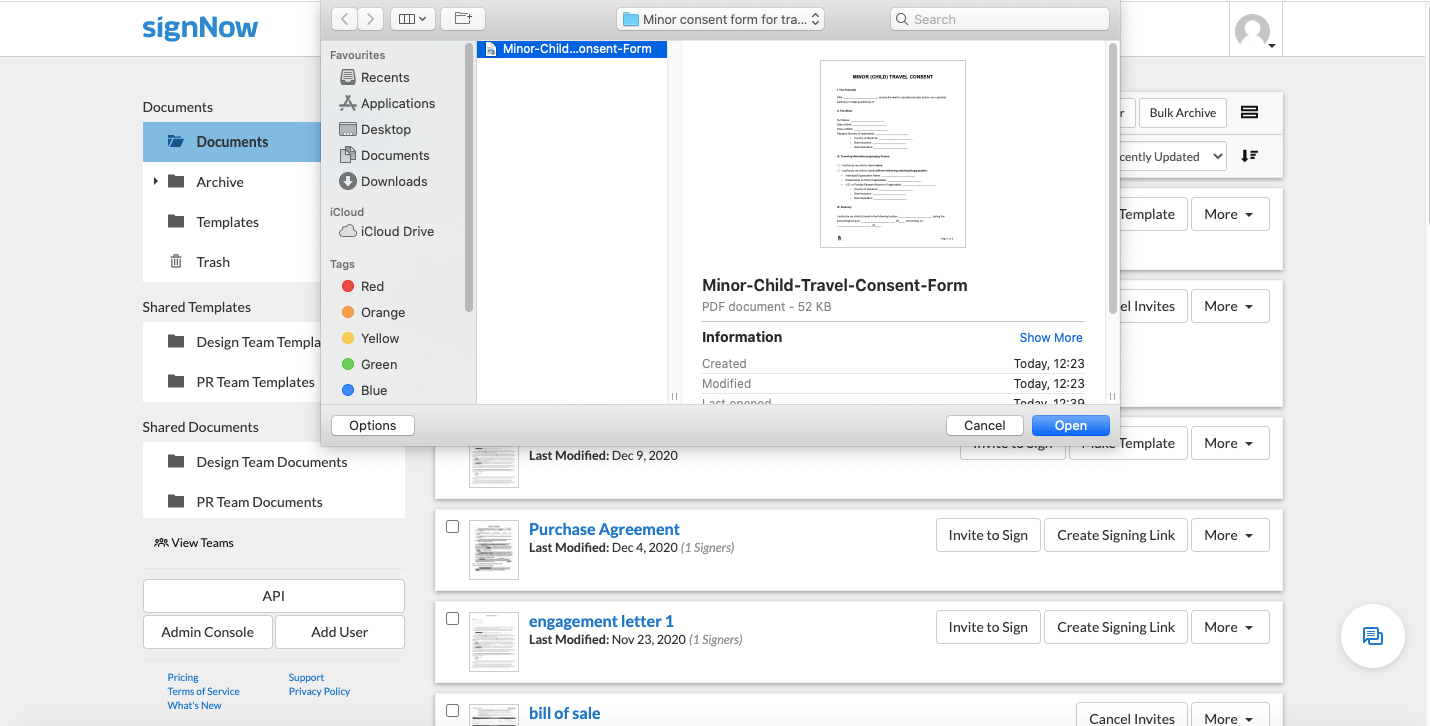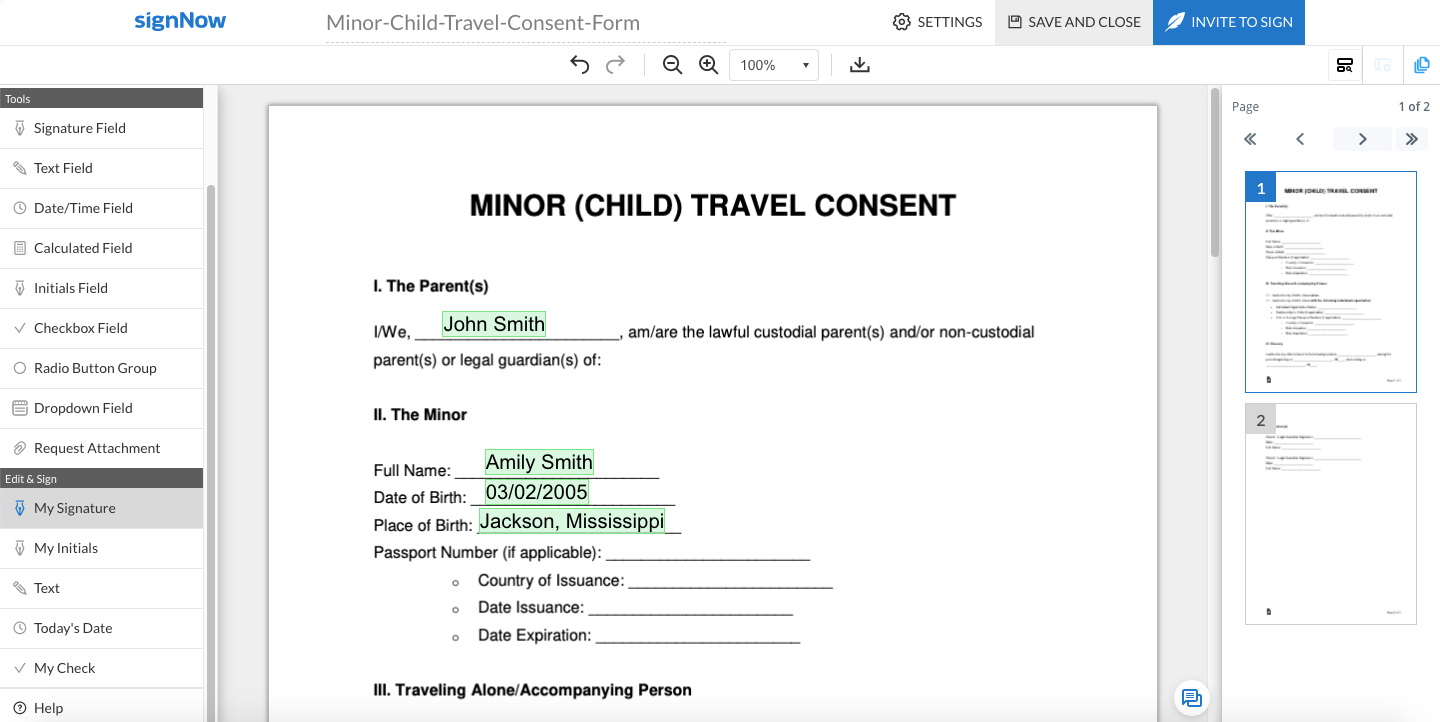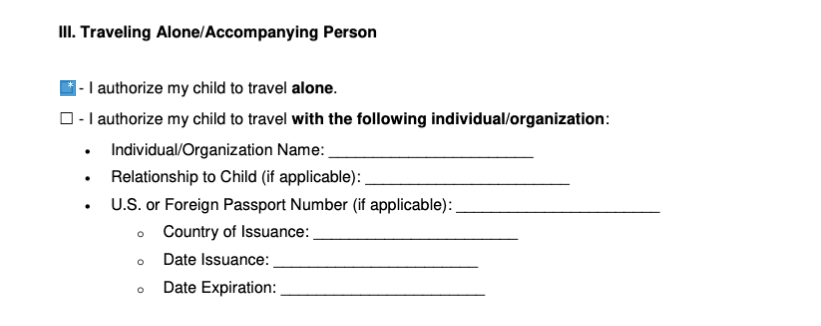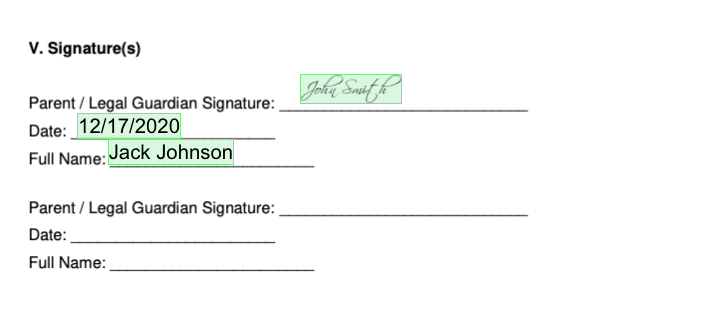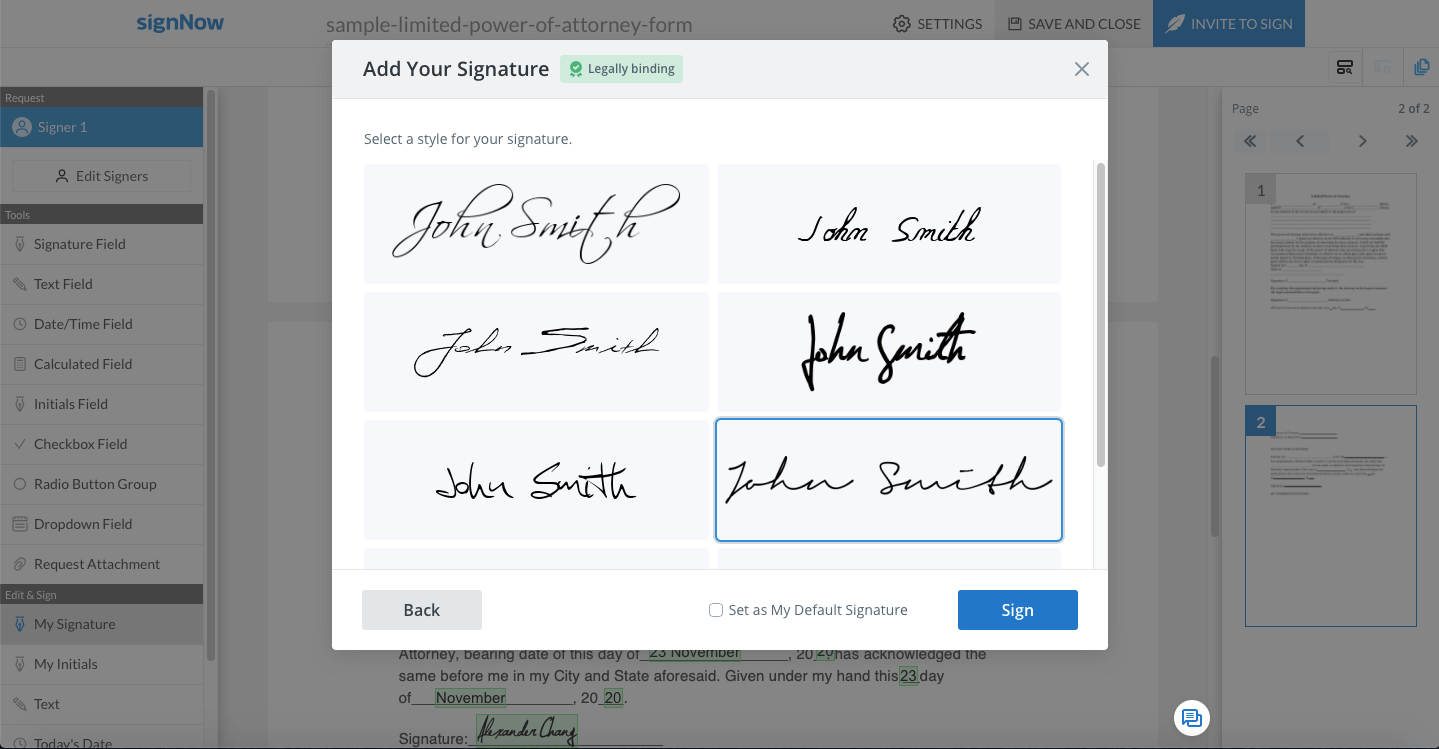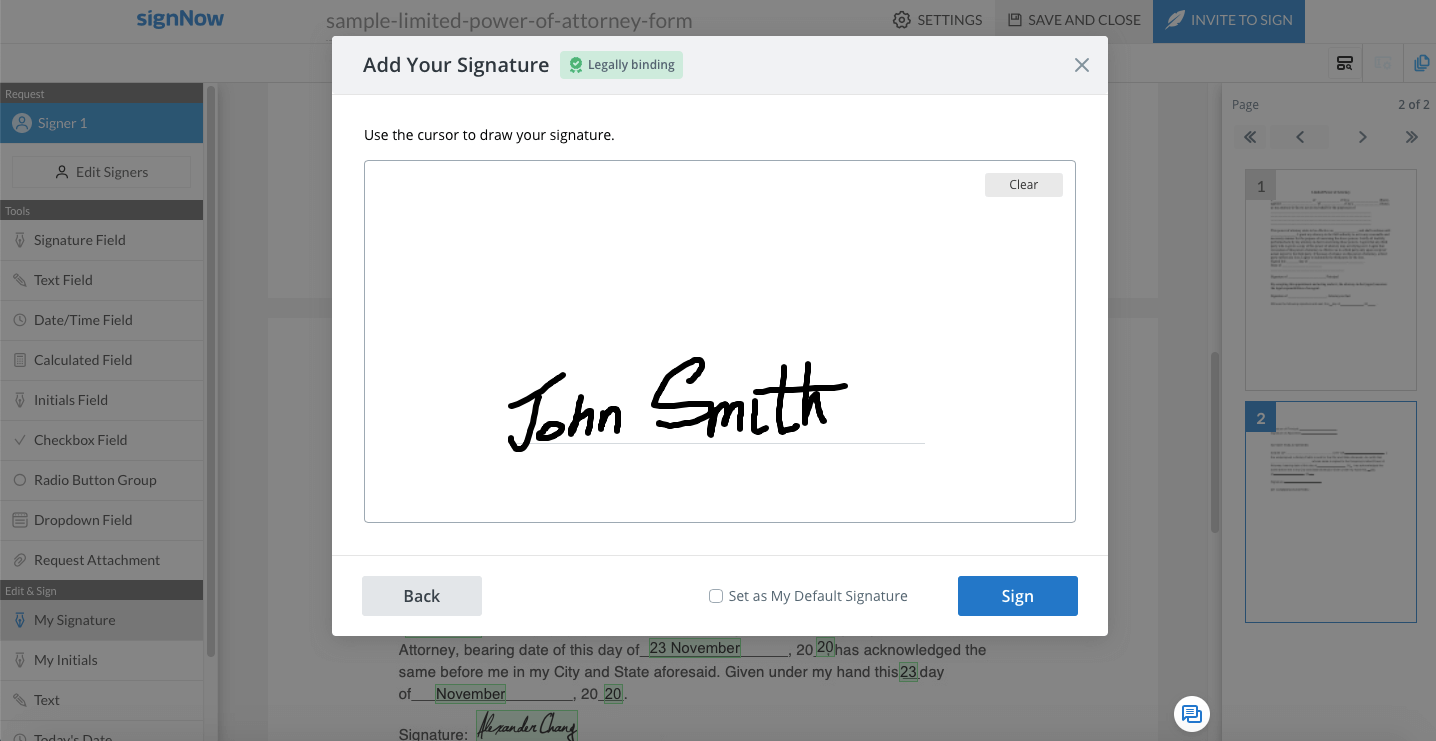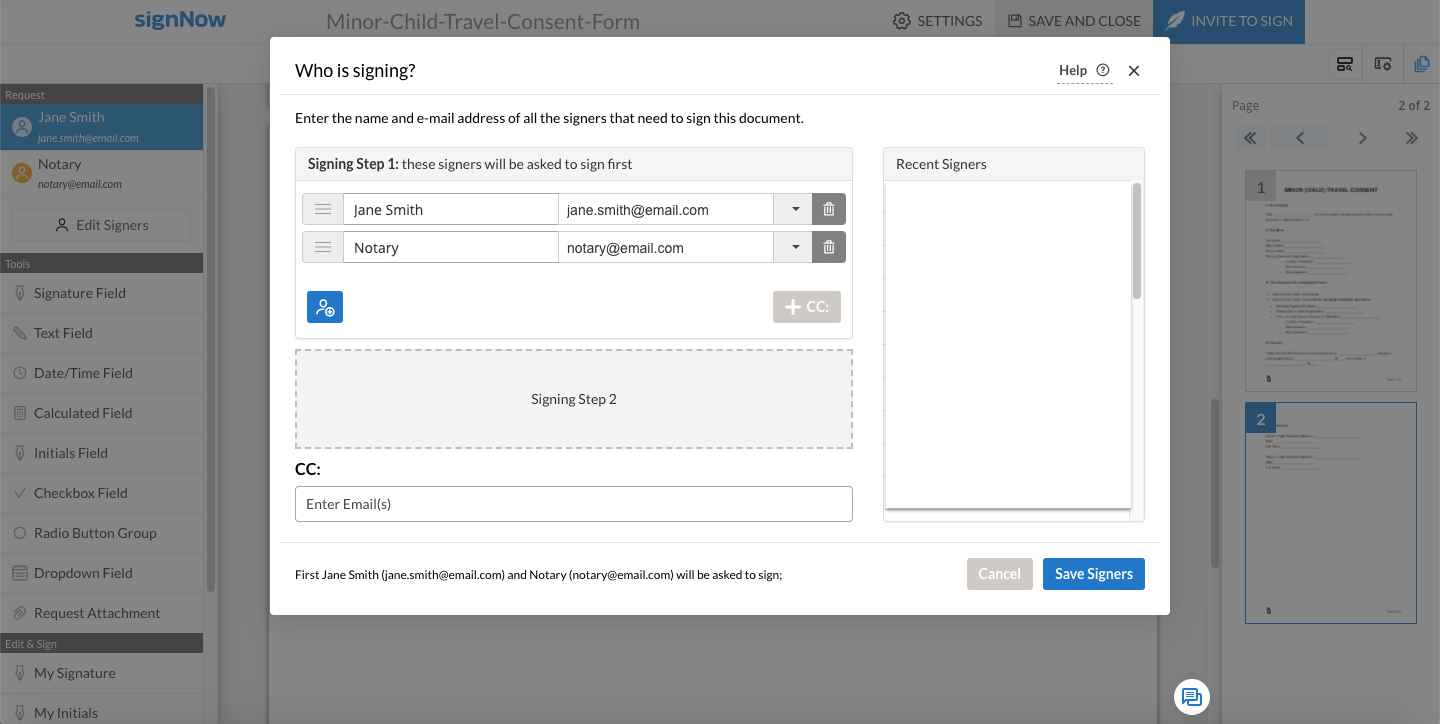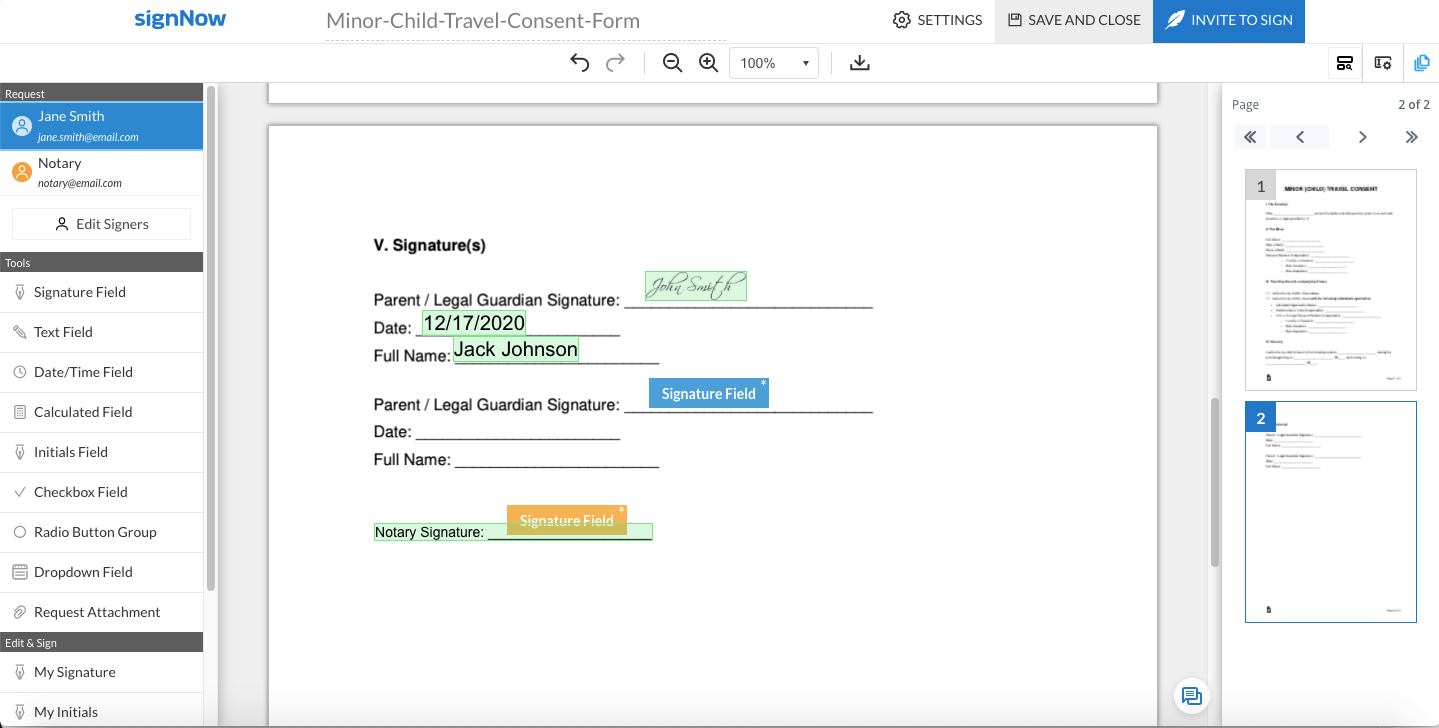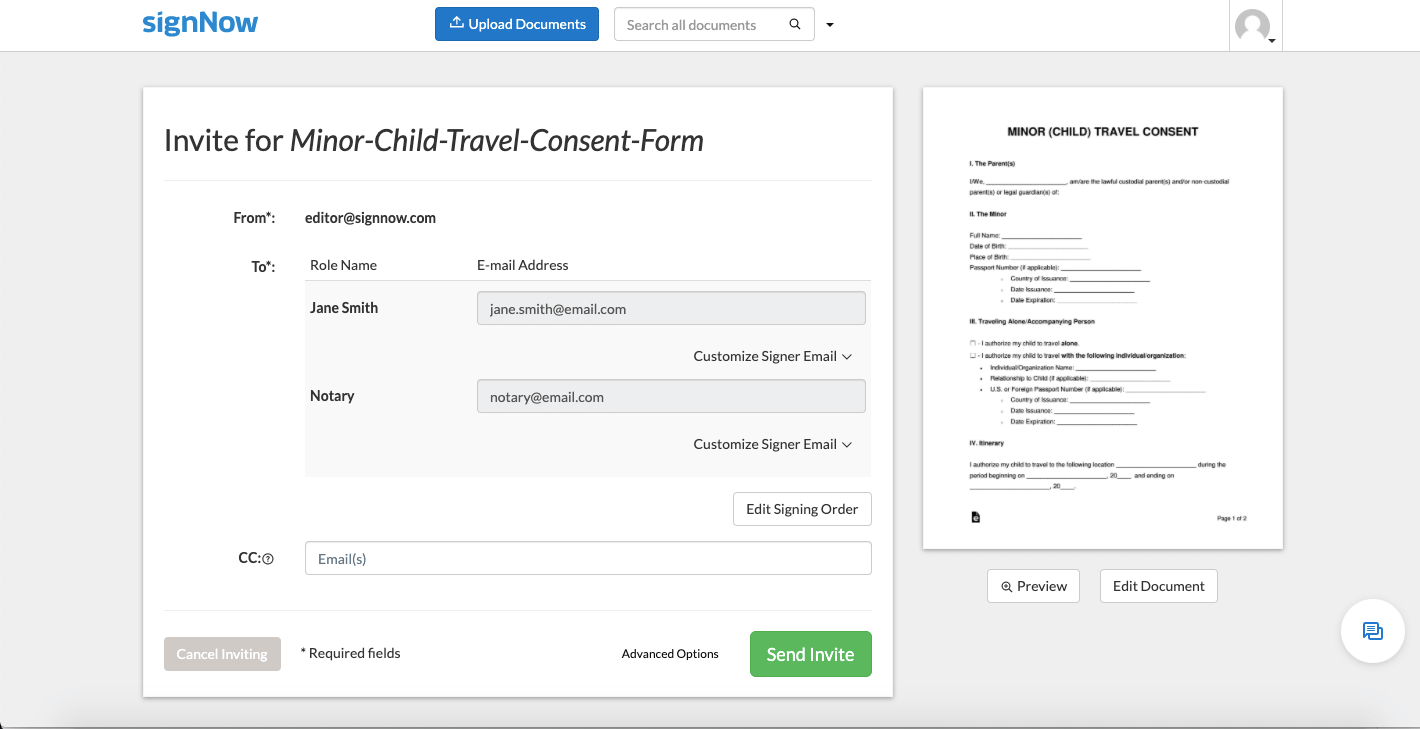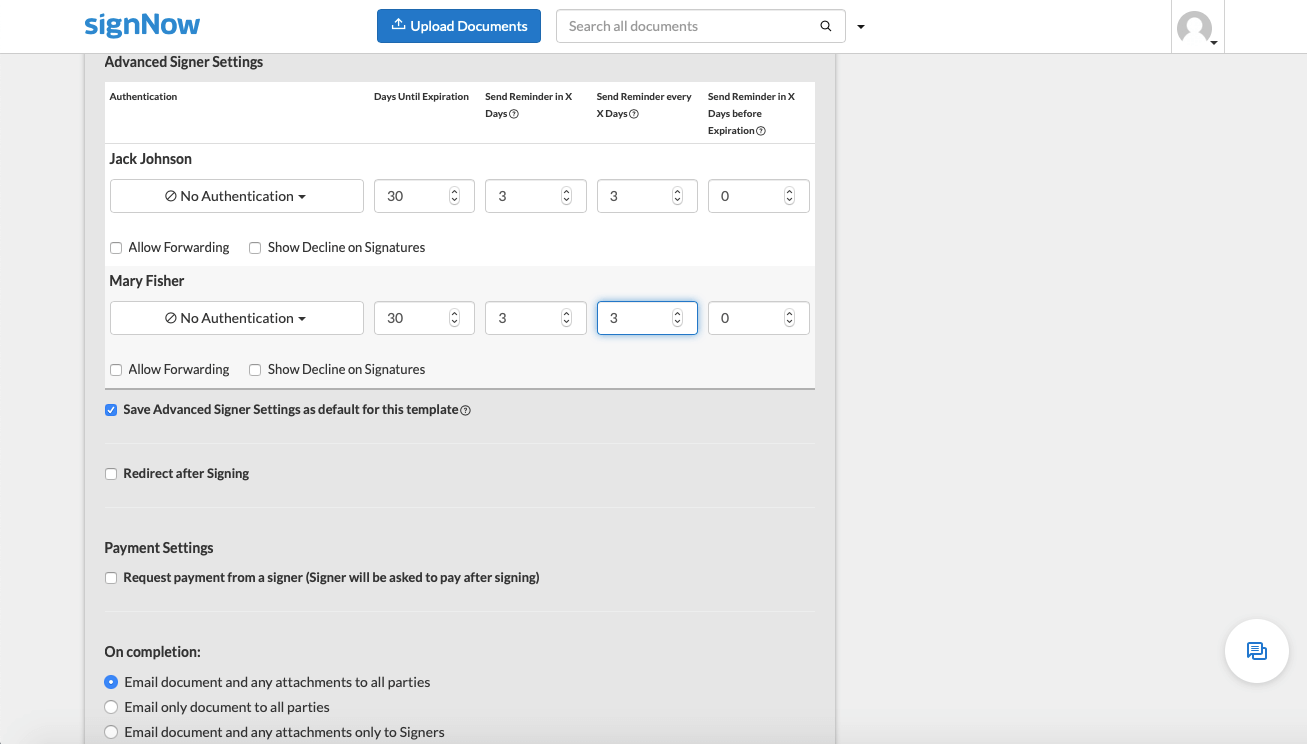The history of notarial services in America dates back to 1492 when a notary Rodrigo de Escobedo accompanied Christopher Columbus on his voyage to the New World. In 1639, America got its first notary appointment in the person of Thomas Fugill. Gradually, as commercial relationships between England and its colonies enhanced, so did the value of the notary public (a public official appointed by a state government to help deter fraud).
Today, notarial services in the United States are at their height with a working legal framework for interstate acceptance of online notarial acts. According to the Official NNA census of 2017, around 1.25 billion documents are notarized in the United States annually. As of 2017, over 4.4 million notaries were commissioned across the United States.
Long before the COVID-19 pandemic began, electronic notarization was already making remarkable strides nationwide. States started to address the need for electronic document notarization as soon as the legal framework for electronic signatures was developed. In 2020, e-notarization and remote online notarization (RON) are legally valid in all states that have adopted the UETA and/or the ESIGN Act.
Since the end of 2018, the number of RON-approved states has increased from a total of 10 states to 27. Out of the 38 states that authorize some form of electronic notarization, 27 have enacted remote notarization laws. In the states that have adopted RON statutes, documents notarized remotely and in electronic form are deemed legally valid.
The global pandemic facilitated the implementation of RON in states that haven’t passed remote notarization laws. Meanwhile, states with pending legislation have issued special orders authorizing notaries to perform remote notarizations early due to the emergency. At the beginning of 2021, four more states (Alaska, Colorado, Hawaii, Louisiana) will permit remote notarization.
What is remote online notarization (RON)?
Notarization is the official procedure performed by a notary public meant to ensure the authenticity of a document to all parties involved in a transaction. Notarizations are sometimes referred to as "notarial acts." A notary public certifies the authenticity of a signature(s) appended to a document. Notarization is a three-part process that includes vetting, certifying, and maintenance of records.
In a most general sense, remote online notarization (RON) is the equivalent of an in-person, paper-based notarization, performed via the internet. The only difference being the use of two-way audio-video technology during the process. Similar to traditional notarizations, RON starts with signer verification and identity. Next, an online notary has to ensure that the contents of the document are clear to the signer and they are willing to sign it.
During remote online notarization, a wet ink signature is replaced with an eSignature. Meanwhile, the remote notary's physical stamp and hardcopy signature are replaced with an electronic seal and a digital certificate, respectively. At the end of the transaction, a payment is charged.
How does remote online notarization work?
During online notarization, the signer must appear in-person before a remote notary in real time using audio-video technology. To verify the signer's identity, the online notary must use traditional identity proofing methods as well as knowledge-based authentication (KBA) and credential analysis. After the notary verifies the signer's identity, the notarization process is finished once an attachment with an electronic notary seal and a digital certificate is provided.
One of the indisputable advantages of RON compared to traditional, in-person notarization is its speed. The process of remote online notarization saves the time a signer would otherwise spend traveling to a notary’s office. Instead, the signer gets a notarization request and completes the certificate online within a few minutes from any location.
Despite the convenience delivered by RON, some notaries are concerned that it strays too far from traditional safeguards. Meanwhile, others are challenged by the fact that the legal framework regulating RON redefines many elements of traditional notarization.
For instance, the definition of personal presence before the notary, the procedure of identifying a signer, and record retention.
Which legal framework regulates remote online notarization?
On March 18, 2020, Senate Bill 3533 was introduced to the Senate. Senate Bill 3533 is also known as the Securing and Enabling Commerce Using Remote and Electronic Notarization Act of 2020, or the SECURE Act. In the event the SECURE Act becomes federal law in its current form, it would authorize remote online notarizations (RON) using audio-visual communications and tamper-evident technology in connection with interstate transactions.
The state RON laws have substantial differences when it comes to the provisions regulating authentication, journaling, and retention periods. For instance, the South Dakota RON law enables the use of digital technology only if the notary’s signature is affixed to “the original tangible document executed by the principal and only if the notary personally knows the principal.
As for the states that are about to enact remote online notarization or make their RON legislation effective, emergency orders are being used.
Remote online notarization during COVID-19
Due to the COVID-19 pandemic, the states without existing RON legislation were forced to issue emergency orders regulating the use of remote online notarization. At the moment, 48 states and Washington D.C. permit remote online notarization either through existing laws or emergency orders.
State emergency orders authorizing RON during COVID-19
What’s the difference between e-notarization and remote online notarization?
When we discuss notarization, it’s important to differentiate between the definitions of remote online notarization and electronic notarization (e-notarization).
- Remote online notarization (RON) implies that the notarization process is performed remotely with the help of two-way audio-visual technology.
- Electronic notarization (e-notarization) implies that notarization is conducted electronically, however, the signer and all parties involved must be physically present and in person before the notary.
To sum up, the differences between remote online notarization (RON) and electronic notarization (e-notarization), see the comparison chart below:
| |
RON
|
E-notarization
|
|
Physical presence requirements
|
No need to be present in the same location as the notary. RON sessions are conducted online using a recorded audio-video conference.
|
Before the pandemic, all parties involved had to be physically present in the same location as the notary.
|
|
Signer’s identity validation requirements
|
The requirements vary from state to state. The validation of the remote signer’s identity implies specific measures ensuring the security and credibility of the procedure.
|
The validation of the signer’s identity is performed in person.
|
|
Security measures
|
In most cases, a signer's identity is validated through a knowledge-based authentication (KBA) and credential analysis.
Also, a signer must present a valid state identification card or a driver’s license to the notary public using audio-visual technology.
|
In e-notarization, the signer’s signature, as well as the notary’s stamp and seal are attached to the document in electronic form using special software.
|
|
Who’s authorized to perform notarization?
|
RON can only be performed by a legally commissioned notary public authorized to perform remote online notarizations with the help of digital tools and a live audio-video call.
|
E-notarization can only be performed by a legally commissioned notary public authorized to perform notarizations in electronic form.
|
As you can see, the key difference between RON and e-notarization lies in the requirement for physical presence during the process. For remote online notarization, the signer and the notary can be in different locations, while for electronic notarization they must be physically present in the same location. At least, that’s how it used to be before the COVID19 crisis.
Despite the technologies used for RON and e-notarization are the same, RON allows for more convenience and safety during the pandemic. The individuals must ensure they can properly present their identification and essential legal documents to an online notary. To accomplish remote signing without the presence of another person, an individual would need a digital device and a credible eSignature service to create a legally-binding electronic signature.
What is an electronic signature and how does it work?
According to the definition provided by the ESIGN Act, an electronic signature (eSignature) is an electronic sound, symbol, or process, attached to or associated with a record used by a person with a clear intention of signing it. An eSignature has the same legal standing as a wet ink signature as long as it conforms to the applicable laws and regulations.
By an electronic signature, we often mean a visual representation of a hardcopy signature or a signatory’s full name. The moment you eSign a PDF document, the image of your signature is embedded into its top layer. Anyone can insert their eSignature into a PDF using special eSignature apps and digital devices.
Here’s how to create an electronic signature:
- draw your signature on the screen of a mobile/tablet device;
- attach a photo of your signature in wet ink to an electronic document;
- type your full name in an eSignature app’s field.
SMBs and enterprises can request eSignatures from their employees, contractors, business partners, or customers by sending them electronic documents. An electronic signature indicates that all parties involved in the signing process express an intent to sign the electronic document and agree to do business electronically.
Electronic signatures are widely used; not only in business. They’re implemented in a variety of document-related transactions in different spheres of life. eSignature use cases range from power of attorneys and loan agreements to patient intake forms, etc.
The use of eSignatures in e-notarization and remote online notarization
The legal premises of remote online notarization in the United States were established with the adoption of eSignature laws. The Uniform Electronic Transactions Act (UETA, 1999) is a state law that establishes the same legal validity of eSignatures as hardcopy signatures.
The Electronic Signatures in Global and National Commerce Act (ESIGN, 2000) authorized the use of eSignatures and notarizations in all jurisdictions where federal laws apply. While the states of New York and Illinois have enacted their eSignature statutes, the state of Washington enacted UETA starting June 11, 2020. Today, remote online notarization is deemed legally valid and enforceable in all states by the ESIGN Act and/or UETA.
RON concepts that refer to the use of eSignatures and electronic records
Given that remote online notarization statutes vary from state to state, it’s crucial to explain certain concepts present in RON legislation:
- Personal appearance and physical location
For notarial acts performed under the state’s authorizing RON statute, the term “personal appearance” implies both physical appearance and remote online appearance. Hence, the terms “appear before,” “personally appear” or “in the presence of” can be interpreted as either being in the notary’s physical presence or interacting with the notary via audio-visual communication technology.
The notary’s physical location within the state at the time of the notarial act is required by law. At that, a remote online notary public may perform a remote online notarization irrespective of the principal’s physical location. In other words, the law permits the principal whose signature is being notarized to be located outside the state at the time of the remote online notarization. This, however, doesn’t apply to the situations when the principal is physically outside the United States.
- Tamper-evident technology
Tamper-evident technology must be used to ensure the integrity of an electronic record notarized remotely online. A notary public must attach their eSignature and seal to the electronic notarial certificate to prevent any subsequent modification to the electronic document that is being notarized.
According to the requirements put forth by the National Association of Secretaries of State (NASS), a notary must choose one or several tamper-evident technologies to carry out notarial acts with electronic records.
The law requires that the parties involved in notarization must be protected from identity theft, forgery, undue influence, and fraud. For this, multi-factor authentication should identify the signer through at least two of the following three forms of authentication:
- credentials analysis (for instance, driver's license, passport, military ID card, etc.);
- knowledge-based authentication (for instance, questions based on the signer's personal information);
- recognition of behavioral and biological characteristics (for instance, facial or fingerprint recognition, retinal scan).
- Recordability of the notarial transactions
RON legislation requires that each notarial transaction must be recorded using audio-visual technology. Also, it’s possible to come across separate requirements for specific parts of the notarization process to be recorded. This could be the signer’s consent to RON and use of eSignatures, as well as the credentials check of the signer’s government-issued ID.
Despite recording, the RON transaction doesn’t guarantee absolute protection against fraud, it serves as attribution evidence under Section 9 of UETA. Also, recording RON transactions is a constraining factor for individuals who may use it as an opportunity for criminal activity.
In some states, RON legislation has record maintenance requirements. Notaries get authorization to keep a separate electronic journal record for remote online notarizations. The requirements for RON electronic journals and paper notary journals vary from state to state.
For instance, in Texas, notaries are allowed to keep their notary journal records in a physical book. At the same time, notaries are obligated to keep electronic journal entries for online notarial acts housed in secure cloud storage. Unlike Texas, Florida doesn’t obligate notaries to keep a journal for traditional notarizations. However, Florida’s online notaries authorized to perform RONs must keep a secure electronic record of all remote online notarizations.
Apart from journal information, most states with permanent RON laws also require notaries to retain audio-visual records of each remote online notarization. This is supposed to provide additional evidence that a RON was performed in compliance with the law.
What makes an eSignature legally valid?
In short, the eSigning process represents a single-factor authorization with a signer's identity validation and proof of signing. The legal validity and enforceability of eSignatures are outlined in Section 101 of the ESIGN Act:
- All signers must express consent to using an electronic signature.
- The process of creating an eSignature must be recorded using applicable eSignature software.
- Records of electronic signatures must be retained and accessible for accurate reproduction.
The ESIGN Act stipulates that a signer can demonstrate a clear intent to sign an electronic document in several ways:
- by clicking the “accept” button within an eSignature app;
- by typing a signer’s full name;
- by using the mouse to create a signature or symbol.
eSignature laws and regulations include a requirement that the signer must give positive consent to do business in electronic form. Also, most e-commerce apps have a “click to accept” clause which signifies a simple consent confirmed through action.
Based on the above, the National Notary Association interprets key eSignature functions as follows:
- eSignatures ensure a legally-binding means for a signer to accept the contents of an electronic document with the required intent to sign;
- eSignatures can be employed as a method to empower authorized individuals to eSign and get access to secure networks;
- eSignatures can attribute the authorship or origin of an electronic record or message to ensure that the recipient can trust the integrity and identity of the sender.
An eSignature solution must meet the following list of requirements to ensure the legal validity and enforceability of electronic signatures:
- One-of-a-kind electronic signature attached to each signer. Once an electronic document is sent for signature, the signer creates a unique eSignature connected only to them.
- A scope of available signer authentication options. A selection of authentication methods (an email address, IP address, and time of document access) can be used to verify a signer’s identity. The option of adding two-factor authentication to any document should also be made available.
- Document retention in secure cloud storage. Electronic records must be securely retained in cloud storage. All parties involved in the signing process must be able to view and download a copy of the eSigned record.
- Comprehensive audit log. All participants of the signing process must be able to access a detailed document history within the eSignature app. An audit log must include the history of uploading, adding elements, viewing, and eSigning attributed to each signer.
- Compliance with security standards. The eSignature app must comply with the applicable rules and regulations under GDPR, PCI DSS, SOC 2 Type II, and HIPAA as well as ensure the security of sensitive information.
How to perform e-notarization with airSlate SignNow
In eSignature applications like airSlate SignNow, a signer can create their electronic signature in several ways. It’s possible to create a signature manually on a signature pad, type a signer’s full name using different typefaces, or simply draw a symbol that represents a signature. This holds true for any e-notarization and RON, whether the signer is in the notary’s physical presence or elsewhere, and the notarization is being completed online.
At that, an individual using airSlate SignNow can have more than one eSignature. It’s conceivable that the same individual could turn to a notary on various occasions with different electronic documents containing different valid eSignatures.
Follow the step-by-step instructions below to notarize an eSignature with airSlate SignNow:
1. Get a blank form template valid for your state from a lawyer. Alternatively, you can download the form you need in PDF format from the US Legal Forms website. For this tutorial, we’re going to use a minor travel consent form.
Take note: airSlate SignNow supports most in-demand document formats (PDF, DOCX, PPTX) and image formats (JPG/JPEG, PNG).
2. Log in to your airSlate SignNow account. From your Homepage, you can:
- choose a document or template that you’ve already uploaded from the airSlate SignNow Documents folder;
- upload a file stored on your device to create a new document or template.
3. To import a minor travel consent form to your airSlate SignNow account, click the Upload Documents button at the top of the Homepage. Choose a document and upload it to airSlate SignNow from your device. Alternatively, you can drag and drop the document or form right onto the airSlate SignNow Homepage. Once the document is uploaded, click on it to continue.
Let’s go over how to work with a form. In this case, it’ll be a Travel Consent Form for a minor.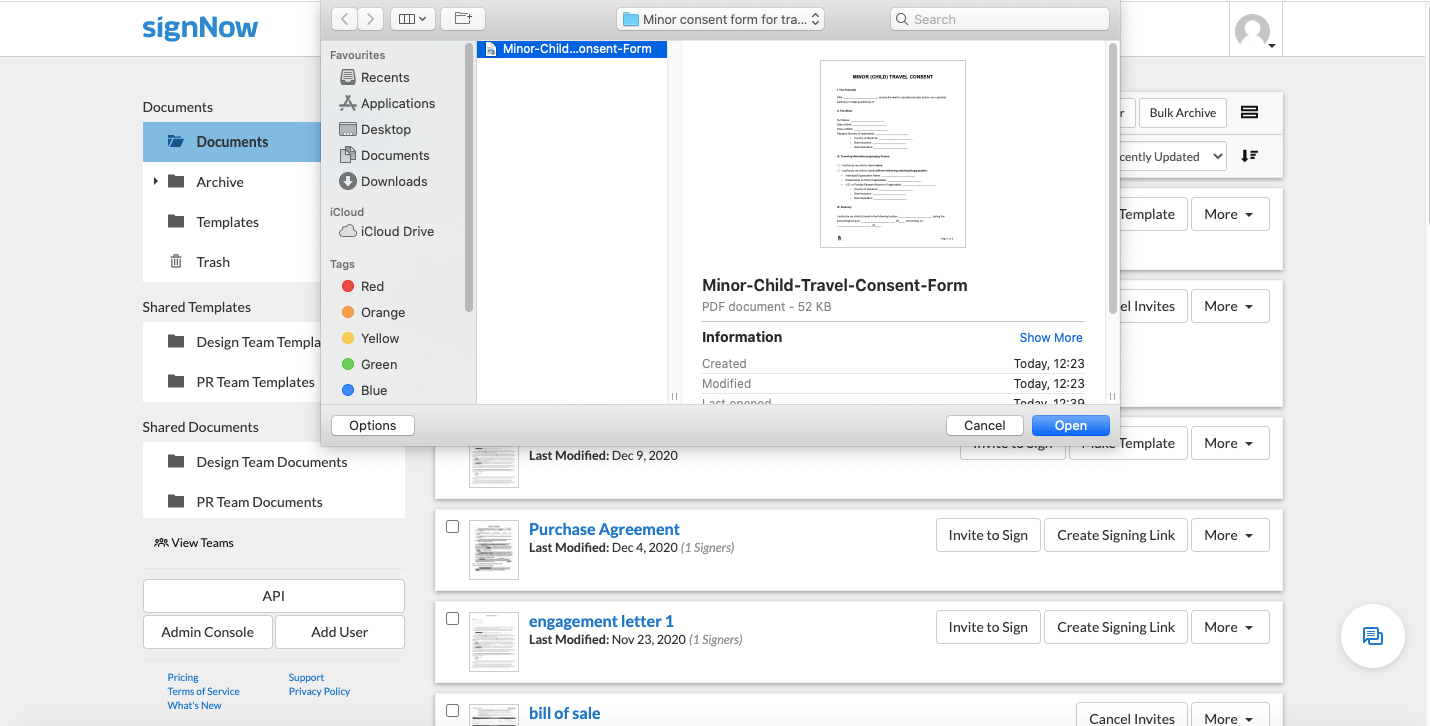
1. Go to the Edit & Sign section on the right side of the screen and select Text to create fillable text fields to fill out the information about the parent (in this case, the principal), the minor, the accompanying person (if applicable), and itinerary.
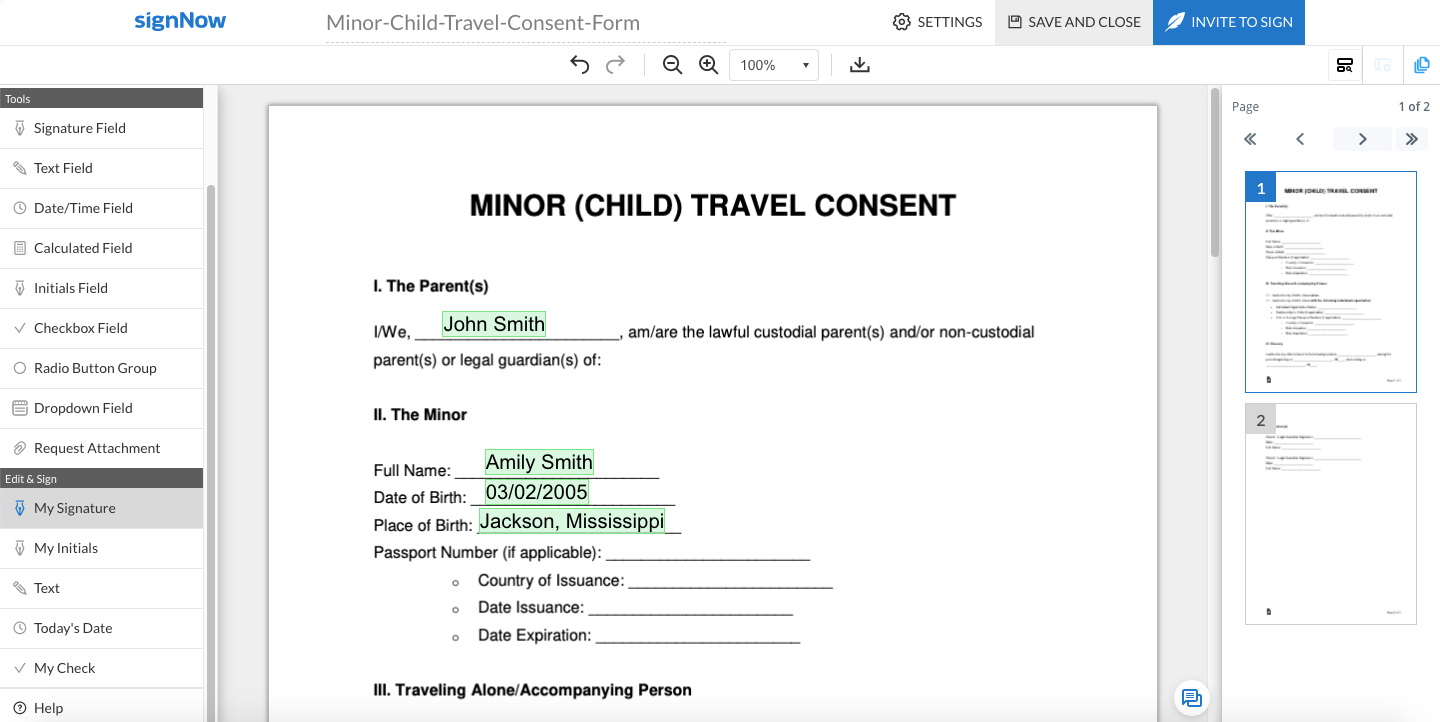
2. In the Traveling Alone/Accompanying Person section, you need to create a checkbox and tick the appropriate box to mark whether the minor is traveling alone or if they’re accompanied by an adult. Go to the Tools section and click Checkbox Field. Put the cursor on the appropriate box and create a checkbox.
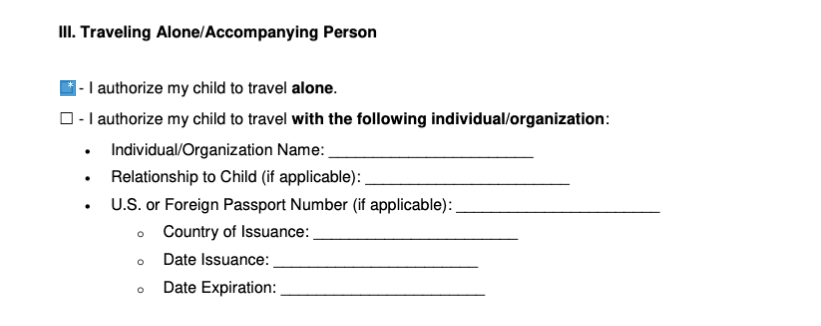
3. Once all the fields are filled out, the parent or legal guardian acting as the principal needs to confirm their consent by typing in their full name, date, and signing the document with their eSignature.
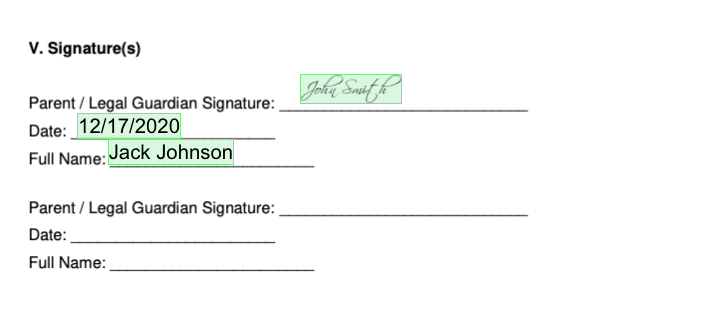
4. To eSign the Minor Travel Consent Form, go to the Edit & Sign section, then click My Signature. Activate the signature field by clicking on it, then sign the document. After you click on the signature field, a pop-up window will show up where you can select how you want to eSign the form.
Opt for one of the following three options:
- Type Your Signature. Type in your full name to create a new eSignature.
Feel free to modify the look and style of your eSignature using the Change Style option. Next, select an alternative font for your electronic signature.
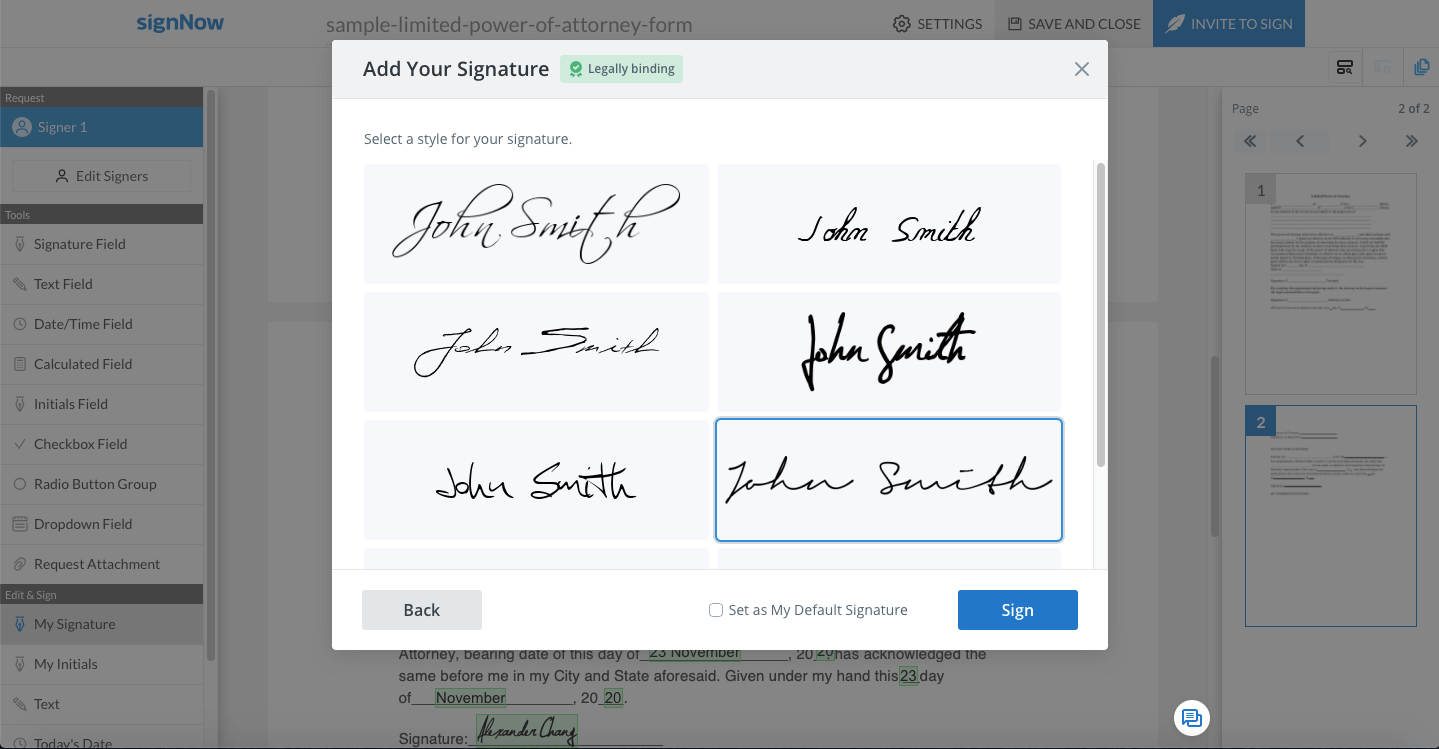
- Draw Your Signature. Draw a signature by hand using a mouse or trackpad in the empty field.
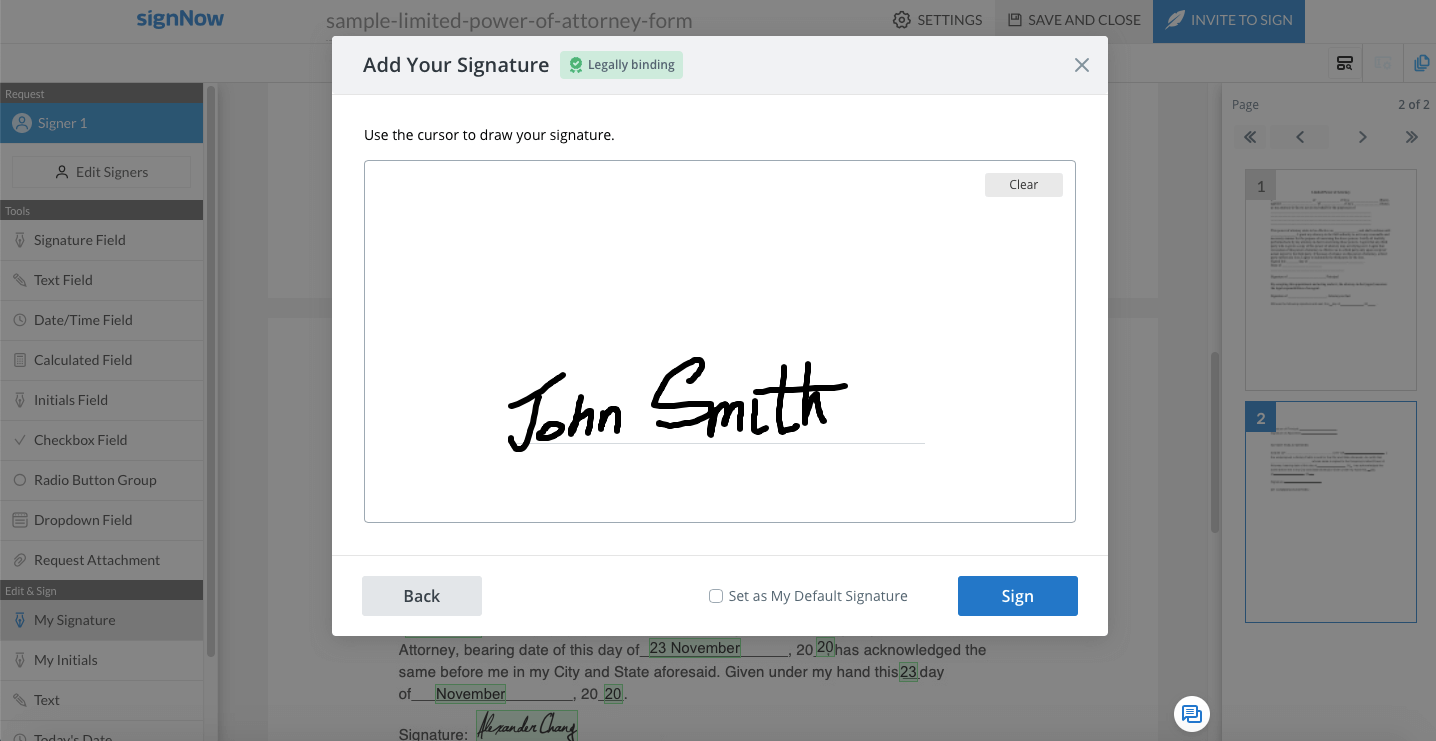
- Upload Your Signature. Drag and drop or upload an image of your signature in JPG, GIF, or PNG format from your device. Make sure the image size is under 4 Mb.

5. In case you have several signatures created in your airSlate SignNow account, it’s possible to set one of them as a default. In the Select Your Signature pop-up, choose the signature you like most and click Set as My Default Signature.
6. If everything looks fine, click the Sign button to complete the process.
How to get a remote notary’s eSignature with airSlate SignNow
To validate the e-notarization or remote online notarization procedure, the electronic document has to be signed by both the principal and the notary public. Take note, in some states, the notarization procedure must be carried out in presence of witnesses.
With airSlate SignNow, not only can the principal send a signature invite to other signers (if needed), but also get the document notarized remotely, unless otherwise specified by state law.
Follow the step-by-step instructions below to use airSlate SignNow’s Invite to Sign feature:
Suppose, you’re the principal who wants to send a document to another signer for eSignature.
1. On your airSlate SignNow Homepage, click the Invite to Sign button next to the Minor Travel Consent Form. Alternatively, if you want to view other options, click the More button on the right to see the dropdown menu. After that, you’ll be redirected to a new window where you can fill in the agent’s name and email address.

It’s possible to add more signers and send a carbon copy to anyone who needs to follow the signing process. For this, you need to specify the signing order.
2. Click Invite to Sign on the right. You’ll be redirected to a new window where you can fill in the signer’s name and email address.
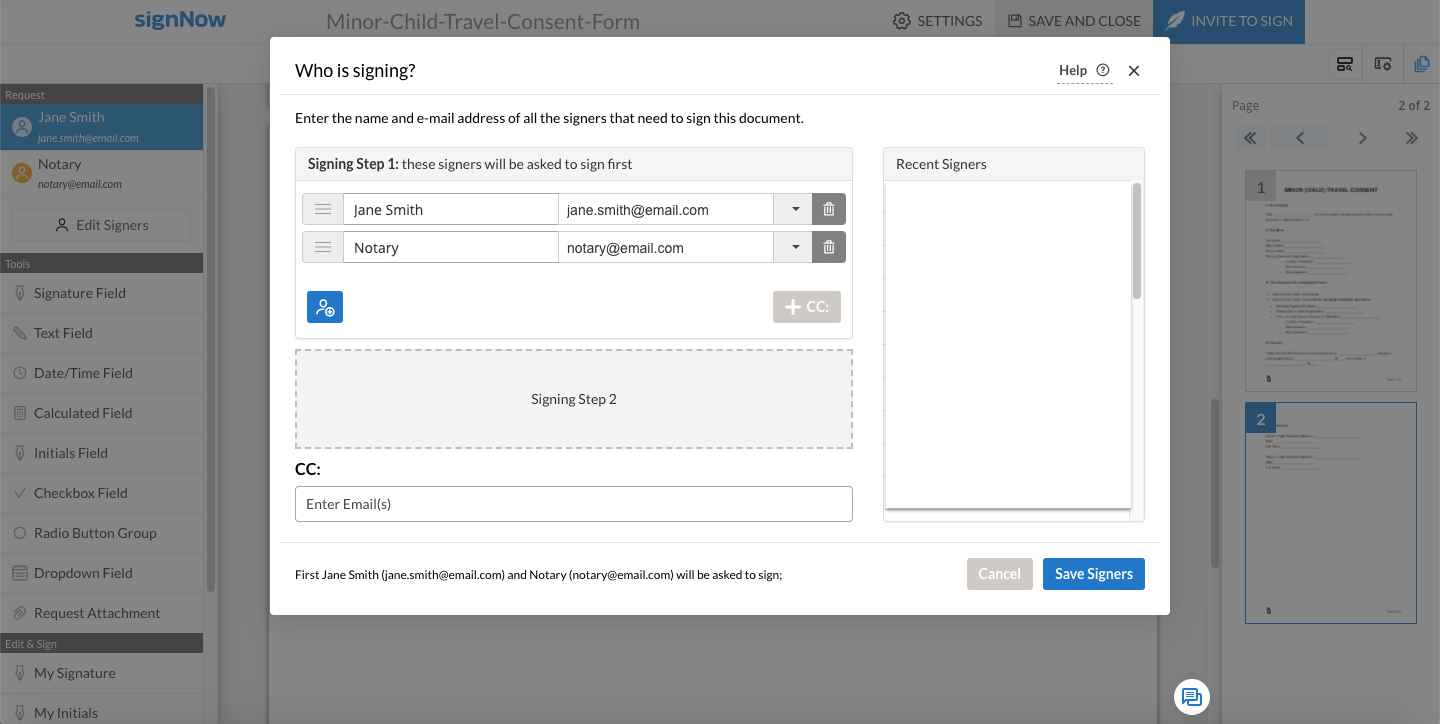
3. After you’ve defined the signing order, click the Save Signers button in the bottom-right corner of the pop-up. Add the signature fields to the document where necessary. Once you’re finished, click the Invite to Sign button in the top-right corner of the screen.
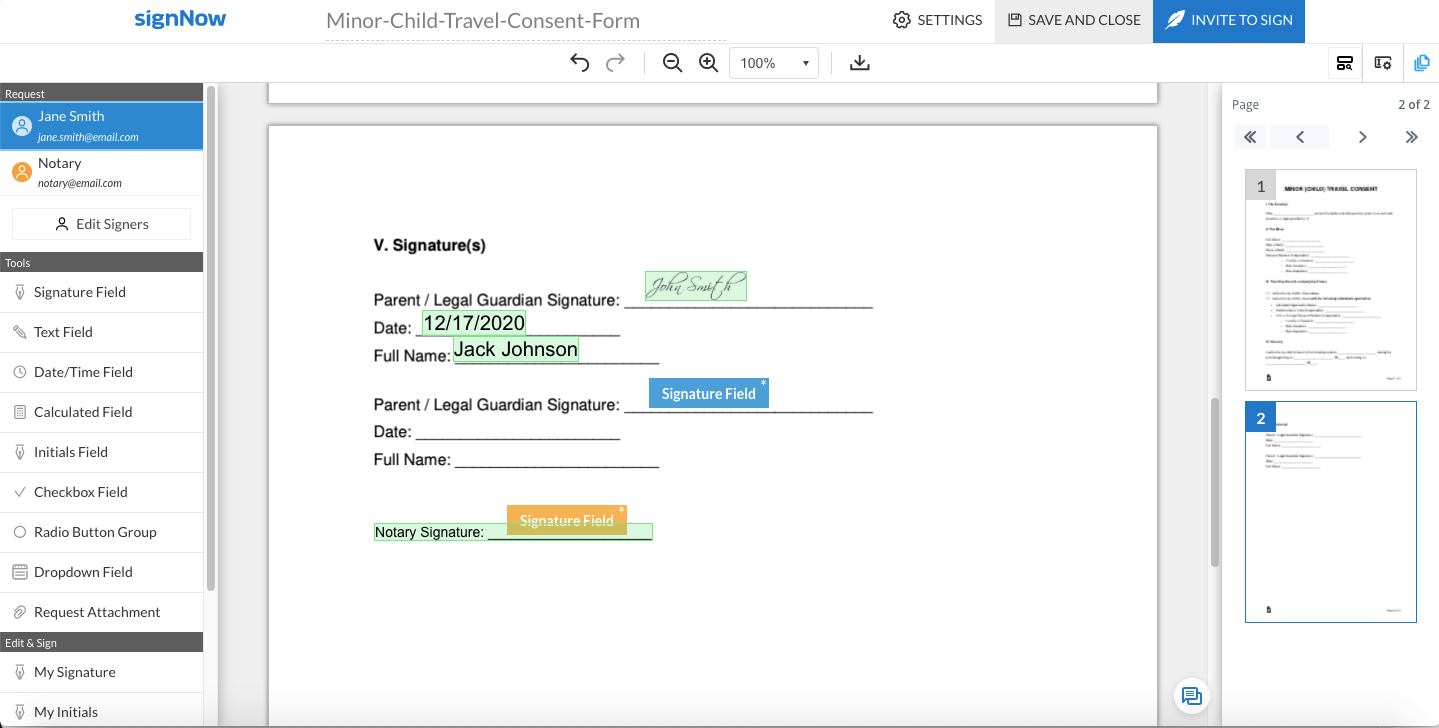
4. You’ll be forwarded to the final stage where you can check if other signers’ names and email addresses are correct. Click the Send Invite button. All parties involved in the notarization process will then get an invitation to eSign your PDF.
Note: if you change your mind about sending the invitation(s), click the Cancel Inviting button to revoke your signature invitation.
5. Follow the same step-by-step instructions if you want to send a document/form for eSignature to a notary if this complies with state law.
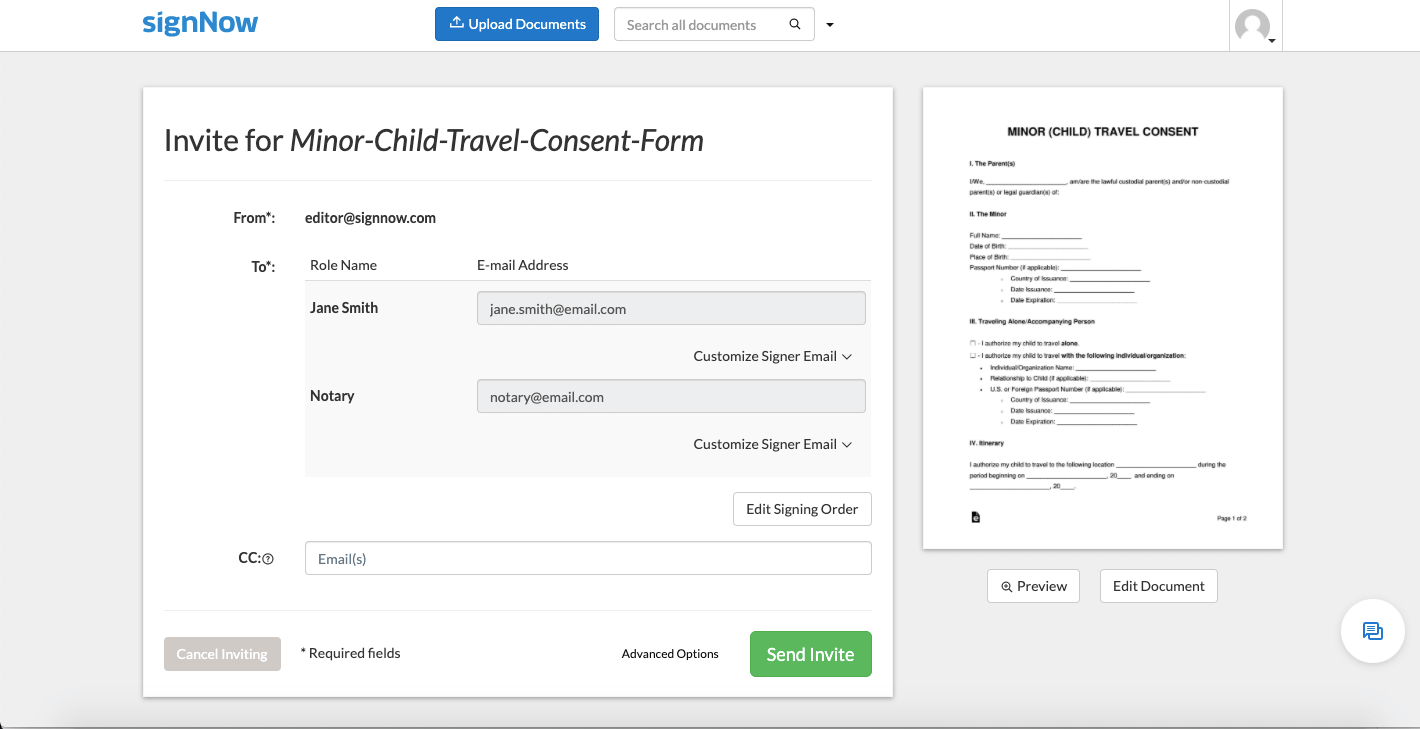
6. In case you need to use other settings, click the Advanced Options button. It’s possible to set an expiration date between 3 to 180 days and send out automatic reminders if the document hasn’t been eSigned. Feel free to activate the Allow Forwarding and Show Decline on Signatures options if needed.
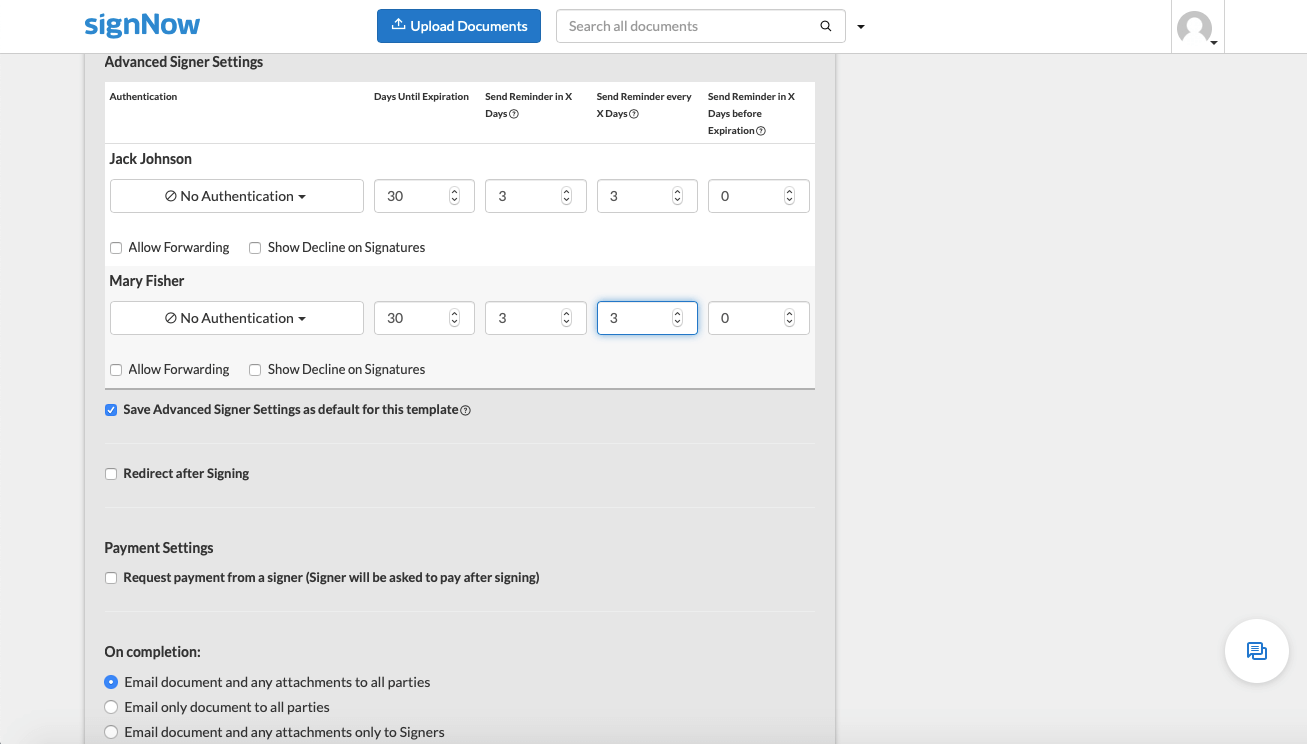
How to send an electronic document to other signers with airSlate SignNow
With airSlate SignNow, it’s possible to collect eSignatures via a signing link. It’s a unique link associated with a specific document that can be forwarded to other signers. In other words, each link recipient can eSign an electronic document and get their copy of it.
To send a signing link to other signers, click the Create Signing Link button next to the document you need to send. After that, copy the signing link and send it via email, messenger, etc., to another person.
Take note: once the author of the document alters or deletes it, or when a guest signer enters the signing session, the signing link will expire. It’s easy to track all changes made to the document using the History option.
Use case: Pepsi notarizations for the SuperBowl Halftime Show with airSlate SignNow
Before the 2013 Super Bowl XLVII Pepsi’s marketing team was challenged with creating a never before seen experience. Together with Mekanism, a full-service creative agency, the Pepsi team came up with a groundbreaking concept. They decided to incorporate photos submitted by Pepsi’s biggest fans into the Superbowl’s halftime show.
After a thorough review of online notarization solutions, airSlate SignNow was chosen as the best option to collect notarized signatures. With airSlate SignNow, the united Pepsi & Mekanism team created a simple link, which they sent out to hundreds of fans who wished to submit their photos. The whole process was completed securely in the cloud, which eliminated the need for sending any paper documents.
“We needed a solution that was a secure way to collect notarized signatures for our clients. I can’t imagine how hard it would have been without airSlate SignNow, it did everything we wanted and more.”
– Elizabeth Morse, Director of Integrated Production Pepsi
“airSlate SignNow’s eSignings helped us make the halftime show happen.”
– Andrea Harrison, Digital Brand Director Pepsi
How airSlate SignNow facilitated remote online notarization for Pepsi
Here’s how airSlate SignNow was used to perform remote online notarization by Pepsi and Mekanism:
- After the fans chosen to submit their photos received all the necessary documents, they completed the affidavit notarization using their computers and webcams.
- With airSlate SignNow, tracking, monitoring, and managing notarized documents as they were completed was fast and easy. Mekanism used additional options such as expiration for notary links. This is how they made sure that notarized affidavits were completed within 72 hours.
- airSlate SignNow helped Pepsi to collect permissions for photo submissions from the owners of the photographed content. With airSlate SignNow, a traditionally burdensome notary procedure was made fast and hassle-free.
How does airSlate SignNow improve online notarization processes?
1. airSlate SignNow has multi-factor authentication to validate a signer’s identity
airSlate SignNow uses multi-factor authentication for verifying signers’ identities. Along with a login and password, airSlate SignNow can also request a signer’s email address, full name, SMS code or voicemail verification, and fingerprint login verification. This powerful eSignature app complies with rules and regulations, so you can be certain that a document is signed by exactly who’s supposed to be signing it.
2. airSlate SignNow guarantees the integrity of eSignatures
As soon as an electronic document/form is eSigned with airSlate SignNow, it’s secured from further modifications. airSlate SignNow stores electronic documents with an index. Document copies can be later reproduced for archiving purposes or electronic records.
3. airSlate SignNow offers a detailed audit log
In compliance with remote online notarization rules and regulations, airSlate SignNow records all information related to the eSigning process. The in-depth audit log contains the time and date of the eSigned document, the signer’s IP address, and identity verification. The audit log can be viewed at any given time for tracking changes to the document.
airSlate SignNow ensures a secure identification process for signers as well as averts identity theft and company fraud.
Make your remote online notarization easy and safe with airSlate SignNow!