Utiliza El Panel De Control Organizacional Para Firma Electrónica Y Gestionar Equipos
Cómo usar el panel de control organizacional de airSlate SignNow
El Panel de Administración de la Organización te permite gestionar la rotación de documentos para todos los usuarios de airSlate SignNow dentro de tu empresa, así como realizar un seguimiento de las actividades y activos de tu equipo. El panel de control organizacional solo está disponible para usuarios con una suscripción Enterprise.
Comienza con un clic
Selecciona Panel de Administración de la Organización en la parte inferior de la barra lateral izquierda de la aplicación web de airSlate SignNow.
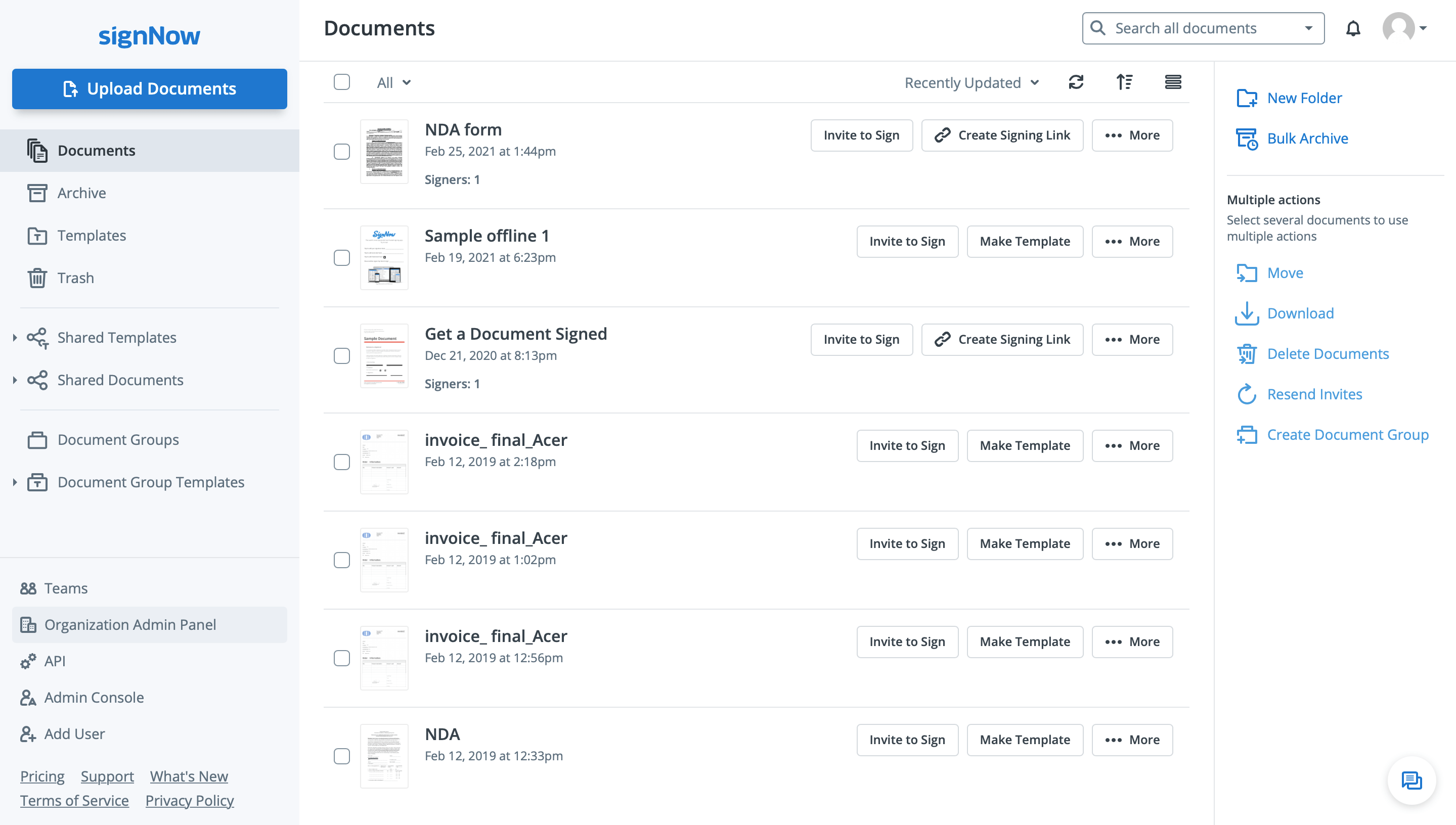
Elige tu organización.
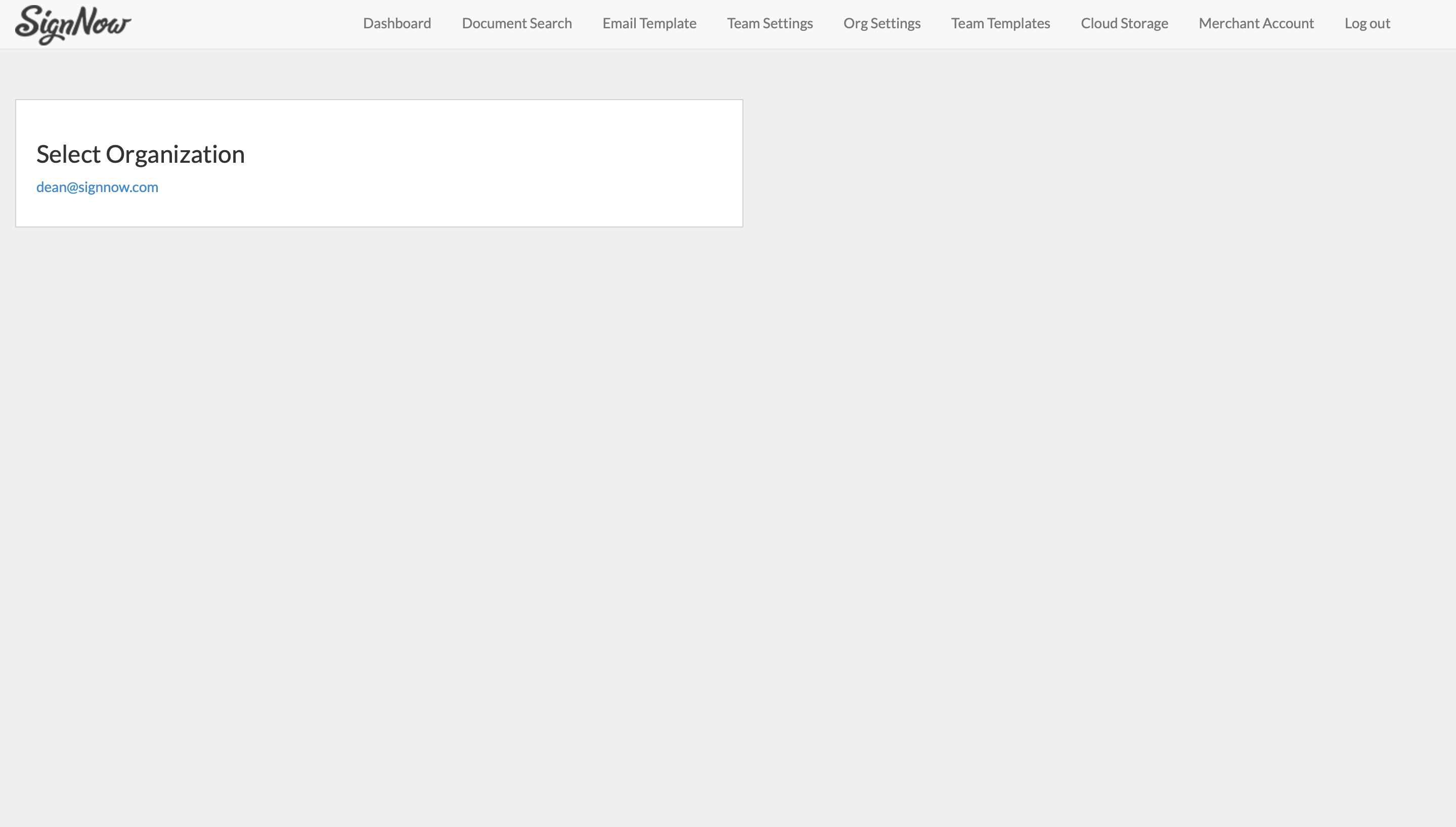
Revisa las estadísticas de actividad de tu organización
En la pestaña Tablero, puedes encontrar diversos datos cuantitativos sobre la rotación de documentos de tu organización (por ejemplo, el número total de documentos almacenados, el número de usuarios que firmaron documentos o enviaron invitaciones para firmar, y más).
Para ver más detalles, haz clic en la dirección de correo electrónico de un usuario.
Puedes configurar un filtro de fechas para ver las estadísticas de un período específico. Para ello, ingresa un rango de fechas usando las casillas Fecha de inicio y Fecha final.
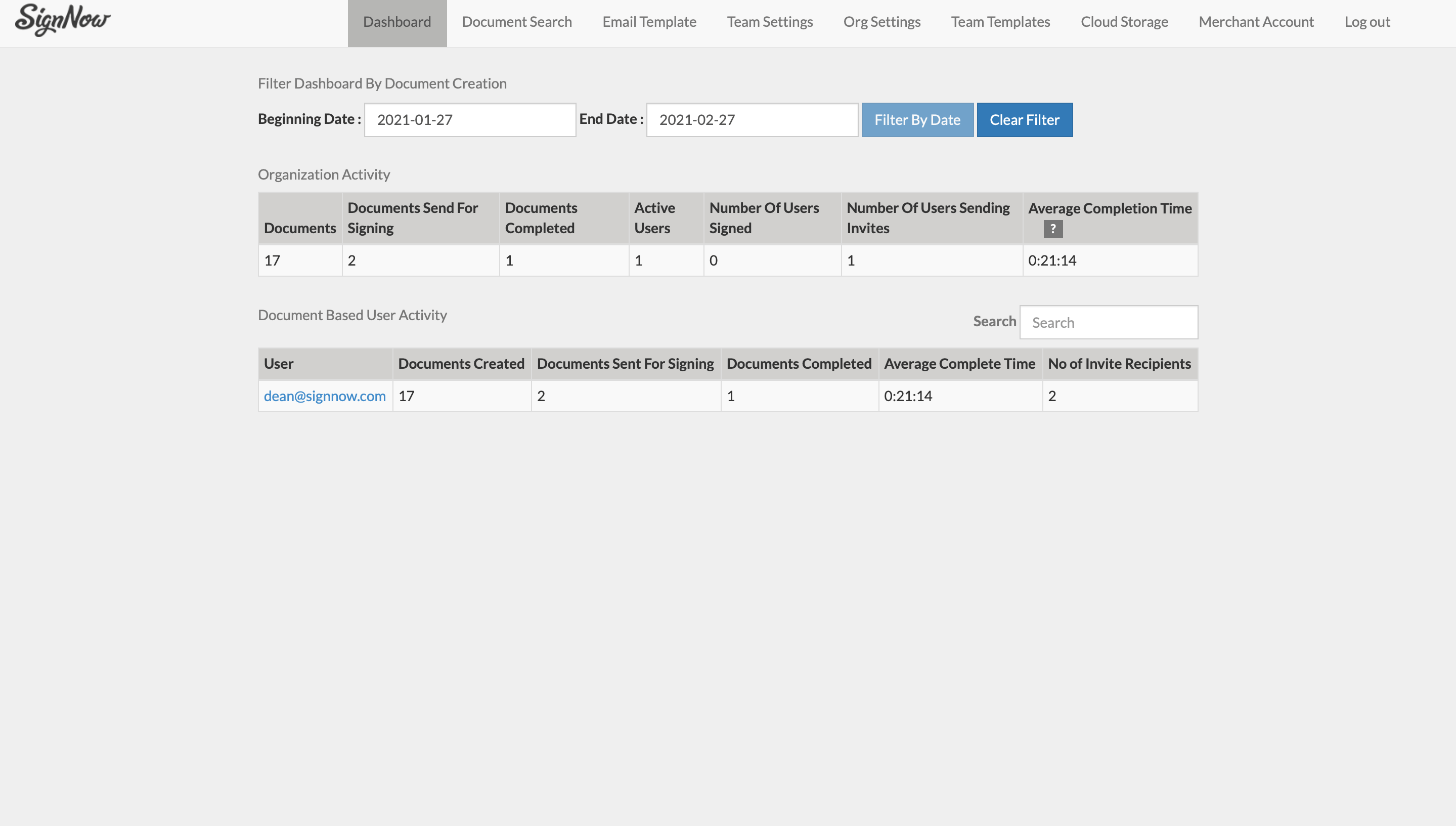
Busca documentos
Ve a la pestaña Búsqueda de Documentos para encontrar un documento específico compartido por tu organización. Ingresa tus palabras clave en la caja de búsqueda y haz clic en Buscar.
Todos los documentos que coincidan con tu búsqueda se mostrarán en la tabla a continuación. Haz clic en cualquier documento para descargarlo o ver su historial.
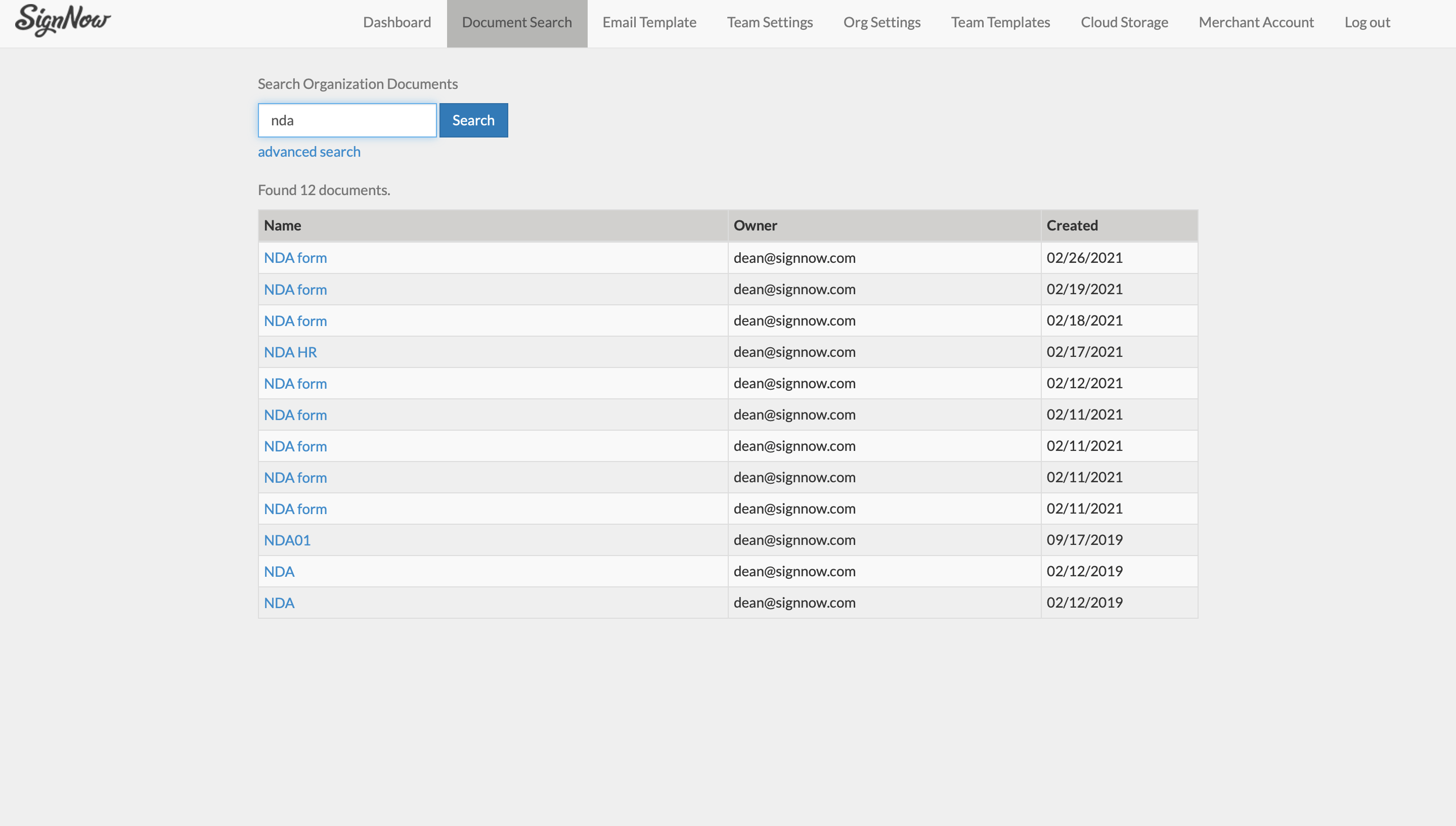
Editar la plantilla de correo electrónico
En la pestaña Plantilla de Correo, puedes editar el texto del pie de página que aparece en cada invitación para firmar que tu organización envía a través de airSlate SignNow. Haz clic en el botón Editar para cambiar el texto.
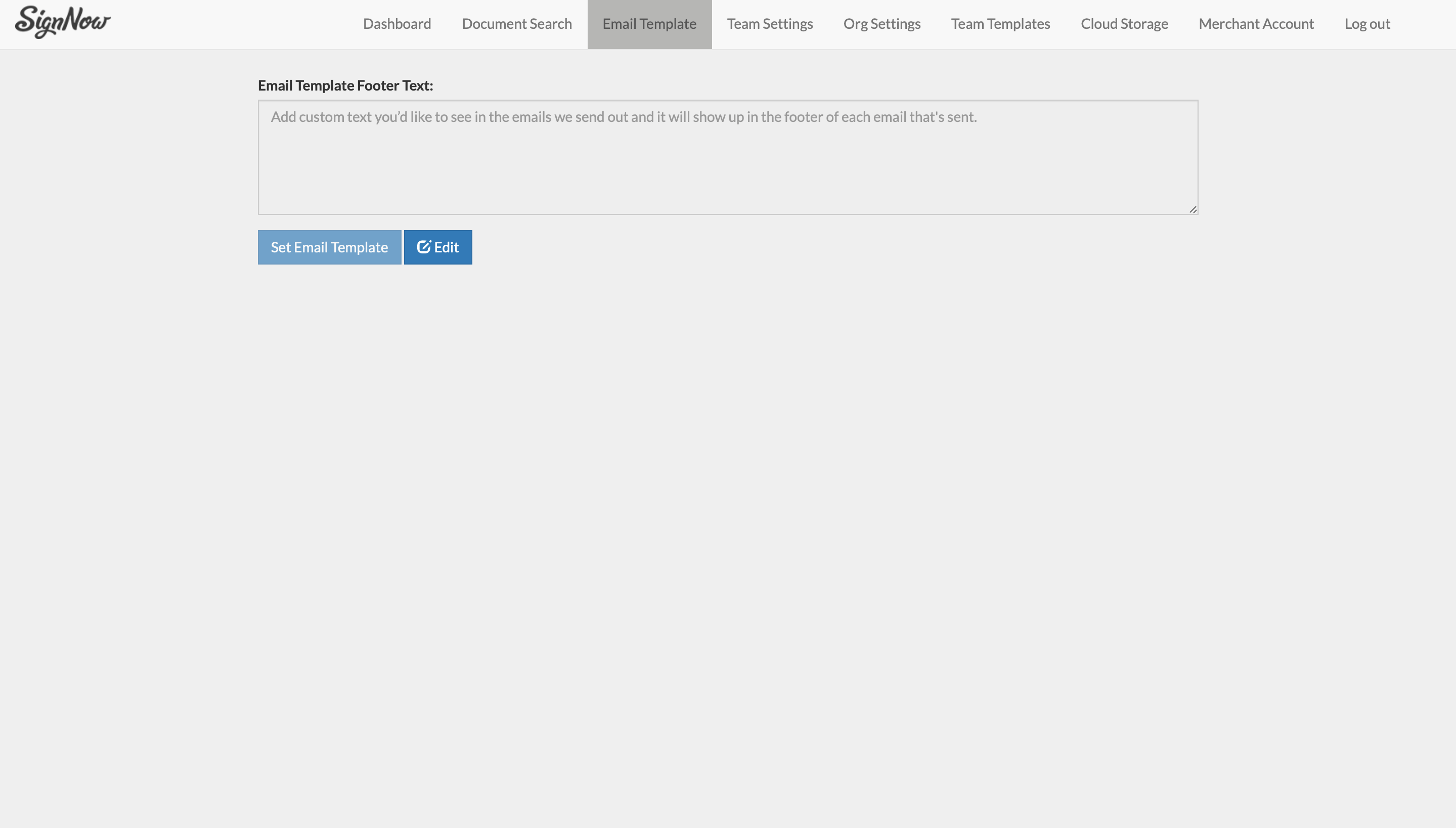
Configura el equipo de tu organización
Dirígete a la pestaña Configuración del Equipo y selecciona el equipo predeterminado de tu organización en el menú desplegable. Tus colegas se agregarán automáticamente a este equipo una vez que se registren en airSlate SignNow. Los compañeros que ya tengan sus cuentas también se unirán automáticamente al equipo.
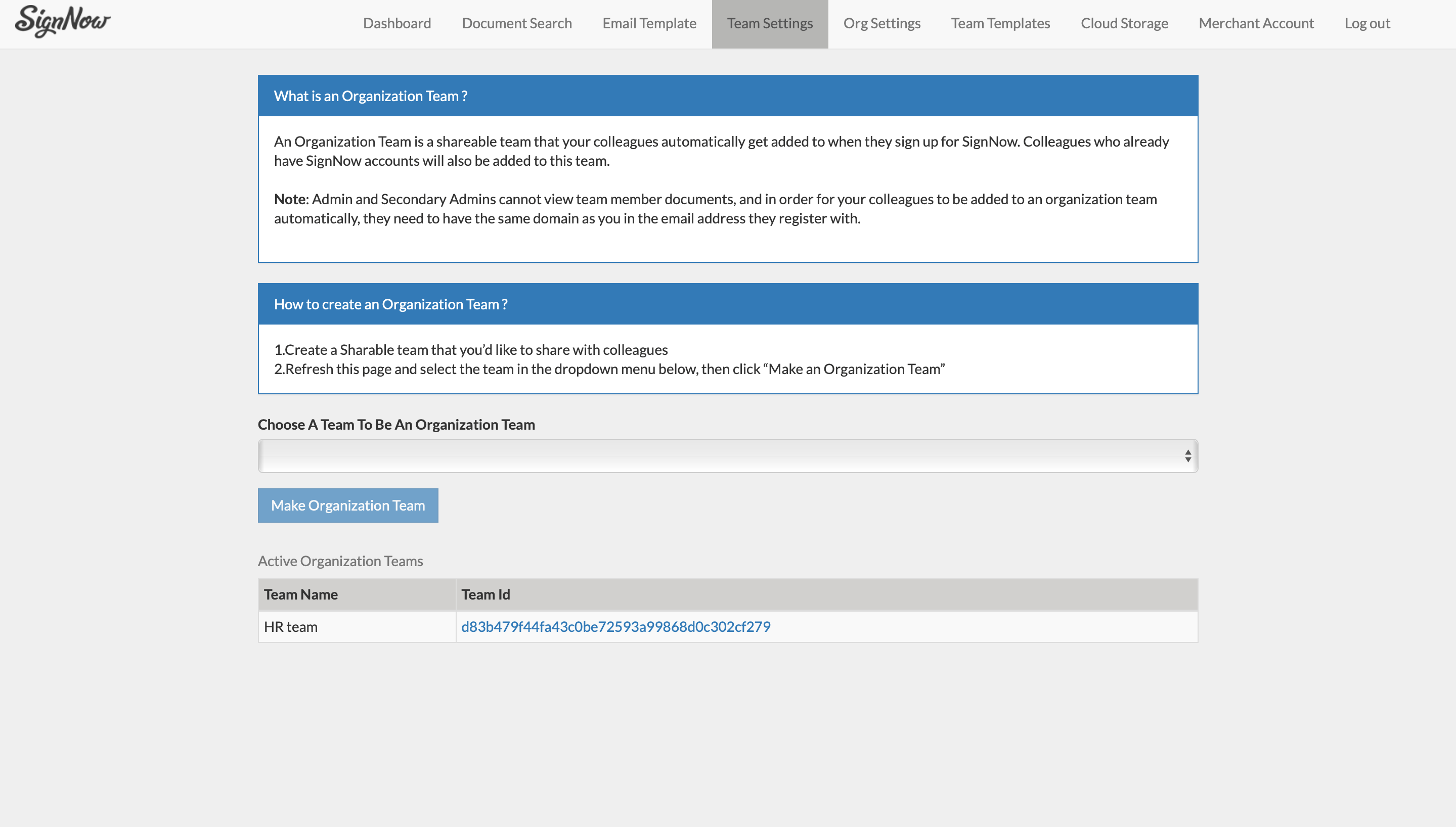
Gestionar configuraciones adicionales de la organización
En la pestaña Configuraciones de la Organización, puedes establecer algunas otras opciones que se aplicarán a todos los usuarios de airSlate SignNow dentro de tu organización. Aquí puedes restringir el uso de la aplicación móvil web, habilitar o deshabilitar Drawloop para la integración con Salesforce, restringir invitaciones al equipo por parte de administradores de equipo seleccionados, o activar la función de asistente de documentos.
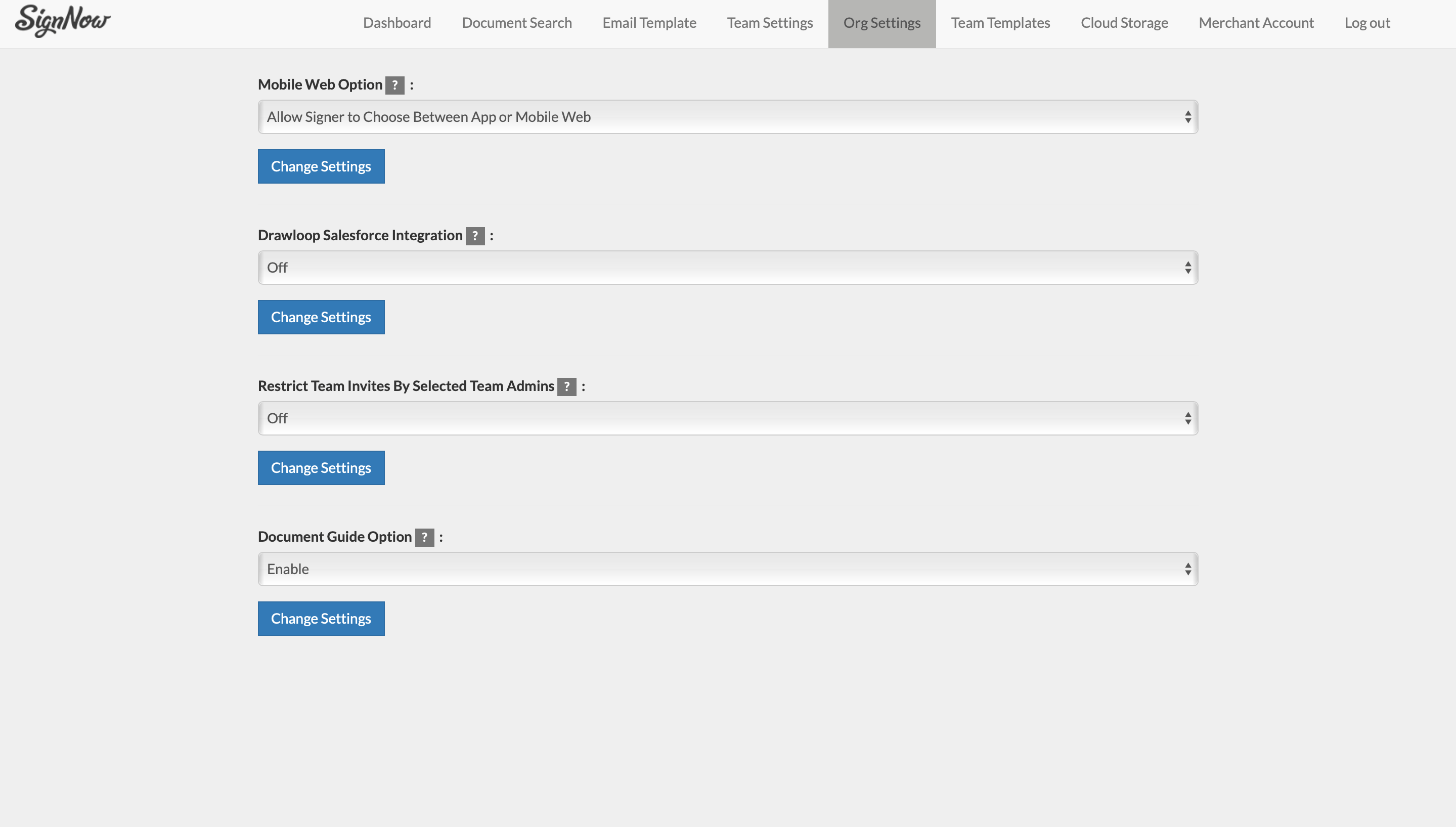
Revisar plantillas de equipo
Consulta la pestaña Plantillas de Equipo para ver todas tus plantillas compartidas.
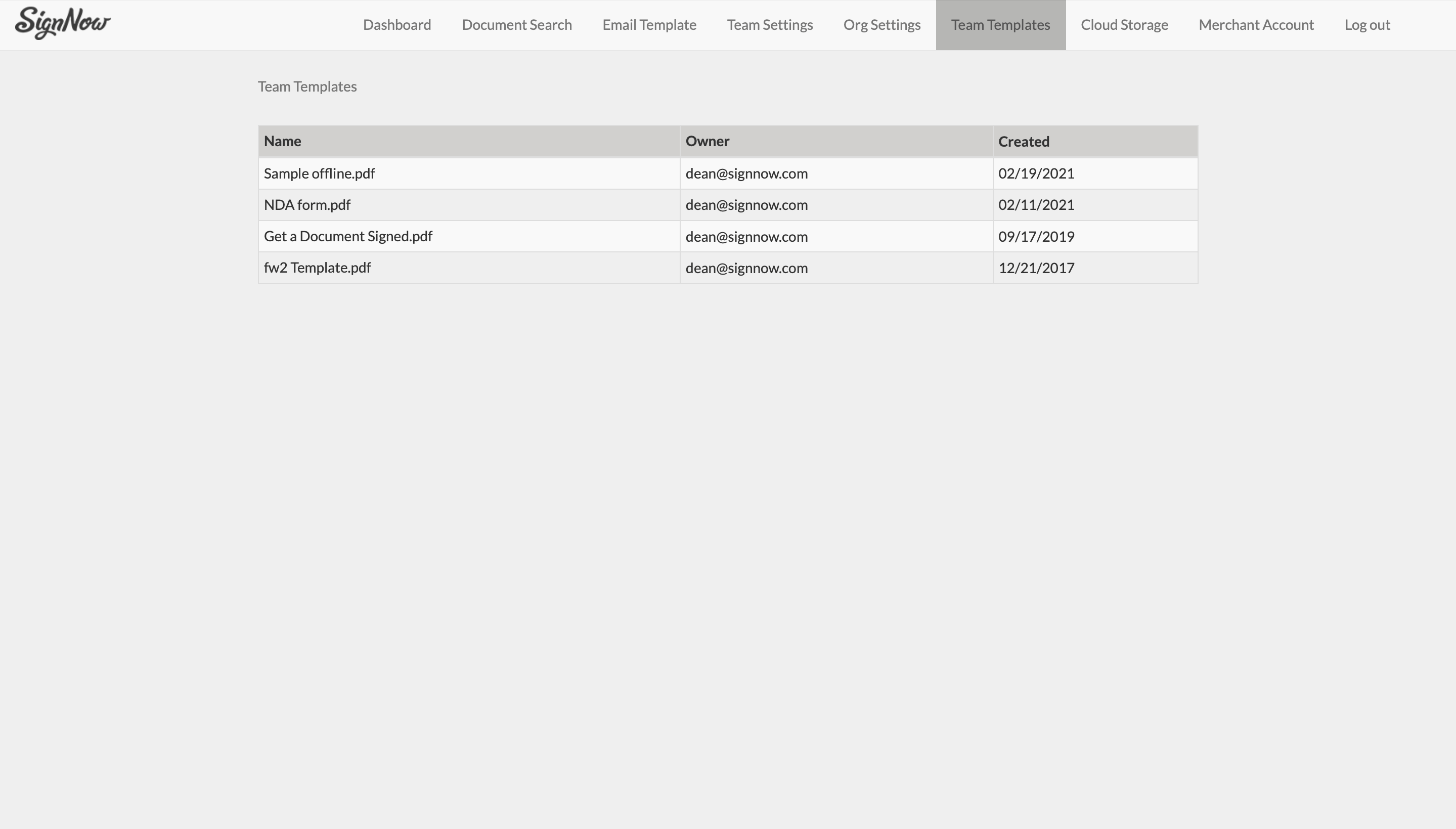
Gestionar proveedores de datos en la nube
Abre la pestaña Almacenamiento en la Nube para revisar y gestionar tus integraciones en la nube. Con airSlate SignNow, puedes exportar documentos a cualquier plataforma de la lista. Para habilitar la integración, haz clic en Conectar junto al proveedor de la nube que utilizas.
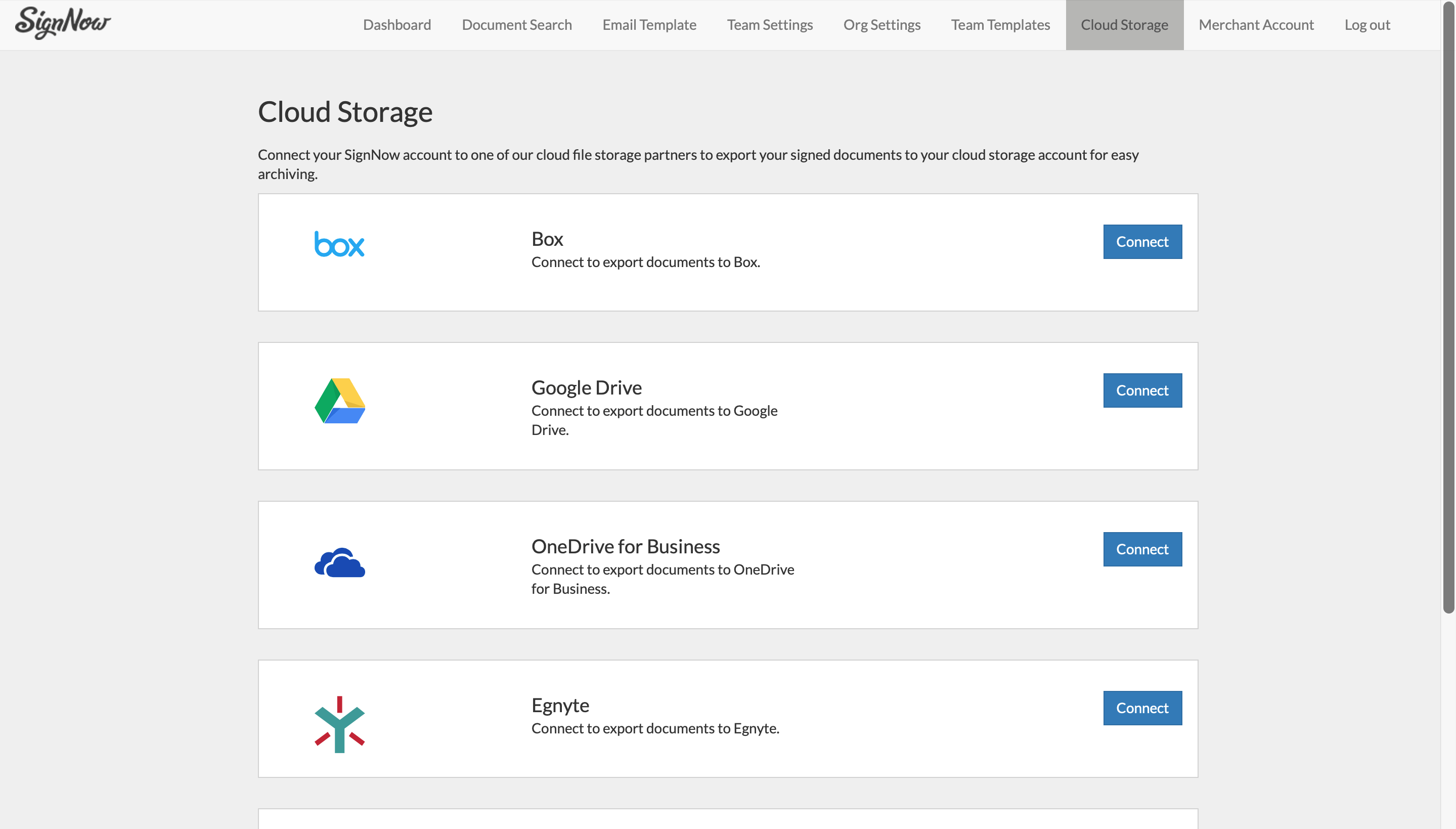
Gestionar métodos de pago
Si solicitas pagos al firmar documentos, conecta tu método de pago preferido en la pestaña Cuenta del Comerciante.
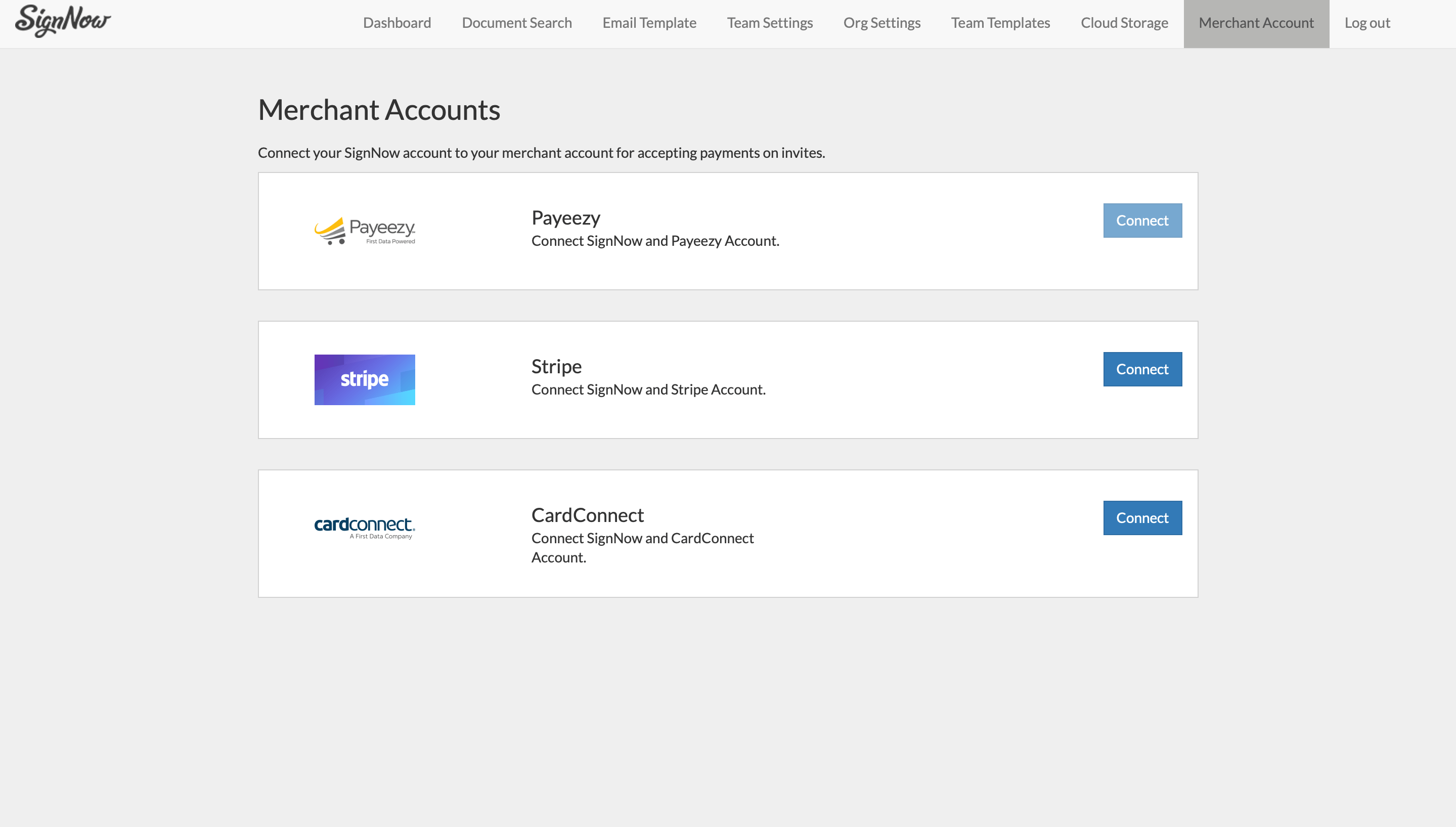
Vea las firmas electrónicas de airSlate SignNow en acción
Elige una mejor solución
Elimina la rutina administrativa con airSlate SignNow
Servicio de firma en línea
Creador de formularios rellenables
Plantillas de documentos
API de firma electrónica
Integraciones nativas en aplicaciones
Capacidad de usar el panel de control organizacional para gestionar equipos
Las reseñas de nuestros usuarios hablan por sí mismas






Soluciones de airSlate SignNow para una mayor eficiencia
Por qué elegir airSlate SignNow
-
Prueba gratuita de 7 días. Elige el plan que necesitas y pruébalo sin riesgos.
-
Precios honestos para planes completos. airSlate SignNow ofrece planes de suscripción sin cargos adicionales ni tarifas ocultas al renovar.
-
Seguridad de nivel empresarial. airSlate SignNow te ayuda a cumplir con los estándares de seguridad globales.

Tu guía paso a paso — use organizational dashboard to manage teams
El beneficio conceptual principal del software de firma electrónica airSlate SignNow para la automatización empresarial es un único campo de datos que atraviesa toda la organización pero refleja un flujo de trabajo empresarial único. Puedes usar el Panel de Control Organizacional para firma electrónica para gestionar equipos, proporcionar un enlace de invitación a tus colegas, proveedores o compañeros de equipo. Nuestra solución avanzada simplifica los procesos de supervisión y análisis. Permite gestionar el flujo de trabajo de manera más flexible sin involucrar mano de obra externa. Indirectamente fortalece la relación entre socios y les permite aumentar la satisfacción del cliente.
Cómo usar el Panel de Control Organizacional para firma electrónica con airSlate SignNow:
- Crea tu nombre de usuario y contraseña de forma gratuita o inicia sesión si ya tienes uno.
- Puedes ingresar con la función de inicio de sesión único si tienes una cuenta en airSlate SignNow.|Si tienes la cuenta, puedes ingresar con la función de inicio de sesión único
- Transfiere el documento desde tu dispositivo móvil o de escritorio.
- Además, puedes subir el archivo necesario desde tu almacenamiento en la nube. Nuestro software en línea es compatible con los repositorios más recomendados: Google Drive, OneDrive, DropBox.
- Realiza cambios en tu plantilla usando nuestro innovador pero sencillo Editor de PDF.
- Ingresa el texto, agrega imágenes, deja tus anotaciones o comentarios, etc.
- Puedes configurar campos rellenables de varios tipos: texto o fecha específica, calculada o desplegable, y más.
- Organiza y configura el requisito de adjunto.
- Coloca el Campo de Firma para enviar por correo y recopilar firmas en persona o múltiples firmas electrónicas. Si es necesario, puedes firmar tú mismo la plantilla.
- Finaliza los ajustes con el botón Listo y continúa usando el Panel de Control Organizacional para gestionar equipos.
airSlate SignNow es la solución perfecta para automatizar procesos empresariales y usar el Panel de Control Organizacional para firma electrónica y concluir tareas rápidamente para empresas de todos los niveles en cuanto a personal y estructura. Los usuarios pueden colaborar tanto internamente como externamente con clientes y proveedores. ¡Prueba todas sus ventajas ahora!
Cómo funciona
Vea resultados excepcionales Utiliza el Panel de Control Organizacional para firma electrónica y gestionar equipos
¡Obtenga firmas legalmente vinculantes ahora!
Preguntas frecuentes
-
¿Puedo colaborar en documentos con mis colegas?
Sí, airSlate SignNow te permite crear equipos y compartir documentos para que varios usuarios puedan gestionarlos con comodidad. Ve a la configuración de tu cuenta y abre la pestaña Mis Equipos. Desde allí, puedes agregar un nuevo equipo y crear una carpeta compartida para tus compañeros. -
¿Cómo creo un equipo en airSlate SignNow?
Selecciona Equipos en la parte inferior de la barra lateral izquierda de la aplicación web de airSlate SignNow y haz clic en Crear Nuevo Equipo. Ingresa un nombre para tu equipo y añade las direcciones de correo electrónico de los miembros. Luego, haz clic en Agregar Equipo. Los miembros del equipo recibirán una invitación por correo para unirse. Una vez acepten, tu equipo estará listo. -
¿Puedo agregar más miembros a mi equipo?
Puedes agregar miembros en cualquier momento yendo a la pestaña Equipos en la barra lateral izquierda y haciendo clic en el botón Invitar Usuario al Equipo en la esquina superior derecha. -
¿Cómo inician sesión los usuarios en mi equipo?
Cualquier persona invitada a unirse a tu equipo puede iniciar sesión para aceptar la invitación. Si aún no tienen una cuenta en airSlate SignNow, pueden crear una aquí: https://app.signnow.com/webapp/login. -
¿Qué puede hacer un miembro del equipo en airSlate SignNow?
Un miembro del equipo puede subir, crear, firmar electrónicamente y enviar documentos y plantillas para firmar, gestionarlos dentro de su equipo y usar otras funciones de airSlate SignNow cubiertas por su plan de suscripción. -
¿Puedo editar una plantilla compartida si no soy el propietario del equipo?
Solo un propietario del equipo puede editar plantillas compartidas. Sin embargo, como miembro del equipo, puedes hacer una copia de un documento y editarlo a tu manera. -
¿Cuál es la diferencia entre agregar un nuevo usuario y agregar un miembro del equipo?
Los administradores de suscripción de airSlate SignNow pueden agregar nuevos usuarios a su cuenta y otorgarles privilegios de suscripción asociados a su plan. Los miembros del equipo solo pueden ser invitados por los administradores y solo pueden firmar, enviar y gestionar sus documentos. -
¿Un administrador del equipo puede ver qué documentos envían otros miembros?
Al crear un equipo, puedes optar por permitir que los administradores vean todos los documentos de los demás miembros. Para ello, marca la casilla Los administradores del equipo pueden ver documentos personales de los miembros al agregar miembros. -
¿Cómo comparto plantillas con mi equipo?
Las plantillas compartidas pueden ser accedidas por cualquier miembro del equipo en airSlate SignNow. Ve a la carpeta Plantillas, haz clic en Más junto a la plantilla y selecciona Mover. En la ventana emergente, selecciona la carpeta del equipo y haz clic en Mover. -
¿Cuál es la diferencia entre el Panel de Administración de la Organización y la Consola de Administración?
El Panel de Administración de la Organización se usa para gestionar todo el flujo de firma electrónica, incluyendo documentos, plantillas y equipos. Solo los usuarios con suscripción Enterprise tienen acceso a este panel. La Consola de Administración permite a cualquier usuario gestionar su cuenta, cambiar la suscripción, comprar más asientos, ver el historial, invitar otros usuarios, etc.
Lo que dicen los usuarios activos — use organizational dashboard to manage teams
Preguntas frecuentes
¿Cómo generas un documento y aplicas una firma electrónica en él?
¿Cómo agrego una firma electrónica a un documento de Word?
¿Cómo crear y agregar una firma electrónica en iWork?
Obtén más para use organizational dashboard to manage teams
- ESign y validar fecha
- ESign and validate social security number
- Firma electrónica y optimización del flujo de trabajo
- EFirmar y eliminar documentos
- Firma electrónica y configuración de recordatorios automáticos por correo electrónico
- Firma electrónica vía SMS
- ESign y uso de autenticación IP
- ESign y requiere un número de teléfono
Todo sobre la firma electrónica



Descubre otros use organizational dashboard to manage teams
- Entendiendo la Legalidad de la Firma Electrónica para ...
- Asegurando la Legalidad de la Firma Electrónica para ...
- Entendiendo la Legalidad de las Firmas Electrónicas ...
- Desbloqueando el Poder de la Legitimidad de la Firma ...
- Mejora la Legitimidad de los Contratos de Freelance con ...
- Legitimidad de la Firma Electrónica para Contratos en ...
- Asegurando la Legitimidad de la Firma Electrónica para ...
- Mejora la Legitimidad de la Firma Electrónica para ...
- Maximice la Legitimidad de la Firma Electrónica para ...
- Legitimidad de la Firma Electrónica para el Acuerdo de ...
- La Legitimidad de las Firmas Electrónicas para la ...
- Licitud de Firma Electrónica para Informe de ...
- Legalidad de la Firma Electrónica para Formularios en ...
- Desbloquea el Poder de la Legalidad de la Firma ...
- Legalidad de la Firma Electrónica para Contratos en ...
- Desbloqueando el Poder de la Legalidad de la Firma ...
- Desbloquee el Poder de las Firmas Electrónicas ...
- Desbloquea la Legalidad de la Firma Electrónica para ...
- Desbloquea el poder de la firma electrónica en PDF con ...
- Mejora tus documentos con una firma manuscrita









































