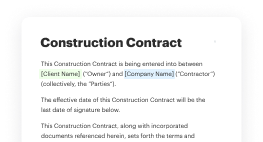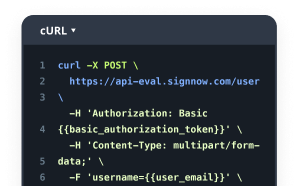Start Your eSignature Journey: Are E Signatures Valid
- Quick to start
- Easy-to-use
- 24/7 support
Simplified document journeys for small teams and individuals




We spread the word about digital transformation
Why choose airSlate SignNow
-
Free 7-day trial. Choose the plan you need and try it risk-free.
-
Honest pricing for full-featured plans. airSlate SignNow offers subscription plans with no overages or hidden fees at renewal.
-
Enterprise-grade security. airSlate SignNow helps you comply with global security standards.







Quick guide: are e signatures valid
airSlate SignNow eSignature is a robust solution for simplifying data collection, contract approval, internal and external collaboration, and streamlining decision-making procedures. Signing documents electronically is simple for teams, partners and clients, and it helps your business eliminate paper wastage and unnecessary budget spend.
Take the following steps listed below and find out are e signatures valid:
- Open your web browser and visit signnow.com.
- Sign up for a free trial run or log in using your electronic mail or Google/Facebook credentials.
- Select User Avatar -> My Account at the top-right area of the page.
- Modify your User Profile with your personal data and altering settings.
- Create and manage your Default Signature(s).
- Get back to the dashboard page.
- Hover over the Upload and Create button and select the needed option.
- Click on the Prepare and Send key next to the document's name.
- Input the email address and name of all signers in the pop-up window that opens.
- Use the Start adding fields menu to begin to modify document and self sign them.
- Click on SAVE AND INVITE when accomplished.
- Continue to fine-tune your eSignature workflow using extra features.
Are e signatures valid is a good question and one that airSlate SignNow is the answer to. Check the function you and your team need for delighting your customers and partners in the best way of running your business. eSign your first contract right now!
How it works
Rate your experience
What are eSignatures?
eSignatures, or electronic signatures, are digital representations of a person's intent to agree to the contents of a document. They are legally recognized in the United States under the Electronic Signatures in Global and National Commerce Act (ESIGN) and the Uniform Electronic Transactions Act (UETA). This legal framework ensures that eSignatures hold the same weight as handwritten signatures, provided certain conditions are met. Businesses and individuals can use eSignatures to streamline document workflows, enhance efficiency, and reduce paper usage.
How to Use eSignatures
Using eSignatures with airSlate SignNow is straightforward. Users can upload documents directly to the platform, where they can fill out forms and add their signatures electronically. The process typically involves the following steps:
- Upload the document you wish to sign.
- Fill in any required fields, such as names, dates, and other relevant information.
- Add your eSignature by drawing it, typing it, or selecting from a pre-made option.
- Send the document for signature to other parties if needed.
This seamless integration allows users to manage their documents efficiently, ensuring that all parties can sign and complete forms quickly.
Legal Use of eSignatures
eSignatures are legally binding in the United States, provided they comply with certain requirements. To be valid, an eSignature must demonstrate the signer's intent to sign, be associated with the document, and be created using a method that is unique to the signer. Businesses should maintain records of the signing process, including timestamps and IP addresses, to ensure compliance and provide proof of consent if needed.
Security & Compliance Guidelines
When using eSignatures, security is paramount. airSlate SignNow employs advanced encryption and security protocols to protect sensitive information. Users should ensure that their eSignature process adheres to compliance standards, such as those set by the General Data Protection Regulation (GDPR) and the Health Insurance Portability and Accountability Act (HIPAA), depending on the nature of the documents being signed. Implementing multi-factor authentication and secure storage solutions can further enhance the security of electronic documents.
Examples of Using eSignatures
eSignatures can be utilized across various industries and applications. Common use cases include:
- Real estate transactions, where contracts and agreements need to be signed quickly.
- Human resources, for onboarding documents and employee contracts.
- Legal agreements, such as non-disclosure agreements and service contracts.
- Financial services, including loan applications and account openings.
These examples illustrate the versatility of eSignatures in facilitating efficient and legally binding agreements.
Timeframes & Processing Delays
The time it takes to complete an eSignature process can vary based on several factors, including the number of signers and the complexity of the document. Generally, eSignatures can be completed within minutes, significantly faster than traditional paper-based signing. However, delays may occur if signers do not respond promptly or if additional information is required. Users can track the status of their documents in real-time, ensuring they stay informed throughout the process.
-
Best ROI. Our customers achieve an average 7x ROI within the first six months.
-
Scales with your use cases. From SMBs to mid-market, airSlate SignNow delivers results for businesses of all sizes.
-
Intuitive UI and API. Sign and send documents from your apps in minutes.
FAQs
-
Are e signatures valid in legal documents?
Yes, e signatures are valid in legal documents as long as they comply with the Electronic Signatures in Global and National Commerce (ESIGN) Act and the Uniform Electronic Transactions Act (UETA). These laws ensure that e signatures hold the same legal weight as traditional handwritten signatures. Therefore, businesses can confidently use airSlate SignNow for their signing needs.
-
How does airSlate SignNow ensure the validity of e signatures?
airSlate SignNow ensures the validity of e signatures by implementing robust security measures, including encryption and authentication processes. These features help verify the identity of signers and maintain the integrity of the signed documents. Thus, users can trust that their e signatures are valid and legally binding.
-
What are the benefits of using e signatures?
The benefits of using e signatures include increased efficiency, reduced paper usage, and faster turnaround times for document signing. With airSlate SignNow, businesses can streamline their workflows and eliminate the delays associated with traditional signing methods. This makes e signatures not only valid but also a smart choice for modern businesses.
-
Are e signatures valid for international agreements?
Yes, e signatures are valid for international agreements, provided they adhere to the legal requirements of the countries involved. Many countries recognize e signatures under their own electronic signature laws, similar to the ESIGN Act in the U.S. airSlate SignNow facilitates cross-border transactions by ensuring compliance with these regulations.
-
What features does airSlate SignNow offer for e signatures?
airSlate SignNow offers a variety of features for e signatures, including customizable templates, real-time tracking, and automated reminders. These features enhance the signing experience and ensure that documents are signed promptly. By using airSlate SignNow, businesses can easily manage their e signature processes while ensuring that their signatures are valid.
-
Is there a cost associated with using airSlate SignNow for e signatures?
Yes, there is a cost associated with using airSlate SignNow, but it is designed to be cost-effective for businesses of all sizes. Pricing plans vary based on features and usage, allowing users to choose a plan that fits their needs. Investing in airSlate SignNow ensures that you have a reliable solution for valid e signatures.
-
Can airSlate SignNow integrate with other software?
Yes, airSlate SignNow can integrate with various software applications, including CRM systems, document management tools, and cloud storage services. These integrations enhance the functionality of airSlate SignNow and streamline the document signing process. This means you can easily manage your e signatures while ensuring they remain valid across platforms.
Find out how are e signatures valid and increase your documents together with the airSlate SignNow eSignature solution
Join over 28 million airSlate SignNow users
Get more for are e signatures valid
- Try Seamless eSignatures: how do I insert a signature ...
- Try Seamless eSignatures: how do I insert my signature ...
- Try Seamless eSignatures: how do I insert my signature ...
- Try Seamless eSignatures: how do I insert signature in ...
- Try Seamless eSignatures: how do I make a signature in ...
- Try Seamless eSignatures: how do I make an electronic ...
- Explore popular eSignature features: how do I make an ...
- Try Seamless eSignatures: how do I put my signature on ...