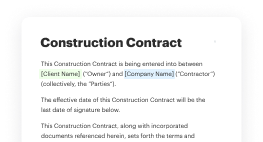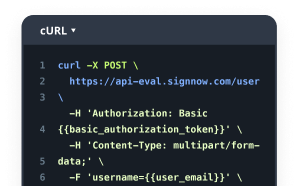Enjoy Flexible eSignature Workflows: How Do You E Sign a Document
- Quick to start
- Easy-to-use
- 24/7 support
Simplified document journeys for small teams and individuals




We spread the word about digital transformation
Why choose airSlate SignNow
-
Free 7-day trial. Choose the plan you need and try it risk-free.
-
Honest pricing for full-featured plans. airSlate SignNow offers subscription plans with no overages or hidden fees at renewal.
-
Enterprise-grade security. airSlate SignNow helps you comply with global security standards.







Quick guide: how do you e sign a document
airSlate SignNow electronic signature is a robust service for simplifying data collection, contract approval, internal and external cooperation, and streamlining decision-making processes. Signing documents electronically is easy for teams, partners and clients, and it helps your business eliminate paper waste and unneeded budget spend.
Follow the steps below and find out how do you e sign a document:
- Open your web browser and visit signnow.com.
- Join for a free trial run or log in utilizing your email or Google/Facebook credentials.
- Click on User Avatar -> My Account at the top-right area of the page.
- Customize your User Profile by adding personal information and changing settings.
- Design and manage your Default Signature(s).
- Get back to the dashboard page.
- Hover over the Upload and Create button and select the needed option.
- Click the Prepare and Send option next to the document's name.
- Type the email address and name of all signers in the pop-up screen that opens.
- Make use of the Start adding fields option to proceed to edit document and self sign them.
- Click SAVE AND INVITE when completed.
- Continue to customize your eSignature workflow using more features.
How do you e sign a document is a great question and one that airSlate SignNow is the response to. Check the function you and your team are looking for delighting your clients and companions in the best way of conducting business. eSign your first contract right now!
How it works
Rate your experience
What is the how do you e sign a document
The process of eSigning a document involves electronically signing a digital file, making it legally binding and secure. This method allows users to authenticate their identity and consent to the terms of the document without the need for physical paper. eSignatures are widely accepted in the United States, provided they meet specific legal standards outlined in the Electronic Signatures in Global and National Commerce (ESIGN) Act and the Uniform Electronic Transactions Act (UETA).
Steps to complete the how do you e sign a document
To eSign a document using airSlate SignNow, follow these straightforward steps:
- Upload the document: Start by uploading the document you need to sign. This can be done through the airSlate SignNow web platform or mobile app.
- Fill out the document: If the document requires additional information, use the fill and sign feature to complete any necessary fields.
- Request signatures: If others need to sign, send the document for their signatures by entering their email addresses.
- Sign the document: Click on the designated area to add your eSignature. You can create a signature using your mouse, stylus, or by uploading an image.
- Finalize and save: Once all signatures are collected, finalize the document. You can then save it securely in your airSlate SignNow account or download it for your records.
Legal use of the how do you e sign a document
eSignatures are legally recognized in the United States under the ESIGN Act and UETA. These laws establish that electronic signatures hold the same legal weight as traditional handwritten signatures, provided certain conditions are met. Users must ensure that the eSignature process includes measures for identity verification and consent, making it clear that the signer intends to sign the document. This legal framework supports the use of eSignatures across various sectors, including business, finance, and healthcare.
Security & Compliance Guidelines
When using airSlate SignNow for eSigning documents, it is essential to adhere to security and compliance guidelines to protect sensitive information. Key practices include:
- Data encryption: Ensure that documents are encrypted both in transit and at rest to safeguard against unauthorized access.
- Authentication methods: Utilize multi-factor authentication to verify the identity of signers before they access the document.
- Audit trails: Maintain a complete audit trail that records each action taken on the document, providing transparency and accountability.
- Compliance with regulations: Stay informed about state-specific regulations regarding electronic signatures to ensure compliance.
Documents You Can Sign
With airSlate SignNow, users can eSign a wide range of documents, including:
- Contracts and agreements
- Legal documents
- HR forms and policies
- Tax forms
- Sales agreements
- Non-disclosure agreements (NDAs)
This versatility makes eSigning an efficient solution for various professional and personal needs.
Sending & Signing Methods (Web / Mobile / App)
airSlate SignNow offers flexible options for sending and signing documents, accommodating user preferences:
- Web platform: Access airSlate SignNow through any web browser to upload, send, and sign documents seamlessly.
- Mobile app: Download the airSlate SignNow app on iOS or Android devices to manage documents on the go.
- Email notifications: Receive notifications via email when documents are sent for signature or when they are completed.
This multi-channel approach ensures that users can engage with their documents in a way that suits their lifestyle.
-
Best ROI. Our customers achieve an average 7x ROI within the first six months.
-
Scales with your use cases. From SMBs to mid-market, airSlate SignNow delivers results for businesses of all sizes.
-
Intuitive UI and API. Sign and send documents from your apps in minutes.
FAQs
-
How do you e sign a document using airSlate SignNow?
To e sign a document using airSlate SignNow, simply upload your document to the platform, add the necessary fields for signatures, and send it to the recipient. They will receive an email notification prompting them to e sign the document securely. Once signed, both parties will receive a copy for their records.
-
What are the pricing options for airSlate SignNow?
airSlate SignNow offers various pricing plans to cater to different business needs. You can choose from monthly or annual subscriptions, with options that provide additional features such as advanced integrations and team management. To find the best fit, visit our pricing page for detailed information.
-
What features does airSlate SignNow offer for e signing documents?
airSlate SignNow provides a range of features for e signing documents, including customizable templates, in-person signing, and mobile access. Additionally, it supports multiple file formats and allows users to track the status of their documents in real-time. These features make it easy to manage your signing process efficiently.
-
Is airSlate SignNow secure for e signing documents?
Yes, airSlate SignNow prioritizes security when you e sign a document. The platform uses industry-standard encryption and complies with regulations such as GDPR and eIDAS. This ensures that your documents are safe and that the signing process is legally binding.
-
Can I integrate airSlate SignNow with other applications?
Absolutely! airSlate SignNow offers integrations with various applications, including Google Drive, Salesforce, and Microsoft Office. This allows you to streamline your workflow and manage your documents more effectively while e signing them.
-
What are the benefits of using airSlate SignNow for e signing documents?
Using airSlate SignNow for e signing documents offers numerous benefits, including time savings, reduced paper usage, and enhanced collaboration. The platform simplifies the signing process, allowing you to send and receive signed documents quickly, which can signNowly improve your business efficiency.
-
How do you e sign a document on mobile devices?
To e sign a document on mobile devices with airSlate SignNow, download the mobile app and log in to your account. You can upload documents, add signature fields, and send them for signing directly from your smartphone or tablet. This flexibility allows you to manage your documents on the go.
Understand how how do you e sign a document and accelerate your documentation using the airSlate SignNow eSignature remedy
Join over 28 million airSlate SignNow users
Get more for how do you e sign a document
- Copy Signature from PDF Online Free with airSlate ...
- Convert JPG into Digital Signature with airSlate ...
- Convert Blue Ink Signature to Black Online on airSlate ...
- Discover the Benefits of the Choice Privileges Visa ...
- Unlock Your Potential with Adobe Export PDF Sign In
- Revolutionize Your Workflow with Adobe Acrobat Copy ...
- Effortlessly eSign Documents Directly from PDFs
- Experience the Ease of eSigning at Your Choice ...