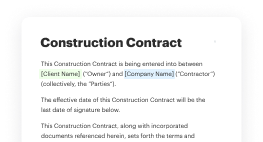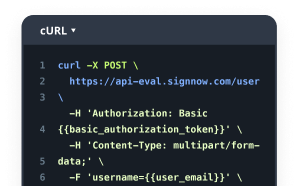Send Documents Securely
- Quick to start
- Easy-to-use
- 24/7 support
Simplified document journeys for small teams and individuals




We spread the word about digital transformation
Why choose airSlate SignNow
-
Free 7-day trial. Choose the plan you need and try it risk-free.
-
Honest pricing for full-featured plans. airSlate SignNow offers subscription plans with no overages or hidden fees at renewal.
-
Enterprise-grade security. airSlate SignNow helps you comply with global security standards.







Speed up your document workflows with eSignature by airSlate SignNow
Benefit from valid eSignatures
Set up signing orders
Use eSignatures outside airSlate SignNow
Boost your teamwork
Send documents securely professionally
Save your time with shareable links
Quick-start guide on how to send documents securely
Every organization needs signatures, and every organization wants to optimize the process of collecting them. Get professional document management with airSlate SignNow. You can send documents securely, create fillable templates, set up eSignature invites, send signing links, work together in teams, and more. Discover ways to improve the collecting of signatures electronically.
Follow the steps below to send documents securely in minutes:
- Launch your browser and go to signnow.com.
- Subscribe for a free trial run or log in using your email or Google/Facebook credentials.
- Click on User Avatar -> My Account at the top-right area of the page.
- Customize your User Profile by adding personal data and adjusting settings.
- Create and manage your Default Signature(s).
- Go back to the dashboard page.
- Hover over the Upload and Create button and choose the needed option.
- Click the Prepare and Send button next to the document's name.
- Enter the name and email address of all signers in the pop-up window that opens.
- Use the Start adding fields menu to begin to modify document and self sign them.
- Click SAVE AND INVITE when you're done.
- Continue to customize your eSignature workflow using advanced features.
It can't get any easier to send documents securely than that. Also, you can install the free airSlate SignNow app to your mobile device and access your account wherever you happen to be without being tied to your computer or office. Go paperless and start signing documents online.
How it works
Rate your experience
Understanding how to send documents securely via email
Sending documents securely via email is essential for protecting sensitive information. This process involves using encryption and secure platforms to ensure that only intended recipients can access the documents. When using airSlate SignNow, users can leverage advanced security features that safeguard their documents during transmission and storage. This includes encryption protocols that protect data both in transit and at rest, ensuring compliance with industry standards.
Steps to complete the document securely
To send documents securely via email using airSlate SignNow, follow these steps:
- Log in to your airSlate SignNow account.
- Select the document you wish to send or create a new one.
- Fill out the necessary fields within the document, ensuring all required information is complete.
- Use the eSignature feature to sign the document electronically.
- Click on the option to send for signature, entering the recipient's email address.
- Review the settings to ensure the document is sent securely, utilizing any available encryption options.
- Send the document and monitor its status through your airSlate SignNow dashboard.
Security & Compliance Guidelines
When sending documents securely via email, it is crucial to adhere to security and compliance guidelines. airSlate SignNow employs various measures to ensure that documents are transmitted securely. These include:
- Data encryption to protect sensitive information.
- Access controls to restrict who can view or edit documents.
- Audit trails that track document access and modifications.
- Compliance with regulations such as HIPAA, GDPR, and eIDAS, ensuring that your documents meet legal standards.
Sending & Signing Methods
airSlate SignNow offers multiple methods for sending and signing documents securely. Users can choose from:
- Web-based platform: Access airSlate SignNow through any web browser, allowing for easy document management.
- Mobile app: Use the airSlate SignNow app to send and sign documents on the go, ensuring flexibility and convenience.
- Integration with other tools: Seamlessly connect with applications like Google Docs and Dropbox for enhanced workflow efficiency.
Risks of Not Using eSignature Properly
Failing to use eSignature properly can expose businesses to various risks, including:
- Data breaches: Unsecured documents may be intercepted by unauthorized parties.
- Legal challenges: Non-compliance with eSignature laws can lead to disputes over document validity.
- Loss of efficiency: Manual signing processes can slow down operations and lead to delays.
Examples of using the document securely
There are various scenarios where sending documents securely via email is beneficial. For instance:
- Legal agreements: Ensure contracts are securely signed and stored to maintain their integrity.
- HR documents: Protect sensitive employee information during onboarding processes.
- Financial transactions: Safeguard sensitive financial data when sharing invoices or tax documents.
-
Best ROI. Our customers achieve an average 7x ROI within the first six months.
-
Scales with your use cases. From SMBs to mid-market, airSlate SignNow delivers results for businesses of all sizes.
-
Intuitive UI and API. Sign and send documents from your apps in minutes.
FAQs
-
What is the best way to send documents securely via email?
To send documents securely via email, consider using a reliable eSignature solution like airSlate SignNow. It allows you to encrypt your documents and ensures that only authorized recipients can access them. This method not only protects sensitive information but also streamlines the signing process.
-
How does airSlate SignNow help in sending documents securely via email?
airSlate SignNow provides advanced security features such as encryption and secure cloud storage. By using this platform, you can easily send documents securely via email while maintaining compliance with industry standards. This ensures that your documents remain confidential and protected throughout the signing process.
-
Are there any costs associated with sending documents securely via email using airSlate SignNow?
Yes, airSlate SignNow offers various pricing plans that cater to different business needs. Each plan includes features that enable you to send documents securely via email, along with eSigning capabilities. You can choose a plan that fits your budget while ensuring the security of your documents.
-
What features does airSlate SignNow offer for secure document sending?
airSlate SignNow includes features such as document encryption, audit trails, and customizable workflows. These features enhance the security of your documents and simplify the process of sending documents securely via email. Additionally, you can track the status of your documents in real-time.
-
Can I integrate airSlate SignNow with other applications for secure document sending?
Absolutely! airSlate SignNow integrates seamlessly with various applications like Google Drive, Dropbox, and CRM systems. This allows you to send documents securely via email directly from your preferred platform, enhancing your workflow and ensuring document security.
-
What are the benefits of using airSlate SignNow for sending documents securely via email?
Using airSlate SignNow for sending documents securely via email offers numerous benefits, including enhanced security, time savings, and improved efficiency. You can ensure that your documents are protected while also speeding up the signing process. This ultimately leads to better productivity for your business.
-
Is it easy to use airSlate SignNow for sending documents securely via email?
Yes, airSlate SignNow is designed to be user-friendly, making it easy for anyone to send documents securely via email. The intuitive interface guides you through the process, allowing you to upload documents, add recipients, and send them with just a few clicks. You don’t need any technical expertise to get started.
Send documents securely
Trusted eSignature solution - send documents securely
Join over 28 million airSlate SignNow users
Get more for send documents securely
- Unlock the Secret to Changing Signatures in Outlook ...
- How do you add a signature on Gmail with airSlate ...
- How to Modify Signature in Gmail with airSlate SignNow
- Learn How to Change Email Signature in Gmail with ...
- Revolutionize Your Workflow with Signature Outlook ...
- Discover How You Can Easily Add a Signature to Gmail ...
- Discover how to add a signature box in PDF effortlessly
- Unlock the Secret to Changing Your Signature in Gmail ...
The ins and outs of eSignature