Add Radio Buttons to Your Document for eSignature
How to add radio buttons to a document with airSlate SignNow
Create fillable forms with multiple choice questions and enable recipients to select one option from a list of choices using radio button groups.
Add a group of radio buttons in one click
Open a document in the editor, select Radio Button Group from the toolbar on the left, and click anywhere on the document.
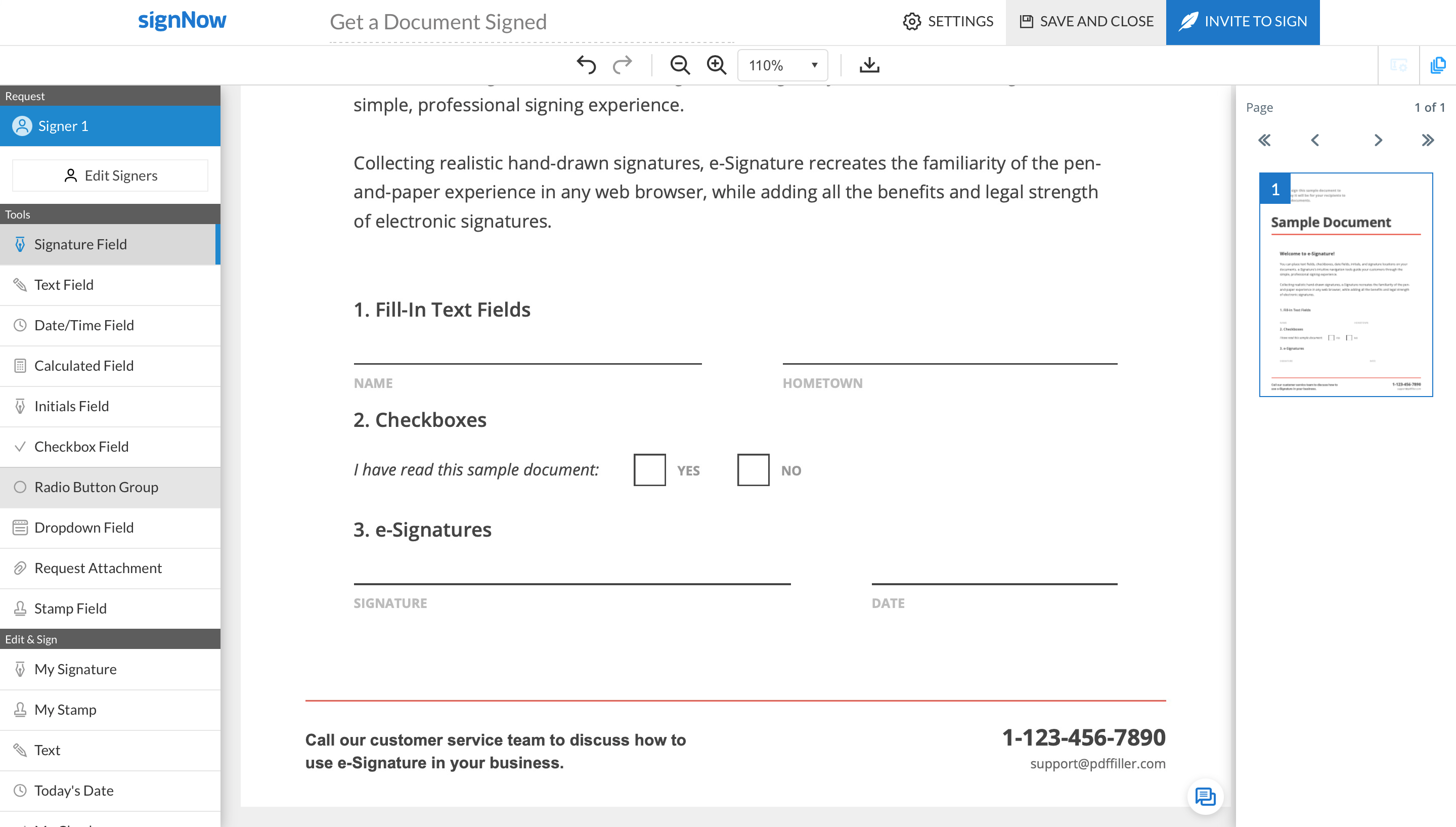
In the new popup window, enter the name of your radio button group and provide the required values in the box below. Then, hit Create.
Then, add standard fillable fields to the document. Sending bulk invites requires your documents to have at least one fillable field. Click Done once finished.
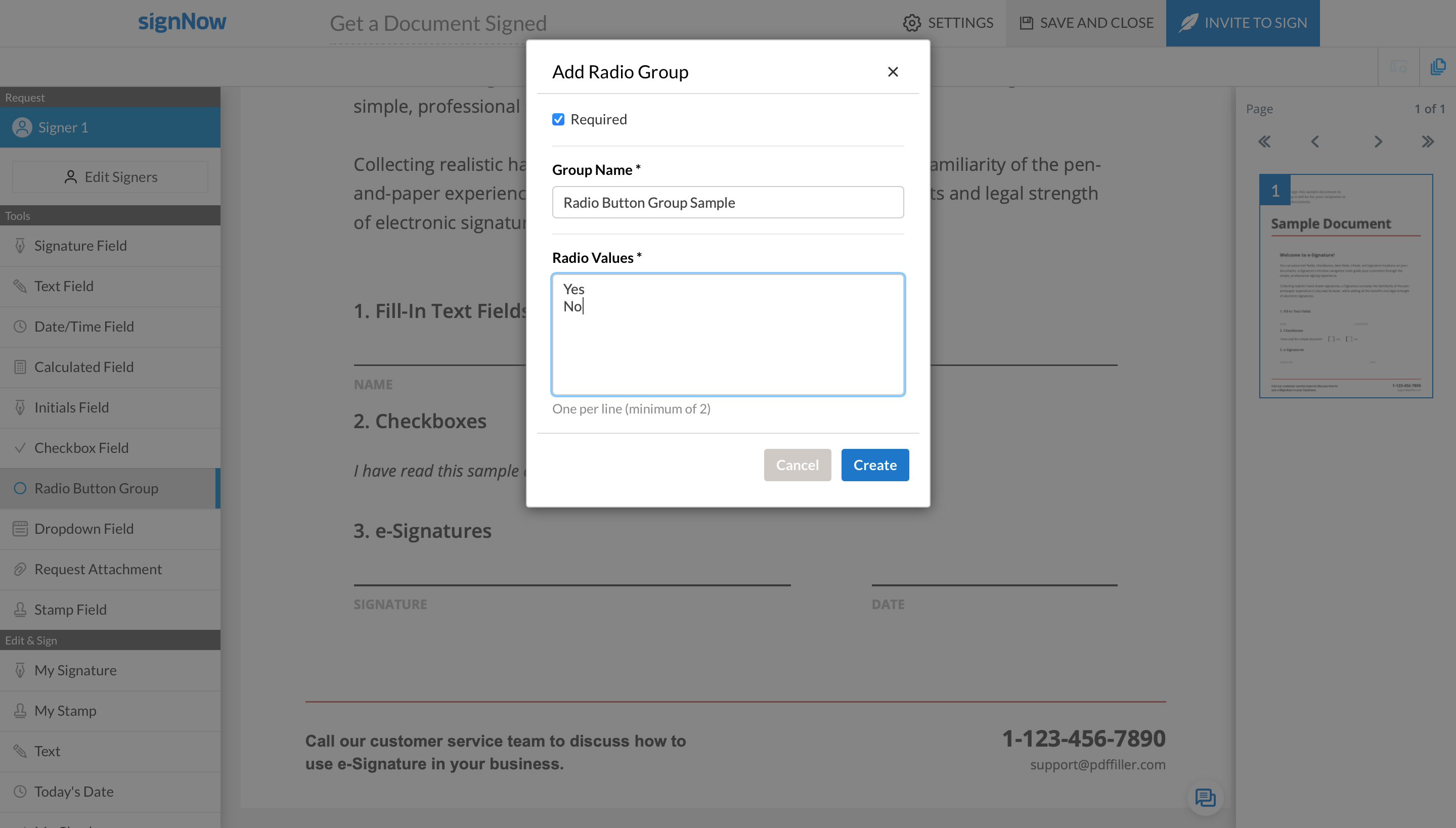
Adjust radio buttons to the document’s content
Once radio buttons appear on your document, you can adjust their size and position. To move a radio button across the page, drag and drop it to the desired location. To change the size, drag a radio button’s anchor point.
You can also configure radio button groups (e.g., change values, set pre-filled values, assign signer roles) using the menu on the right.
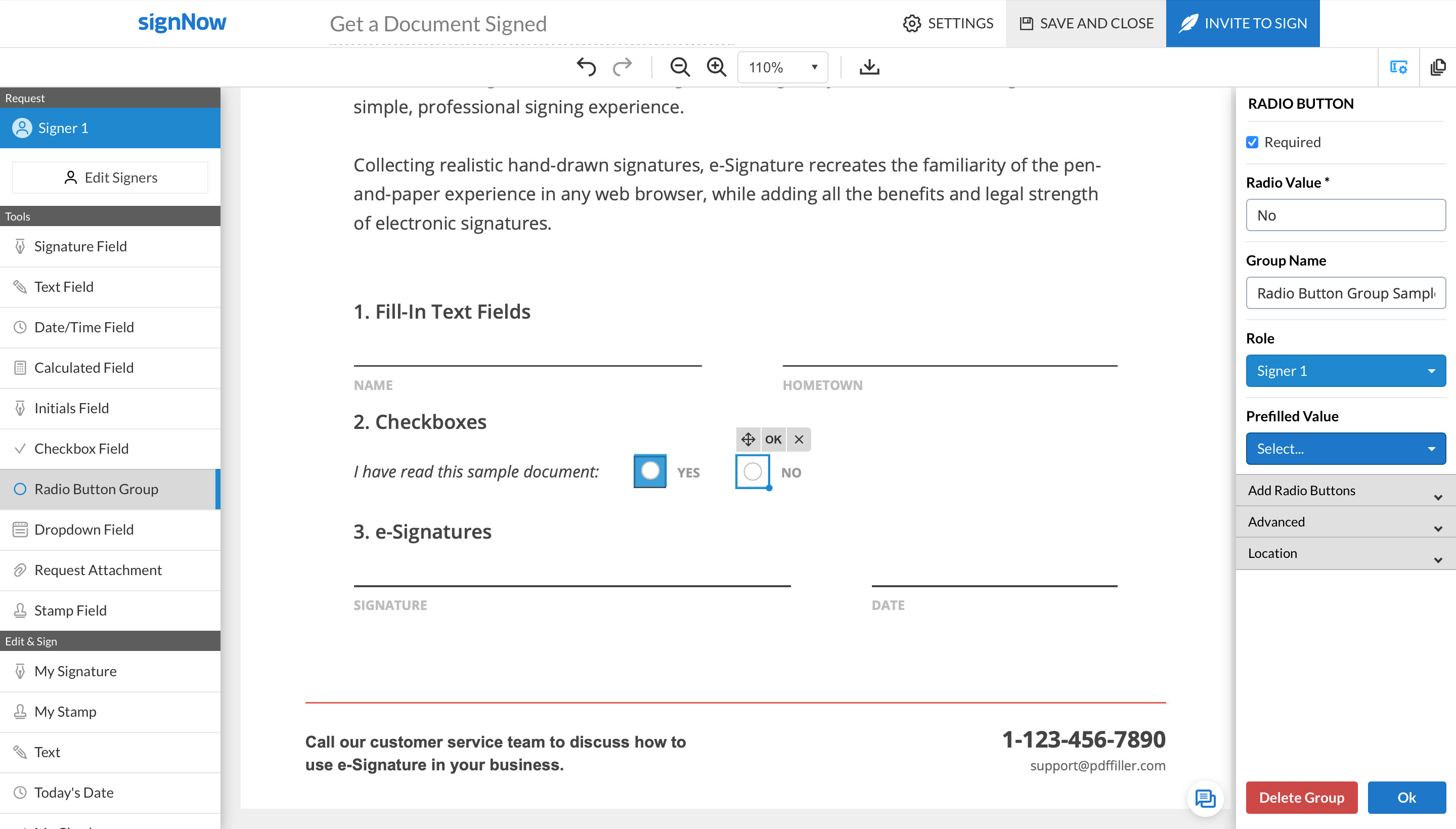
See airSlate SignNow eSignatures in action
Choose a better solution
Take routine paperwork off your plate with airSlate SignNow
Online signature service
Fillable template creator
Document templates
eSignature API
App-native integrations
Ability to add radio buttons to your document
Our user reviews speak for themselves






airSlate SignNow solutions for better efficiency
Why choose airSlate SignNow
-
Free 7-day trial. Choose the plan you need and try it risk-free.
-
Honest pricing for full-featured plans. airSlate SignNow offers subscription plans with no overages or hidden fees at renewal.
-
Enterprise-grade security. airSlate SignNow helps you comply with global security standards.

Your step-by-step guide — add radio buttons to your document
The crucial conceptual advantage of the airSlate SignNow eSignature solution for business automation is actually a unified data field that extends the organization but mirrors a distinctive business worlflow. You can add Text Tags to the Document for eSignature, give an invite hyperlink to your partners, distributors or teammates. Our advanced platform simplifies the evaluation and supervision phases. It lets you manage the workflow more flexibly without the assistance of external manpower. You may indirectly strengthen the interaction between partners and allow them to boost customer service.
How to add Text Tags to the Document for eSignature with airSlate SignNow:
- Create your username and password free of charge or log in if you currently have one particular.
- You can enter with the Single sign-on feature if you have the airSlate SignNow user account.|If you possess the airSlate SignNow account, you can sign in using the Single sign-on feature
- Transfer the data file from your mobile or desktop device.
- Additionally, you may upload the necessary file from your cloud storage. Our web-based solution works with probably the most advised repositories: Google Drive, OneDrive, DropBox.
- Effortlessly make changes to your form with our innovative but straightforward PDF Editor.
- Enter the textual content, add pictures, leave your annotations or comments, etc..
- You can customize fillable elements of various types: text message or particular date, calculated or dropdown, and more.
- Organize and put in place the attachment request.
- Place the Signature Field for sending to sign and gather in-person or multiple eSignatures. You can self-sign the template if relevant.
- Finish editing using the Done button and begin to add Text Tags to the Document for eSignature.
airSlate SignNow is the first choice for automation of business procedures and solution to add Text Tags to the Document for eSignature and fast challenges concluding for companies of all tiers when it comes to employees and structure. Users can interact both internally and externally with consumers and providers. Try out each of the benefits now!
How it works
See exceptional results Add radio buttons to your document for eSignature
Get legally-binding signatures now!
FAQs
-
Can I edit PDF documents with airSlate SignNow?
You can add text, signatures, initials, stamps, checkmarks, and the current date to documents as annotations. Besides, it is possible to add various fillable fields, e.g., text fields, dropdowns, radio buttons, attachment fields, conditional fields, and more.
What active users are saying — add radio buttons to your document
Frequently asked questions
How do you generate a document and apply an electronic signature to it?
How do I add an electronic signature to a Word document?
How do I sign a PDF file on a laptop?
Get more for add radio buttons to your document
The ins and outs of eSignature



Find out other add radio buttons to your document
- Effortless iPad digital signature app for seamless ...
- Create your unique signature maker for PDF effortlessly
- Access your e-signature account login with ease and ...
- Sign PDF documents online in Chrome effortlessly
- Digitize my signature easily with airSlate SignNow
- Discover our free PDF viewer with digital signature
- Discover the best online signature analysis tool for ...
- Discover HIPAA-compliant electronic signature software ...
- Streamline your workflow with our easy sign application ...
- Discover the best free PDF document sign tool for your ...
- Download free bulk PDF signer for seamless document ...
- Streamline your workflow with our online document ...
- Experience seamless resman portal sign-up for ...
- Effortlessly access signmaster software file download
- Discover the best HIPAA-compliant digital signature ...
- Discover the best PDF reader for multiple signatures
- Discover the best PDF sign tool free online for your ...
- Discover electronic signature solutions for lawyers ...
- Sign and fill online your free PDF document ...
- Discover the best electronic signing software for your ...









































