Export Signed Documents to Apps
How to export documents from airSlate SignNow to other apps
It only takes a few seconds to move your document(s) to another application. Use the Share button to export documents hassle-free.
Tap ••• next to the document you need to export and select Share.
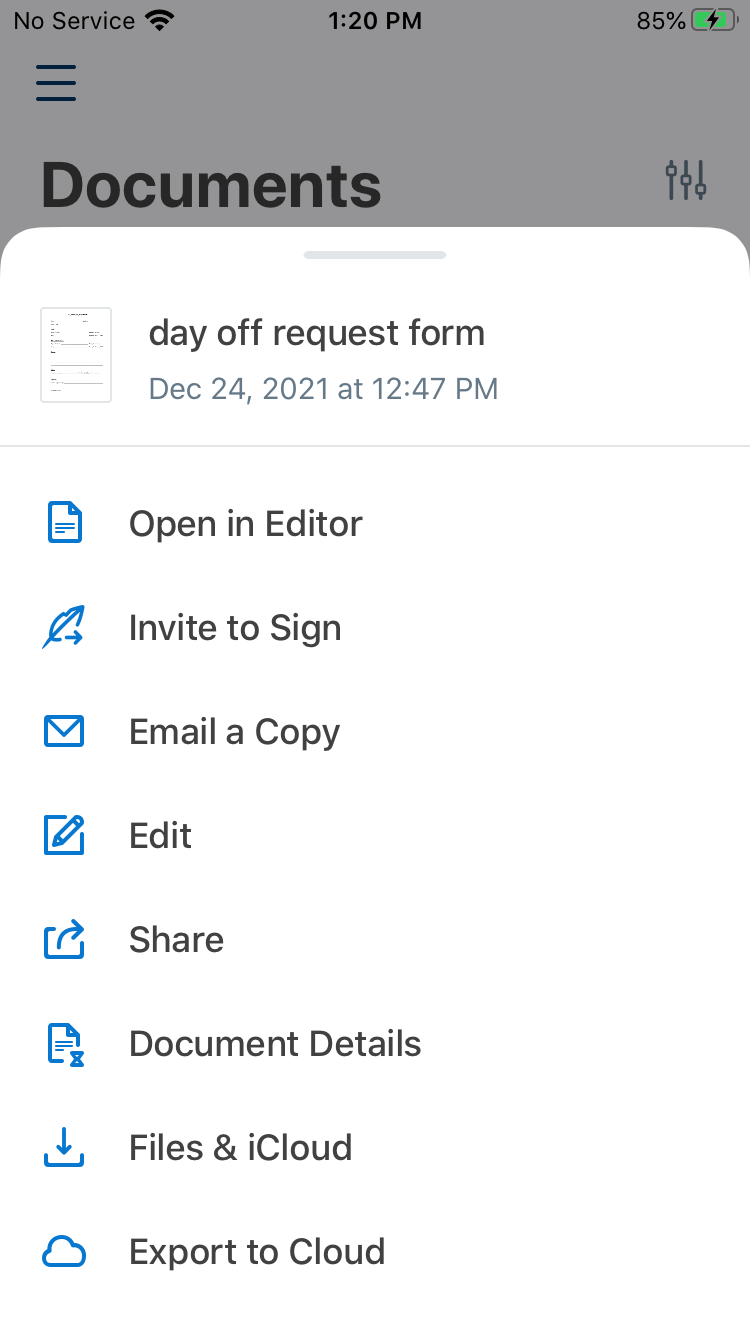
Select any export option available on your device. If the selected application supports PDF files, your document will instantly open in that app.
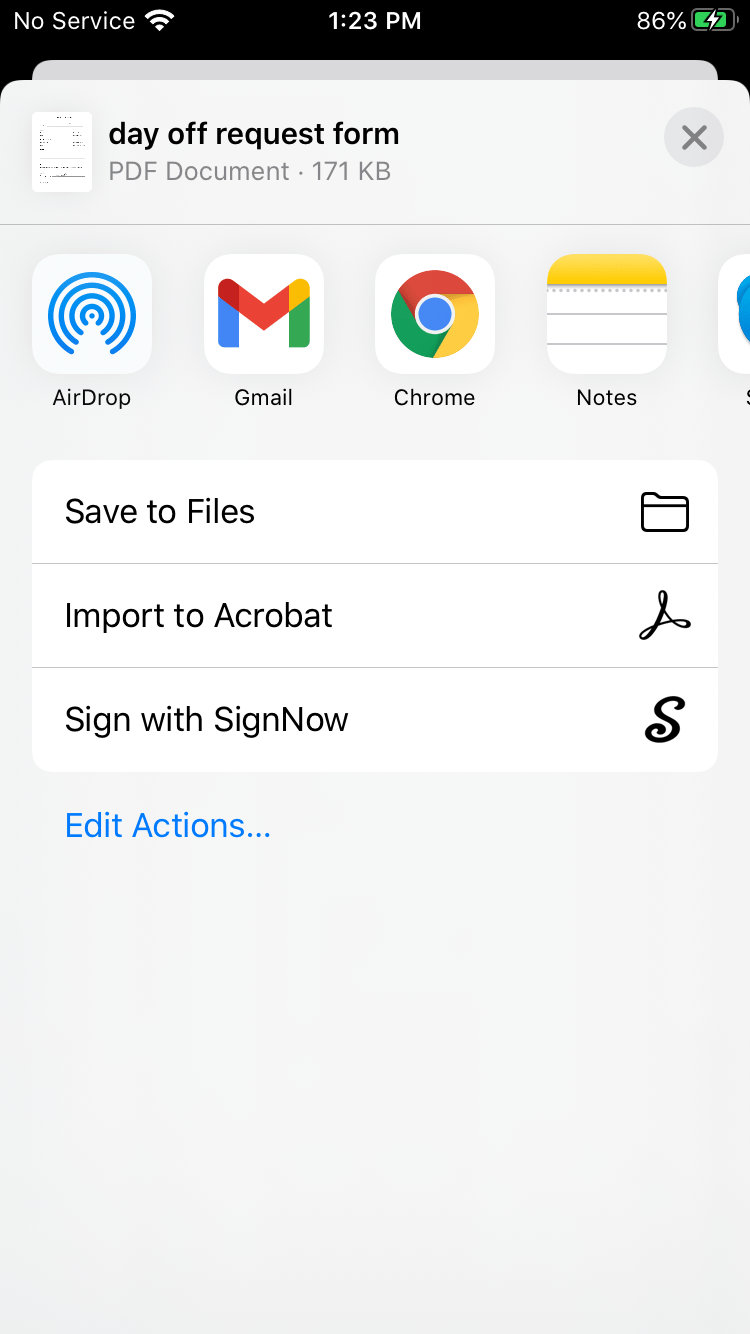
See airSlate SignNow eSignatures in action
Choose a better solution
Take routine paperwork off your plate with airSlate SignNow
Online signature solution
Fillable template maker
Document templates
eSignature API
App-native integrations
Ability to export signed documents
Our user reviews speak for themselves






airSlate SignNow solutions for better efficiency
Why choose airSlate SignNow
-
Free 7-day trial. Choose the plan you need and try it risk-free.
-
Honest pricing for full-featured plans. airSlate SignNow offers subscription plans with no overages or hidden fees at renewal.
-
Enterprise-grade security. airSlate SignNow helps you comply with global security standards.

Your step-by-step guide — export signed documents
The vital conceptual benefit of the airSlate SignNow eSignature software for enterprise automation is a common data area that goes beyond the company but reflects a distinctive business procedure. You can enable spotlight search for documents to sign, give an invite link to your partners, suppliers or teammates. Our industry-leading platform simplifies the analytical and control processes. It allows you to manage the workflow more flexibly without the assistance of extra . You may indirectly enhance the relationship between partners and enable them to increase customer experience.
How to enable spotlight search for documents to sign with airSlate SignNow:
- Create your account free of charge or log on if you already possess one.
- You can enter using the Single sign-on feature if you possess the airSlate SignNow profile.|If you have the airSlate SignNow profile, you can sign in using the Single sign-on feature
- Import the data file from your mobile or desktop gadget.
- In addition, you can upload the necessary document from your cloud storage. Our web-based solution is compatible with probably the most recommended repositories: Google Drive, OneDrive, DropBox.
- Easily make alterations to your form using our sophisticated but easy-to-use PDF Editor.
- Enter the textual content material, include images, leave your annotations or comments, etc..
- You may set up fillable fields of diverse types: text message or particular date, calculated or dropdown, and much more.
- Arrange and put in place the attachment request.
- Put in the Signature Field for sending to sign and gather in-person or numerous eSignatures. You may self-sign the template if applicable.
- Complete changes with the Done button and begin to enable spotlight search for documents to sign.
airSlate SignNow is the perfect decision for automation of company procedures and solution to enable spotlight search for documents to sign and speedy tasks concluding for companies of all levels workers and structure. Users can collaborate both internally and externally with vendors and consumers. Check out all of the benefits now!
How it works
See exceptional results Export signed documents to apps
Get legally-binding signatures now!
FAQs
-
How do I import a document from email on Android?
Open an email that contains a document and tap on the attachment. In the Open with… menu, select the airSlate SignNow app. Choose who needs to sign your document: only you or you and other signers. Your document will then open in the airSlate SignNow editor where you can sign it or send it to others for eSignature. -
How do I import a document from email on iOS?
Go to your inbox and open an email that contains a document attached to it. Open the attachment and tap the Share button. Scroll down the sharing menu and tap Sign with airSlate SignNow. Choose who is going to sign your document: only you or you and other signers. Your document will open in the airSlate SignNow editor. Sign the document or add fillable fields and tap Done > Save. Enter the name of your document and save it. -
How do I send a document for eSignature from my iPhone?
Upload your document to the airSlate SignNow app by tapping Create in the bottom panel. Tap ••• next to the uploaded document and select Edit. Add a signature field to your document. Open the FIELDS FOR RECIPIENTS tab in the editor’s bottom toolbar. Select Signature and tap anywhere on the document to place the fillable field. In the top right corner of the editor, tap Done > Invite Signers. Enter the recipient’s email address and tap Send. -
How do I eSign documents on Android?
Install the airSlate SignNow app for Android from the Google Play Market. Upload your document to airSlate SignNow, tap on it, and select Open in Editor. Go to the Tools tab in the bottom toolbar and tap Signature. Then, tap anywhere on the document to drop your signature. To save your document, tap the checkmark icon in the top right corner of the editor’s interface. -
How do I create my eSignature on a mobile device?
Upload a document to your account using the airSlate SignNow app, open it in the editor, select Signature in the bottom toolbar, and tap anywhere on the document. If it is the first time you are signing a document with airSlate SignNow, you will see the signature creation menu. Tap the Add New Signature button and draw your signature using your touchscreen. To save the signature, tap the checkmark icon (or Done on iOS) in the top right corner. -
How do I create a template on an iPhone?
To turn a document into a template, tap ••• next to the document you need to convert and select Make Template in the menu that appears next. Enter a template name in the pop-up and tap Create. Your template is now ready. -
How do I capture a document’s photo with the airSlate SignNow app for iOS?
Tap Create in the app’s bottom panel and select Camera. Allow airSlate SignNow to access your device’s digital camera and take a picture of a document. The photo will automatically open in the editor where you can add annotations and fillable fields to it. When finished, tap Done in the top right corner to save the document. -
Can I email a copy of a signed document to someone from my iPhone?
Sure! Once you’ve added your signature in the editor and saved your document, tap ••• next to it and select Email a Copy. Enter your recipient’s email address, add CC’d recipients if needed, customize the subject line and message of your email, and tap the up arrow button in the top right corner to send out your document. -
Why can't I print my PDF file?
If you have the original source file that the PDF was created from, recreate the PDF. Open the file in the original program (such as a word processing or a page layout program). Choose File > Print, and then choose the option to save the file as a PDF. Open the new PDF, and try printing again. -
How do I get my HP printer to print PDF files?
Open the original pdf file. Click File, and then select Print from the list. The Print window opens. Click Advanced. The Advanced Print Setup window opens. Click the Print As Image checkbox, change any other settings as desired, and then click OK.
What active users are saying — export signed documents
Frequently asked questions
How do you generate a document and apply an electronic signature to it?
How do I add an electronic signature to a Word document?
How do I sign and email back a PDF?
Get more for export signed documents
The ins and outs of eSignature



Find out other export signed documents
- Ensure eSignature Legality for Your Affidavit of ...
- Boost Your Memorandum of Understanding with airSlate ...
- Electronic Signature Legality for Storage Rental ...
- Ensure Electronic Signature Lawfulness for Profit ...
- Boost your Manufacturing and Supply Agreement ...
- ESignature Legality for General Power of Attorney in ...
- Unlock eSignature legality for Distributor Agreement in ...
- ESignature Legality for Property Inspection Report in ...
- The Legal Power of eSigning General Power of Attorney ...
- Unlock eSignature Legitimateness for Business Associate ...
- Unlock eSignature Legitimateness for Payroll Deduction ...
- ESignature Legality for Non-Compete Agreement in UAE
- Ensure eSignature Legality for Advertising Agreement in ...
- ESignature Lawfulness for Cease and Desist Letter in ...
- Unlock the Power of eSignature Legitimateness for ...
- ESignature Legitimateness for Business Associate ...
- ESignature Legitimateness for Non-Compete Agreement in ...
- Enhance eSignature Legitimateness for Polygraph Consent ...
- Unlock the power of eSignature licitness for Stock ...
- Unlocking the Power of Digital Signature Legality for ...









































